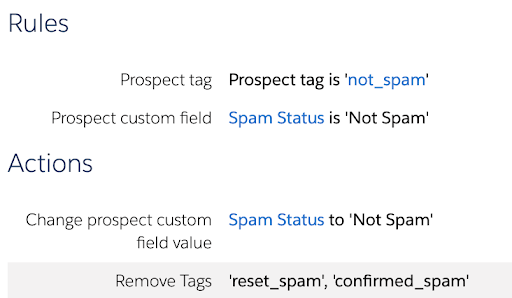Spam and junk data is the bane of my Pardot Admin existence. Nothing irks me more than seeing sales was notified of a form fill from [email protected], or that [email protected] was added to an engagement program. However, spam is an inevitable part of any marketing automation platform and there is only so much we can do to prevent it from entering, or remaining within, the system.
Kick Out the Spams
Song references aside, there are a number of things we can do to give junk data the boot from Pardot. I typically recommend creating dynamic lists that look for spam keywords in the most common Pardot Prospect fields (more info here). Then, use these lists to review and delete junk data on a regular basis. This process works great for small and mid-sized Pardot instances. But dynamic lists alone leave something to be desired for Pardot instances that intake thousands of new prospects a day.
When using Pardot native functionalities to identify junk, I found myself wanting to know why a prospect matched my junk lists:
- Which field on the prospect’s record was raising the spam flag?
- Is this legit junk or do my junk lists need to be tweaked?
Unable to solve this issue with native Pardot functionality alone, I turned to our Prospect Updater tool to see if I could turn this into a spam identification tool. With some tweaking and a lot of input from the Sercante Labs team, I was able to create a process that not only tells me why a prospect matched my spam criteria, but also allows me to easily manage spam clean up through the use of tags and automations rules.
Prospect Updater to the Rescue
With Prospect Updater, we moved the criteria from our junk catcher dynamic lists over to Google Sheets and created two new Pardot fields for the updater to use; “Spam Status” and “Spam Rules Matched.” Prospect Updater then compares all prospects in Pardot to the rules in the Google Sheet and updates their “Spam Status” field with one of the following values:
- Suspected Spam: Prospect Updater has determined this prospect matches one of the spam rules.
- Confirmed Spam: The Prospect has been reviewed and deemed to be spam
- Not Spam: The Prospect matches one or more of the spam rules but has been reviewed and is deemed not to be spam. The Prospect will be excluded from future Prospect Updater spam reviews.
- Reset: The Prospect’s junk data has been corrected. Prospect Updater will include this Prospect in future spam reviews.
The “Spam Rule Matched” field is also stamped with which spam criteria the Prospect matched.
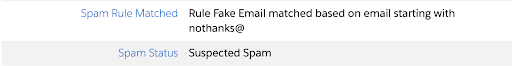
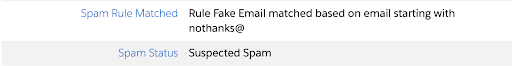
Once the Prospect Updater Spam Identification process was up and running, I created new dynamic lists that collected Prospects marked as “Suspected Spam” and grouped them by the field that was spammy. This allows me to easily review and clean up these prospects on a regular basis.


Automate All the Things
To make the spam review process even easier, I put automation rules in place that would allow me to update prospects by tagging them or changing their “Spam Status” value. That way, I could use whichever update method was easiest at the moment.
For instance:
- If a Prospect is indeed spam


- If a Prospect will always match spam but is not actually spam (i.e. Pamela Smith with email SPam[email protected])


- If a Prospect has been edited to no longer match spam rules


Having the “Spam Status” fields also allows me to create a suppression or “holding” dynamic list where new prospects will not be emailed until their “Spam Status” field is updated.


This process now runs like a well-oiled machine. It allows us to easily identify and kick out junk data and prevent said data from causing any damage in the short time it exists in Pardot.
Implementing the Prospect Updater Spam Identification Process
Set up and implementation of Prospect Updater is pretty painless. The first thing we need to do is set up a connected app:
The team will give you all the details and support you need to get this set up properly.
While the cogs are starting to move on that process, you can schedule a meeting with the Sercante Labs team to talk through your spam use case and any other challenges you might have for Prospect Updater. It can do a lot, and your wish is its command. The Sercante Labs team will then go back and do what developers do, and push buttons and stuff.
Once your Prospect Updater configuration is complete, the only thing left is a final training session to make sure you and your team are equipped to create, modify and maintain your new Super Spam Spotting System plus any other cool things you want to do with it (data clean up and normalization, maybe?).
Interested? Give the Labs team a shout through the form on the bottom of the Prospect Updater for Pardot page.
Thanks to Mike Fazio & Adam Erstelle for contributing to this solution.
Click Here to Read Full Article
This Pardot article written by:
Sercante
Sercante is a Pardot & Salesforce Consulting, Support & Development company who help businesses transform their lead-to-revenue processes with Pardot & Salesforce. Our customers have a vision. They’ve fallen in love with a better version of the future that we bring to life with technology, strategy & execution.
Find more great Pardot articles at https://www.sercante.com/blog/
Pardot Experts Blog
We have categorized all the different Pardot articles by topics.
Pardot Topic Categories
- Account Based Marketing (ABM) (8)
- Business Units (13)
- ChatGPT / AI (3)
- Completion Actions (5)
- Connectors (10)
- Custom Redirects (4)
- Demand Generation (8)
- Dynamic Content (5)
- Einstein Features (11)
- Email Delivery (18)
- Email Open Rates (3)
- Pardot A/B Testing (2)
- Email Mailability (16)
- Do Not Email (1)
- Double Opt-in (2)
- Opt Out / Unsubscribe (14)
- Email Preferences Page (6)
- Engagement Studio (14)
- Industries (1)
- Non Profit (1)
- Landing Pages (10)
- Lead Generation (1)
- Lead Management (12)
- Lead Routing (2)
- Lead Scoring (15)
- Leads (3)
- Marketing Analytics – B2BMA (9)
- Marketing Automation (1)
- Marketing Cloud (2)
- Marketing Cloud Account Engagement (4)
- New Pardot Features (6)
- Opportunities (2)
- Optimization (3)
- Pardot Admin (62)
- Duplicates (1)
- Marketing Ops (1)
- Pardot Alerts (1)
- Pardot API (2)
- Pardot Automations (3)
- Pardot Careers (12)
- Pardot Certifications (4)
- Pardot Consulting (1)
- Pardot Cookies (3)
- Pardot Custom Objects (3)
- Pardot Email Builder (7)
- Pardot Email Templates (9)
- HML (6)
- Pardot Events (16)
- Pardot External Actions (1)
- Pardot External Activities (4)
- Pardot Forms (27)
- Form Handlers (7)
- Pardot Integrations (21)
- Data Cloud (1)
- Slack (1)
- Pardot Lead Grading (5)
- Pardot Lead Source (2)
- Pardot Lightning (1)
- Pardot Migration (1)
- Pardot Nurture / Drip Campaigns (1)
- Pardot Personalization (3)
- Pardot Profiles (1)
- Pardot Releases (19)
- Pardot Sandboxes (2)
- Pardot Segmentation (4)
- Pardot Strategy (7)
- Pardot Sync (2)
- Pardot Sync Errors (1)
- Pardot Tracker Domains (5)
- Pardot Training (3)
- Pardot Vs Other MAPs (4)
- Pardot Website Tracking (2)
- Reporting (22)
- Salesforce and Pardot (29)
- Marketing Data Sharing (2)
- Pardot Users (3)
- Salesforce Automation (4)
- Salesforce Flows (1)
- Salesforce Campaigns (20)
- Salesforce CRM (3)
- Record Types (1)
- Salesforce Engage (3)
- Salesforce Queues (2)
- Security and Privacy (1)
- Tags (3)
- The Authors (483)
- Cheshire Impact (9)
- Greenkey Digital (47)
- Invado Solutions (37)
- Jenna Molby (9)
- Marcloud Consulting (6)
- Nebula Consulting (53)
- Pardot Geeks (38)
- Salesforce Ben | The Drip (235)
- SalesLabX (2)
- Slalom (2)
- Unfettered Marketing (45)
- Uncategorized (1)
- Website Tracking (2)
- Website Search (1)
More Pardot Articles
See all postsClick Here to Read Full Article
This Pardot article written by:
Sercante
Sercante is a Pardot & Salesforce Consulting, Support & Development company who help businesses transform their lead-to-revenue processes with Pardot & Salesforce. Our customers have a vision. They’ve fallen in love with a better version of the future that we bring to life with technology, strategy & execution.
Find more great Pardot articles at https://www.sercante.com/blog/