Pardot Business Units: Separate Workspaces vs. Cross-team Collaboration
- March 24, 2022
- Business Units, Salesforce Ben | The Drip
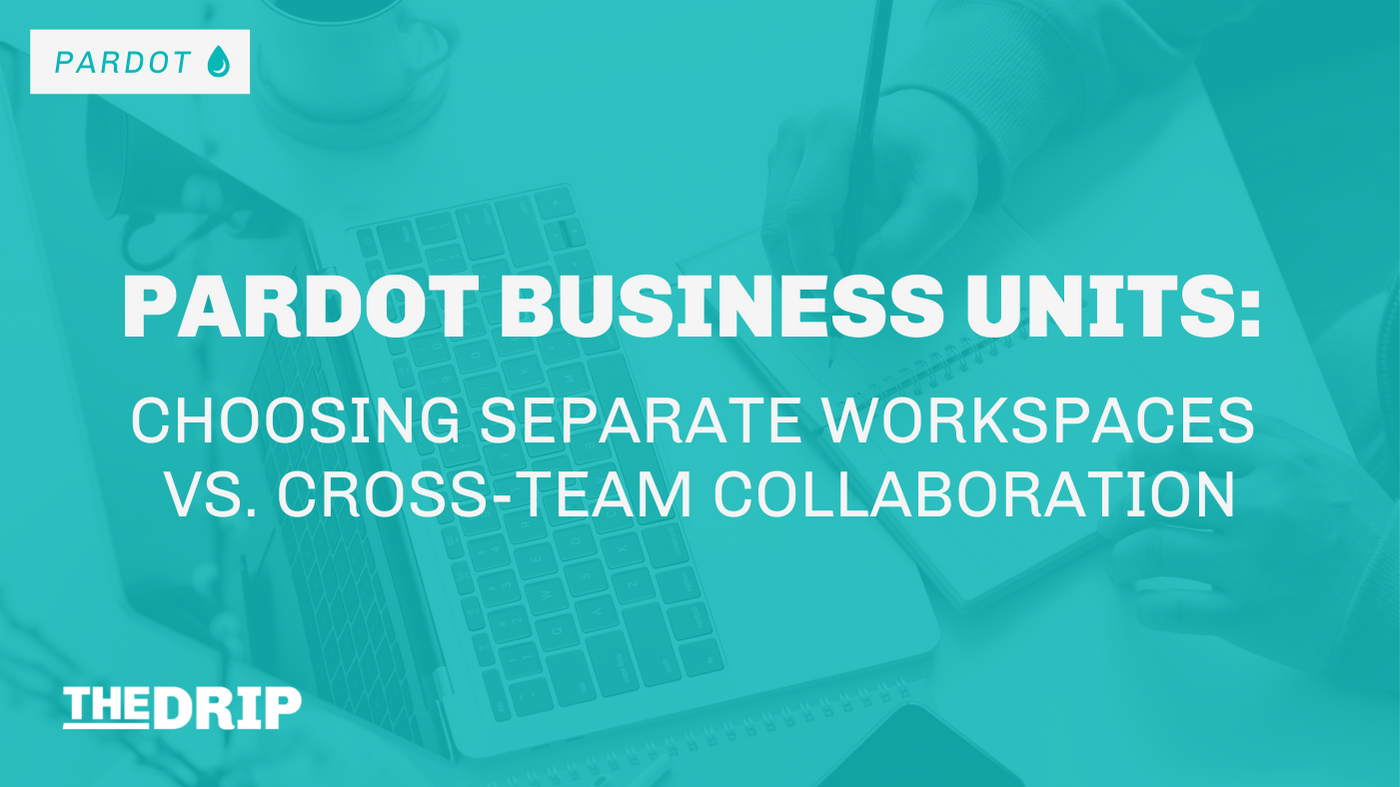
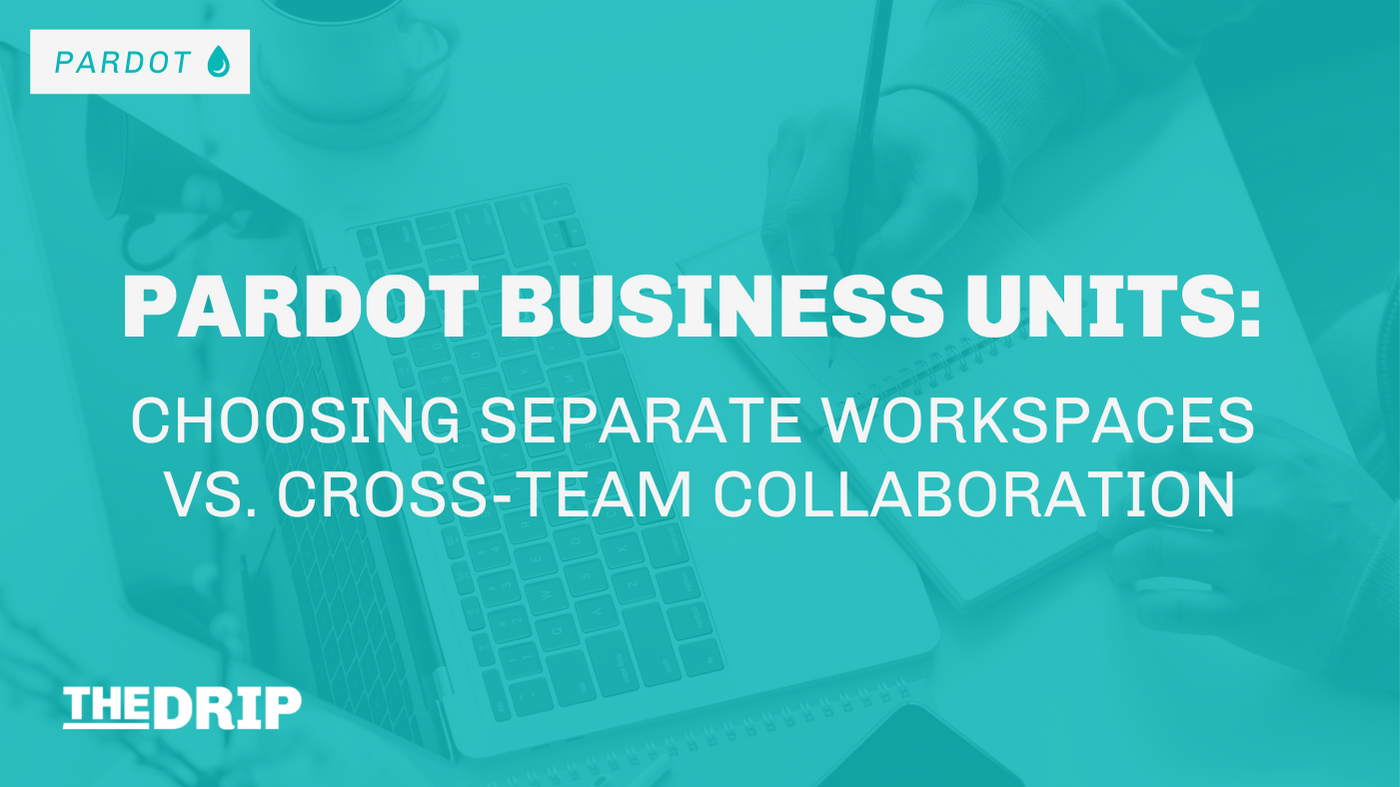


Pardot Business Units offer an amazing opportunity for businesses with multiple brands, product lines or regional marketing divisions to run independent marketing campaigns and keep data partitioned. However, this shouldn’t be at the expense of collaboration and shared learnings between marketing teams, particularly where there are cross-selling opportunities.
Ultimately, you want to strike the right balance between separate workspaces and cross-team collaboration.
In this guide, we’ll look at what you can share between different Pardot Business Units, what you can’t – and how to setup your org for success with multiple Business Units.
Read more: What Are Pardot Business Units? An Overview
Pardot Business Unit Sharing – Overview
Key:
✅ – can easily be shared across multiple Business Units with minimal configuration
🔧 – may require additional configuration to share across multiple Business Units
❌ – cannot currently be shared across multiple Business Units or requires significant customization
| Item | Share across Business Units |
|---|---|
| Users | ✅ |
| Email Domain | ✅ |
| Campaigns | ✅ |
| Emails | ✅ |
| Landing Pages | ✅ |
| Snippets | ✅ |
| Marketing App Extensions | ✅ |
| Prospects | 🔧 |
| Website Tracking | 🔧 |
| Reporting | 🔧 |
| Mailing Preferences | 🔧 |
| Engagement History | 🔧 |
| Tracker Domains | ❌ |
| Connectors | ❌ |
| Custom Fields | ❌ |
| Custom Objects | ❌ |
| Pardot Lists | ❌ |
| Engagement Programs | ❌ |
Tips for Multiple Pardot Business Units Success
Now you know what can be shared, let’s talk about best practices for sharing across multiple Pardot Business Units. There are some fundamental steps you can take to ensure your org is setup for success.
1. The Salesforce connector is the key
The ability to share items between Pardot Business Units relies heavily on the Salesforce connector and having the right access in Salesforce. This includes data, assets and reporting.
To facilitate this, you may want to consider having a fully mirrored database between Pardot and Salesforce. If your sales team are not keen on having pre-qualified leads in Salesforce CRM, look at using a Marketing Queue or “Marketing/Nurture” Lead status field value. It’s time to make a new best friend, with your Salesforce admin.
2. Connected Campaigns are vital
All asset sharing and most new releases depend on Connected Campaigns being fully enabled in your org.
The Lightning Email and Landing Page builders, as well as Snippets, Marketing Asset Reporting and Campaign Member sharing all rely on Campaigns in Salesforce and Pardot having that one-to-one relationship.
Having a good structure and sharing model for Salesforce Campaigns should be a key part of your Pardot implementation. This is true for any Pardot org, but even more so if you are using multiple Business Units.
3. The API won’t bite
The Pardot API is growing more and more powerful with each release. The latest version (v5) has some really exciting functionality and can be used to expand the connection between Pardot, Salesforce and third party platforms even further than the native connectors allow.
Speak to a developer or an implementation partner to explore how this could optimise your use of multiple Pardot Business Units.
4. Watch the AppExchange!
Salesforce’s app marketplace has long been a goldmine for admins looking to extend their use of the platform easily and efficiently. Now those opportunities are opening up for Pardot too and apps are starting to pop up.
Nebula’s Enhanced Engagement History is an installable app which allows Pardot Engagement History to be pulled and combined across several Business Units. And we’re hard at work with our amazing dev team to build more apps to supercharge Pardot.
Read more: Boost Pardot With These 12 Apps
Summary
There is no one way to set up Pardot Business Units, but ultimately you want to strike the right balance between separate workspaces and cross-team collaboration. Many items can be shared between workspaces, but getting the right setup for your org is essential to making this a smooth experience.
Work closely with your Salesforce admin and plan your Connected Campaigns carefully to set yourself up for success from the start. Check out the AppExchange to find cool tools to quickly power up your Pardot org, like Enhanced Engagement History by Nebula.
If you’re at the start of your Business Units journey, check out this amazing overview of Business Units. And to learn more, get in touch with the Pardot experts at Nebula or take a look at the Migrating to Pardot Business Units blog series.
This Pardot article written by:
Salesforce Ben | The Drip
Lucy Mazalon is the Head Editor & Operations Director at Salesforceben.com, Founder of THE DRIP and Salesforce Marketing Champion 2020.
Original Pardot Article: https://www.salesforceben.com/the-drip/pardot-business-units-separate-workspaces-vs-cross-team-collaboration/
Find more great Pardot articles at www.salesforceben.com/the-drip/
Pardot Experts Blog
We have categorized all the different Pardot articles by topics.
Pardot Topic Categories
- Account Based Marketing (ABM) (8)
- Business Units (13)
- ChatGPT / AI (3)
- Completion Actions (5)
- Connectors (10)
- Custom Redirects (4)
- Demand Generation (8)
- Dynamic Content (5)
- Einstein Features (11)
- Email Delivery (18)
- Email Open Rates (3)
- Pardot A/B Testing (2)
- Email Mailability (16)
- Do Not Email (1)
- Double Opt-in (2)
- Opt Out / Unsubscribe (14)
- Email Preferences Page (6)
- Engagement Studio (14)
- Industries (1)
- Non Profit (1)
- Landing Pages (10)
- Lead Generation (1)
- Lead Management (12)
- Lead Routing (2)
- Lead Scoring (15)
- Leads (3)
- Marketing Analytics – B2BMA (9)
- Marketing Automation (1)
- Marketing Cloud (2)
- Marketing Cloud Account Engagement (4)
- New Pardot Features (6)
- Opportunities (2)
- Optimization (3)
- Pardot Admin (62)
- Duplicates (1)
- Marketing Ops (1)
- Pardot Alerts (1)
- Pardot API (2)
- Pardot Automations (3)
- Pardot Careers (12)
- Pardot Certifications (4)
- Pardot Consulting (1)
- Pardot Cookies (3)
- Pardot Custom Objects (3)
- Pardot Email Builder (7)
- Pardot Email Templates (9)
- HML (6)
- Pardot Events (16)
- Pardot External Actions (1)
- Pardot External Activities (4)
- Pardot Forms (27)
- Form Handlers (7)
- Pardot Integrations (21)
- Data Cloud (1)
- Slack (1)
- Pardot Lead Grading (5)
- Pardot Lead Source (2)
- Pardot Lightning (1)
- Pardot Migration (1)
- Pardot Nurture / Drip Campaigns (1)
- Pardot Personalization (3)
- Pardot Profiles (1)
- Pardot Releases (19)
- Pardot Sandboxes (2)
- Pardot Segmentation (4)
- Pardot Strategy (7)
- Pardot Sync (2)
- Pardot Sync Errors (1)
- Pardot Tracker Domains (5)
- Pardot Training (3)
- Pardot Vs Other MAPs (4)
- Pardot Website Tracking (2)
- Reporting (22)
- Salesforce and Pardot (29)
- Marketing Data Sharing (2)
- Pardot Users (3)
- Salesforce Automation (4)
- Salesforce Flows (1)
- Salesforce Campaigns (20)
- Salesforce CRM (3)
- Record Types (1)
- Salesforce Engage (3)
- Salesforce Queues (2)
- Security and Privacy (1)
- Tags (3)
- The Authors (483)
- Cheshire Impact (9)
- Greenkey Digital (47)
- Invado Solutions (37)
- Jenna Molby (9)
- Marcloud Consulting (6)
- Nebula Consulting (53)
- Pardot Geeks (38)
- Salesforce Ben | The Drip (235)
- SalesLabX (2)
- Slalom (2)
- Unfettered Marketing (45)
- Uncategorized (1)
- Website Tracking (2)
- Website Search (1)
More Pardot Articles
See all posts
This Pardot article written by:
Salesforce Ben | The Drip
Lucy Mazalon is the Head Editor & Operations Director at Salesforceben.com, Founder of THE DRIP and Salesforce Marketing Champion 2020.
Original Pardot Article: https://www.salesforceben.com/the-drip/pardot-business-units-separate-workspaces-vs-cross-team-collaboration/
Find more great Pardot articles at www.salesforceben.com/the-drip/


