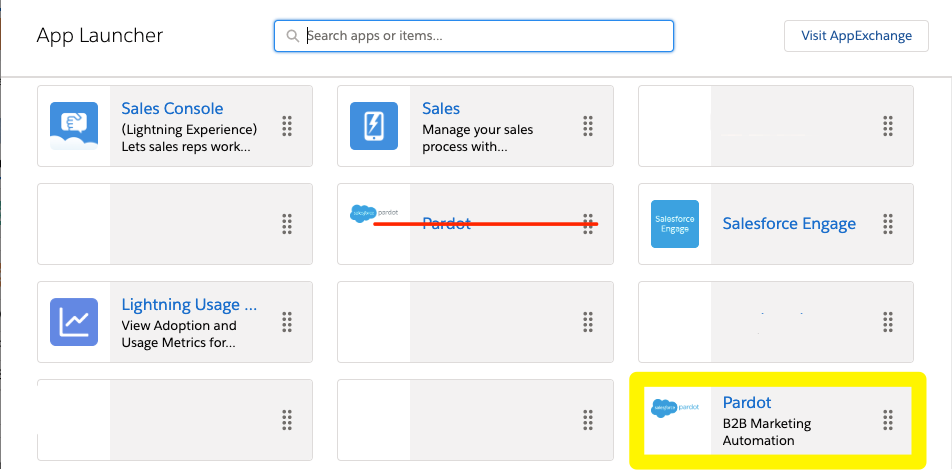The Pardot Lightning App signaled a major milestone in Pardot transitioning onto the Salesforce platform. Salesforce has always followed a dream: to marry up marketing and sales teams, who traditionally, have been siloed and unaligned.
The Pardot Lightning App brings Pardot into the Salesforce Lightning Experience (UX). Over time, Pardot Lightning has not only applied to just the UX, but also to Pardot’s infrastructure (the data model – technically, under the hood). Going forward, all Pardot innovation (new features, enhancements) will be Pardot Lightning-only, which was made quite clear when Pardot-only logins came to an end (Pardot’s user authentication system was discontinued). Which is for the best – Pardot Lightning offers greater functionality that can tap into all that the wider Salesforce platform offers!
What is the Pardot Lightning App?
The Pardot Lightning App mirrors the Salesforce Lightning Experience, replacing Pardot’s “Classic” interface. Pardot was an acquired company, which meant it existed as a standalone product, its user interface evolved independently from Salesforce’s core platform. The Pardot Lightning App places Pardot (in terms of accessibility) inside of Salesforce.
Salesforce invested research and resource into their Lightning Experience in order to boost productivity (one headline benefit is 341% in ROI) – Salesforce’s mission:
“End users when they work, admins when they customize and developers when they build”
Pardot Lightning App: No more iframe!
After enabling the Pardot Lightning App, your users won’t be leaving Salesforce Lightning. Use the App Launcher (waffle icon, top left) to view the apps you have access to.
Previously, you could access Pardot Classic from Salesforce as a tab/app using iframe (a window into Pardot Classic from Salesforce), however, this will be retired in October 2022 – so don’t use it/ask your admin to remove it from the app menu!

Pardot in Lightning – Get Started
Highlighted above is the real Pardot – the Pardot Lightning App you’ll want to use going forward.
If you’ve used Salesforce Lightning, you’ll pick up the Pardot Lightning App quickly.
The top navigation bar includes:
- Pardot tabs/admin: eg. ‘Content’, ‘Automations’
- Salesforce tabs: you can add Salesforce object tabs (eg. Campaigns) to mix n ‘match them with your Pardot app.
- “Prospects” tab, sidebar: gives you visibility into all ‘people’ records between Salesforce and Pardot (ie. Visitors, Prospects, Leads, and Contacts).

Enable the Pardot Lightning App
To set up the Pardot Lightning App, the best place to go is the Pardot Lightning App Implementation Guide. Here you will find the most up-to-date steps (which have changed over time) and considerations before you go ahead with the transition.

Embed Pardot Inside Salesforce
After enabling the Pardot Lightning App, your users won’t be leaving Salesforce Lightning – we know this already. However, there are many ways Pardot functionality is worked into Salesforce, beyond just the Pardot Lightning App. The most popular examples are:
- Campaign Related Lists: add related lists to Salesforce Campaigns that will show all associated marketing assets (forms, landing pages etc.).
- Engagement History Components
- Engagement History Dashboards: out-of-the-box dashboards that show campaign performance over time, how prospects have interacted with your campaign. Available for Campaigns, Accounts, Opportunities, Leads/Contacts/Person Accounts.
- Marketing Reports: now that marketing assets are Salesforce records, we can leverage Salesforce reports! As an Admin, you will need to set up Custom Report Types for ‘Engagement History’, like this example here.
Read more: Complete List of Pardot in Salesforce [Updated]

This Pardot article written by:
Salesforce Ben | The Drip
Lucy Mazalon is the Head Editor & Operations Director at Salesforceben.com, Founder of THE DRIP and Salesforce Marketing Champion 2020.
Original Pardot Article: https://www.salesforceben.com/the-drip/pardot-lightning-app/
Find more great Pardot articles at www.salesforceben.com/the-drip/
Pardot Experts Blog
We have categorized all the different Pardot articles by topics.
Pardot Topic Categories
- Account Based Marketing (ABM) (8)
- Business Units (13)
- ChatGPT / AI (3)
- Completion Actions (5)
- Connectors (10)
- Custom Redirects (4)
- Demand Generation (8)
- Dynamic Content (5)
- Einstein Features (11)
- Email Delivery (18)
- Email Open Rates (3)
- Pardot A/B Testing (2)
- Email Mailability (16)
- Do Not Email (1)
- Double Opt-in (2)
- Opt Out / Unsubscribe (14)
- Email Preferences Page (6)
- Engagement Studio (14)
- Industries (1)
- Non Profit (1)
- Landing Pages (10)
- Lead Generation (1)
- Lead Management (12)
- Lead Routing (2)
- Lead Scoring (15)
- Leads (3)
- Marketing Analytics – B2BMA (9)
- Marketing Automation (1)
- Marketing Cloud (2)
- Marketing Cloud Account Engagement (4)
- New Pardot Features (6)
- Opportunities (2)
- Optimization (3)
- Pardot Admin (62)
- Duplicates (1)
- Marketing Ops (1)
- Pardot Alerts (1)
- Pardot API (2)
- Pardot Automations (3)
- Pardot Careers (12)
- Pardot Certifications (4)
- Pardot Consulting (1)
- Pardot Cookies (3)
- Pardot Custom Objects (3)
- Pardot Email Builder (7)
- Pardot Email Templates (9)
- HML (6)
- Pardot Events (16)
- Pardot External Actions (1)
- Pardot External Activities (4)
- Pardot Forms (27)
- Form Handlers (7)
- Pardot Integrations (21)
- Data Cloud (1)
- Slack (1)
- Pardot Lead Grading (5)
- Pardot Lead Source (2)
- Pardot Lightning (1)
- Pardot Migration (1)
- Pardot Nurture / Drip Campaigns (1)
- Pardot Personalization (3)
- Pardot Profiles (1)
- Pardot Releases (19)
- Pardot Sandboxes (2)
- Pardot Segmentation (4)
- Pardot Strategy (7)
- Pardot Sync (2)
- Pardot Sync Errors (1)
- Pardot Tracker Domains (5)
- Pardot Training (3)
- Pardot Vs Other MAPs (4)
- Pardot Website Tracking (2)
- Reporting (22)
- Salesforce and Pardot (29)
- Marketing Data Sharing (2)
- Pardot Users (3)
- Salesforce Automation (4)
- Salesforce Flows (1)
- Salesforce Campaigns (20)
- Salesforce CRM (3)
- Record Types (1)
- Salesforce Engage (3)
- Salesforce Queues (2)
- Security and Privacy (1)
- Tags (3)
- The Authors (483)
- Cheshire Impact (9)
- Greenkey Digital (47)
- Invado Solutions (37)
- Jenna Molby (9)
- Marcloud Consulting (6)
- Nebula Consulting (53)
- Pardot Geeks (38)
- Salesforce Ben | The Drip (235)
- SalesLabX (2)
- Slalom (2)
- Unfettered Marketing (45)
- Uncategorized (1)
- Website Tracking (2)
- Website Search (1)
More Pardot Articles
See all posts
This Pardot article written by:
Salesforce Ben | The Drip
Lucy Mazalon is the Head Editor & Operations Director at Salesforceben.com, Founder of THE DRIP and Salesforce Marketing Champion 2020.
Original Pardot Article: https://www.salesforceben.com/the-drip/pardot-lightning-app/
Find more great Pardot articles at www.salesforceben.com/the-drip/