3 Ways Pardot Protects Your Email Reports from Non-human Activity
- November 16, 2021
- Reporting, Salesforce Ben | The Drip
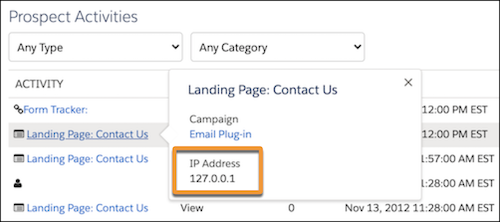
Email marketing is still at the core of Pardot. While this fact remains true, the email marketing industry has introduced new challenges that both marketers – and the platforms they use – must adapt to.
Recent updates give individuals new privacy powers that make capturing accurate engagement data tougher. Apple’s MPP, and aggressive spam filters, are two examples that have made an unwelcome appearance.
Marketers do not only want accurate activity captured for reliable reporting (campaign success), but also to prevent prospects being sent down automation ‘rabbit-holes’, automated processes that listen for specific prospect behaviors.
With this increased volume of “non-human” traffic, I was keen to find out what Pardot has done to combat – or at least lessen – the impact this unsolicited activity is having. These are the 3 ways Pardot protects email reporting “from different fronts”:
- Metrics Guard
- Visitor filters
- Two-click unsubscribe
Pardot Visitor Filters
Ever seen weird open rates or click rates on your sent email reports? This could be the result of bots.
Bots aim to protect the recipient from malicious email content by checking out the contents of the email before it even hits their inbox. Unfortunately, as they suss out each URL, it is recorded as a ‘click’; marketing automation tools cannot distinguish between a bot and a genuine prospect click.
Pardot was ready with a solution. Leveraging the existing Pardot Visitor Filters functionality, they were able to package up filters for the most common bots, and deploy these filters to every Pardot account. Although it seemed like new functionality to us, this release was Pardot giving customers an eye into what had been running in the background.
You can see these in your own account. Navigate to: Pardot Settings → Automation Settings → Visitor Filters
Here you will find filters that remove activities (like email opens and clicks) that were made by the most popular scanning software:
Plus, you can also set up your own Visitor Filters if you notice strange activity caused by a specific IP (you only need the IP address or hostname to add it as a Visitor Filter). This has been made more accessible thanks to “View IP Address”, which displays the IP address when hovering over a prospect activity (see image below). All with the intention to help you create more effective visitor activity filters.
Metrics Guard
Metrics Guard watches for email activity that isn’t prospect-initiated. Built-in to all Pardot accounts, this service monitors email clicks and opens to identify patterns that are clearly bot-based. These activities aren’t recorded in Pardot, and so prevent reporting skews.
Just like bots guard the recipient inbox against troublesome emails, Metrics Guard protects your Pardot account against troublesome prospect activity.
The story goes like this. Visitor Filters were a great step in the right direction, suppressing an impressive amount of non-human activity. However, there was a new threat on the scene: cloud hosts.
“The problem didn’t go away. As this practice of protecting email recipients from malicious links gained popularity, we saw a proliferation of scanners on cloud hosts.”
Cloud hosts can service either bots or real people. There’s no way to decipher one from the other because any activity appears under the same IP; sometimes they are bots, other times they aren’t – and they’re not consistent:
“Will clicks from cloud IPs always be scanners, or will they sometimes be customers? Will they be scanners this month and customers next month?” – Metrics Guard release.
Luckily, Metrics Guard came to the rescue, pinpointing cloud hosts’ activity that were acting like bots:
“In its first week, Metrics Guard for Email kept 2 million scanner clicks from inflating our marketers’ metrics and triggering actions that shouldn’t have happened.” – Metrics Guard release.
It’s important to note that Metrics Guard did not replace the packaged Visitor Filters:
- Some activity that would have been caught by Visitor Filters now gets caught by Metrics Guard.
- Both work together: Visitor Filters are for IPs that are problematic for you. You will want to add these as Visitor Filters in your org but they’re not common enough to show up across all Pardot customers (ie. it’s an isolated issue).
Even though Metrics Guard is “under the hood”, there are noticeable benefits you can catch on to, such as regaining trust in email Completion Actions and reporting.
Metrics Guard will continue to evolve over time, adapting as spam filters became more aggressive. Pardot engineers watch logs of behavioral activity, and logs of what’s being actively filtered.
Read more: Protecting Your Email Stats from Bot Activity with Metrics Guard for Email
Einstein Send Time Optimization
Einstein Send Time Optimization taps into AI to determine when Pardot emails should be sent based on past engagement data from your database. This past engagement data should be reliable. Although it’s not one of the triad, I’ve added it as a bonus.
Algorithmic changes can be made to Send Time Optimization to reflect changing trends. This gives the Pardot engineers more control to determine what should be filtered out – in fact, in light of MPP, updates have been made and deployed to every Pardot account.
Two-click Unsubscribe
The most perceptive marketers would have asked: “What about the unsubscribe link”?
The “unsubscribe here” link, included in email footers, could spell disaster. Bots can accidentally opt-out prospects with this one-click unsubscribe method. If you don’t have an email preference center set up, the unsubscribe link in the remaining option for you to stay compliant.
How could Pardot prevent unsubscribes caused by bots? Two-click unsubscribe asks that you to re-confirm the unsubscribe request. By adding a second step, another ‘hoop to jump through’ that bots don’t click the second link on the unsubscribe landing page.
So, while Pardot can’t filter out clicks on unsubscribe links (a risk to not honor clicks on these links), two-click unsubscribe is your go-to option.
Final Thought
Visitor Filters, Metrics Guard, and Two-click unsubscribe, all work together to fight non-human activity “from different fronts” to help restore confidence in your email reporting.
After reading up on these three functionalities, I’m in awe of the work that goes into developing them, and the trade-offs that are involved.
My observation is that Pardot aren’t trying to ‘hack’ past updates such as MPP. Their response doesn’t involve developing any quick-and-dirty tricks to circumvent industry-wide updates.
Instead, the advice encourages better marketing automation practices, using behaviors that are more indicative of intent (not email opens).
As email opens become less reliable (Apple MPP, the Gmail app caching images), perhaps we should ask ourselves the question: “If email opens didn’t exist, would you feel disrupted – would be bothered if they were taken away all together?”
This Pardot article written by:
Salesforce Ben | The Drip
Lucy Mazalon is the Head Editor & Operations Director at Salesforceben.com, Founder of THE DRIP and Salesforce Marketing Champion 2020.
Original Pardot Article: https://www.salesforceben.com/the-drip/pardot-protects-your-email-reports-from-non-human-activity/
Find more great Pardot articles at www.salesforceben.com/the-drip/
Pardot Experts Blog
We have categorized all the different Pardot articles by topics.
Pardot Topic Categories
- Account Based Marketing (ABM) (7)
- Business Units (14)
- ChatGPT / AI (3)
- Completion Actions (5)
- Connectors (10)
- Custom Redirects (4)
- Data Cloud (3)
- Demand Generation (8)
- Dynamic Content (7)
- Einstein Features (11)
- Email Delivery (17)
- Email Open Rates (3)
- Pardot A/B Testing (2)
- Email Mailability (16)
- Do Not Email (1)
- Double Opt-in (2)
- Opt Out / Unsubscribe (14)
- Email Preferences Page (6)
- Engagement Studio (16)
- Industries (1)
- Non Profit (1)
- Landing Pages (9)
- Lead Generation (1)
- Lead Management (13)
- Lead Routing (3)
- Lead Scoring (16)
- Leads (3)
- Marketing Analytics – B2BMA (9)
- Marketing Automation (1)
- Marketing Cloud (3)
- Marketing Cloud Account Engagement (4)
- Marketing Cloud Growth (2)
- New Pardot Features (6)
- Opportunities (2)
- Optimization (2)
- Pardot Admin (65)
- Duplicates (1)
- Marketing Ops (1)
- Pardot Alerts (1)
- Pardot API (2)
- Pardot Automations (3)
- Pardot Careers (12)
- Pardot Certifications (4)
- Pardot Consulting (1)
- Pardot Cookies (4)
- Pardot Custom Objects (3)
- Pardot Email Builder (8)
- Pardot Email Templates (10)
- HML (6)
- Pardot Events (17)
- Pardot External Actions (1)
- Pardot External Activities (4)
- Pardot Forms (29)
- Form Handlers (8)
- Pardot Integrations (21)
- Data Cloud (2)
- Slack (1)
- Pardot Lead Grading (5)
- Pardot Lead Source (2)
- Pardot Lightning (1)
- Pardot Migration (1)
- Pardot Nurture / Drip Campaigns (2)
- Pardot Personalization (3)
- Pardot Profiles (1)
- Pardot Releases (18)
- Pardot Sandboxes (2)
- Pardot Segmentation (5)
- Pardot Strategy (7)
- Pardot Sync (2)
- Pardot Sync Errors (1)
- Pardot Tracker Domains (5)
- Pardot Training (3)
- Pardot Vs Other MAPs (4)
- Pardot Website Tracking (2)
- Reporting (22)
- Salesforce and Pardot (31)
- Marketing Data Sharing (2)
- Pardot Users (3)
- Salesforce Automation (5)
- Salesforce Flows (2)
- Salesforce Campaigns (22)
- Salesforce CRM (3)
- Record Types (1)
- Salesforce Engage (3)
- Salesforce Queues (2)
- Security and Privacy (1)
- Tags (3)
- The Authors (540)
- Cheshire Impact (9)
- Greenkey Digital (55)
- Invado Solutions (37)
- Jenna Molby (9)
- Marcloud Consulting (6)
- Nebula Consulting (67)
- Pardot Geeks (44)
- Salesforce Ben | The Drip (242)
- SalesLabX (16)
- Slalom (4)
- Unfettered Marketing (51)
- Uncategorized (1)
- Website Tracking (2)
- Website Search (1)
More Pardot Articles
See all posts
This Pardot article written by:
Salesforce Ben | The Drip
Lucy Mazalon is the Head Editor & Operations Director at Salesforceben.com, Founder of THE DRIP and Salesforce Marketing Champion 2020.
Original Pardot Article: https://www.salesforceben.com/the-drip/pardot-protects-your-email-reports-from-non-human-activity/
Find more great Pardot articles at www.salesforceben.com/the-drip/








