4 Ways to Spring Clean Your Salesforce & Marketing Automation Systems
- May 2, 2023
- Pardot Admin, Salesforce Ben | The Drip
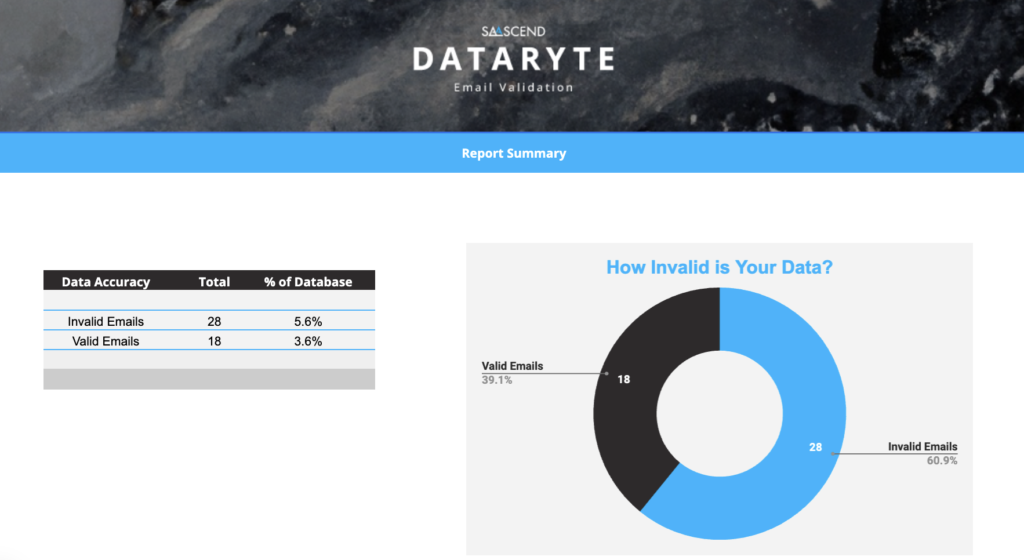
Keeping databases clean requires continual upkeep from Salesforce and Marketing Automation Administrators. You all know the consequences of what a cluttered system with inaccurate data can mean for an organization, which is why admins use best practices like regularly scheduled maintenance and database cleaning.
To help make your next routine cleaning easier, here are four ways to spring clean your Salesforce and marketing automation systems…
1. Update & Clean Your Old Data
According to Marketing Sherpa, contact data decays at a rate of 2.1% on average a month. Therefore the older your contacts are, the higher likelihood that you will have a portion that is invalid. And Salesforce themselves have noted that poor data is costing businesses about 30% of their average revenue.
When you do the math, ‘dirty data’ (information that is inaccurate, incomplete, or duplicative) is also causing your sales team to miss out on potential deals. For example, if you are not regularly updating and cleaning your data, and you have a database size of 60,000 contacts, after 12 months, 15,120 of those contacts can be expected to be inaccurate. Then, if you have an average deal size of, for example, $30,000 and just 1% of those invalid contacts had become “Closed Won”, then that would have been $4.53M in revenue.
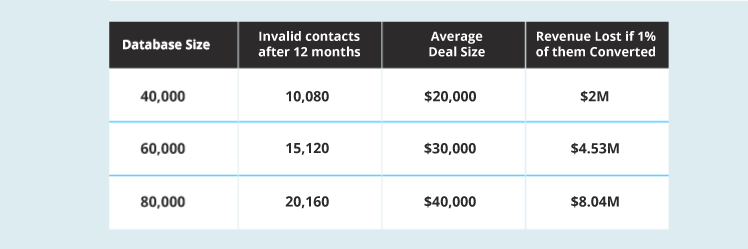
Allowing dirty data to accumulate in your systems is costing your organization money and causing your sales team to miss out on potential revenue. Therefore in your quest for good data hygiene, here are some ways that you can update and clean your old data.
Validate Your Contact Emails
Before diving right into your system, take a step back and look at the different collections of data that you have. How much of your database is made of former customers, current customers, prospects, partners, and then contacts that may have been in a deal cycle, but were “Closed Lost”. The reason for doing this is because you want to understand what data that matters to you.
Part of your system pricing is based on the size of your database meaning that every lead and contact record is taking up a bit of space in your investment. Consider if there is anything that you want to let go of. Are there any old leads in your system that do not align with your ideal customer profile (ICP) that could be removed? Is there any legacy data that was once imported from a conference booth five years ago that has not been touched since? If yes, what portion of that data is worth checking to see if it is still valid?
That is where you want to get to. What are the segments of lead or contact emails that you want to validate? Get with your marketing team and see if there are any email lists that have been yielding a high bounce rate. Align with sales to understand the former customer, “Closed Lost” contacts, prospects, and any target account data segments.
Then start your email validation process. There are many tools in the market for this and many will offer 100 free validations to start, so that you can test and see if it works for your business.
To help you get started with spring cleaning your Salesforce and marketing automation systems, SaaScend is providing 500 email validations with their DataRyte solution.
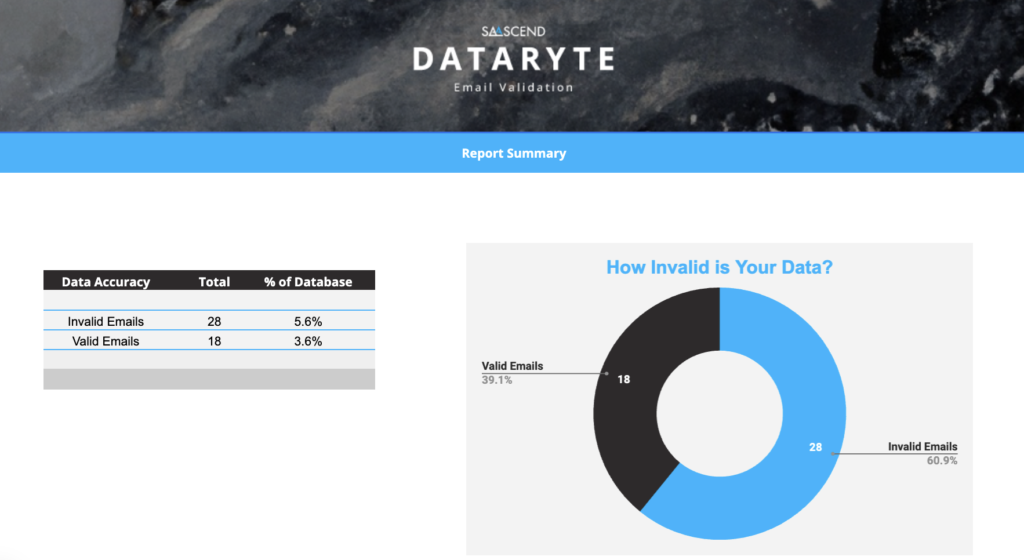
Track When Contacts Change Jobs
Once you get your email validation report back, you can then flag which contacts are outdated. Your invalid contacts have most likely changed jobs. The average employee tenure is 12 – 18 months. People change jobs all the time, but from a sales perspective this could be a new opportunity.
For the portion of your former customer champion data that came back invalid, you can use a job change tracking resource to see what companies those champions have gone to. If any of them have moved onto businesses in your ICP, then your sales team can reach out, congratulate the person on their new role, and start a conversation to see if they have a need for your services or solutions at this time. It is much easier for sales to build their pipeline with new businesses when they already have a champion there that can advocate on their behalf.
If you are running account-based marketing programs, then you will also want to track when target account contacts change jobs, so you can keep your data accurate for these efforts. Therefore, any target account data that came back as invalid on your email validation report, check to see where those contacts went.
Purge Your Duplicate Data
Duplicate data is only cluttering your system, a part of cleaning is removing the clutter. There are free deduplication solutions on the AppExchange available that you can use to help make sure that you do not have two of the same record and one with data that is up-to-date and one with data that is old or incomplete.
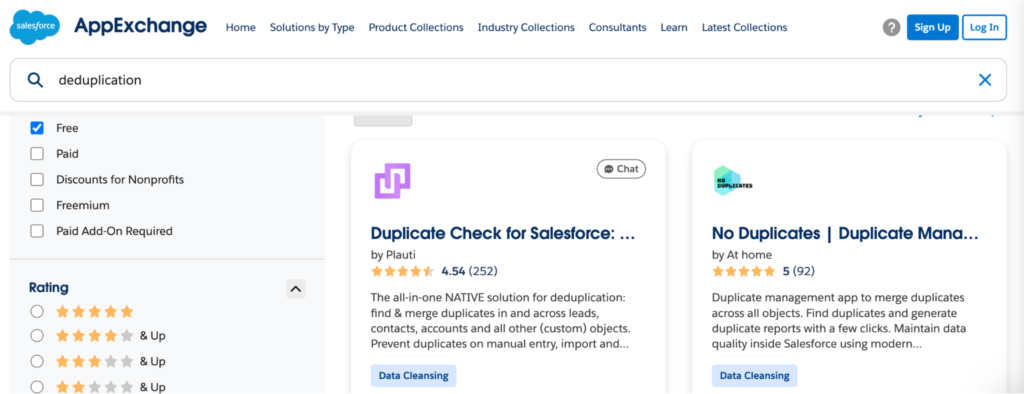
2. Sunset What Is Not Being Used
This part of the cleaning takes a little more time, but will be well worth it in the end. When you have a collection of data structure that is not being used, it is again, taking up unnecessary space in your investment, and could be potentially slowing your team down in their day-to-day work which inhibits their output.
Salesforce and Marketing Automation Admins want their systems and teams to run as efficiently as possible, so if there is something slowing them down that is not providing value, it is time to get rid of it.
Removing or archiving what is not being used spans across unnecessary fields to automated processes, to old folders and files that are no longer relevant. At first this can seem overwhelming, but here are some steps that you can take to get started.
Evaluate the Sales Process
Align with sales and your sales operations team and get an understanding of what fields are unnecessary or not being used during the sales process. Leadership needs certain fields to have accurate pipeline forecasting, so make sure you know which fields those are before archiving them.
The goal that you want to achieve is to identify all the necessary must-have fields. Anything that is unnecessary can be archived.
Removing unnecessary fields and clutter from the sales process saves your team’s time from having to do more data entry and administrative tasks. In Salesforce’s State of Sales Report, they found that sales spends less than 30% of their time actually selling. Therefore, streamlining the sales process will maximize their time, so they can focus more on selling and close more deals.
Align with Marketing & Other System Administrators
Check your systems and look to see if you have any old automation processes, folders, and files that you suspect might not be being used. Align with your marketing team, and your other system administrators to see if there is any reason why the assets you have marked for archiving should be kept.
Once you have aligned with your teams and made sure that removing them will not affect any other processes, it’s time to remove the clutter.
3. Integrate & Break Down Data Silos
Disparate systems lead to siloed data which then results in discrepancies in your CRM, and time consuming importing, exporting, and data cleanup for your team. At the same time, leadership does not have the insights they need, because your data is not being updated in real-time from all the different sources across your tech stack.
Today’s tech stacks are complex and there are new integrations coming out everyday, so you should evaluate your tech stack and check to see if all your systems have been connected by the native integrations that are available.
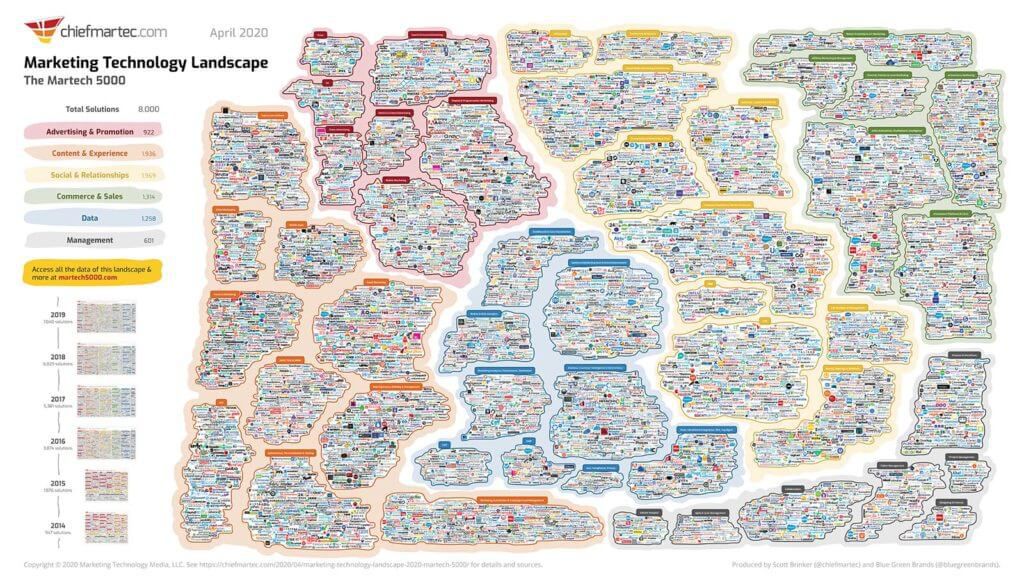
Despite new integrations coming out everyday, there are still combinations of systems that require custom integrations. The goal of connecting your systems is to automatically enrich your CRM, your one source of truth, with all the different data sources that you have available to you and automate critical processes to save your team time and accelerate your funnel.
If you are wondering if a combination of systems in your tech stack could be integrated to accomplish a goal for your business, reach out to Stephen Stouffer. He has a wealth of knowledge when it comes to integrations and has developed many creative solutions for teams to advance their organizations. You can get a flavor of his insights here.
4. Simplify Your Tech Stack
Referring back to “sunset what is not being used”, this goes for your tech stack too. Your systems should empower your team to either be more efficient with their processes so they can produce greater results, or provide insights and greater data visibility so your leaders can make informed strategic decisions. If neither one of those benefits is being accomplished then it is time to consider if that particular tool is worth your investment.
Founder & CEO of SaaScend, Craig Jordan, always says “Don’t buy technology for the sake of buying technology”. This seems like common sense, but teams can catch ‘shiny new tool syndrome’. However, if there is not a plan and a strategy for how the system will save your team time, provide greater data insights, and how it will impact your organization, then that technology may simply contribute towards your technical debt.
Audit your tech stack usage and see what is being used. Can your sales and marketing teams log into every system? How many times do they use it per day, per week, per month? Would they be devastated if that system was gone tomorrow?
Simplifying your tech stack will not only save your team precious budget, it will help to remove extra data clutter from your Salesforce and marketing automation systems, focusing your team’s time on the information and platforms that are the most important.
Final Thoughts
The goal you are trying to accomplish is a clean set of systems with accurate data and streamlined processes. This enables your team to operate more efficiently and produce greater outputs, as well as being informed with accurate data to make proactive strategic decisions to help the business achieve its objectives.
Even though this blog is themed around spring cleaning, these system cleansing exercises should be done on a more regular basis depending on your organization. You might consider quarterly or bi-annually depending on the size of your tech stack and your database.
Putting off cleaning your Salesforce and marketing automation systems will only result in accumulating clutter and inaccurate data. This will slow down your team and mean they don’t have access to the information they need in real-time. It may seem daunting at first, but you need to get started – align with your teams, map out your plan, and take it one step at a time.
This Pardot article written by:
Salesforce Ben | The Drip
Lucy Mazalon is the Head Editor & Operations Director at Salesforceben.com, Founder of THE DRIP and Salesforce Marketing Champion 2020.
Original Pardot Article: https://www.salesforceben.com/the-drip/ways-to-spring-clean-your-salesforce-and-marketing-automation-systems/
Find more great Pardot articles at www.salesforceben.com/the-drip/
Pardot Experts Blog
We have categorized all the different Pardot articles by topics.
Pardot Topic Categories
- Account Based Marketing (ABM) (7)
- Business Units (14)
- ChatGPT / AI (3)
- Completion Actions (5)
- Connectors (10)
- Custom Redirects (4)
- Data Cloud (3)
- Demand Generation (8)
- Dynamic Content (7)
- Einstein Features (11)
- Email Delivery (17)
- Email Open Rates (3)
- Pardot A/B Testing (2)
- Email Mailability (16)
- Do Not Email (1)
- Double Opt-in (2)
- Opt Out / Unsubscribe (14)
- Email Preferences Page (6)
- Engagement Studio (16)
- Industries (1)
- Non Profit (1)
- Landing Pages (9)
- Lead Generation (1)
- Lead Management (13)
- Lead Routing (3)
- Lead Scoring (16)
- Leads (3)
- Marketing Analytics – B2BMA (9)
- Marketing Automation (1)
- Marketing Cloud (3)
- Marketing Cloud Account Engagement (4)
- Marketing Cloud Growth (2)
- New Pardot Features (6)
- Opportunities (2)
- Optimization (2)
- Pardot Admin (65)
- Duplicates (1)
- Marketing Ops (1)
- Pardot Alerts (1)
- Pardot API (2)
- Pardot Automations (3)
- Pardot Careers (12)
- Pardot Certifications (4)
- Pardot Consulting (1)
- Pardot Cookies (4)
- Pardot Custom Objects (3)
- Pardot Email Builder (8)
- Pardot Email Templates (10)
- HML (6)
- Pardot Events (17)
- Pardot External Actions (1)
- Pardot External Activities (4)
- Pardot Forms (29)
- Form Handlers (8)
- Pardot Integrations (21)
- Data Cloud (2)
- Slack (1)
- Pardot Lead Grading (5)
- Pardot Lead Source (2)
- Pardot Lightning (1)
- Pardot Migration (1)
- Pardot Nurture / Drip Campaigns (2)
- Pardot Personalization (3)
- Pardot Profiles (1)
- Pardot Releases (18)
- Pardot Sandboxes (2)
- Pardot Segmentation (5)
- Pardot Strategy (7)
- Pardot Sync (2)
- Pardot Sync Errors (1)
- Pardot Tracker Domains (5)
- Pardot Training (3)
- Pardot Vs Other MAPs (4)
- Pardot Website Tracking (2)
- Reporting (22)
- Salesforce and Pardot (31)
- Marketing Data Sharing (2)
- Pardot Users (3)
- Salesforce Automation (5)
- Salesforce Flows (2)
- Salesforce Campaigns (22)
- Salesforce CRM (3)
- Record Types (1)
- Salesforce Engage (3)
- Salesforce Queues (2)
- Security and Privacy (1)
- Tags (3)
- The Authors (540)
- Cheshire Impact (9)
- Greenkey Digital (55)
- Invado Solutions (37)
- Jenna Molby (9)
- Marcloud Consulting (6)
- Nebula Consulting (67)
- Pardot Geeks (44)
- Salesforce Ben | The Drip (242)
- SalesLabX (16)
- Slalom (4)
- Unfettered Marketing (51)
- Uncategorized (1)
- Website Tracking (2)
- Website Search (1)
More Pardot Articles
See all posts
This Pardot article written by:
Salesforce Ben | The Drip
Lucy Mazalon is the Head Editor & Operations Director at Salesforceben.com, Founder of THE DRIP and Salesforce Marketing Champion 2020.
Original Pardot Article: https://www.salesforceben.com/the-drip/ways-to-spring-clean-your-salesforce-and-marketing-automation-systems/
Find more great Pardot articles at www.salesforceben.com/the-drip/






