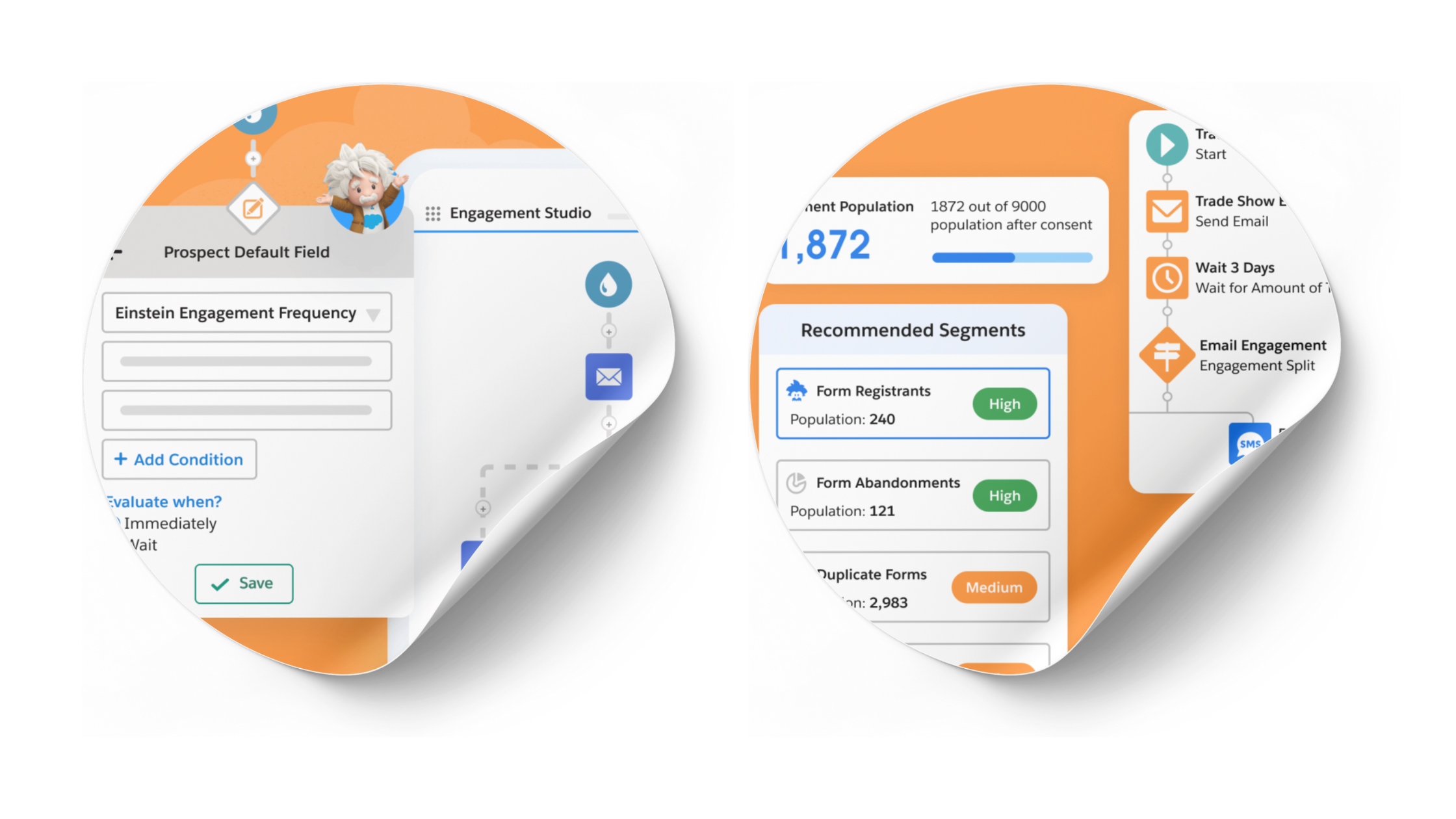With all the alignment that’s come in recent years between Marketing Cloud Account Engagement (aka MCAE aka Pardot) and Salesforce, there’s still one advantage of the Account Engagement database of prospects still remaining separate, and that is we as marketers we are not always “ready” to hand over a record to sales the moment it comes into our possession.
Sometimes the person is merely interested, but there is no intent. Sometimes we have a list of prospects from a trade show and we want to prioritize the sales followup according to the rating that the team at the show assigned to each visitor. In short, you can “hold” a prospect in Account Engagement that isn’t already in Salesforce for as long as you like and control when and how to assign them. This article describes the 5 main options and the variety of strategies available to you.
The first four options are callable from the following objects: Automation Rules, Engagement Studios, and Completion Actions, which gives you a lot of flexibility to mix and match different strategies based on different segmentation or needs.
-
Assign to a Specific User
This is the most direct way to do it, simply choose in your completion action who to assign a record to, or use an automation or engagement studio to choose the user based on prospect criteria. This is the most direct way to do it, but it can be a bit challenging to do it at scale if you have a lot of possible assignment recipients.
-
Assign to a Queue
You can set up queues in Salesforce for the lead object and link them to Account Engagement (think of a queue as a “pre-assignment bucket” that holds leads on behalf of a group of people that all can view the contents of the queue (bucket) and then assign them to themselves or others. This can work well if you have teams of people that review incoming leads; you can set up multiple queues with multiple members and assign records to each queue according to specific criteria. To link a Salesforce lead queue to Account Engagement, head to the Users page in Account Engagement Settings and there’s a button at the top that says “add queue”, which is really “link queue”. Once queues are linked they become a valid assignment option on any object that can do an assignment. So you can use this as a completion action, automation, or as an action in an Engagement Studio.
-
Salesforce Lead Assignment Rules (Active Assignment Rules)
This is the dropdown option in MCAE called “Assign via Salesforce Active Assignment Rule”, which is called just “Lead Assignment Rules” and is set up in Salesforce Setup. This is is an alternative to using an Engagement Studio as the assignment mechanism but works using similar logic, it’s a hierarchical list of who should get the lead based on first match to a rule gets the assignment. You can combine individual users and queues as assignment outcomes of the rules, and the available logic is a bit more powerful than using an Engagement studio, especially if your rules contain criteria like lists of states or countries, the logic rules here allow for a greater number of individual options because you can use a comma separated list of possibilities. Limitations: The maximum number of individual rules is 50. You also can’t branch the logic, it’s strictly a top-to-bottom hierarchy.
-
Account Engagement / Pardot Groups
This one is a sort of leftover feature from when Account Engagement could be used as a standalone system. These days it’s little known but still works and can still come in handy, especially if you want to do a simple round-robin assignment strategy with equal distribution of incoming leads to specific people.
-
Import and Assign in Account Engagement
This last option doesn’t necessarily trigger an automation, although you certainly could import people to a list that an automation watches for assignments. When you do an import of records into Account Engagement, you can assign new records on an import by including a column that contains the assigned user’s email address (not username) in Salesforce, and mapping that field to the “assign to user” option at the bottom of the dropdown. You need not assign all records in an import, but any imported records with an email address will get assigned to those users.
Things to Be Aware of
If someone is already assigned and synched to Salesforce, none of these actions will take place, Account Engagement cannot re-assign a record. The good news with that is if the action is encountered and the user is already assigned, nothing will happen, nor is there any error. This is good news in the sense that we don’t have to worry about and assignment action that is disallowed preventing anything else from happening.
Any action that involves assignment to a specific user needs to be well managed. If your org has a lot of turnover or responsibilities shift, it’s important to have good documentation on all the places that assignment actions are built into your system so you can make updates, especially if you are using the mix and match approach. Be particularly aware of assignment rules to individuals because an assignment cannot be made to an inactive user, so things can easily slip through the cracks.
Queues are great, except when they’re not. If everyone can see a queue of leads, and you have a proactive team that works together, it can be great. I’ve also seen two possible bad outcomes– one is that users fight over the leads and complain about someone taking more than their share. The other is that if everyone can see them, then you can have a situation where nobody feels responsible to take ownership and leads simply sit. This is a question of your team dynamics mainly.
Make sure that you also consider actions on existing records. Don’t assume that every form fill, for example, means that we’ve just captured a brand new prospect. Many times that person may already be in the system, so we need to balance lead assignment actions with notification actions if the prospect already exists and is assigned.
This Pardot article written by: Bill Fetter
Unfettered Marketing
A collection of random thoughts on how people, places and things in our fascinating world connect to sales and marketing, and what we can learn from it.
Original Pardot Article: https://www.unfetteredmarketing.com/post/5-ways-to-push-prospects-from-account-engagement-to-salesforce
Find more great Pardot articles at https://www.unfetteredmarketing.com/blog
Pardot Experts Blog
We have categorized all the different Pardot articles by topics.
Pardot Topic Categories
- Account Based Marketing (ABM) (7)
- Business Units (14)
- ChatGPT / AI (3)
- Completion Actions (5)
- Connectors (10)
- Custom Redirects (4)
- Data Cloud (3)
- Demand Generation (8)
- Dynamic Content (7)
- Einstein Features (11)
- Email Delivery (17)
- Email Open Rates (3)
- Pardot A/B Testing (2)
- Email Mailability (16)
- Do Not Email (1)
- Double Opt-in (2)
- Opt Out / Unsubscribe (14)
- Email Preferences Page (6)
- Engagement Studio (16)
- Industries (1)
- Non Profit (1)
- Landing Pages (9)
- Lead Generation (1)
- Lead Management (13)
- Lead Routing (3)
- Lead Scoring (16)
- Leads (3)
- Marketing Analytics – B2BMA (9)
- Marketing Automation (1)
- Marketing Cloud (3)
- Marketing Cloud Account Engagement (4)
- Marketing Cloud Growth (2)
- New Pardot Features (6)
- Opportunities (2)
- Optimization (2)
- Pardot Admin (65)
- Duplicates (1)
- Marketing Ops (1)
- Pardot Alerts (1)
- Pardot API (2)
- Pardot Automations (3)
- Pardot Careers (12)
- Pardot Certifications (4)
- Pardot Consulting (1)
- Pardot Cookies (4)
- Pardot Custom Objects (3)
- Pardot Email Builder (8)
- Pardot Email Templates (10)
- HML (6)
- Pardot Events (17)
- Pardot External Actions (1)
- Pardot External Activities (4)
- Pardot Forms (29)
- Form Handlers (8)
- Pardot Integrations (21)
- Data Cloud (2)
- Slack (1)
- Pardot Lead Grading (5)
- Pardot Lead Source (2)
- Pardot Lightning (1)
- Pardot Migration (1)
- Pardot Nurture / Drip Campaigns (2)
- Pardot Personalization (3)
- Pardot Profiles (1)
- Pardot Releases (18)
- Pardot Sandboxes (2)
- Pardot Segmentation (5)
- Pardot Strategy (7)
- Pardot Sync (2)
- Pardot Sync Errors (1)
- Pardot Tracker Domains (5)
- Pardot Training (3)
- Pardot Vs Other MAPs (4)
- Pardot Website Tracking (2)
- Reporting (22)
- Salesforce and Pardot (31)
- Marketing Data Sharing (2)
- Pardot Users (3)
- Salesforce Automation (5)
- Salesforce Flows (2)
- Salesforce Campaigns (22)
- Salesforce CRM (3)
- Record Types (1)
- Salesforce Engage (3)
- Salesforce Queues (2)
- Security and Privacy (1)
- Tags (3)
- The Authors (540)
- Cheshire Impact (9)
- Greenkey Digital (55)
- Invado Solutions (37)
- Jenna Molby (9)
- Marcloud Consulting (6)
- Nebula Consulting (67)
- Pardot Geeks (44)
- Salesforce Ben | The Drip (242)
- SalesLabX (16)
- Slalom (4)
- Unfettered Marketing (51)
- Uncategorized (1)
- Website Tracking (2)
- Website Search (1)
More Pardot Articles
See all posts
This Pardot article written by: Bill Fetter
Unfettered Marketing
A collection of random thoughts on how people, places and things in our fascinating world connect to sales and marketing, and what we can learn from it.
Original Pardot Article: https://www.unfetteredmarketing.com/post/5-ways-to-push-prospects-from-account-engagement-to-salesforce
Find more great Pardot articles at https://www.unfetteredmarketing.com/blog