6 Tips for Audience Lists in Pardot (Account Engagement)
- July 11, 2023
- Pardot Segmentation, Salesforce Ben | The Drip
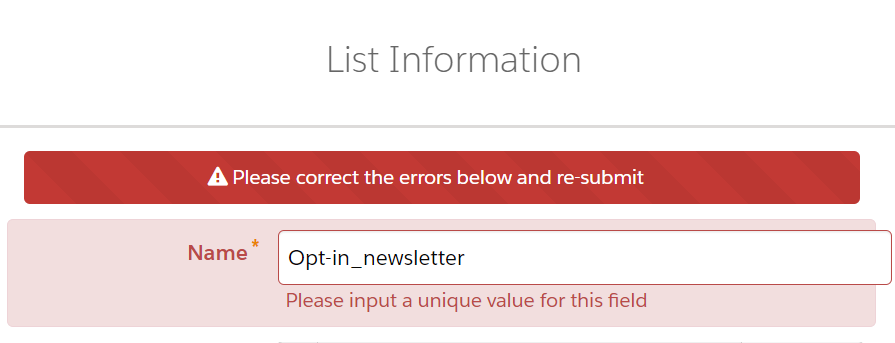
As a consultant, one aspect of my job is to train users on the platform. When I train new users on Account Engagement’s (Pardot) email features, I have noticed that they struggle more with creating a well-structured audience than with using the email feature itself.
The issue is quite simple. Without foundations or rules, users have a tendency to create several versions of the same list with slight variations in name and criteria. Let’s explore some strategies and best practices to build and structure lists and ensure their effectiveness in a duplicate and mistake-free list section!
1. Use a Naming Convention
To be successful at this task we must use naming conventions – and most importantly, stick with it.
There are many ways to implement this. The recommended approach is to set up a generator (which you can easily achieve using Google Sheets or Excel), and then copy and paste exactly what it generates.
Example:
The main Newsletter list is called “Opt-in_Newsletter”.
A new user creates a list (without using a naming convention generator) for the newsletter which is the same as the main list.
Thankfully, Account Engagement (Pardot) won’t allow the user to create “Opt-in_newsletter” (with lowercase n), however, it won’t stop them from using a different symbol or character.
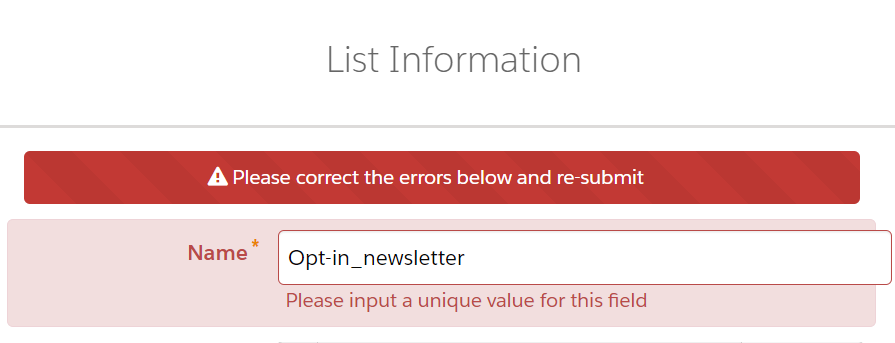
Without a generator, our user is able to create “Opt-in-Newsletter” as well as Opt-in_Newsletter, and Account Engagement (Pardot) will not give them a warning.
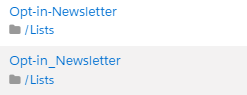
This error might go unnoticed for a long time, which can affect your communications, confuse the team, and ultimately impact your revenue.
2. Create Master Lists
If you have an email strategy in place, you will know what lists you need. So gather thoughts with your team and define master lists.
- Create a dynamic list for each email preference.
- Create a dynamic list for each Country or Region you do business with.
- Create a dynamic list for other criteria such as each lead status or type (clients, prospects, unqualified, recycled, etc.).
- Create a dynamic list to pull any other relevant criteria based on your company setup.
3. Nest Your Lists
Once your ‘master lists’ have been built, create your final recipient list variations. The idea is to use master lists as criteria so we don’t have to pull criteria each time we need it, leaving no room for mistakes.
Pretend you work in a company called MCAE Champions, and you need to create a list of Clients based in the United Kingdom to market to. Instead of creating a list that says:
Prospect Default field Country is ‘United Kingdom’ & Prospect Custom Field Status is ‘Client’.
You will create:
Prospect list is member of ‘United Kingdom’ & Prospect list is member of ‘Clients’.
This is because at at MCAE our United Kingdom master list is structured as follows:
Prospect Default field Country is ‘United Kingdom’ Or Prospect Default field Country is ‘Jersey’ Or Prospect Default field Country is ‘Isle of Man’.
And our client list is:
Prospect list is a member of ‘Clients’ (because the master list called Clients is structured as follows: Prospect custom field Status is: Client Or Prospect Account Field is: Tier 1).
By not nesting your lists, there is a high risk that if a new user pulls a list of UK-based clients may inadvertently miss out on a significant portion of clients that the company considers to match these criteria.
4. Archive Unused Lists
When creating lists that will be used for one-off sends, add an Archive Date. Archiving doesn’t mean deleting, but once the date arrives, it will no longer appear in your list table, and you won’t be able to use it as a recipient list. (However, if the list serves as criteria or as an action in an Automation Rule, it will still work as intended.)
By using the Archive date feature, you can keep clutter to a minimum and avoid selecting the wrong recipient lists when sending emails.
Top tip: You can add an Archive date after you’ve created your list.
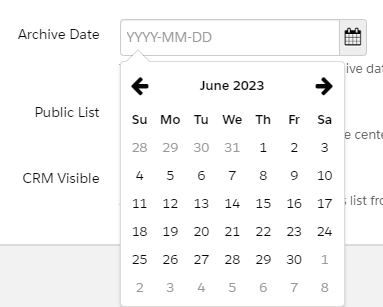
5. Use Folders
If you’re an Account Engagement user, you may have noticed that the folder structure doesn’t appear straightforward and lacks the modern look that you would expect in this day and age. While it’s up to you to decide whether to keep a clean folder structure (remember: if you use scoring categories you need a folder structure!), it’s a good idea to start using folders as soon as possible when creating content.
However, before you start organizing your content into folders, you must define a structure and communicate it effectively and regularly to your users. I feel strongly about this because as users come and go, everyone will want to contribute and leave their mark by adding folders and subfolders that sit outside the organization’s strategy. So remember: define and communicate regularly.
6. Review and Clean Up
Finally, don’t forget to revisit your master and nested lists regularly. This is to make sure they’re up-to-date, mistake-free, and still relevant. If you don’t need the lists anymore delete them or archive them. If any of the lists (including the master ones) have been around for a while, it’s advisable to check the criteria are correctly set up.
As I explain in this article, recite your list criteria out loud and see if the lists use the correct match type:
Summary
Mastering the art of creating and managing audience lists in Account Engagement (Pardot) is key to achieving a well-organized and effective email strategy. By adhering to consistent naming conventions, establishing master lists, nesting lists, archiving unused lists, utilizing folders and regularly reviewing and cleaning up your lists, you’re paving the way towards a streamlined, efficient, and error-free email marketing structure.
Stick with these best practices and you’ll reap the benefits in your Account Engagement (Pardot) efforts!
This Pardot article written by:
Salesforce Ben | The Drip
Lucy Mazalon is the Head Editor & Operations Director at Salesforceben.com, Founder of THE DRIP and Salesforce Marketing Champion 2020.
Original Pardot Article: https://www.salesforceben.com/the-drip/tips-for-audience-lists-in-pardot-account-engagement/
Find more great Pardot articles at www.salesforceben.com/the-drip/
Pardot Experts Blog
We have categorized all the different Pardot articles by topics.
Pardot Topic Categories
- Account Based Marketing (ABM) (7)
- Business Units (14)
- ChatGPT / AI (3)
- Completion Actions (5)
- Connectors (10)
- Custom Redirects (4)
- Data Cloud (3)
- Demand Generation (8)
- Dynamic Content (7)
- Einstein Features (11)
- Email Delivery (17)
- Email Open Rates (3)
- Pardot A/B Testing (2)
- Email Mailability (16)
- Do Not Email (1)
- Double Opt-in (2)
- Opt Out / Unsubscribe (14)
- Email Preferences Page (6)
- Engagement Studio (16)
- Industries (1)
- Non Profit (1)
- Landing Pages (9)
- Lead Generation (1)
- Lead Management (13)
- Lead Routing (3)
- Lead Scoring (16)
- Leads (3)
- Marketing Analytics – B2BMA (9)
- Marketing Automation (1)
- Marketing Cloud (3)
- Marketing Cloud Account Engagement (4)
- Marketing Cloud Growth (2)
- New Pardot Features (6)
- Opportunities (2)
- Optimization (2)
- Pardot Admin (65)
- Duplicates (1)
- Marketing Ops (1)
- Pardot Alerts (1)
- Pardot API (2)
- Pardot Automations (3)
- Pardot Careers (12)
- Pardot Certifications (4)
- Pardot Consulting (1)
- Pardot Cookies (4)
- Pardot Custom Objects (3)
- Pardot Email Builder (8)
- Pardot Email Templates (10)
- HML (6)
- Pardot Events (17)
- Pardot External Actions (1)
- Pardot External Activities (4)
- Pardot Forms (29)
- Form Handlers (8)
- Pardot Integrations (21)
- Data Cloud (2)
- Slack (1)
- Pardot Lead Grading (5)
- Pardot Lead Source (2)
- Pardot Lightning (1)
- Pardot Migration (1)
- Pardot Nurture / Drip Campaigns (2)
- Pardot Personalization (3)
- Pardot Profiles (1)
- Pardot Releases (18)
- Pardot Sandboxes (2)
- Pardot Segmentation (5)
- Pardot Strategy (7)
- Pardot Sync (2)
- Pardot Sync Errors (1)
- Pardot Tracker Domains (5)
- Pardot Training (3)
- Pardot Vs Other MAPs (4)
- Pardot Website Tracking (2)
- Reporting (22)
- Salesforce and Pardot (31)
- Marketing Data Sharing (2)
- Pardot Users (3)
- Salesforce Automation (5)
- Salesforce Flows (2)
- Salesforce Campaigns (22)
- Salesforce CRM (3)
- Record Types (1)
- Salesforce Engage (3)
- Salesforce Queues (2)
- Security and Privacy (1)
- Tags (3)
- The Authors (540)
- Cheshire Impact (9)
- Greenkey Digital (55)
- Invado Solutions (37)
- Jenna Molby (9)
- Marcloud Consulting (6)
- Nebula Consulting (67)
- Pardot Geeks (44)
- Salesforce Ben | The Drip (242)
- SalesLabX (16)
- Slalom (4)
- Unfettered Marketing (51)
- Uncategorized (1)
- Website Tracking (2)
- Website Search (1)
More Pardot Articles
See all posts
This Pardot article written by:
Salesforce Ben | The Drip
Lucy Mazalon is the Head Editor & Operations Director at Salesforceben.com, Founder of THE DRIP and Salesforce Marketing Champion 2020.
Original Pardot Article: https://www.salesforceben.com/the-drip/tips-for-audience-lists-in-pardot-account-engagement/
Find more great Pardot articles at www.salesforceben.com/the-drip/






