6 Use Cases for Pardot Custom Redirects (Marketing Links)
- April 10, 2022
- Custom Redirects, Salesforce Ben | The Drip
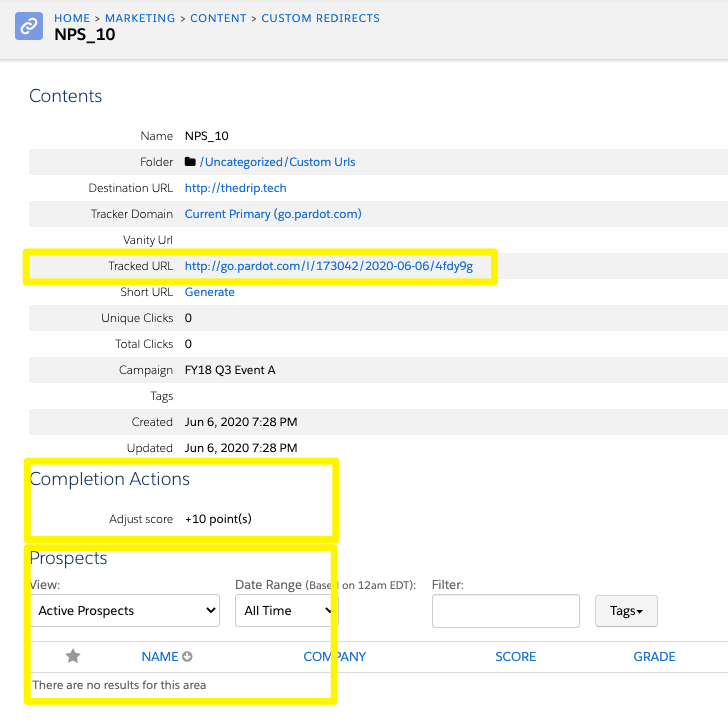
Custom redirects enable you to track link clicks on your marketing content (your website), on third-party websites, and other locations. Also known as Marketing Links in Marketing Cloud Account Engagement (Pardot), a huge advantage is that Completion Actions can be added, so that Pardot makes an automated action when a prospect clicks the link.
There’s no doubt that custom redirects are a key Pardot feature, capturing link clicks that would have otherwise been left unrecorded.
With a little imagination, we can think of ways to use these links to track (cookied) prospects, and/or get a good feel for anonymous interactions. Enjoy these use cases for custom redirects – the common and the lesser-known!
How a Pardot Custom Redirect Works
A custom redirect is a link generated in Pardot (Marketing Cloud Account Engagement) that is trackable. The main advantage is Completion Actions can be added (so that Pardot takes an automated action when a prospect clicks the link).
A custom redirect report will show you two figures:
- The number of total clicks (a combination of known prospects and anonymous visitors),
- The number of prospects that clicked the link.
You will see that the custom redirect page is made up of three key parts:
- Tracked URL: The link you want to use, to direct prospects to. When creating the custom redirect, Pardot will convert this URL to be trackable, generating a new URL as a result.
- Completion Actions: The automated action/s you want Pardot to make when a prospect clicks the link (these are a huge advantage for using custom redirects).
- Prospects: Where the known prospects who clicked the link will be recorded (anonymous visitors and known prospects will be reflected in the ‘unique clicks’/’total clicks’ fields.

Let’s crack on with the use cases for Marketing Cloud Account Engagement custom redirects!
1. Social Media Post Clicks
Use custom redirect to track clicks from social posts. Pardot does have social media connectors (LinkedIn, Twitter, Facebook) that will do this for you but there are functionality gaps that custom redirects fill:
- For other social media channels eg. Instagram, YouTube.
- For social posts that were not published using Pardot’s social posting tool, eg. through another tool like Hootsuite, or colleagues posting individually.
All in all, using custom redirects gives you more flexibility for social media link tracking.
2. Banner Adverts
Placing banner adverts on third-party websites means that you lose some visibility into the traffic they are directing to your own website/landing pages. The website analytics tools you would use, namely Google Analytics, won’t reach to third-party websites.
While using UTM parameters on banner ad links will give you an idea of inbound traffic sources in Google Analytics (and from form submissions), you may want more. Custom redirects will:
- Give you a quick way to reference this in Pardot,
- Show exactly which prospects clicked on the third-party website banner. Remember that Google Analytics metrics keep visitors anonymous (whereas custom redirect reports pinpoint which prospect records).
Real-life example: One of our sponsors used a custom redirect in a past campaign, to track the traffic that goes from The DRIP to their website. Even if the prospect doesn’t fill out the form to download the ebook, they will know the total number of clicks that link received.
3. NPS Surveys (In-email Questions)
This is my favorite use case for custom redirects. You can embed a survey question, gather NPS, or ask other key questions – yes, possible without extra survey tools (saving budget).
- NPS (net promoter score): Designed to measure loyalty and brand promotion among your customers by asking: ‘how likely are you to recommend us?’ on a scale of 0-10 (not at all likely to extremely likely).
Three categories come out from the results: Detractors, Passives, and Promoters. 
You can run a simple NPS survey in Pardot using custom redirects; all you need is:
- Custom number field called ‘NPS Score’ or similar,
- 10 custom redirects. Each custom redirect has a completion action to ‘change prospect custom field value’ by a specific number; for example, the custom redirect named ‘NPS_10’ will have a completion action that changes the ‘NPS Score’ field to 10.
Images in the email are hyperlinked with each of the 10 custom redirects. These act like buttons that a prospect can click. Of course, there are further steps and considerations to the full NPS setup but this gives you the essential overview.

- In-email questions: Apply the same concept to any other questions (that have a set number of answer options).
One client I worked with used this trick in their follow-up campaigns to ask if prospects were still interested in their enquiry (lead, or open opportunity) – and if yes, when they would like for you to get back in contact.
This is a great idea if you have a long sales cycle. Give prospects control over when they will be ready to move towards a decision. You can collect these answers either as a custom field (like the NPS example) or by adding them to lists.

4. Tracking Files (External to Pardot)
Files, such as PDFs or images, that you use to market, may not actually be stored in Pardot. You could:
- Already be using a DAM (digital asset management) or sales enablement platform, and are wondering how you can ensure Pardot tracking is “hooked up” to these assets, or
- You feel restricted by the file storage available (both in Pardot and in Salesforce)
The good news is that you can use custom redirects to alleviate these pain points and track the number of people that access that file (even on external websites or portals).
5. Direct Mail Campaigns
Direct mail was having somewhat of a comeback. Many marketers thought physical mail could be the antidote for digital overload and inbox saturation. How do you stand out in the inbox – get to the doorstep, instead?

Difficultly in measuring ROI was a turn-off. After all, direct mail campaigns are expensive – the design, printing costs, postal costs – it’s no wonder marketers became cynical.
The best tactic to bring direct mail campaigns to meet with digital tracking could be to ask the recipient to claim the offer or prize by visiting a link. Little do they know, that the URL printed on paper is a custom redirect. You have the freedom to set the URL ending as something user-friendly, for example: go.thedrip.com/redeem-offer
Note: this relies on the prospect being known (cookied) in Pardot. Otherwise, you will need to include a form to ensure prospect activity tracking is in place for that individual.
6. Identify Email Bot Clicks
When looking at your email reports, have you thought: “What if these clicks weren’t clicks made by real prospects?” An email could be opened and scanned by “bots” on behalf of a prospect to check there is no malicious content in the email.
By placing a hidden custom redirect in the header, body, or footer of an email (not visible to a prospect viewing the email), we can confidently say that the link has been clicked, that click certainly wasn’t a prospect!
Summary
There’s no doubt that custom redirects are a key Pardot feature, capturing link clicks that would have otherwise been left unrecorded. With a little imagination, we can think of ways to use these links to track (cookied) prospects, and/or get a good feel for anonymous interactions.
You’ve heard about the common ways to use custom redirects including social media post clicks, and banner adverts – plus lesser-known favorites of mine, such as NPS surveys/in-email questions, tracking external file access, and direct mail campaigns.
Remember that there are considerations for using custom redirects effectively. The biggest ‘gotcha’ that could potentially leave holes in your reporting, is that a prospect must be cookied in order to appear in the ‘Prospects’ table on the custom redirect. The click counts will still appear on the ‘unique clicks’/’total clicks’ fields, but they will remain anonymous until they convert into known Pardot prospects.
This Pardot article written by:
Salesforce Ben | The Drip
Lucy Mazalon is the Head Editor & Operations Director at Salesforceben.com, Founder of THE DRIP and Salesforce Marketing Champion 2020.
Original Pardot Article: https://www.salesforceben.com/the-drip/pardot-custom-redirects-marketing-links/
Find more great Pardot articles at www.salesforceben.com/the-drip/
Pardot Experts Blog
We have categorized all the different Pardot articles by topics.
Pardot Topic Categories
- Account Based Marketing (ABM) (7)
- Business Units (14)
- ChatGPT / AI (3)
- Completion Actions (5)
- Connectors (10)
- Custom Redirects (4)
- Data Cloud (3)
- Demand Generation (8)
- Dynamic Content (7)
- Einstein Features (11)
- Email Delivery (17)
- Email Open Rates (3)
- Pardot A/B Testing (2)
- Email Mailability (16)
- Do Not Email (1)
- Double Opt-in (2)
- Opt Out / Unsubscribe (14)
- Email Preferences Page (6)
- Engagement Studio (16)
- Industries (1)
- Non Profit (1)
- Landing Pages (9)
- Lead Generation (1)
- Lead Management (13)
- Lead Routing (3)
- Lead Scoring (16)
- Leads (3)
- Marketing Analytics – B2BMA (9)
- Marketing Automation (1)
- Marketing Cloud (3)
- Marketing Cloud Account Engagement (4)
- Marketing Cloud Growth (2)
- New Pardot Features (6)
- Opportunities (2)
- Optimization (2)
- Pardot Admin (65)
- Duplicates (1)
- Marketing Ops (1)
- Pardot Alerts (1)
- Pardot API (2)
- Pardot Automations (3)
- Pardot Careers (12)
- Pardot Certifications (4)
- Pardot Consulting (1)
- Pardot Cookies (4)
- Pardot Custom Objects (3)
- Pardot Email Builder (8)
- Pardot Email Templates (10)
- HML (6)
- Pardot Events (17)
- Pardot External Actions (1)
- Pardot External Activities (4)
- Pardot Forms (29)
- Form Handlers (8)
- Pardot Integrations (21)
- Data Cloud (2)
- Slack (1)
- Pardot Lead Grading (5)
- Pardot Lead Source (2)
- Pardot Lightning (1)
- Pardot Migration (1)
- Pardot Nurture / Drip Campaigns (2)
- Pardot Personalization (3)
- Pardot Profiles (1)
- Pardot Releases (18)
- Pardot Sandboxes (2)
- Pardot Segmentation (5)
- Pardot Strategy (7)
- Pardot Sync (2)
- Pardot Sync Errors (1)
- Pardot Tracker Domains (5)
- Pardot Training (3)
- Pardot Vs Other MAPs (4)
- Pardot Website Tracking (2)
- Reporting (22)
- Salesforce and Pardot (31)
- Marketing Data Sharing (2)
- Pardot Users (3)
- Salesforce Automation (5)
- Salesforce Flows (2)
- Salesforce Campaigns (22)
- Salesforce CRM (3)
- Record Types (1)
- Salesforce Engage (3)
- Salesforce Queues (2)
- Security and Privacy (1)
- Tags (3)
- The Authors (540)
- Cheshire Impact (9)
- Greenkey Digital (55)
- Invado Solutions (37)
- Jenna Molby (9)
- Marcloud Consulting (6)
- Nebula Consulting (67)
- Pardot Geeks (44)
- Salesforce Ben | The Drip (242)
- SalesLabX (16)
- Slalom (4)
- Unfettered Marketing (51)
- Uncategorized (1)
- Website Tracking (2)
- Website Search (1)
More Pardot Articles
See all posts
This Pardot article written by:
Salesforce Ben | The Drip
Lucy Mazalon is the Head Editor & Operations Director at Salesforceben.com, Founder of THE DRIP and Salesforce Marketing Champion 2020.
Original Pardot Article: https://www.salesforceben.com/the-drip/pardot-custom-redirects-marketing-links/
Find more great Pardot articles at www.salesforceben.com/the-drip/







