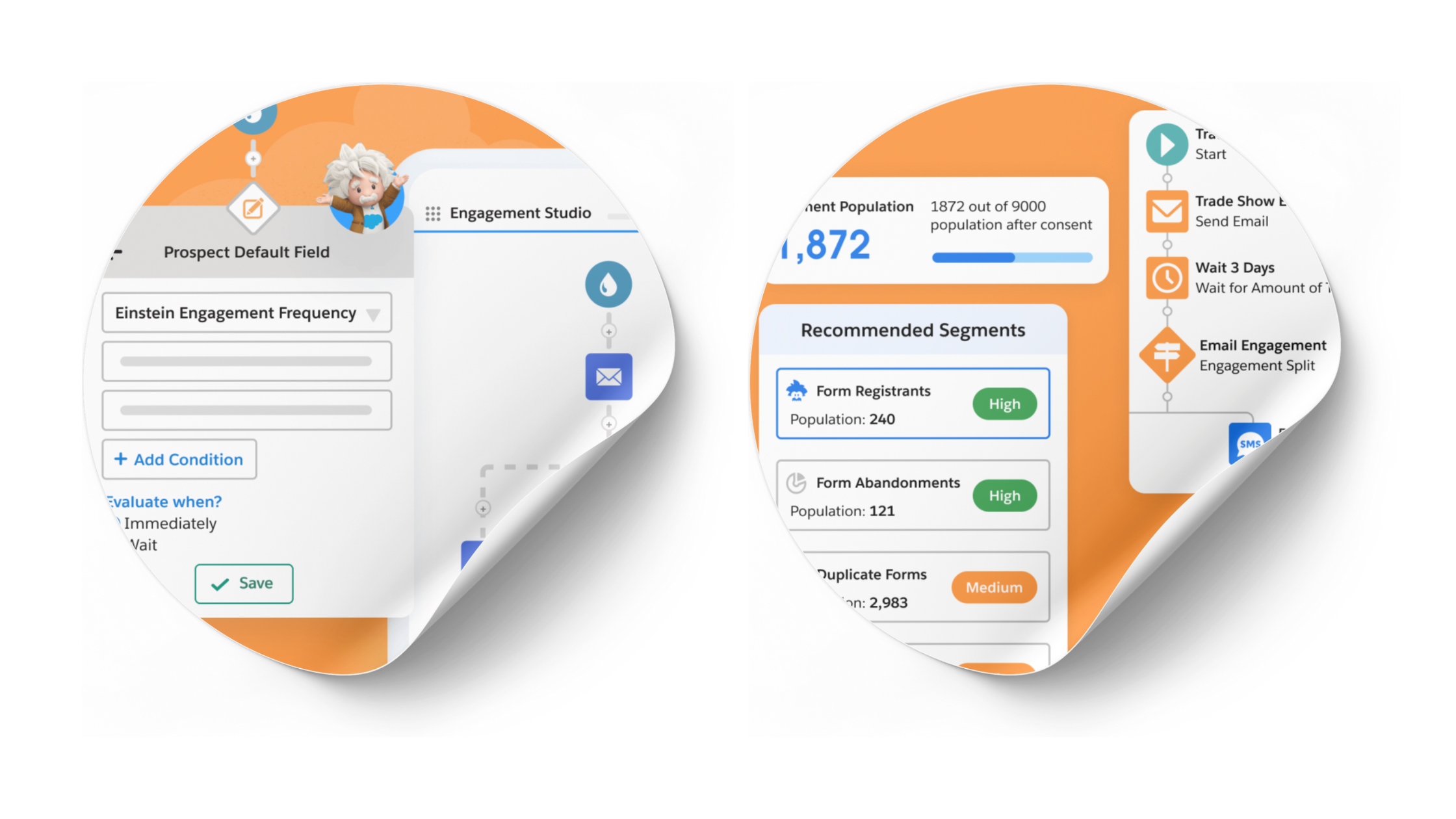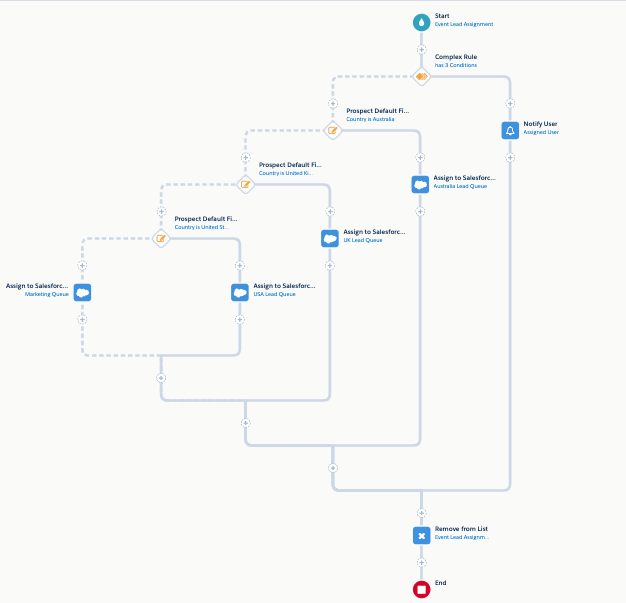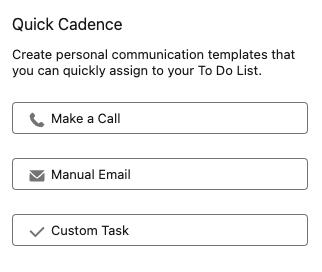In Pardot it’s definitely not the same thing…
It seems so simple, doesn’t it? Email Opt Out. Until you look at Pardot and see that there’s 2 fields– Do not Email and Opted Out. So what does each mean and how are you supposed to use them?
Let’s start with what each field means.
Opted Out means that your prospect has explicitly said “don’t email me” by unsubscribing in your preference center or using the unsubscribe link. When that happens your Pardot record looks like this:

In a Pardot list view, a record that looks like this will appear in BOTH the undeliverable and unsubscribed filters.
If an email hard bounces or has 5 soft bounces, it will be marked as Do Not Email only. This is because the person didn’t actually opt out.

In a Pardot list view, this person will only appear in the “undeliverable” list filter.
The net effect of either one is the same, however. You will not be able to email this person in Pardot.
There’s a “hidden” third field, which does not appear on the prospect record but is important when we’re looking at how to map to Salesforce: Pardot Hard Bounced. This means that the email couldn’t be delivered due to the bounce– which is what causes the Do Not Email field to be checked in the first place.
So, how are you supposed to map them to Salesforce?
Here’s my recommendation:

This seems obvious on the face of it, so why have I seen this wrong so many times? Check your field mappings in Pardot in the prospect field mapping section to see what yours looks like.
One reason could be if you have a relatively “old” Pardot instance, that predated connector version 2, when the Pardot Hard Bounced field appeared in Salesforce. Some instances don’t have opted out mapped to anything, or Do Not Email mapped to the Email Opt Field.
In any case, here’s the rationale behind the suggested mapping:
Opted Out can be configured in the connector to allow Salesforce to override the opt out (opt someone back in, with limits), but must be mapped a shown for this to work. It’s also useful in Salesforce to see that someone has said “Don’t email me” which is what that synched field means.
If an email hard bounces, we want to know it, this is why connecting the hard bounced field and displaying it in Salesforce is important. Oftentimes Pardot is going to be the system that “discovers” the email has gone bad.
If either Opted Out or Hard Bounced is checked in Salesforce, the impact is the same– you can’t send email. So there’s no real reason to show or even sync the do not email field. And that’s why I recommend setting this up in this way.
This Pardot article written by: Bill Fetter
Unfettered Marketing
A collection of random thoughts on how people, places and things in our fascinating world connect to sales and marketing, and what we can learn from it.
Original Pardot Article: https://www.unfetteredmarketing.com/post/opted-out-vs-do-not-email
Find more great Pardot articles at https://www.unfetteredmarketing.com/blog
Pardot Experts Blog
We have categorized all the different Pardot articles by topics.
Pardot Topic Categories
- Account Based Marketing (ABM) (7)
- Business Units (14)
- ChatGPT / AI (3)
- Completion Actions (5)
- Connectors (10)
- Custom Redirects (4)
- Data Cloud (2)
- Demand Generation (8)
- Dynamic Content (6)
- Einstein Features (12)
- Email Delivery (17)
- Email Open Rates (3)
- Pardot A/B Testing (2)
- Email Mailability (16)
- Do Not Email (1)
- Double Opt-in (2)
- Opt Out / Unsubscribe (14)
- Email Preferences Page (6)
- Engagement Studio (16)
- Industries (1)
- Non Profit (1)
- Landing Pages (9)
- Lead Generation (1)
- Lead Management (13)
- Lead Routing (3)
- Lead Scoring (16)
- Leads (3)
- Marketing Analytics – B2BMA (9)
- Marketing Automation (1)
- Marketing Cloud (3)
- Marketing Cloud Account Engagement (4)
- Marketing Cloud Growth (2)
- New Pardot Features (6)
- Opportunities (2)
- Optimization (2)
- Pardot Admin (64)
- Duplicates (1)
- Marketing Ops (1)
- Pardot Alerts (1)
- Pardot API (2)
- Pardot Automations (3)
- Pardot Careers (12)
- Pardot Certifications (4)
- Pardot Consulting (1)
- Pardot Cookies (3)
- Pardot Custom Objects (3)
- Pardot Email Builder (8)
- Pardot Email Templates (9)
- HML (6)
- Pardot Events (16)
- Pardot External Actions (1)
- Pardot External Activities (4)
- Pardot Forms (29)
- Form Handlers (8)
- Pardot Integrations (20)
- Data Cloud (1)
- Slack (1)
- Pardot Lead Grading (5)
- Pardot Lead Source (2)
- Pardot Lightning (1)
- Pardot Migration (1)
- Pardot Nurture / Drip Campaigns (1)
- Pardot Personalization (3)
- Pardot Profiles (1)
- Pardot Releases (18)
- Pardot Sandboxes (2)
- Pardot Segmentation (5)
- Pardot Strategy (7)
- Pardot Sync (2)
- Pardot Sync Errors (1)
- Pardot Tracker Domains (5)
- Pardot Training (3)
- Pardot Vs Other MAPs (4)
- Pardot Website Tracking (2)
- Reporting (22)
- Salesforce and Pardot (31)
- Marketing Data Sharing (2)
- Pardot Users (3)
- Salesforce Automation (5)
- Salesforce Flows (2)
- Salesforce Campaigns (20)
- Salesforce CRM (3)
- Record Types (1)
- Salesforce Engage (3)
- Salesforce Queues (2)
- Security and Privacy (1)
- Tags (3)
- The Authors (504)
- Cheshire Impact (9)
- Greenkey Digital (51)
- Invado Solutions (37)
- Jenna Molby (9)
- Marcloud Consulting (6)
- Nebula Consulting (60)
- Pardot Geeks (44)
- Salesforce Ben | The Drip (235)
- SalesLabX (3)
- Slalom (4)
- Unfettered Marketing (46)
- Uncategorized (1)
- Website Tracking (2)
- Website Search (1)
More Pardot Articles
See all posts
This Pardot article written by: Bill Fetter
Unfettered Marketing
A collection of random thoughts on how people, places and things in our fascinating world connect to sales and marketing, and what we can learn from it.
Original Pardot Article: https://www.unfetteredmarketing.com/post/opted-out-vs-do-not-email
Find more great Pardot articles at https://www.unfetteredmarketing.com/blog