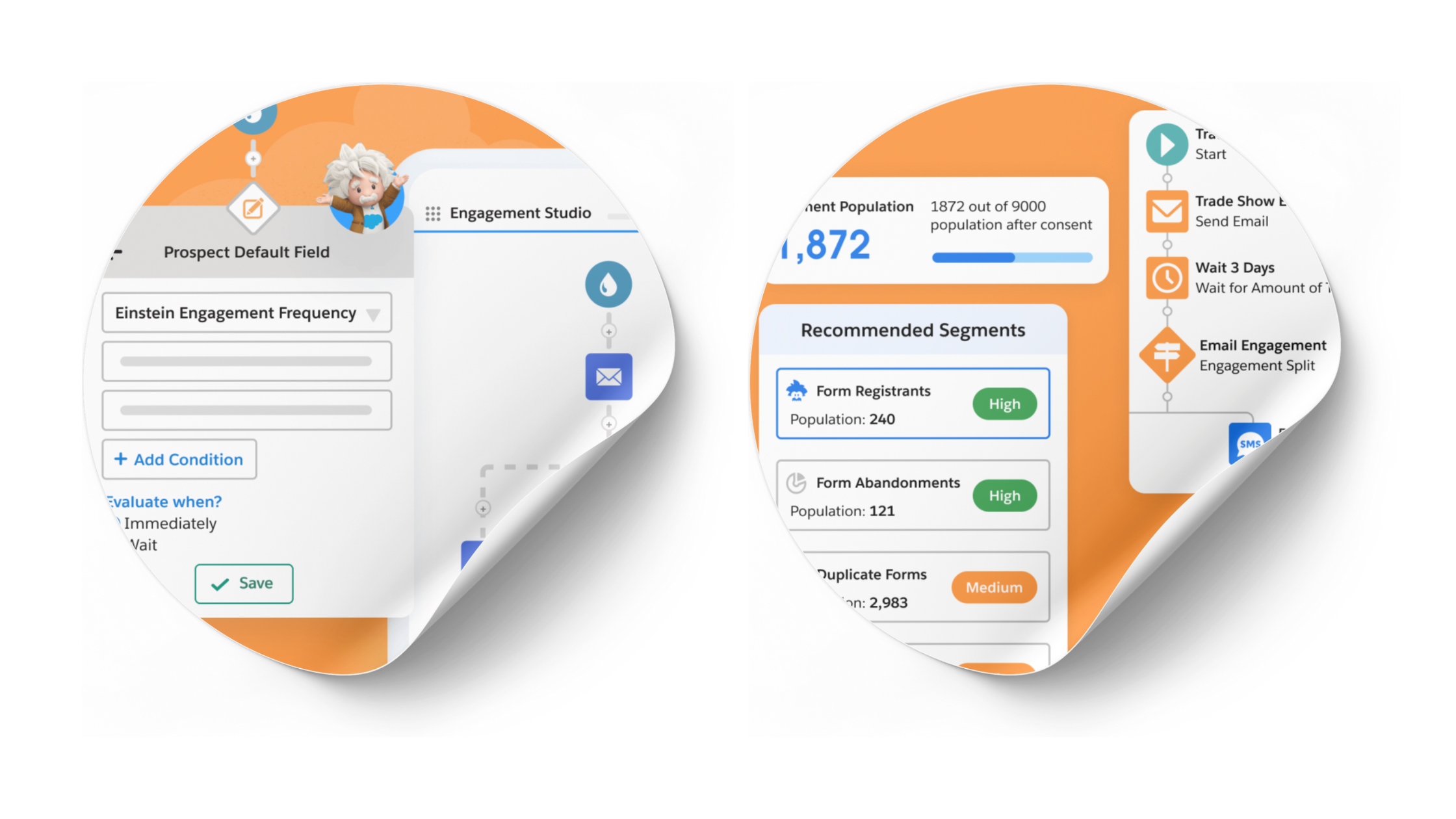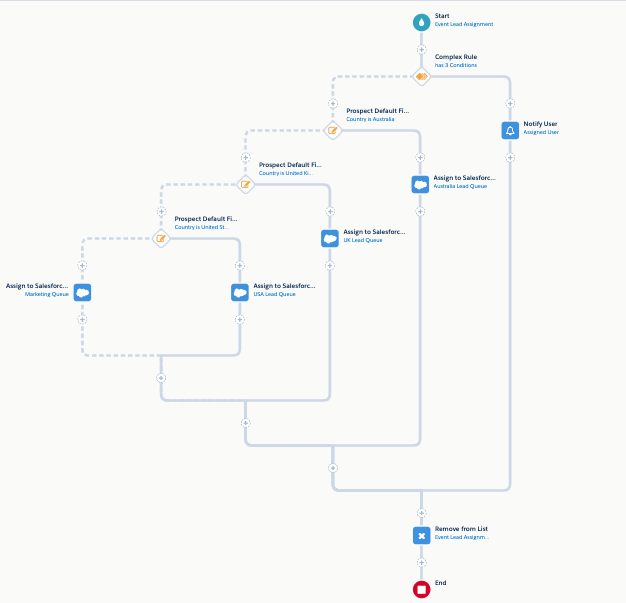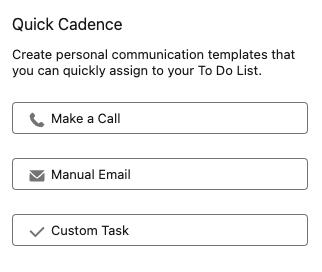How to Activate Email for Automation in the New Lightning Email Builder
- December 14, 2021
- Pardot Email Builder, Pardot Landing Page Builder, Unfettered Marketing

One of the nicest new features in the Salesforce Winter ’22 release for Pardot is the eagerly awaited option to add emails built in the lightning email builder to use in Pardot Engagement Studio. As this article from the release notes explains, simply clicking the “Activate for Automation” option in an email allows you to make that email available to use in an Engagement Studio automation. But what happens if you don’t see that option in your email content menu?
The key aspect of that release note is the “Who”, where it says: “Users with the Activate Email for Automation system permission”. How you have or get that permission depends on when you activated the Lightning Email Builder.
Like more and more things Pardot, full capability requires intervention from a Salesforce admin, or you need to know your way around salesforce administration to fully deploy new Pardot capabilities. In this case, we are dealing with a Salesforce Permission Set. Always be on good terms with your Salesforce Admin because you’ll never know when you’ll need their help!
As I mentioned, feature activation is dependent on when you activated the new drag and drop builder. If you were really enthusiastic and deployed the builder in advance of the Winter ’22 release, you will have to check and see if you have a Salesforce permission set that incorporates all the system permissions needed to use the builder AND activate for automations.
If you waited until after the Winter ’22 release to activate the builder, a permission set was automatically created on setup called “Use Pardot Content Experience”, and that permission set will contain the three permissions necessary to use the Drag and Drop email builder and Activate for Automations.
These three Salesforce System permissions are:
- Access drag-and-drop content builder (Create and manage email templates and content in a drag-and-drop builder.)
- Manage Email Content (View, create, edit, and delete email content. You can also send, preview, and test your email content with this permission.)
- Activate Email for Automation (Activate email content records for use in Engagement Studio.)
If you or your Salesforce admin had followed prior setup instructions and created a permission set, it may have only permissions 1 and 2, but not all 3.
Now, in any case, if the permission set was created by you, your admin, or created on installation, you must assign this permission set to any users that you want to be able to use the builder. Use the “Manage Assignments” option on the permission set to assign the permission set to whomever needs to build emails.
The Case for Separating the Email for Automations Permission
Under certain conditions, you might wish to decouple the ability to ability to add emails to automations from the ability to use the email builder in general. For example, you might have some users you want to allow to build and send list emails but not build or deploy engagement studio emails. In this case you would build two permission sets: Permission set “A” with the permissions 1 and 2 as described above, and Permission Set “B” with permission 3, activate email for automation. This would allow you to separate the ability to use the builder only for list emails (User has permission set A) and the ability to deploy emails to Engagement studio (User has permission sets A and B)
This Pardot article written by: Bill Fetter
Unfettered Marketing
A collection of random thoughts on how people, places and things in our fascinating world connect to sales and marketing, and what we can learn from it.
Original Pardot Article: https://www.unfetteredmarketing.com/post/how-to-activate-email-for-automation-in-the-new-lightning-email-builder
Find more great Pardot articles at https://www.unfetteredmarketing.com/blog
Pardot Experts Blog
We have categorized all the different Pardot articles by topics.
Pardot Topic Categories
- Account Based Marketing (ABM) (7)
- Business Units (14)
- ChatGPT / AI (3)
- Completion Actions (5)
- Connectors (10)
- Custom Redirects (4)
- Data Cloud (2)
- Demand Generation (8)
- Dynamic Content (6)
- Einstein Features (12)
- Email Delivery (17)
- Email Open Rates (3)
- Pardot A/B Testing (2)
- Email Mailability (16)
- Do Not Email (1)
- Double Opt-in (2)
- Opt Out / Unsubscribe (14)
- Email Preferences Page (6)
- Engagement Studio (16)
- Industries (1)
- Non Profit (1)
- Landing Pages (9)
- Lead Generation (1)
- Lead Management (13)
- Lead Routing (3)
- Lead Scoring (16)
- Leads (3)
- Marketing Analytics – B2BMA (9)
- Marketing Automation (1)
- Marketing Cloud (3)
- Marketing Cloud Account Engagement (4)
- Marketing Cloud Growth (2)
- New Pardot Features (6)
- Opportunities (2)
- Optimization (2)
- Pardot Admin (64)
- Duplicates (1)
- Marketing Ops (1)
- Pardot Alerts (1)
- Pardot API (2)
- Pardot Automations (3)
- Pardot Careers (12)
- Pardot Certifications (4)
- Pardot Consulting (1)
- Pardot Cookies (3)
- Pardot Custom Objects (3)
- Pardot Email Builder (8)
- Pardot Email Templates (9)
- HML (6)
- Pardot Events (16)
- Pardot External Actions (1)
- Pardot External Activities (4)
- Pardot Forms (29)
- Form Handlers (8)
- Pardot Integrations (20)
- Data Cloud (1)
- Slack (1)
- Pardot Lead Grading (5)
- Pardot Lead Source (2)
- Pardot Lightning (1)
- Pardot Migration (1)
- Pardot Nurture / Drip Campaigns (1)
- Pardot Personalization (3)
- Pardot Profiles (1)
- Pardot Releases (18)
- Pardot Sandboxes (2)
- Pardot Segmentation (5)
- Pardot Strategy (7)
- Pardot Sync (2)
- Pardot Sync Errors (1)
- Pardot Tracker Domains (5)
- Pardot Training (3)
- Pardot Vs Other MAPs (4)
- Pardot Website Tracking (2)
- Reporting (22)
- Salesforce and Pardot (31)
- Marketing Data Sharing (2)
- Pardot Users (3)
- Salesforce Automation (5)
- Salesforce Flows (2)
- Salesforce Campaigns (20)
- Salesforce CRM (3)
- Record Types (1)
- Salesforce Engage (3)
- Salesforce Queues (2)
- Security and Privacy (1)
- Tags (3)
- The Authors (504)
- Cheshire Impact (9)
- Greenkey Digital (51)
- Invado Solutions (37)
- Jenna Molby (9)
- Marcloud Consulting (6)
- Nebula Consulting (60)
- Pardot Geeks (44)
- Salesforce Ben | The Drip (235)
- SalesLabX (3)
- Slalom (4)
- Unfettered Marketing (46)
- Uncategorized (1)
- Website Tracking (2)
- Website Search (1)
More Pardot Articles
See all posts
This Pardot article written by: Bill Fetter
Unfettered Marketing
A collection of random thoughts on how people, places and things in our fascinating world connect to sales and marketing, and what we can learn from it.
Original Pardot Article: https://www.unfetteredmarketing.com/post/how-to-activate-email-for-automation-in-the-new-lightning-email-builder
Find more great Pardot articles at https://www.unfetteredmarketing.com/blog