Why You Need to Stop Using Completion Actions on Custom Redirects
- May 24, 2022
- Completion Actions, Custom Redirects, Engagement Studio, Nebula Consulting, Pardot Cookies
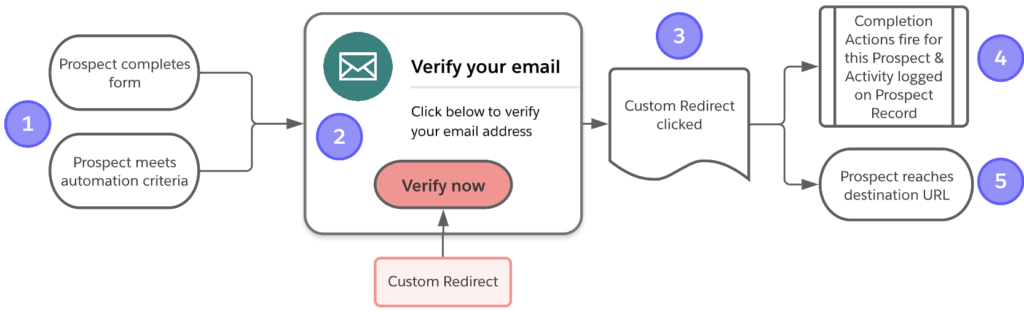
Form-free event registrations, double opt-in processes, ad click tracking… there are many use cases for adding Completion Actions on Custom Redirects. But in a cookie-free future, marketers will need to look elsewhere to automate actions based on link visits. If this is all gobbledigook so far, don’t worry. Let’s break it down and see how you can create some smart automated processes with one simple trick.
A Typical Use Case for Custom Redirects
Custom Redirects are Pardot’s way of creating uniquely tracked links. These links allow marketers to see how many prospects have clicked a specific link and, most importantly, who they are as long as they are a tracked Prospect. Think of them a little like Pardot’s equivalent of utm tracking. You can have one landing page and create multiple Custom Redirects to identify who came to that page from your different sources – social media, an email newsletter, a blog etc.
Pardot also allows you to add Completion Actions to these links. This means that when any tracked Prospect clicks, Pardot can automatically update their record, add them to a list, assign them and more. A really common use case for this functionality is a two-step email verification or opt-in process (illustrated below). When a prospect signs up via a form, they receive an autoresponder and must click a link within the email to verify their subscription. That link is a custom redirect and, because Pardot is already tracking this Prospect following their form completion, the completion actions will apply immediately:
-
- The verification email is triggered by a Prospect completing a Form or an Automation
- Rule to verify imported Prospects from an event, for example.
- The email is sent to the Prospect via Completion Actions. This email contains the Custom Redirect.
- When the Prospect clicks on the link, they access the Custom Redirect.
For a cookied Prospect, the Completion Actions fire and an Activity is logged on the Prospect Activity History. - At the same time, the Prospect is redirected to the destination URL.
What’s the issue with Custom Redirects?
However, tracking on Custom Redirects is entirely reliant upon the Pardot cookie already being in the browser when a Prospect clicks it. This means that if the browser is not already cookied when the Custom Redirect is clicked, the actions won’t fire and your confirmed opt-in process will not be reliable. For example, if they have been imported from an event delegate list. Read more detail in this Salesforce help article. You could end up excluding valuable prospects from your email campaigns all because of a missing cookie. In our use case, step 4 simply does not happen:
![]()
Solutions
There are two potential workarounds to this cookieless scenario. Both are simple to set up but we would highly recommend the second approach listed here, using Pardot Form Handlers.
1 – Engagement Programs
There is a more detailed description of this issue on this Salesforce help page. In this article, Salesforce also suggests one potential workaround using an Engagement Program. As they describe, rather than using an autoresponder to send the email containing custom redirects, you set up an Engagement Program which sends the email and uses a Trigger step to listen out for a click on the specific link. Although this does work and is much more reliable than a Custom Redirect, there are two key downsides to this approach:
- Timing – Prospects can take up to 10 minutes to join an Engagement Studio and perhaps longer for actions to be applied. For anything which requires an immediate response, such as sending an autoresponder, you may not want to introduce this delay.
- Scalability – each Pardot tier has a limit on the number of Engagement Programs that can run at the same time. Using Engagement Programs to replicate Completion Actions could risk hitting this limit.
2 – Form Handlers
An alternative approach uses Pardot Form Handlers to mimic the behaviour of a Custom Redirect. Because a Form Handler submission relies on an email address, rather than a cookie, the Completion Actions will always fire. Even if the prospect has not already been cookied or clicks the link from a non-tracked browser or device.
To set this up:
- Create a Form Handler:
- Set the Success URL and Error URLs to Specific URL and enter the Destination URL you want Prospects to go to
- Add email address as the only field using email as the External Name
- Add your Completion Actions

- Copy your Form Handler URL (make sure you use the version with the Tracker Domain NOT go.pardot.com)
- In your email, update your CTA to add the Email Merge Field at the end of your Form Handler URL like the example below:

If you are still using legacy Variable Tags, use %%email%% instead. Then go and upgrade your account to HML 😉
To visualise this more clearly, below is the journey that a prospect goes through using this Form Handler method:

In this instance, the process is exactly the same as our first scenario using the Custom Redirect, but with a Form Handler instead and step 4 will complete even when there is no existing Pardot cookie.
This whole process takes the same amount of time to resolve as a Custom Redirect so there is no negative impact on user experience. To demonstrate that, here’s a live action demo of this taking place from the customer perspective!

Summary
So, there you have it. Why you need to stop using Completion Actions on Custom Redirects and what to use instead.
TL;DR version:
No cookie = No Completion Actions for Custom Redirects 👎
Engagement Programs take too long and aren’t scalable 👎
Use a Form Handler in place of a Custom Redirect 👍
If you want to prepare for a cookie-free future, get in touch with our Pardot experts today and see how we can help you.
This Pardot article written by:
Nebula Consulting
Get the most out of marketing automation with Pardot. Attract and nurture leads with personalized, targeted journeys and adapt quickly with intelligent campaign performance insights. Start with the right building blocks to ensure you get the most out of your marketing automation strategy.
Original Pardot Article: https://nebulaconsulting.co.uk/insights/stop-using-completion-actions-on-custom-redirects/
Find more great Pardot articles at https://nebulaconsulting.co.uk/insights/
Pardot Experts Blog
We have categorized all the different Pardot articles by topics.
Pardot Topic Categories
- Account Based Marketing (ABM) (7)
- Business Units (14)
- ChatGPT / AI (3)
- Completion Actions (5)
- Connectors (10)
- Custom Redirects (4)
- Data Cloud (3)
- Demand Generation (8)
- Dynamic Content (7)
- Einstein Features (11)
- Email Delivery (17)
- Email Open Rates (3)
- Pardot A/B Testing (2)
- Email Mailability (16)
- Do Not Email (1)
- Double Opt-in (2)
- Opt Out / Unsubscribe (14)
- Email Preferences Page (6)
- Engagement Studio (16)
- Industries (1)
- Non Profit (1)
- Landing Pages (9)
- Lead Generation (1)
- Lead Management (13)
- Lead Routing (3)
- Lead Scoring (16)
- Leads (3)
- Marketing Analytics – B2BMA (9)
- Marketing Automation (1)
- Marketing Cloud (3)
- Marketing Cloud Account Engagement (4)
- Marketing Cloud Growth (2)
- New Pardot Features (6)
- Opportunities (2)
- Optimization (2)
- Pardot Admin (65)
- Duplicates (1)
- Marketing Ops (1)
- Pardot Alerts (1)
- Pardot API (2)
- Pardot Automations (3)
- Pardot Careers (12)
- Pardot Certifications (4)
- Pardot Consulting (1)
- Pardot Cookies (4)
- Pardot Custom Objects (3)
- Pardot Email Builder (8)
- Pardot Email Templates (10)
- HML (6)
- Pardot Events (17)
- Pardot External Actions (1)
- Pardot External Activities (4)
- Pardot Forms (29)
- Form Handlers (8)
- Pardot Integrations (21)
- Data Cloud (2)
- Slack (1)
- Pardot Lead Grading (5)
- Pardot Lead Source (2)
- Pardot Lightning (1)
- Pardot Migration (1)
- Pardot Nurture / Drip Campaigns (2)
- Pardot Personalization (3)
- Pardot Profiles (1)
- Pardot Releases (18)
- Pardot Sandboxes (2)
- Pardot Segmentation (5)
- Pardot Strategy (7)
- Pardot Sync (2)
- Pardot Sync Errors (1)
- Pardot Tracker Domains (5)
- Pardot Training (3)
- Pardot Vs Other MAPs (4)
- Pardot Website Tracking (2)
- Reporting (22)
- Salesforce and Pardot (31)
- Marketing Data Sharing (2)
- Pardot Users (3)
- Salesforce Automation (5)
- Salesforce Flows (2)
- Salesforce Campaigns (22)
- Salesforce CRM (3)
- Record Types (1)
- Salesforce Engage (3)
- Salesforce Queues (2)
- Security and Privacy (1)
- Tags (3)
- The Authors (540)
- Cheshire Impact (9)
- Greenkey Digital (55)
- Invado Solutions (37)
- Jenna Molby (9)
- Marcloud Consulting (6)
- Nebula Consulting (67)
- Pardot Geeks (44)
- Salesforce Ben | The Drip (242)
- SalesLabX (16)
- Slalom (4)
- Unfettered Marketing (51)
- Uncategorized (1)
- Website Tracking (2)
- Website Search (1)
More Pardot Articles
See all posts
This Pardot article written by:
Nebula Consulting
Get the most out of marketing automation with Pardot. Attract and nurture leads with personalized, targeted journeys and adapt quickly with intelligent campaign performance insights. Start with the right building blocks to ensure you get the most out of your marketing automation strategy.
Original Pardot Article: https://nebulaconsulting.co.uk/insights/stop-using-completion-actions-on-custom-redirects/
Find more great Pardot articles at https://nebulaconsulting.co.uk/insights/








