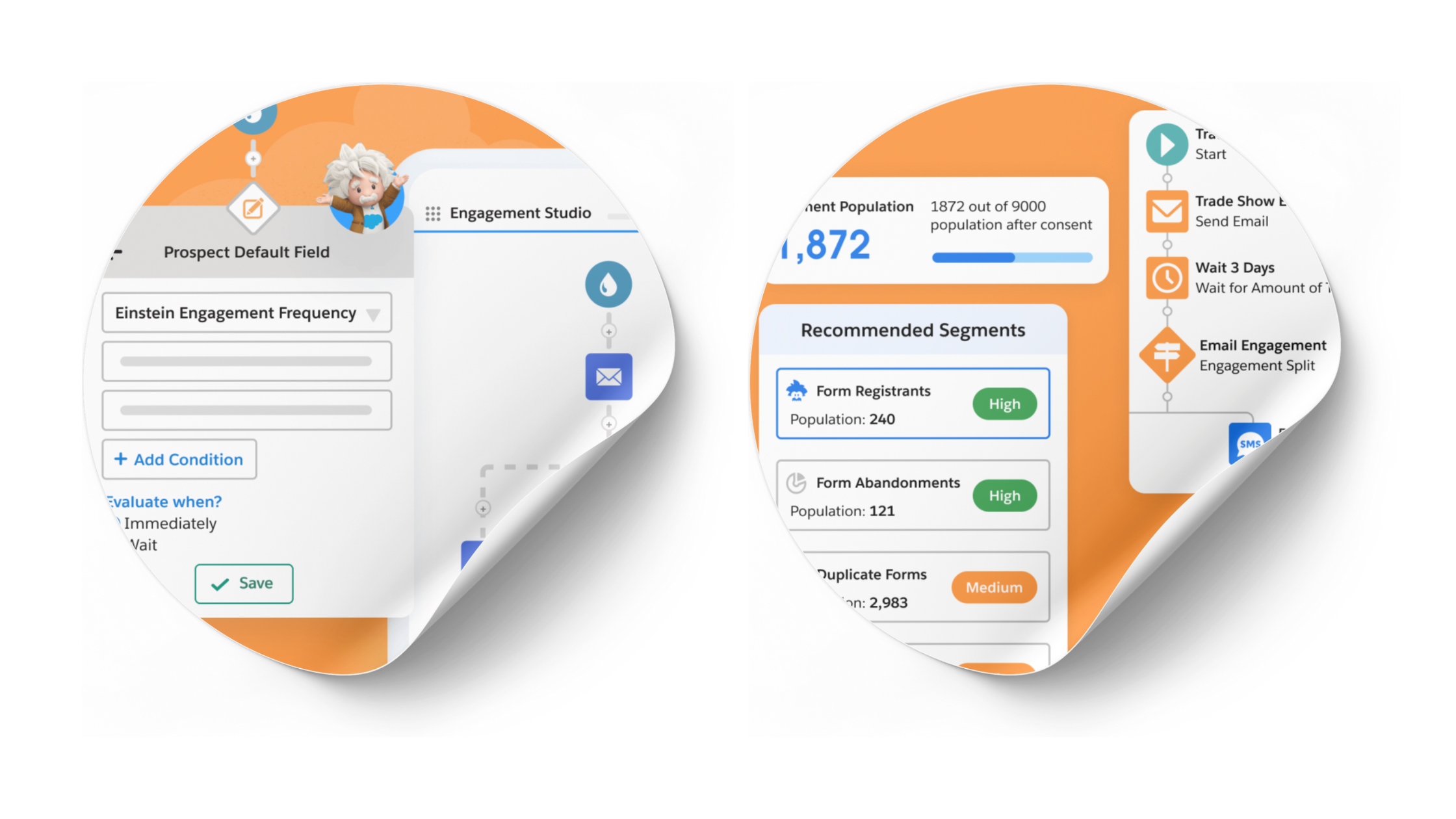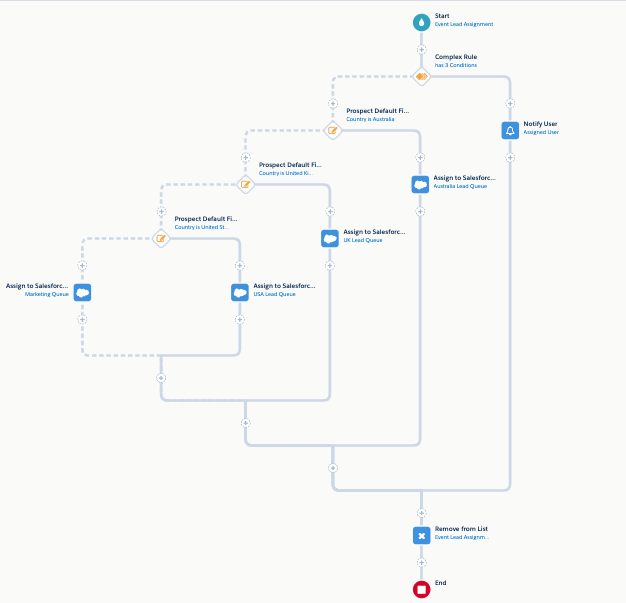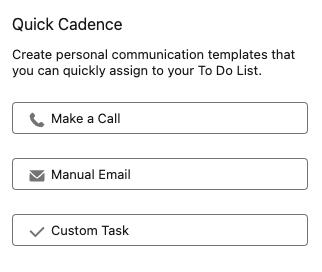Merge Prospects in Pardot (Account Engagement)
- January 13, 2023
- Duplicates, Salesforce Ben | The Drip


You may find duplicate prospects in your Account Engagement (Pardot) database. Personally, duplicates are a topic I love to hate, having had to wrangle with deduplication for organizations in the past. The reason being is that your organization’s definition of a ‘duplicate’ could be different from the next organization’s.
Tackling duplicates by merging prospects is important for a number of reasons. Each mailable prospect record counts towards your Pardot database limits; the more prospects you have, the more you pay in storage costs (in blocks of 10,000 prospects). Secondly, duplicates make campaign attribution inaccurate (which record gets associated to campaigns?) and can, in turn, water down Engagement History metrics. Finally, in Salesforce, you have the ability to set stricter deduplication rules, which can block records from being created/updated – should the syncing prospect record get caught in the net, you will end up with prospect sync errors.
Now that we’ve outlined the potential issues duplicates cause, let’s look at the facts (how we got here) and ways to start solving them.
Duplicate Prospects – The Facts
Understanding how duplicate prospects ended up in your database is key to starting to solve the issue by merging, mitigating further duplicates, or learning to live with the situation.
1. Accidental vs deliberate duplicates
As I said, your organization’s definition of a ‘duplicate’ could be different from the next organization’s. There’s the concept of deliberate duplicates, if there is a business case for having two records for the same individual.
Contact record access could be highly segregated in your Salesforce org, for example, if sales users can only access Contacts for their region/business unit. This is often the case in company mergers and acquisitions, where two previously separate companies will still operate independently.
Another use case could be unconventional lead lifecycles, for example, where each time a prospective customer interacts with your organization, they have to be requalified by the sales team. As Pardot prospects can be either Leads/Contacts/Person Accounts, Pardot doesn’t distinguish between what record the prospect is on the Salesforce side.
2. Allow multiple prospects with the same email address (AMPSEA)
Since Account Engagement (Pardot) introduced AMPSEA, it’s more likely that you will find duplicate prospects. This is because Pardot switched email address to CRM ID as the unique identifier (unlike many other marketing automation tools on the market).
Each Lead/Contact/Person Account in Salesforce with an email address is eligible for its own prospect record (there’s a one-to-one relationship). This means that if you have duplicate records in Salesforce, they will sync down to Pardot, creating multiple prospect records in the process.
3. Duplicates and email recipients
How many emails does one individual receive if there are duplicate records? A question that could keep you up at night!
Prospects going through Engagement Studio are essentially deduplicated, i.e. only one record with that email address can pass through the Engagement Studio at any one time.
Be careful around suppression lists; for example, you could have a suppression list set up to identify prospects you don’t want to send emails to, but one record may fit the criteria (e.g. in a dynamic list) whereas the other may not, due to differences in field data. On that note, recency and frequency works at the individual record level; if you set suppression that dictates prospects should only receive X number of emails in X days, each duplicate will have their own count.
4. Prevent duplicate prospects from syncing
If you identify patterns in duplicate records, e.g. the deliberate duplicates example from point #1, then you can restrict which prospects sync to Pardot/each Business Unit using marketing data sharing rules. This at least gives you some control over duplicates per Business Unit.
How Bad is the Duplicate Problem?
There are some indicators that will help you decide how urgent your duplicate clean-up efforts should be.
- Define what your organization counts as a duplicate. I highly recommend you get clued up on how Salesforce duplicate and matching rules work. Talk with your Salesforce admin who may have already done the exercise, and implemented duplicate rules. This is easier said than done, but your future self will thank you.
- Are you close to hitting your Pardot database limits? (Remember, the more prospects you have, the more you pay in storage costs!
- Run a quick check for duplicates using a Salesforce report. Alternatively, you can do a whole prospect export to Excel and identify duplicates there.
Merge Pardot Prospects
Merge Prospects Manually
From the Pardot UI, a duplicate prospect can be identified by:
- A notification banner on the prospect record.
- Flagged as a prospect sync error with error message: “Deduplication matching rule conflict”.
Select which prospect records you’d like to merge, then select your ‘primary’ record. Instructions on how to do this can be found here.
Read up on what happens when you merge a prospect record in different scenarios.
Unfortunately, there currently isn’t a way to programmatically merge duplicate prospects (i.e. in mass) using the Pardot API. However, the idea has been raised for this to be added as functionality to the Pardot API – if you think this will help you, upvote the idea!
Merge Records from the Salesforce Side
You can build a report that will show you duplicate Leads that have been detected when Salesforce duplicate rules are processed.
Your Salesforce org may rely on a third-party deduplication tool if matching rule criteria is complex. Examples include DemandTools or Duplicate Check.
Mitigating Pardot Duplicate Challenges
You’ve identified duplicate prospects, but may discover that there’s no quick fix. There are a couple more tips to share to at least have some control over the issue.
- Pause activity tracking: Prospect activities = score increases = unintentional automated actions (automation rules, Engagement Studio actions/emails all have the potential to fire based on score thresholds). Prevent this from happening by pausing activity tracking for identified duplicate prospects. An icon appears on the prospect list view and an error appears on the prospect record.
- Update Salesforce duplicate rules: If you and your Salesforce admin agree that Salesforce duplicate and matching rules are too severe, and update the rules, you will still need to clear the prospect sync error queue. You can launch a whole prospect sync – however, if you have a very large database, this will sap the connector processing speed, and could take hours to process. Alternatively, export the list of sync errors, and re import these prospects, ensuring you use CRM ID as the record matching criteria when importing!
Summary
Duplicate prospects can cause several issues when using Pardot’s Account Engagement feature. These issues include added storage costs, inaccurate campaign attribution and potential errors when syncing records to Salesforce.
Remember that the first step is to define what your organization counts as a duplicate. I highly recommend you get clued up on how Salesforce duplicate and matching rules work. Talk with your Salesforce admin who may have already done the exercise, and implemented duplicate rules. This is easier said than done, but your future self will thank you.
This Pardot article written by:
Salesforce Ben | The Drip
Lucy Mazalon is the Head Editor & Operations Director at Salesforceben.com, Founder of THE DRIP and Salesforce Marketing Champion 2020.
Original Pardot Article: https://www.salesforceben.com/the-drip/merge-prospects-in-pardot-account-engagement/
Find more great Pardot articles at www.salesforceben.com/the-drip/
Pardot Experts Blog
We have categorized all the different Pardot articles by topics.
Pardot Topic Categories
- Account Based Marketing (ABM) (7)
- Business Units (14)
- ChatGPT / AI (3)
- Completion Actions (5)
- Connectors (10)
- Custom Redirects (4)
- Data Cloud (2)
- Demand Generation (8)
- Dynamic Content (6)
- Einstein Features (12)
- Email Delivery (17)
- Email Open Rates (3)
- Pardot A/B Testing (2)
- Email Mailability (16)
- Do Not Email (1)
- Double Opt-in (2)
- Opt Out / Unsubscribe (14)
- Email Preferences Page (6)
- Engagement Studio (16)
- Industries (1)
- Non Profit (1)
- Landing Pages (9)
- Lead Generation (1)
- Lead Management (13)
- Lead Routing (3)
- Lead Scoring (16)
- Leads (3)
- Marketing Analytics – B2BMA (9)
- Marketing Automation (1)
- Marketing Cloud (3)
- Marketing Cloud Account Engagement (4)
- Marketing Cloud Growth (2)
- New Pardot Features (6)
- Opportunities (2)
- Optimization (2)
- Pardot Admin (64)
- Duplicates (1)
- Marketing Ops (1)
- Pardot Alerts (1)
- Pardot API (2)
- Pardot Automations (3)
- Pardot Careers (12)
- Pardot Certifications (4)
- Pardot Consulting (1)
- Pardot Cookies (3)
- Pardot Custom Objects (3)
- Pardot Email Builder (8)
- Pardot Email Templates (9)
- HML (6)
- Pardot Events (16)
- Pardot External Actions (1)
- Pardot External Activities (4)
- Pardot Forms (29)
- Form Handlers (8)
- Pardot Integrations (20)
- Data Cloud (1)
- Slack (1)
- Pardot Lead Grading (5)
- Pardot Lead Source (2)
- Pardot Lightning (1)
- Pardot Migration (1)
- Pardot Nurture / Drip Campaigns (1)
- Pardot Personalization (3)
- Pardot Profiles (1)
- Pardot Releases (18)
- Pardot Sandboxes (2)
- Pardot Segmentation (5)
- Pardot Strategy (7)
- Pardot Sync (2)
- Pardot Sync Errors (1)
- Pardot Tracker Domains (5)
- Pardot Training (3)
- Pardot Vs Other MAPs (4)
- Pardot Website Tracking (2)
- Reporting (22)
- Salesforce and Pardot (31)
- Marketing Data Sharing (2)
- Pardot Users (3)
- Salesforce Automation (5)
- Salesforce Flows (2)
- Salesforce Campaigns (20)
- Salesforce CRM (3)
- Record Types (1)
- Salesforce Engage (3)
- Salesforce Queues (2)
- Security and Privacy (1)
- Tags (3)
- The Authors (504)
- Cheshire Impact (9)
- Greenkey Digital (51)
- Invado Solutions (37)
- Jenna Molby (9)
- Marcloud Consulting (6)
- Nebula Consulting (60)
- Pardot Geeks (44)
- Salesforce Ben | The Drip (235)
- SalesLabX (3)
- Slalom (4)
- Unfettered Marketing (46)
- Uncategorized (1)
- Website Tracking (2)
- Website Search (1)
More Pardot Articles
See all posts
This Pardot article written by:
Salesforce Ben | The Drip
Lucy Mazalon is the Head Editor & Operations Director at Salesforceben.com, Founder of THE DRIP and Salesforce Marketing Champion 2020.
Original Pardot Article: https://www.salesforceben.com/the-drip/merge-prospects-in-pardot-account-engagement/
Find more great Pardot articles at www.salesforceben.com/the-drip/