10 Pardot (Account Engagement) Terms That Trick New Users
- February 7, 2023
- Pardot Admin, Salesforce Ben | The Drip
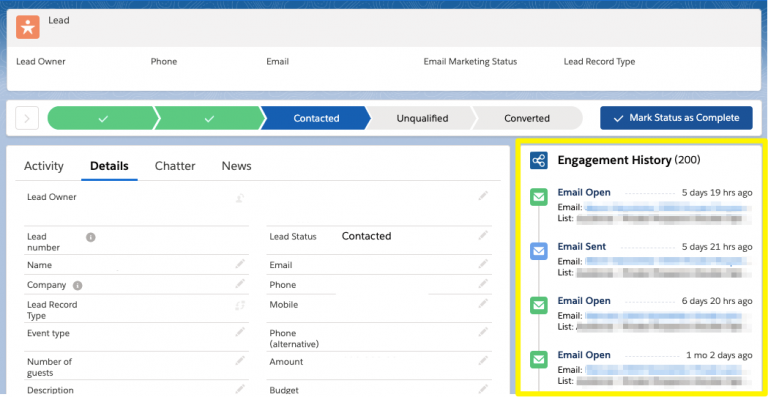
Understanding key Account Engagement (Pardot) terms is essential to learning the tool. Every tech industry loves a buzzword, and Pardot (Account Engagement) is no exception. If you’re learning Account Engagement (Pardot), or are training new users on how to use it, you should pay attention to understanding the terminology – grasp the key terms, and you will be more comfortable navigating through Pardot.
In fact, this understanding is a reason why (I believe) Pardot user adoption sometimes falls short – but the good news is that it can be easily solved by building your own Pardot glossary. This glossary is likely to vary between organizations, possibly reflecting the way that your organization terms certain concepts, or to help bridge the gap between the previous marketing automation tool your team was using.
Of my years of experience enabling new users on Account Engagement (Pardot), these are the ‘gotcha’ terms that I know catch people out.
1. Do Not Email vs. Opted Out
“Do not email” and “Opted out” are fields on prospect records (and their counterpart Lead/Contact records) that describe a prospect’s mailability.
The key takeaway is that these two fields each have different definitions, and ways that marketers should be working with them.
- Opted out: This is controlled by the prospect themselves via the unsubscribe link or by using your email preference center. While Pardot users can edit this, it’s not recommended for compliance reasons (which I will revisit later).
- Do not email: This is intended as a marketing suppression field, for admins/marketers to globally suppress specific prospects (preventing them from receiving emails).
So, while they may sound like they’re similar, “Do not email” and “Opted out” actually serve different purposes.
2. Prospect
All ‘people’ records in Pardot (Account Engagement) are “prospects”. Prospect records can be associated with a Salesforce counterpart, with either a Salesforce Lead/Contact/Person Account record, depending on where the individual is in the Salesforce buying cycle.
The word “prospect” throws people off because a prospect is someone you hope to do business with. Prospects in Pardot (Account Engagement) can be a:
- Cold lead: Someone who has come into your database but is not showing buying signals.
- Warm lead: Who the sales team is qualifying.
- Customer: A contact in Salesforce related to an account with a ‘won’ opportunity.
There’s a learning curve involved, but be sure to enable users to segment between customers and prospects in Pardot (Account Engagement).
3. Conversion
Lead life cycles vary from one organization to the next. You could use different stages/statuses, and set different criteria to decide when leads crossover from one stage to the next.
Popular examples of “conversion” in the lead lifecycle include moving from MQL to SQL, or when a Salesforce Lead record is converted into a Contact and Account.
Enter Pardot (Account Engagement). In this context, the term “conversion” describes two moments:
- When a visitor becomes a prospect (i.e. going from unknown to known by collecting their email address, at the bare minimum).
- When a prospect is assigned (i.e. the system automatically marks them as MQL). This triggers the sync to Salesforce, where they will be created as a Lead (or Contact*) record.
*A Lead record will be created, unless reverse syncing is enabled, which will only create Contact records:
4. Engagement History vs. Engagement Metrics
There was a period of time when new features introduced to Pardot shared the word “engagement”, which meant that extra concentration was required to distinguish between all of the features in the “Engagement History” collection of features.
You can see the full scope of Engagement History in the handy infographic linked below:
Engagement History is the activity that prospects generate when they interact with marketing assets. Engagement History replaced “prospect activity” – however, it’s more powerful. You can view Engagement History on multiple records in Salesforce – the Lead/Contact, Account, or at the marketing asset level.
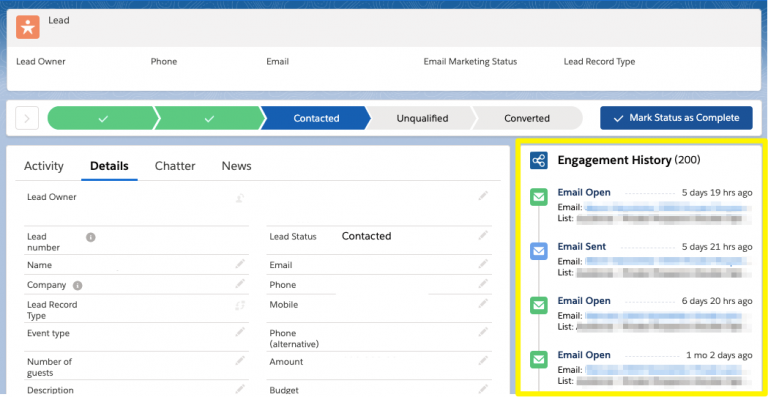
Engagement Metrics display marketing asset performance, directly within Salesforce Campaigns – in other words, all activities (engagement) happening with Pardot marketing assets (emails, forms, landing pages, etc.).
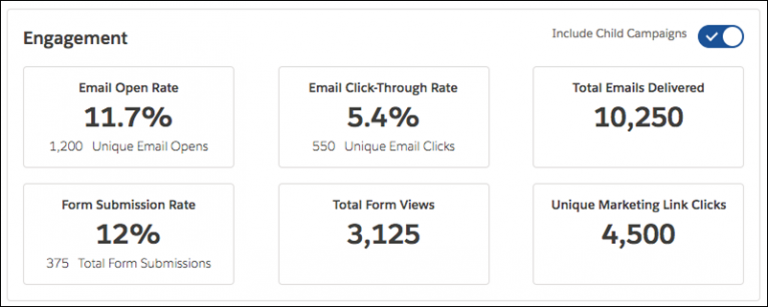
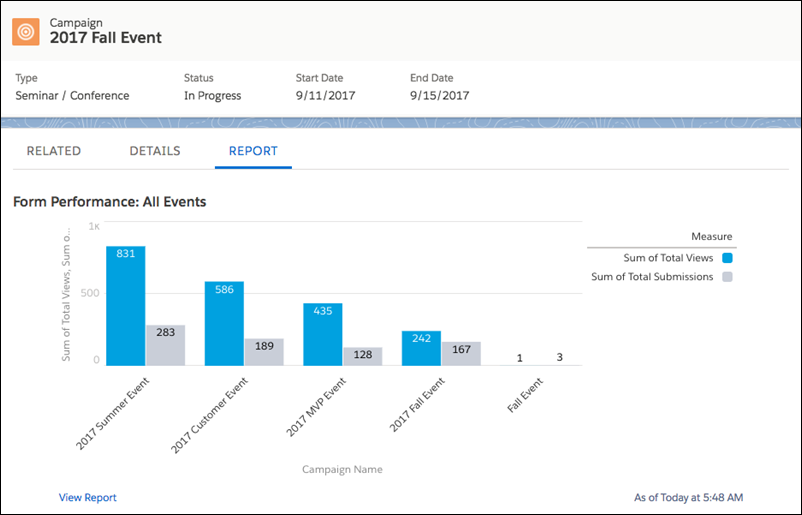
5. Engagement Studio vs. Engage Campaigns
Engagement Studio allows marketers to visually map out marketing campaign automation, including the ability to send prospects down different paths based on their record data or level of engagement.
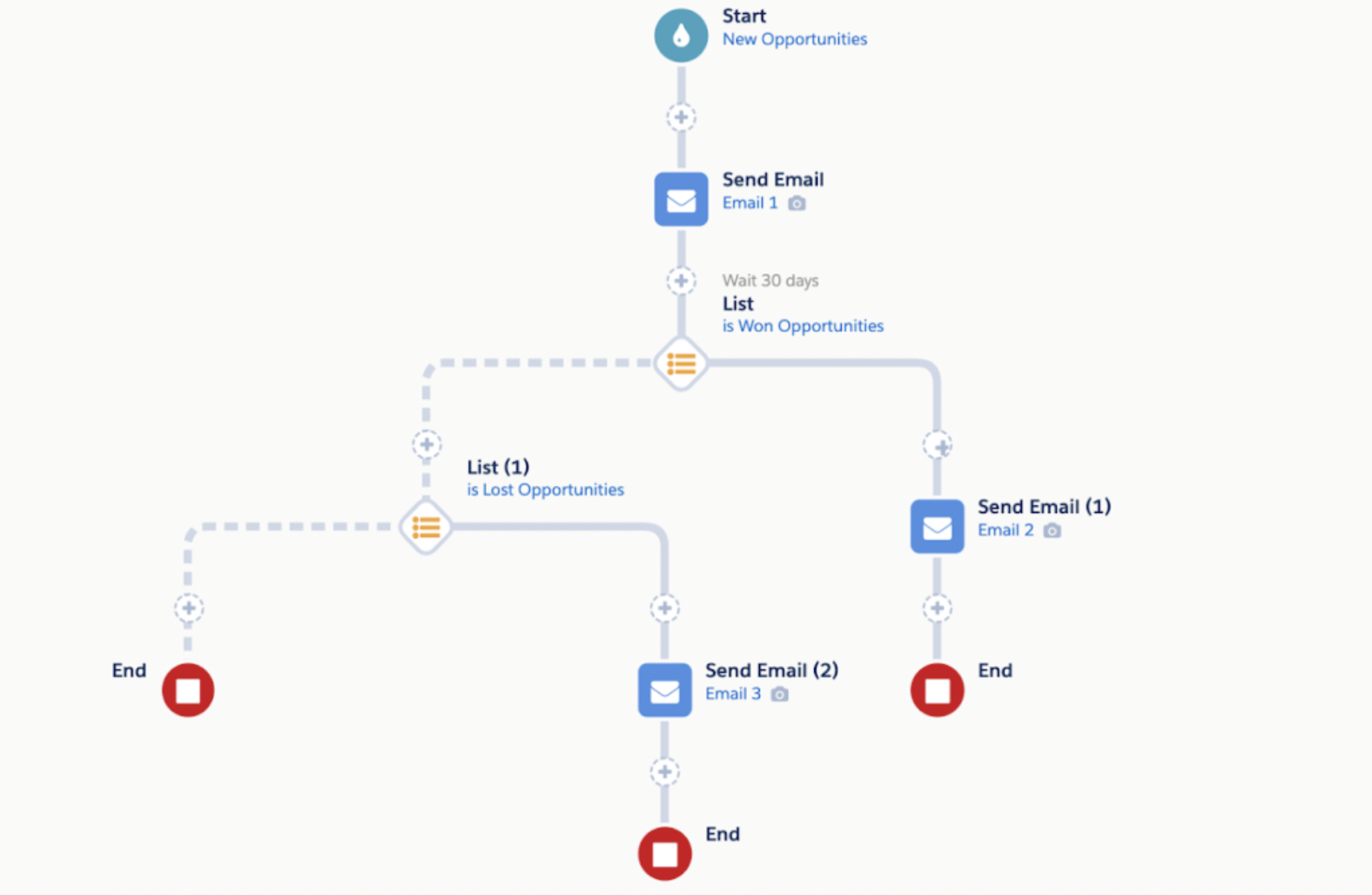
Salesforce Engage is an add-on product, on a mission to bridge the gap between marketing and sales outreach. You could say that it’s the Salesforce sales user’s window into relevant marketing information in Pardot, aiding transparency across teams.
Users with access to Salesforce Engage can launch Engage Campaigns, using suggested templates (from the marketing team) which are in line with company branding and messaging.
6. Marketing Cloud Account Engagement vs. Marketing Cloud Engage
With the aim of making product names easier to understand for anyone encountering the Salesforce product offering for the first time, the names of a handful of Salesforce products related to marketing were updated. As a result, both Marketing Cloud Account Engagement and Marketing Cloud Engage were introduced to the market.
- Marketing Cloud Account Engagement is the updated name for the long-standing Pardot brand. You’ll still hear “Pardot” mentioned in relation to specific features and navigation, as it’s less of a mouthful.
- Marketing Cloud Engage is the label given to “messaging and journeys”, including Marketing Cloud’s Journey Builder.
7. Salesforce Account Engagement vs. Account-Based Marketing
In light of Pardot being renamed to “Marketing Cloud Account Engagement”, entered the confusion of explaining the difference between Salesforce Account Engagement (the product) and Account-Based marketing (a B2B marketing strategy).
Although there has been a smattering of “Account” based enhancements over the past few releases, Pardot is far from an account-based marketing (ABM) platform. You can lean on Salesforce to execute some ABM strategies; however, Pardot’s relationship to the Account object still leaves much to be desired.
Until there are true account-based marketing features on the roadmap (unconfirmed at the time of writing), there will be some skepticism around the renaming – and how the two terms (Account Engagement and Account-Based Marketing) are similar. Good luck explaining the difference to the users you’re training!
8. External Actions vs. External Activities
Both External Activities and External Actions offer an enhanced way to work with data sent to and from Pardot and other platforms. The difference between External Activities and External Actions comes down to the direction that data is being passed:
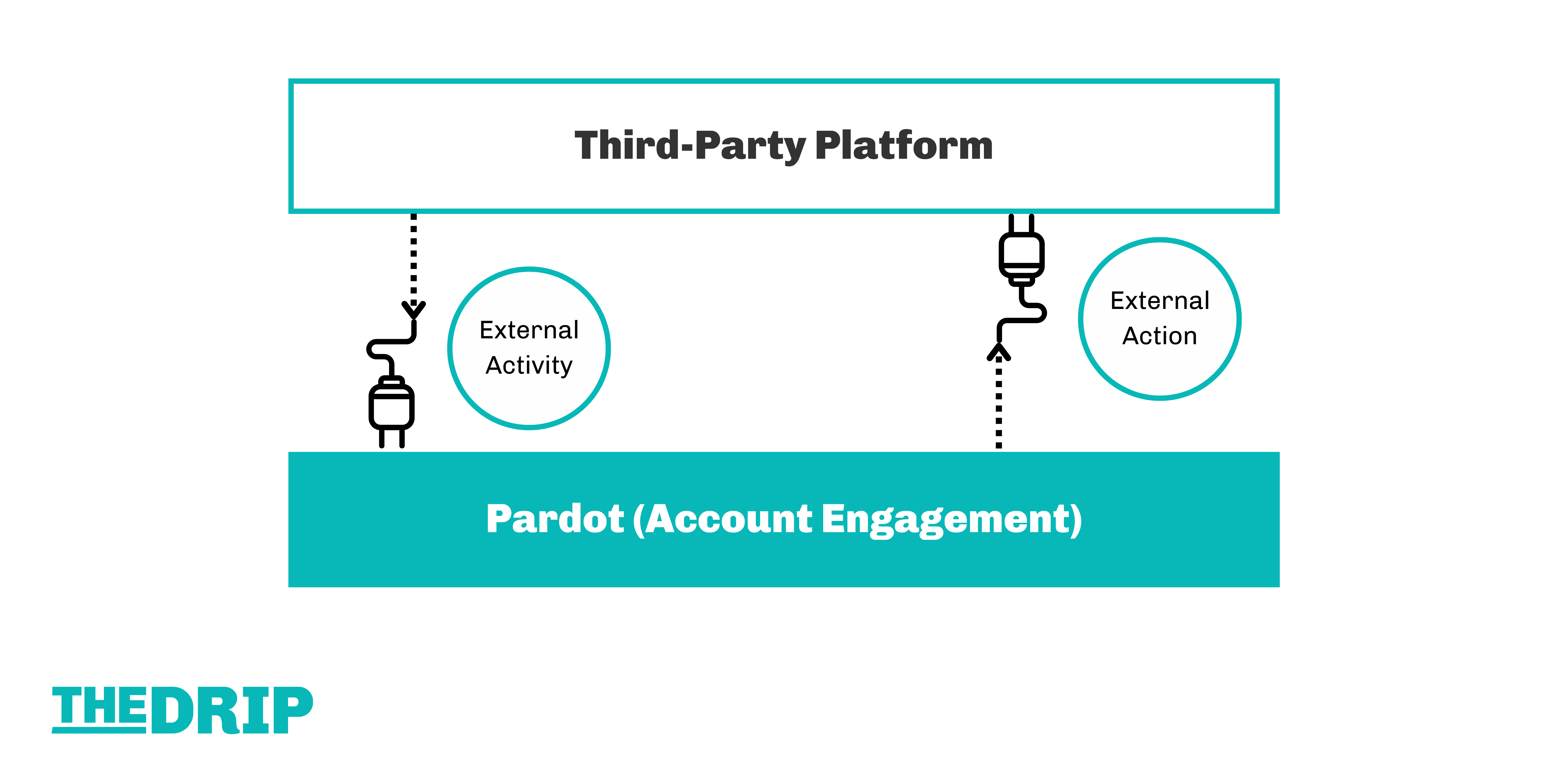
- External Activities: Pass engagement data from a third-party platform to Pardot. Not only that, External Activities are treated like standard prospect activities; therefore, they can be used in Engagement Studio, Automation Rules, Dynamic Lists, and Segmentation Rules – to enable you to blend the external data into your Pardot automation.
- External Actions: Allow you to take actions on prospects outside of Pardot (Account Engagement). For example, from Engagement Studio, you can register prospects for a webinar or events, send an SMS or survey, and other third-party platforms.
- External actions can also be used in combination with external activities. This combination will both apply the action to a prospect and log a prospect activity on the prospect’s record (Engagement History).
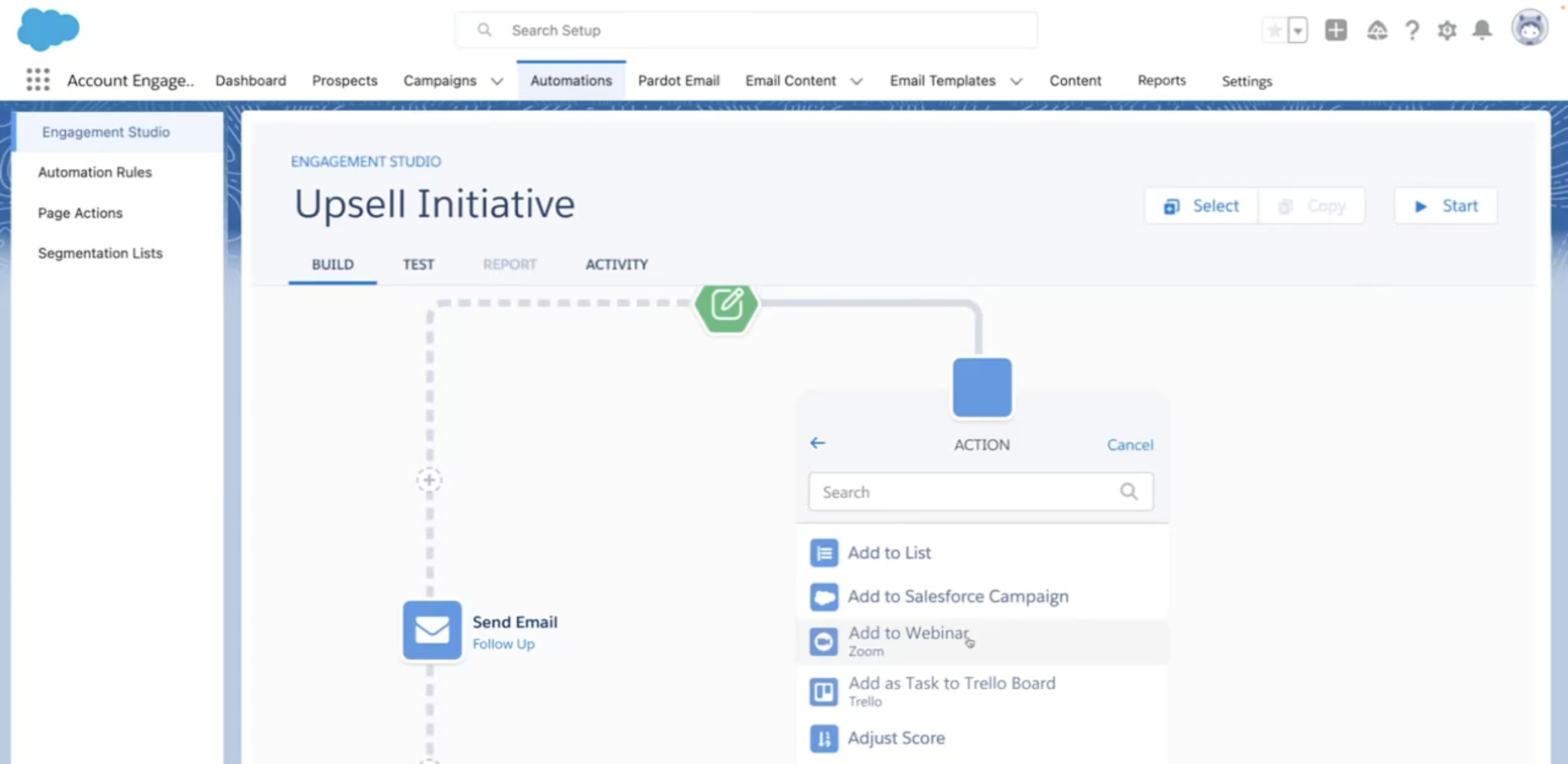
9. CMS
CMS stands for content management system, typically referring to the platform that enables you to build, publish, and manage content for a website without involving coding. Now that emails built with the Pardot Lightning email builder involves storing and fetching content from Salesforce CMS, this acronym is popping up more often.
Salesforce CMS, a product in its own right, storing files (images, PDFs) that can be used across multiple places on the Salesforce platform – not only in Pardot Lightning emails, but also Experience Cloud, and others.
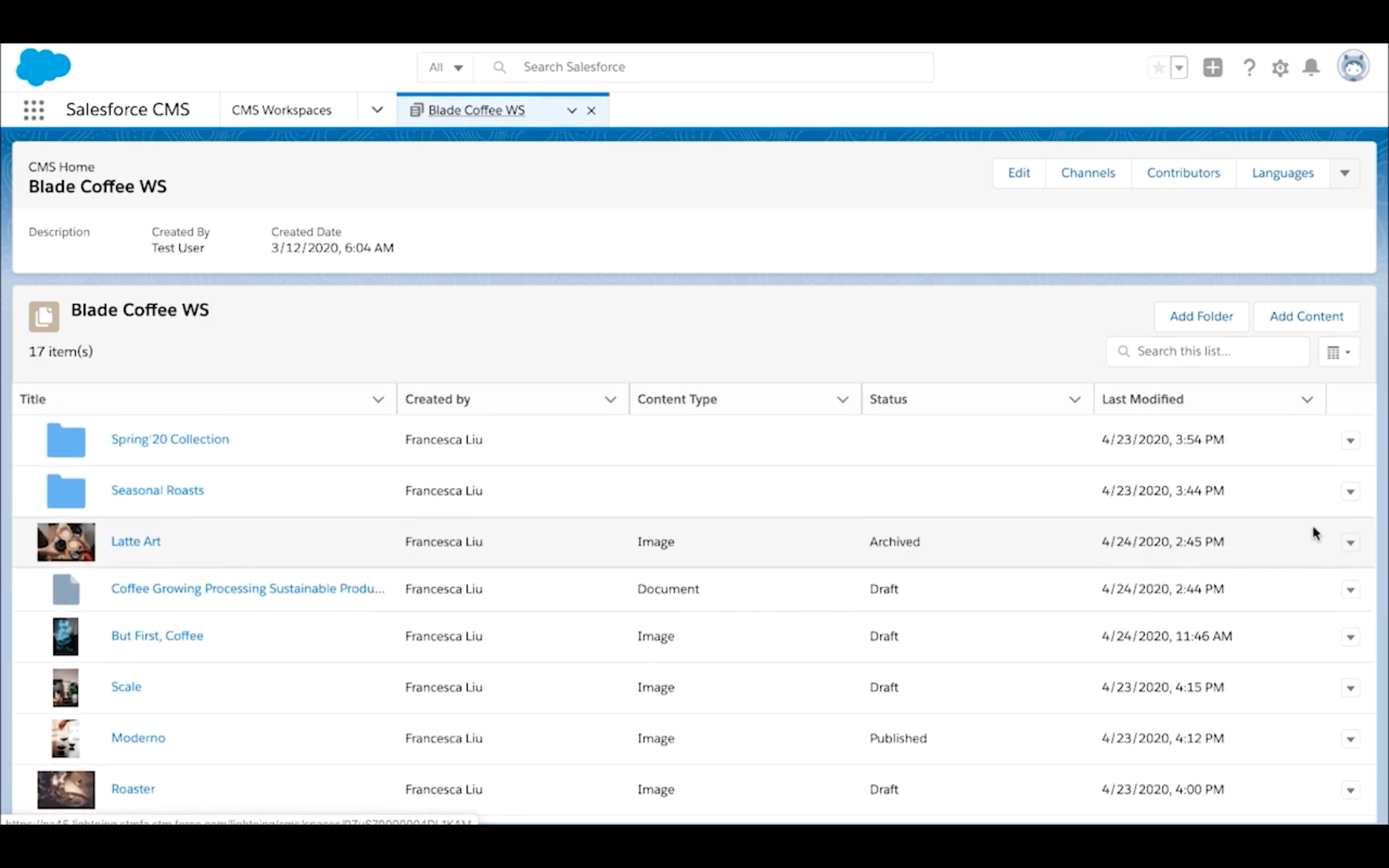
For newcomers, you should outline what Salesforce CMS is to ensure that everyone is on board with the distinction between the CMS you use for your website, and where you store your files for Pardot emails.
10. Campaign
“Campaign” can mean many different things. Traditionally, it’s been a word to describe what the marketing team does. We all know how many forms a campaign can take, over multiple channels, from simple one or two activities, to campaigns stitched together for longer prospect nurture.
Looking at the whole “campaign” that marketers make happen, the Salesforce campaign (the record in Salesforce) ties the pieces in the puzzle.
While we have ditched the confusing Pardot vs. Salesforce campaign question, “campaign” is a widely applicable term – so, be conscious with new users whether you are referring to the “Salesforce campaign” record or the campaign in a wider sense.
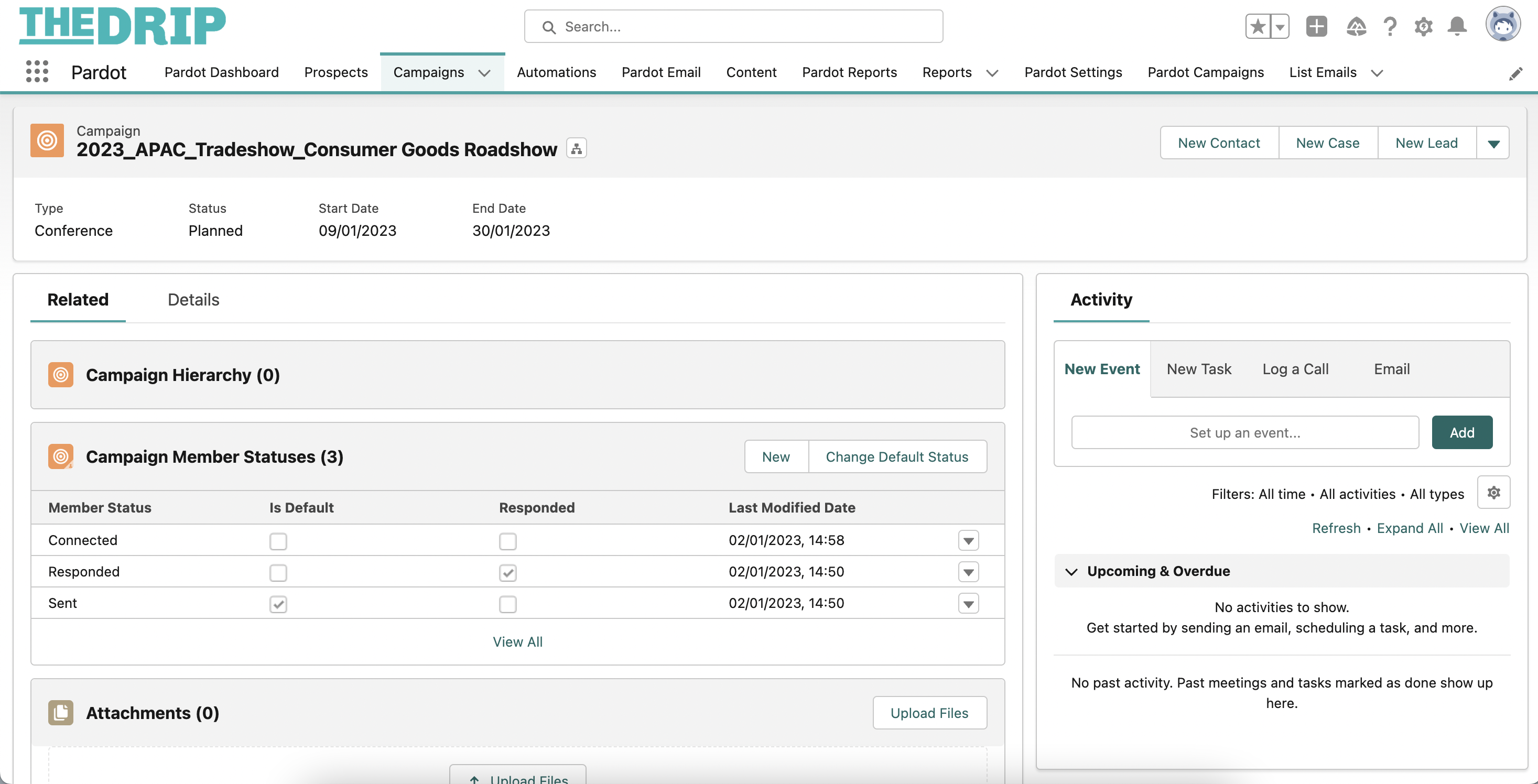
Summary
Of my years of experience enabling new users on Account Engagement (Pardot), this guide has outlined ten ‘gotcha’ terms that I define early on in someone’s learning journey, to help prevent them from catching people out.
It’s a good idea to build your own Pardot glossary that reflects the way that your organization terms certain concepts, or to help bridge the gap between the previous marketing automation tool your team was using.
I am sure there are more examples that you have picked up as you have gotten to know both Pardot and Salesforce. Which ones tripped you and your team up?
This Pardot article written by:
Salesforce Ben | The Drip
Lucy Mazalon is the Head Editor & Operations Director at Salesforceben.com, Founder of THE DRIP and Salesforce Marketing Champion 2020.
Original Pardot Article: https://www.salesforceben.com/the-drip/pardot-account-engagement-terms-that-trick-new-users/
Find more great Pardot articles at www.salesforceben.com/the-drip/
Pardot Experts Blog
We have categorized all the different Pardot articles by topics.
Pardot Topic Categories
- Account Based Marketing (ABM) (7)
- Business Units (14)
- ChatGPT / AI (3)
- Completion Actions (5)
- Connectors (10)
- Custom Redirects (4)
- Data Cloud (3)
- Demand Generation (8)
- Dynamic Content (7)
- Einstein Features (11)
- Email Delivery (17)
- Email Open Rates (3)
- Pardot A/B Testing (2)
- Email Mailability (16)
- Do Not Email (1)
- Double Opt-in (2)
- Opt Out / Unsubscribe (14)
- Email Preferences Page (6)
- Engagement Studio (16)
- Industries (1)
- Non Profit (1)
- Landing Pages (9)
- Lead Generation (1)
- Lead Management (13)
- Lead Routing (3)
- Lead Scoring (16)
- Leads (3)
- Marketing Analytics – B2BMA (9)
- Marketing Automation (1)
- Marketing Cloud (3)
- Marketing Cloud Account Engagement (4)
- Marketing Cloud Growth (2)
- New Pardot Features (6)
- Opportunities (2)
- Optimization (2)
- Pardot Admin (65)
- Duplicates (1)
- Marketing Ops (1)
- Pardot Alerts (1)
- Pardot API (2)
- Pardot Automations (3)
- Pardot Careers (12)
- Pardot Certifications (4)
- Pardot Consulting (1)
- Pardot Cookies (4)
- Pardot Custom Objects (3)
- Pardot Email Builder (8)
- Pardot Email Templates (10)
- HML (6)
- Pardot Events (17)
- Pardot External Actions (1)
- Pardot External Activities (4)
- Pardot Forms (29)
- Form Handlers (8)
- Pardot Integrations (21)
- Data Cloud (2)
- Slack (1)
- Pardot Lead Grading (5)
- Pardot Lead Source (2)
- Pardot Lightning (1)
- Pardot Migration (1)
- Pardot Nurture / Drip Campaigns (2)
- Pardot Personalization (3)
- Pardot Profiles (1)
- Pardot Releases (18)
- Pardot Sandboxes (2)
- Pardot Segmentation (5)
- Pardot Strategy (7)
- Pardot Sync (2)
- Pardot Sync Errors (1)
- Pardot Tracker Domains (5)
- Pardot Training (3)
- Pardot Vs Other MAPs (4)
- Pardot Website Tracking (2)
- Reporting (22)
- Salesforce and Pardot (31)
- Marketing Data Sharing (2)
- Pardot Users (3)
- Salesforce Automation (5)
- Salesforce Flows (2)
- Salesforce Campaigns (22)
- Salesforce CRM (3)
- Record Types (1)
- Salesforce Engage (3)
- Salesforce Queues (2)
- Security and Privacy (1)
- Tags (3)
- The Authors (540)
- Cheshire Impact (9)
- Greenkey Digital (55)
- Invado Solutions (37)
- Jenna Molby (9)
- Marcloud Consulting (6)
- Nebula Consulting (67)
- Pardot Geeks (44)
- Salesforce Ben | The Drip (242)
- SalesLabX (16)
- Slalom (4)
- Unfettered Marketing (51)
- Uncategorized (1)
- Website Tracking (2)
- Website Search (1)
More Pardot Articles
See all posts
This Pardot article written by:
Salesforce Ben | The Drip
Lucy Mazalon is the Head Editor & Operations Director at Salesforceben.com, Founder of THE DRIP and Salesforce Marketing Champion 2020.
Original Pardot Article: https://www.salesforceben.com/the-drip/pardot-account-engagement-terms-that-trick-new-users/
Find more great Pardot articles at www.salesforceben.com/the-drip/






