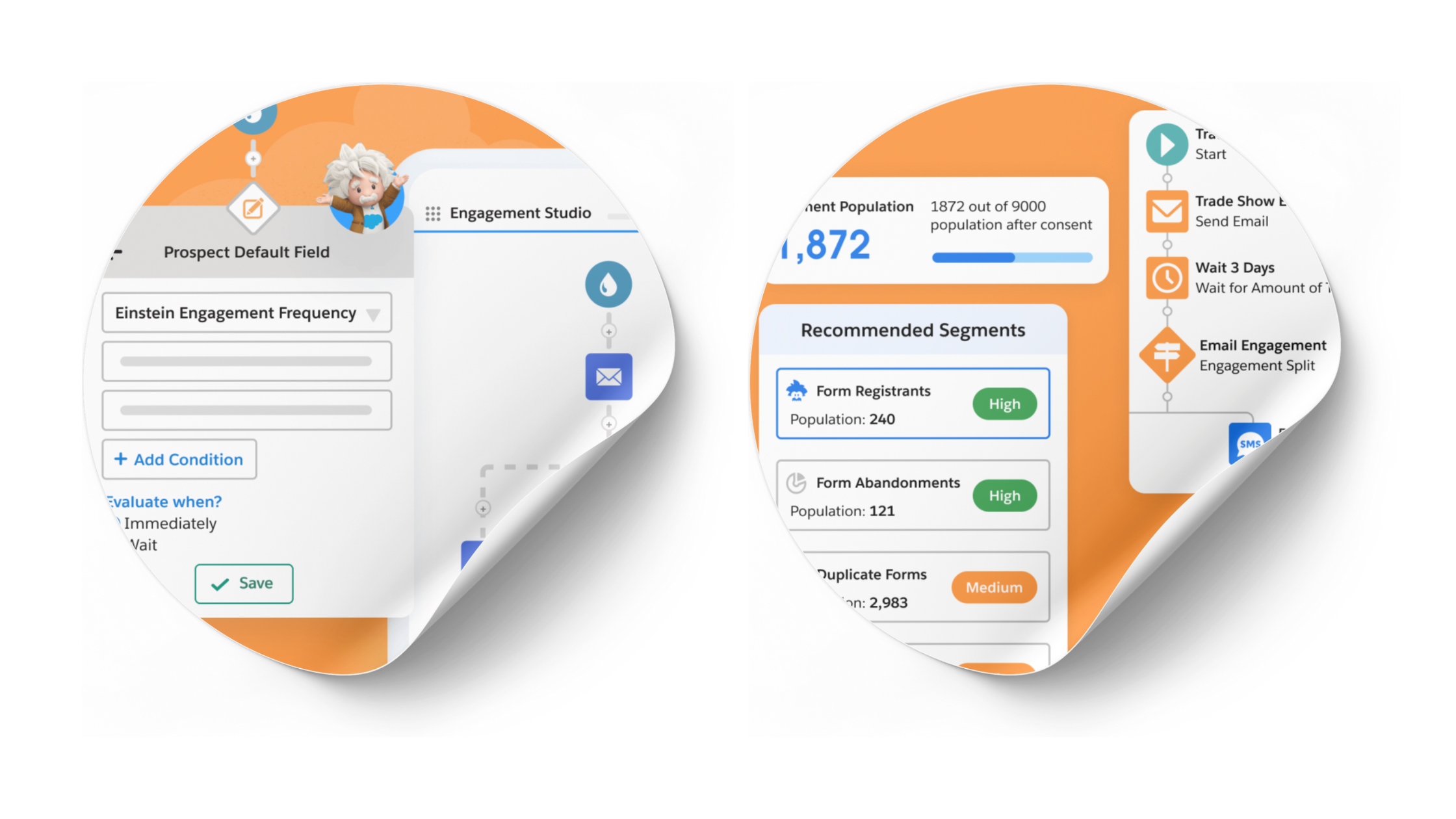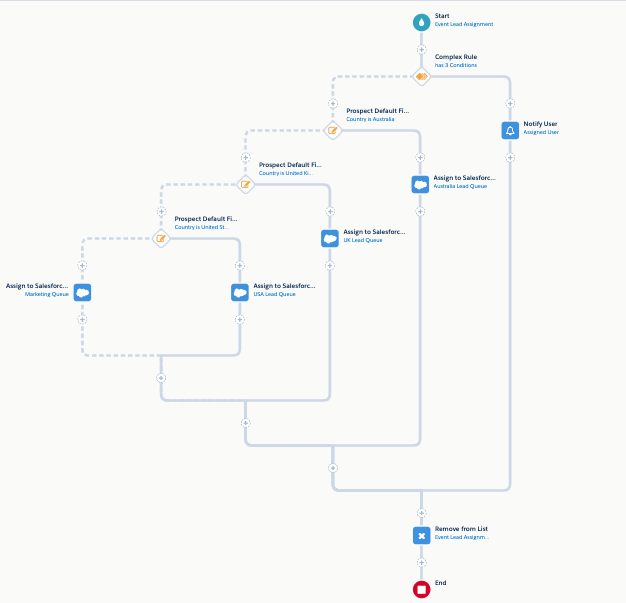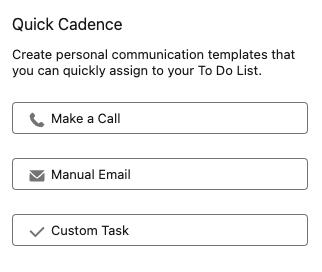4 Personalization Techniques for Marketing Cloud (Beyond the Subscriber Name)
- April 1, 2023
- Marketing Cloud, Salesforce Ben | The Drip
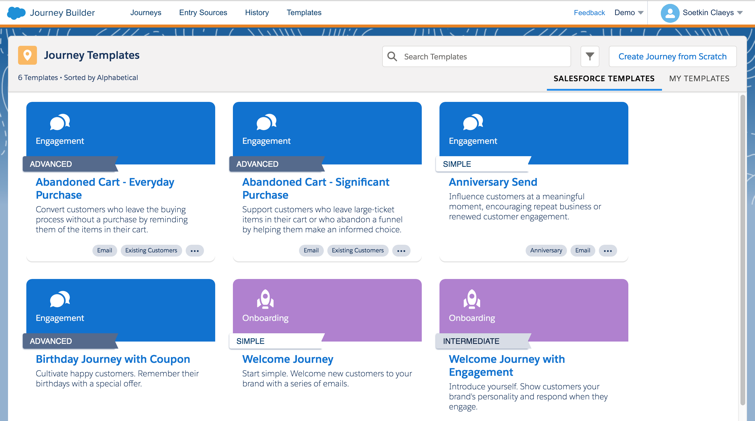
How can we take Marketing Cloud personalization from a ‘Name Game’ and transform it into your ‘A-Game’? Personalization is certainly not a new kid on the block. 73% of customers expect companies to understand their unique desires, and 83% expect an immediate interaction when contacting a company.
Marketers need to understand their customers quicker than ever before, while audience segmentations and personalized messages must be robust enough to meet expectations and remain relevant. Does this feel daunting? I understand. In this guide, we will share 4 ways to spice up your campaigns with personalization in Salesforce Marketing Cloud.
1. Smart Capture Forms + Journey Builder
Data is the fuel to deliver personalized experiences, so capture the right data. How? By asking the right questions from the start.
- While the action of converting via a landing page is the same, prospects convert with different intentions and expectations in mind – for example, some prospects are subscribing to stay updated, while others only want to receive the offer.
- Some forms only ask for an email address. You may have heard that shorter forms lead to higher conversion rates, but quantity may not always fit your needs. Not only is this immediately hurting your data collection, but generic marketing is more likely to be a turn-off for prospects down the line.
- If the piece of content you’re offering is worth the extra effort (completing more form fields), the prospect won’t mind the extra effort.
Find the right balance between the number of form fields and capturing the data you plan to use in your segmentation. For example, ask for the prospect’s country and why they’re subscribing. Based on the answers, you can adapt sending times and define a matching persona for each subscriber.
Create a Smart Capture form in Marketing Cloud. Use the Smart Capture form as an entry source in Journey Builder. Drag and drop the Decision Split component onto the Journey Builder canvas to assign each lead to a path, based on their interests.
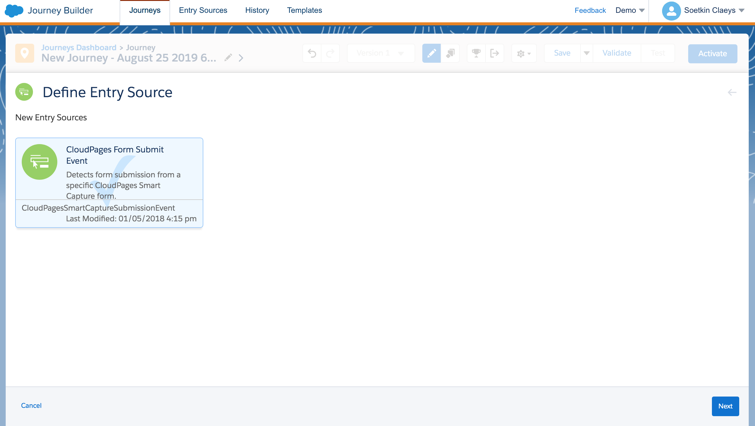
Not familiar with Journey Builder? We’ll come back to it later in “Behavior-triggered emails”.
2. Preference Center – CloudPages + AMP Script
Your preference center is another great way to find out about the interests of your subscribers.
This page will allow your subscribers to update their preferred topic(s) and the frequency they want to receive emails. This is a win-win – you will get to know your subscribers better, and they will have more control over their own inboxes.
A good example of a preference page is the one from Litmus – they clearly explain what you can expect from subscribing.
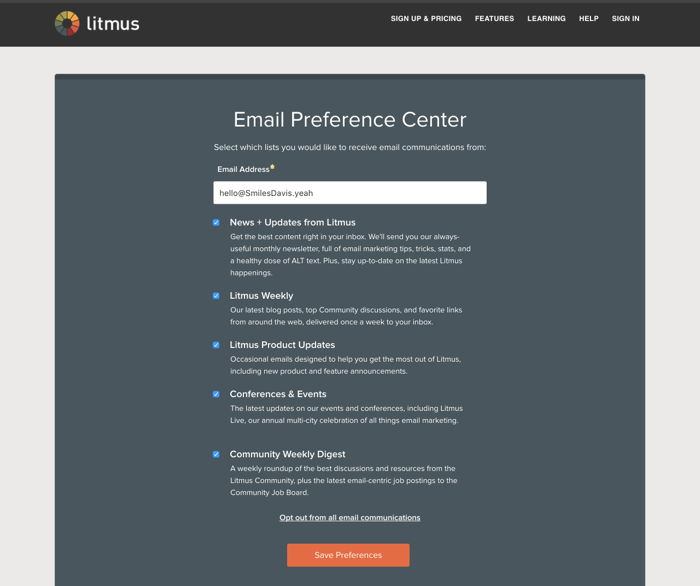
Take a look at CloudPages combined with AMPscript for creating your custom preference center.
3. Behavior Triggered Emails – Pre-Built Journey Templates
Behavior-triggered emails are sent when a subscriber takes a specific action or based on a data point. Examples include welcome emails or birthday emails.
You can use triggered emails throughout the full customer lifecycle. To give you a jump start, Marketing Cloud offers pre-built journey templates with some best practices and guidance.
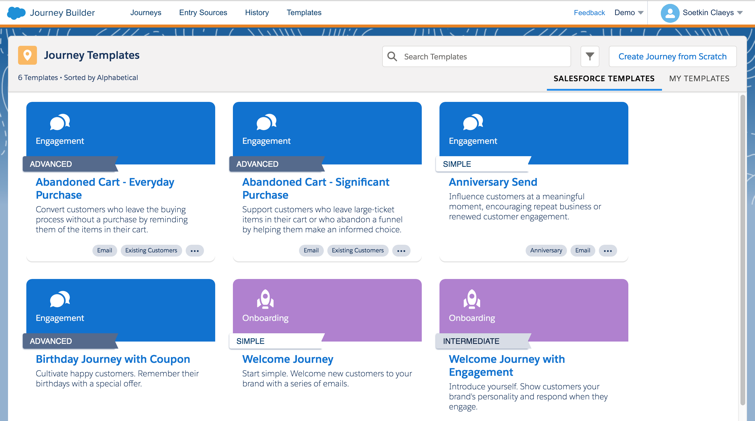
4. Marketing Cloud Dynamic Content
So far, we have talked about how to personalize marketing journey types based on the subscriber’s interests or their past interactions. But what about customizing the actual communications you send?
Dynamic Content in Marketing Cloud changes email content based on a defined, personalized variable, for example:
- Demographic data (e.g. gender, country)
- Preferences
- Purchase history
- Subscriber details
- Lifecycle dates (created date, etc.)
A common example of dynamic content is adding product recommendations based on purchase history, rather than selecting the same products for all subscribers in a send.
To personalize smaller chunks of the message copy, personalization strings apply desired criteria to the subject line, preheader, and/or body of the email. Combine these for an ultra-personal, action-driven communication.
Even if your organization isn’t at the level of hyper-personalization yet, Marketing Cloud lowers the barrier to entry with Dynamic Content and personalization strings options you could implement.
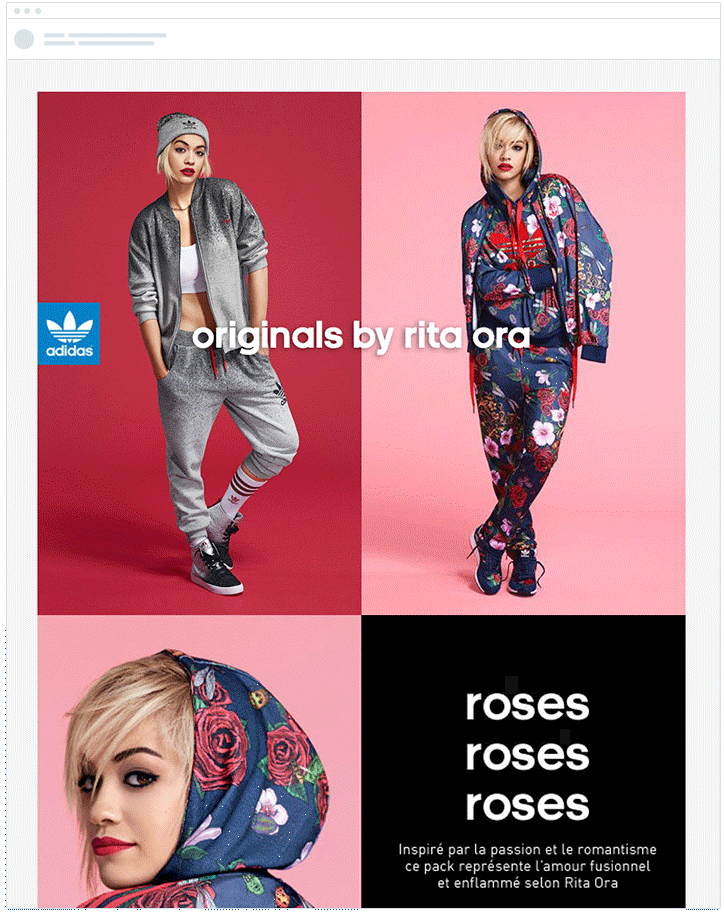
Use the dynamic content blocks in Marketing Cloud Content Studio to define rules for which content should display, based on the subscriber’s attributes or data extension values.
Tip: If you’re planning to define your rules on data extension values, make sure they are included in the data extension you’ll use to send your emails to (or your dynamic content will not work!)
Behavioral data, interests, or purchase history will most likely be stored in separate Marketing Cloud data extensions. You’ll need to combine data from multiple data extensions to make your personalization work as expected. Automation Studio offers a query functionality that allows you to gather data from multiple data extensions into one single data extension. You can either choose to run the query only once, or on a scheduled basis.
Not an SQL wizard? Not a problem! A major benefit of using a Salesforce product is the number of ready-to-install third-party apps.
An example, which can help you here, is DESelect Segment. DESelect Segment comes with a drag-and-drop interface that allows you to combine data extensions, define filter criteria, and use different calculations without using SQL.
Of course, being able to be successful with segmentation – whether that’s through SQL or clicks – depends on the amount of data and quality of your database. This leads us full circle back to where we started – ask the right questions from the start!
Summary
Salesforce Marketing Cloud personalization is becoming increasingly important when interacting with your customers, and these are just some of the ways that you can achieve it. Which personalization techniques have worked best for your company? Let us know in the comments.
This Pardot article written by:
Salesforce Ben | The Drip
Lucy Mazalon is the Head Editor & Operations Director at Salesforceben.com, Founder of THE DRIP and Salesforce Marketing Champion 2020.
Original Pardot Article: https://www.salesforceben.com/the-drip/salesforce-marketing-cloud-personalization/
Find more great Pardot articles at www.salesforceben.com/the-drip/
Pardot Experts Blog
We have categorized all the different Pardot articles by topics.
Pardot Topic Categories
- Account Based Marketing (ABM) (7)
- Business Units (14)
- ChatGPT / AI (3)
- Completion Actions (5)
- Connectors (10)
- Custom Redirects (4)
- Data Cloud (2)
- Demand Generation (8)
- Dynamic Content (6)
- Einstein Features (12)
- Email Delivery (17)
- Email Open Rates (3)
- Pardot A/B Testing (2)
- Email Mailability (16)
- Do Not Email (1)
- Double Opt-in (2)
- Opt Out / Unsubscribe (14)
- Email Preferences Page (6)
- Engagement Studio (16)
- Industries (1)
- Non Profit (1)
- Landing Pages (9)
- Lead Generation (1)
- Lead Management (13)
- Lead Routing (3)
- Lead Scoring (16)
- Leads (3)
- Marketing Analytics – B2BMA (9)
- Marketing Automation (1)
- Marketing Cloud (3)
- Marketing Cloud Account Engagement (4)
- Marketing Cloud Growth (2)
- New Pardot Features (6)
- Opportunities (2)
- Optimization (2)
- Pardot Admin (64)
- Duplicates (1)
- Marketing Ops (1)
- Pardot Alerts (1)
- Pardot API (2)
- Pardot Automations (3)
- Pardot Careers (12)
- Pardot Certifications (4)
- Pardot Consulting (1)
- Pardot Cookies (3)
- Pardot Custom Objects (3)
- Pardot Email Builder (8)
- Pardot Email Templates (9)
- HML (6)
- Pardot Events (16)
- Pardot External Actions (1)
- Pardot External Activities (4)
- Pardot Forms (29)
- Form Handlers (8)
- Pardot Integrations (20)
- Data Cloud (1)
- Slack (1)
- Pardot Lead Grading (5)
- Pardot Lead Source (2)
- Pardot Lightning (1)
- Pardot Migration (1)
- Pardot Nurture / Drip Campaigns (1)
- Pardot Personalization (3)
- Pardot Profiles (1)
- Pardot Releases (18)
- Pardot Sandboxes (2)
- Pardot Segmentation (5)
- Pardot Strategy (7)
- Pardot Sync (2)
- Pardot Sync Errors (1)
- Pardot Tracker Domains (5)
- Pardot Training (3)
- Pardot Vs Other MAPs (4)
- Pardot Website Tracking (2)
- Reporting (22)
- Salesforce and Pardot (31)
- Marketing Data Sharing (2)
- Pardot Users (3)
- Salesforce Automation (5)
- Salesforce Flows (2)
- Salesforce Campaigns (20)
- Salesforce CRM (3)
- Record Types (1)
- Salesforce Engage (3)
- Salesforce Queues (2)
- Security and Privacy (1)
- Tags (3)
- The Authors (504)
- Cheshire Impact (9)
- Greenkey Digital (51)
- Invado Solutions (37)
- Jenna Molby (9)
- Marcloud Consulting (6)
- Nebula Consulting (60)
- Pardot Geeks (44)
- Salesforce Ben | The Drip (235)
- SalesLabX (3)
- Slalom (4)
- Unfettered Marketing (46)
- Uncategorized (1)
- Website Tracking (2)
- Website Search (1)
More Pardot Articles
See all posts
This Pardot article written by:
Salesforce Ben | The Drip
Lucy Mazalon is the Head Editor & Operations Director at Salesforceben.com, Founder of THE DRIP and Salesforce Marketing Champion 2020.
Original Pardot Article: https://www.salesforceben.com/the-drip/salesforce-marketing-cloud-personalization/
Find more great Pardot articles at www.salesforceben.com/the-drip/