Accounts as Campaign Members with Salesforce (and Pardot, MCAE)
- May 24, 2022
- Salesforce Ben | The Drip, Salesforce Campaigns
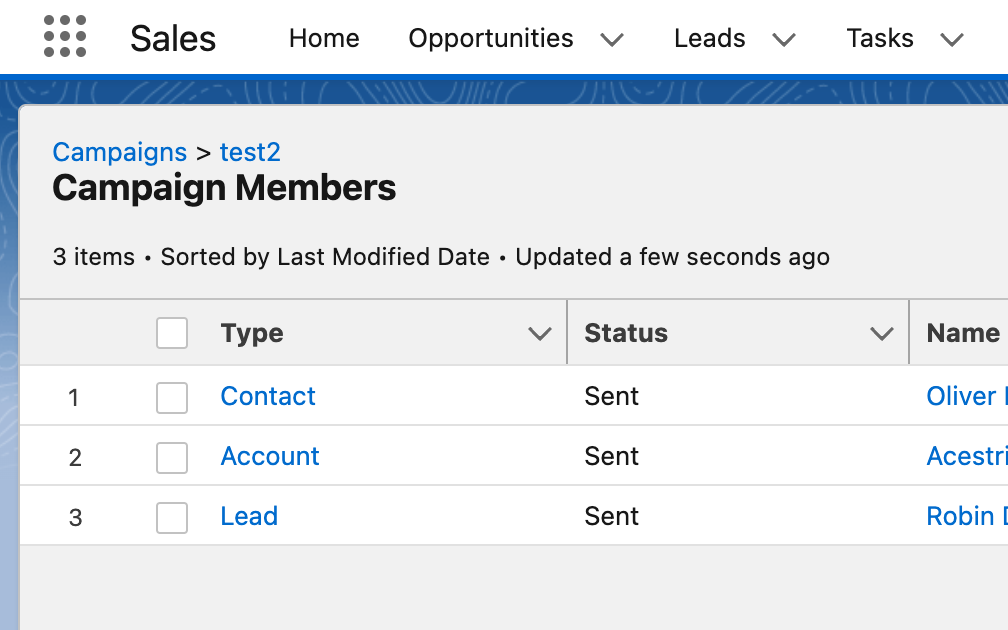
Accounts as Campaign Members is a feature within Salesforce that allows you to report on Campaign activity at the Account level. Simply put, in the same way that Leads, Contacts, or Person Accounts can be Campaign Members, Account records can also be added, collectively involving every Contact related to the Account in the Campaign.
This functionality is appealing for B2B marketing teams (especially those running account-based marketing campaigns).
In this guide, I want to share my experiences working with Accounts as Campaign Members; as Pardot (Marketing Cloud Account Engagement, MCAE) is a popular choice for B2B marketing on the Salesforce platform, it makes sense to look at how Accounts as Campaign Members bring benefits when leveraged alongside Pardot, too.
Why Use Accounts as Campaign Members?
I can imagine some readers are thinking: “why are accounts as campaign members relevant?” – and that’s not a crazy thought. After all, why would you want to target accounts, when individuals are the ones making the decisions? Here are two reasons why this would be useful:
1. The decision-maker is unknown:
In some cases, you simply don’t know who is making the decisions in a particular account. Sending an email to each contact you have collated for the organization could be the best approach in order to identify the person in the relevant role. For example, inviting the right people to an event. With the accounts as campaign members functionality, you can easily send a list email to all the contacts from an account without having to select all individual contacts.
2. If your decision-maker leaves:
Using accounts as campaign members means you can minimize the impact of a decision-maker leaving their organization. Should this happen, without you getting familiar with others around the organization, it could result in losing contact and, at worst, losing an opportunity.
How Accounts as Campaign Members Works
Add Accounts to a Campaign from the Campaign by using the “Add Accounts” action, found on the Campaign Members related list:

Note: if you can’t see the Campaign Member related list, follow this tutorial.
Once you’ve added the first Account as a Campaign Member, the Campaign Member related list will display the Account as a Campaign Member, while the Leads/Contacts you added individually will have their own line in the list, looking like this:

Set up Accounts as Campaign Members
The setup is actually really easy. Within a few clicks, you will have the basics covered:
- Go to Salesforce → Setup, and search for ‘Accounts as campaign members’. Click enable, and save. Yes – you’ve successfully enabled Accounts as Campaign Members!

That was the first part. For users to take advantage of this new functionality, we need to incorporate it into the user interface, to the correct layout pages.
To add the “Campaigns” list to the Account page, follow these steps:
- Go to Setup → Object manager → Account → Page Layouts. Select the layout you want to edit.
- To add the “campaigns” related list, simply drag it onto the account page layout.
You have now connected accounts to campaigns in your Salesforce UI.

We’re one step closer to successfully integrating accounts as campaign members – having a) enabled accounts as campaign members, and b) given users a way to associate accounts as campaign members from the page layout.
Accounts as Campaign Members Reporting
The next step is to ensure we can report on account activity in a campaign.
There is an out-of-the-box report that allows you to view an account’s campaign activity. However, we’d like to take a deeper dive into all of the metrics now available to us – therefore, we need to create a custom report type.
Read more: How to Create Salesforce Custom Report Types + Examples
- Go to Setup → Report Types, and create a new Report Type.
- For the primary object, select ‘Campaigns’ (because we want to view campaigns with associated accounts).

Next, we need to establish the data relationship.
- Select Each “A” record must have at least one related “B” record. (translation: campaigns must have one or more related accounts to appear in the report).

While we’ve just created a new report, you can take a look at how this feature changes the standard ‘Campaigns with Campaign Members’ report, now that Accounts are also campaign members (just like Leads and Contacts):

Use the ‘Campaigns with Accounts’ report to report on more account fields in the campaign information added:

And the custom Campaign report type we created allows us to view Accounts per Campaign:

We get an overview of which Accounts are active with how many Contacts there are in a certain Campaign. This could turn out to be really useful when you want to see how your Target Accounts are performing in a certain Campaign.
Things to consider
- Reporting differences: Pardot (MCAE) reports on prospects (Salesforce Contacts) whereas Salesforce enables you to report on Accounts. So, in order to get a good overview of the engagement of Accounts, I would recommend reporting on Accounts inside Salesforce rather than Pardot (MCAE). As you can see in the reports above, we can’t actually dive into the latest points of contact and/or engagement with specific marketing assets (i.e. forms, landing pages, etc.)
- Person Accounts: Adding a Person Account won’t actually add an Account, but will be added to the Campaign as a Contact. This means that is you only use Person Accounts, you have no need to activate this functionality
- Sharing Rules: With “Controlled by Campaign Member”, user permissions (i.e. which records you can see) are inherited from Accounts. This would impact what you, and other users, can see at the Campaign level.
- Influenced Opportunities: If an Account already has an Opportunity associated with it, these Opportunities won’t be visible in the Campaigns with Opportunities report – unless the Opportunity is associated with the Campaign. This relationship isn’t created automatically, unlike adding Contacts to a Campaign, where the Opportunity Contact Role relationship brings the Opportunity and Campaign together behind the scenes.
- Activities and other records created after the Account has been added to the Campaign, won’t be reflected in Campaign Dashboards or Campaign Influence reports.
- Leads: Any Leads that are matched with Accounts are not automatically added to a Campaign – only Contacts are because they have an actual data relationship with the Account. In short, Leads will need to be added separately.
- Dynamic Lists: Contacts belonging to Accounts that are added to a Campaign will not show up in Pardot (MCAE) Dynamic Lists that are based on SFDC Campaign criteria
Take Accounts as Campaign Members Further
I worked in one organization where the previous Salesforce Admin had implemented clever solutions to enable better reporting. This opened my eyes to how this feature can be extended – with marketer imagination and the support of a Salesforce Admin.
For example, filtering based on role in the Account, to associate target personas only (selective Contacts). Or doing some interesting configuration on the Account object to identify ‘tier 1’/on the Target Account List for our Campaign.
Summary
As you can see, with some clever configurations this new functionality could be a great asset to your marketing toolbox. However, it still depends on how you translate your marketing strategy to Pardot (MCAE).
Thanks to Accounts as Campaign Members it is easier for you to quickly gain insight into how the target account behaves and interacts with your marketing efforts, and therefore, personalize on an account level. Gaining more insights into which job roles are interested in your product can help you understand the decision process within each Account better.
I am very excited about this addition to Salesforce and Pardot (MCAE) – a solution that seems so small, but can have a significant impact.
This Pardot article written by:
Salesforce Ben | The Drip
Lucy Mazalon is the Head Editor & Operations Director at Salesforceben.com, Founder of THE DRIP and Salesforce Marketing Champion 2020.
Original Pardot Article: https://www.salesforceben.com/the-drip/accounts-as-campaign-members-with-salesforce/
Find more great Pardot articles at www.salesforceben.com/the-drip/
Pardot Experts Blog
We have categorized all the different Pardot articles by topics.
Pardot Topic Categories
- Account Based Marketing (ABM) (7)
- Business Units (14)
- ChatGPT / AI (3)
- Completion Actions (5)
- Connectors (10)
- Custom Redirects (4)
- Data Cloud (3)
- Demand Generation (8)
- Dynamic Content (7)
- Einstein Features (11)
- Email Delivery (17)
- Email Open Rates (3)
- Pardot A/B Testing (2)
- Email Mailability (16)
- Do Not Email (1)
- Double Opt-in (2)
- Opt Out / Unsubscribe (14)
- Email Preferences Page (6)
- Engagement Studio (16)
- Industries (1)
- Non Profit (1)
- Landing Pages (9)
- Lead Generation (1)
- Lead Management (13)
- Lead Routing (3)
- Lead Scoring (16)
- Leads (3)
- Marketing Analytics – B2BMA (9)
- Marketing Automation (1)
- Marketing Cloud (3)
- Marketing Cloud Account Engagement (4)
- Marketing Cloud Growth (2)
- New Pardot Features (6)
- Opportunities (2)
- Optimization (2)
- Pardot Admin (65)
- Duplicates (1)
- Marketing Ops (1)
- Pardot Alerts (1)
- Pardot API (2)
- Pardot Automations (3)
- Pardot Careers (12)
- Pardot Certifications (4)
- Pardot Consulting (1)
- Pardot Cookies (4)
- Pardot Custom Objects (3)
- Pardot Email Builder (8)
- Pardot Email Templates (10)
- HML (6)
- Pardot Events (17)
- Pardot External Actions (1)
- Pardot External Activities (4)
- Pardot Forms (29)
- Form Handlers (8)
- Pardot Integrations (21)
- Data Cloud (2)
- Slack (1)
- Pardot Lead Grading (5)
- Pardot Lead Source (2)
- Pardot Lightning (1)
- Pardot Migration (1)
- Pardot Nurture / Drip Campaigns (2)
- Pardot Personalization (3)
- Pardot Profiles (1)
- Pardot Releases (18)
- Pardot Sandboxes (2)
- Pardot Segmentation (5)
- Pardot Strategy (7)
- Pardot Sync (2)
- Pardot Sync Errors (1)
- Pardot Tracker Domains (5)
- Pardot Training (3)
- Pardot Vs Other MAPs (4)
- Pardot Website Tracking (2)
- Reporting (22)
- Salesforce and Pardot (31)
- Marketing Data Sharing (2)
- Pardot Users (3)
- Salesforce Automation (5)
- Salesforce Flows (2)
- Salesforce Campaigns (22)
- Salesforce CRM (3)
- Record Types (1)
- Salesforce Engage (3)
- Salesforce Queues (2)
- Security and Privacy (1)
- Tags (3)
- The Authors (540)
- Cheshire Impact (9)
- Greenkey Digital (55)
- Invado Solutions (37)
- Jenna Molby (9)
- Marcloud Consulting (6)
- Nebula Consulting (67)
- Pardot Geeks (44)
- Salesforce Ben | The Drip (242)
- SalesLabX (16)
- Slalom (4)
- Unfettered Marketing (51)
- Uncategorized (1)
- Website Tracking (2)
- Website Search (1)
More Pardot Articles
See all posts
This Pardot article written by:
Salesforce Ben | The Drip
Lucy Mazalon is the Head Editor & Operations Director at Salesforceben.com, Founder of THE DRIP and Salesforce Marketing Champion 2020.
Original Pardot Article: https://www.salesforceben.com/the-drip/accounts-as-campaign-members-with-salesforce/
Find more great Pardot articles at www.salesforceben.com/the-drip/






