Boost Email Engagement with Pardot’s Einstein Send Time Optimization
- June 5, 2021
- Greenkey Digital, Optimization, Send Time Optimization
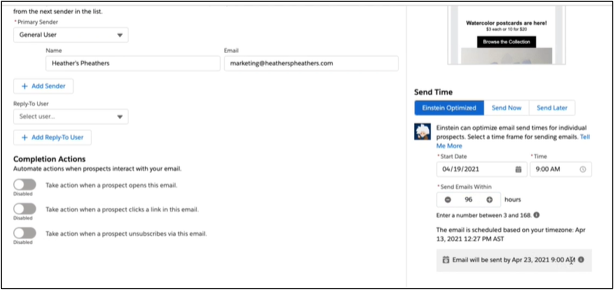
Picking the right time and day to send an email makes me groan.
Should I send it in the morning? Weekends? Fridays? The dilemma is common with marketers.
But Pardot’s new feature takes away the mystery.
Einstein Send Time Optimization chooses the optimal time to send an email to maximize the probability of recipients opening the email.
(Pull up a chair.)
What is Einstein Send Time Optimization (STO)?
While Marketing Cloud has had Einstein STO for more than a year, Pardot now has the added feature with the Summer 2021 release to maximize the open rate of email sends based on the send time.
Marketers can use STO to identify the best time to send an email. Behind the scenes, Pardot has a model that uses email engagement data (sends, clicks, opens and bounces) and the associated timestamps.
STO is available in Pardot Advanced and Premium editions (Lightning Experience) and only in the new Email Builder. It is currently not available in Engagement Studio.
Why use Einstein STO?
Einstein STO sends your email at precisely the right time, and you will likely get a higher inbox placement. Higher inbox placement means that you will get more opens and clicks. It’s that simple.
Plus, it’s as easy to use as ordering on Amazon.
How do I enable Einstein STO?
From Marketing Setup, in the Quick Find box, enter “Einstein”, and then select “Einstein Send Time Optimization.” Click Activate.
Quick reminder here to be patient. Once enabled, the system can take up to 72 hours before the models are ready.
How does it work?
When you send an email from the Email Content tab, Einstein STO gives you another choice for Send Time. Choose “Einstein Optimized” and complete the fields for “Send date”, “Time” and “Send emails within” (a time window in hours).
How do you know what time period to choose?
If you want a more targeted time period but want to experiment with different times, try 24 to 48 hours.
Or, if you want to know the best day to send an email, enter a five-day time window.
Image: Salesforce
Where do you see your results?
Once you schedule your email, go to the Pardot Report tab and select “List emails.” You can see emails sent and how many are still in the queue.

Image: Salesforce
You can also filter by “Sent” or “Queued.”

Image: Salesforce
The nerdy stuff (not really)
Let’s talk about how the Einstein STO model works.
STO uses machine learning to predict when your contacts are most likely to engage with an email.
It evaluates several factors that relate to engagement over the past 90 days of actual data:
- Engagement Behavior (sends, clicks, opens and bounces) and associated timestamps.
- Data and metadata about customer sending patterns and how campaigns are executed
Einstein STO does NOT analyze these factors:
- Demographic Data
- Specific content within the email template or rendered email body
- Data purchased or collected from third parties
Ideally, Pardot looks for 90 days of email activity. While STO can work with as little as one interaction with a prospect click, more data means better recommendations. (The more you use the model, the more accurate the model will get.)
How does STO determine optimal send times?

Einstein STO calculates the probability of opening the email for each of the hours in your time window. It then picks one of the highest probability hours and assigns it to each of your email recipients. As a result, Pardot sends your email at the optimal time based on your history of email opens.
Good luck!
This Pardot article written by: Jen Kazin
Greenkey Digital
Unlock the Power of Pardot. Don’t spend tens of thousands of dollars on marketing systems to simply… send emails.
Original Pardot Article: https://greenkeydigital.com/send-time-optimization/?utm_source=rss&utm_medium=rss&utm_campaign=send-time-optimization
Find more great Pardot articles at https://greenkeydigital.com/
Pardot Experts Blog
We have categorized all the different Pardot articles by topics.
Pardot Topic Categories
- Account Based Marketing (ABM) (7)
- Business Units (14)
- ChatGPT / AI (3)
- Completion Actions (5)
- Connectors (10)
- Custom Redirects (4)
- Data Cloud (3)
- Demand Generation (8)
- Dynamic Content (7)
- Einstein Features (11)
- Email Delivery (17)
- Email Open Rates (3)
- Pardot A/B Testing (2)
- Email Mailability (16)
- Do Not Email (1)
- Double Opt-in (2)
- Opt Out / Unsubscribe (14)
- Email Preferences Page (6)
- Engagement Studio (16)
- Industries (1)
- Non Profit (1)
- Landing Pages (9)
- Lead Generation (1)
- Lead Management (13)
- Lead Routing (3)
- Lead Scoring (16)
- Leads (3)
- Marketing Analytics – B2BMA (9)
- Marketing Automation (1)
- Marketing Cloud (3)
- Marketing Cloud Account Engagement (4)
- Marketing Cloud Growth (2)
- New Pardot Features (6)
- Opportunities (2)
- Optimization (2)
- Pardot Admin (65)
- Duplicates (1)
- Marketing Ops (1)
- Pardot Alerts (1)
- Pardot API (2)
- Pardot Automations (3)
- Pardot Careers (12)
- Pardot Certifications (4)
- Pardot Consulting (1)
- Pardot Cookies (4)
- Pardot Custom Objects (3)
- Pardot Email Builder (8)
- Pardot Email Templates (10)
- HML (6)
- Pardot Events (17)
- Pardot External Actions (1)
- Pardot External Activities (4)
- Pardot Forms (29)
- Form Handlers (8)
- Pardot Integrations (21)
- Data Cloud (2)
- Slack (1)
- Pardot Lead Grading (5)
- Pardot Lead Source (2)
- Pardot Lightning (1)
- Pardot Migration (1)
- Pardot Nurture / Drip Campaigns (2)
- Pardot Personalization (3)
- Pardot Profiles (1)
- Pardot Releases (18)
- Pardot Sandboxes (2)
- Pardot Segmentation (5)
- Pardot Strategy (7)
- Pardot Sync (2)
- Pardot Sync Errors (1)
- Pardot Tracker Domains (5)
- Pardot Training (3)
- Pardot Vs Other MAPs (4)
- Pardot Website Tracking (2)
- Reporting (22)
- Salesforce and Pardot (31)
- Marketing Data Sharing (2)
- Pardot Users (3)
- Salesforce Automation (5)
- Salesforce Flows (2)
- Salesforce Campaigns (22)
- Salesforce CRM (3)
- Record Types (1)
- Salesforce Engage (3)
- Salesforce Queues (2)
- Security and Privacy (1)
- Tags (3)
- The Authors (540)
- Cheshire Impact (9)
- Greenkey Digital (55)
- Invado Solutions (37)
- Jenna Molby (9)
- Marcloud Consulting (6)
- Nebula Consulting (67)
- Pardot Geeks (44)
- Salesforce Ben | The Drip (242)
- SalesLabX (16)
- Slalom (4)
- Unfettered Marketing (51)
- Uncategorized (1)
- Website Tracking (2)
- Website Search (1)
More Pardot Articles
See all posts
This Pardot article written by: Jen Kazin
Greenkey Digital
Unlock the Power of Pardot. Don’t spend tens of thousands of dollars on marketing systems to simply… send emails.
Original Pardot Article: https://greenkeydigital.com/send-time-optimization/?utm_source=rss&utm_medium=rss&utm_campaign=send-time-optimization
Find more great Pardot articles at https://greenkeydigital.com/






