Complete Overview of Pardot Einstein Features [Updated 2022]
- January 5, 2022
- Einstein Features, Salesforce Ben | The Drip
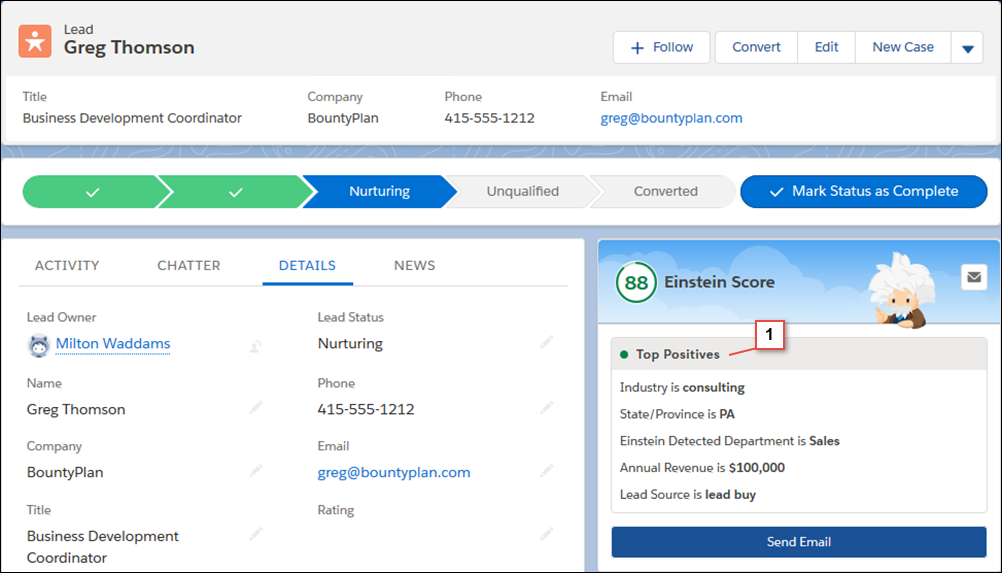
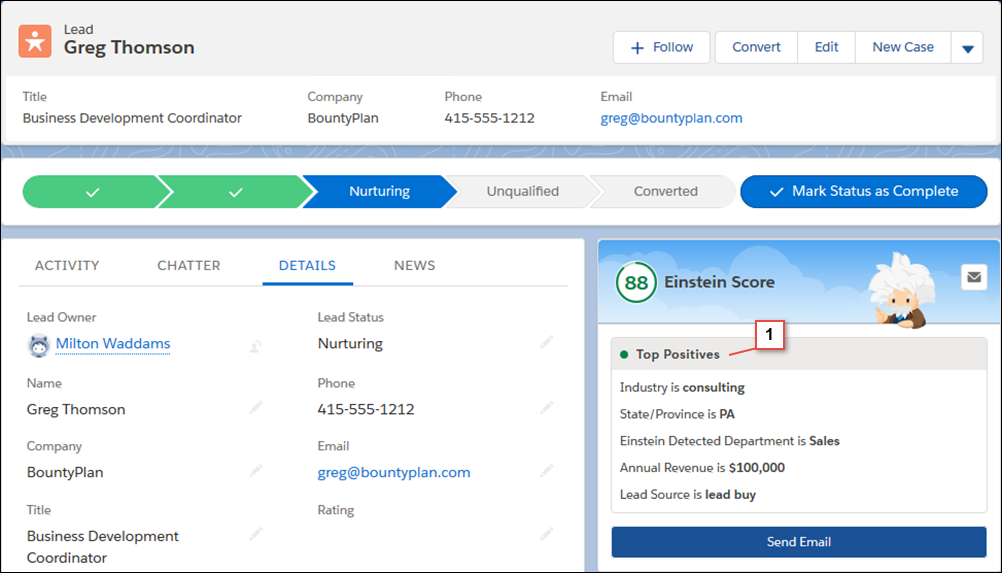
Pardot Einstein is a set of AI-powered features for Pardot marketing automation, namely Einstein Behaviour Scoring, Einstein Lead Scoring, Einstein Campaign Insights, and Einstein Attribution. The overriding aim of these technologies is to find patterns buried deep in your engagement data, recognize themes, and take action, such as making recommendations to users.
Pardot Einstein is taking your Pardot marketing data and pulling out the stops – it really is mind-blowing. A couple of the features (Einstein Behavior Scoring, Einstein Lead Scoring) are enhancing existing functionality, which you could say is the natural progression from rules-based to AI-based functionality – whereas the other two features (Einstein Campaign Insights, Einstein Attribution) are introducing new concepts entirely. Either way, it’s important to bear all 5 features in mind for future planning.
I had a conversation with Alon Shvo, Product Manager at Salesforce Pardot, who is working closely with the Einstein Attribution and Einstein Campaign Insights products in particular. He shed light on the team’s biggest aims for Pardot Einstein, and explained how the AI-enabled features work below the hood, in layman’s. I will share his insights in this post, plus an overview of each of the 5 products.
Pardot Einstein Overview Table
Pardot Einstein is made up of 5 features:
- Einstein Behaviour Scoring
- Einstein Lead Scoring
- Einstein Key Accounts Identification
- Einstein Campaign Insights
- Einstein Attribution
| One-line Summary | Current Rules-based method* | Available? | Licenses Required? | Feature Prerequisites | Data Requirements? | |
|---|---|---|---|---|---|---|
| Einstein Behavior Scoring | “Uncover the most influential behavior signals across past and current prospect engagement” |
Pardot Score | Yes | Pardot Advanced
Salesforce Enterprise Edition (and above) |
Salesforce Lightning Experience | None – but 6+ months of prospect engagement data and 20+ prospects linked to opportunities is recommended. |
| Einstein Lead Scoring | “Score your leads by how well they fit your company’s successful conversion patterns. Let your sales team prioritize their leads by lead score” | Pardot Grade | Yes | Pardot Advanced/Premium
Salesforce Enterprise Edition (and above) ** Also included in Sales Cloud Einstein |
Salesforce Lightning Experience | 1,000+ leads created in the last 6 months. At least 120 should be converted to an account, contact & opportunity (created at the time of conversion). |
| Einstein Key Accounts Identification | “Surface the accounts with the highest likelihood to purchase” within your Salesforce org. | Pardot Score, summarized at the account level. Or forecasting/Opportunity data. | Yes | Pardot Advanced/Premium
Salesforce Enterprise Edition (and above) |
Salesforce Lightning Experience | None specified – but The Einstein Account Tier field shows the value Not Available until enough data is available and a tier has been assigned. |
| Einstein Campaign Insights | “Trends in prospect demographics and marketing asset engagement” | Standard Salesforce Reports
Engagement History Metrics?** |
Yes (Summer ‘19 release) |
Pardot Advanced/Premium
Salesforce Enterprise Edition (and above) |
Pardot Connected Campaigns
Salesforce Lightning Experience |
50 connected campaigns (with Engagement History data) |
| Einstein Attribution | “Leaves rules-based influence models in the rearview mirror” | Campaign Influence | Yes (Summer ‘20 release) | Pardot Advanced/Premium
Salesforce Enterprise Edition (and above) |
Pardot Connected Campaigns | 50 opportunity contact roles to get started! |
*in other words, which existing feature is being transformed with intelligence.
**Campaign Insights is looking to surface meaningful insights that are hidden in the Engagement Data vs. providing the overview – so, it’s like the “cherry on top”!
Why Use Pardot Einstein? Product Development Priorities
As Pardot Einstein remains available to Advanced edition customers only, the key question becomes ‘should I buy Pardot Einstein?’ How to justify the cost of Pardot Einstein in their organization is to start with the potential ways you can use Pardot Einstein.
In my conversation with Alon Shvo, Product Manager at Salesforce Pardot, he shed light on how the AI-enabled features work below the hood, in layman’s. Already, this was helpful for me to see how I would explain/re-explain the practical application of Pardot Einstein in different business contexts.
The team’s biggest aims for Pardot Einstein were to:
- Overcome limitations with rule-based features
- Crunches large datasets, more than you can wrap your head around!
- Provide ‘rationale’ (explanations)
- Takes time into account as a factor (ie. scoring) and weights recency more heavily.
Priorities the Pardot Einstein Development teams had front-of-mind when developing:
- Turn-key: always aim for the product to be turn-key (aka. ‘plug-in-and-play’).
- ‘Human in the loop’: a human data analyst monitors models to ensure they are running as expected.
Pardot Einstein Setup & Administration
Find these within Salesforce Setup, by searching for ‘Pardot’:



The most up-to-date implementation guide is found here.
Einstein Behaviour Scoring
“Uncover the most influential behavior signals across past and current prospect engagement”
Decays over time automatically – one pain point of classic rules-based Pardot Score.
What it does in a nutshell:
- Looks at each Prospect and their Pardot Activities (Engagement History),
- Identifies which activities are positive signals, and which are negative.
- Trains a machine learning model that scores every prospect based on the likelihood they will convert,
- Assigns each Prospect a score from 0-100 in relation to how they compare to all other Prospects in your database.
Read more here.


Einstein Lead Scoring
“Score your leads by how well they fit your company’s successful conversion patterns. Let your sales team prioritize their leads by lead score”
What it does in a nutshell:
- Looks at each lead and their field data (standard and custom fields),
- Identifies field data (characteristics) that are positive signals, and which are negative – eg. Lead source is ‘G2 Crowd’
- Trains a machine learning model that scores every lead based on the likelihood they will convert (in Salesforce to an account, contact, and/or opportunity),
- Assigns each lead a score from 0-100 in relation to how they compare to all other leads in your database.



Source: Salesforce
Einstein Key Accounts Identification
“Surface the accounts with the highest likelihood to purchase” within your Salesforce org.
Key Accounts Identification appears as a Lightning component on Salesforce Account record pages, promises to “help companies easily identify accounts with the strongest buying signals and kick-start their ABM campaigns in seconds”.
You could say this feature is Pardot Einstein Behavior Score at the account level (vs. the individual), and Pardot score on steroids.
In order to spot the sequences of marketing activities that contribute to positive (or negative) conversion outcomes, ‘contributing factors’ explain the ‘why’ behind Einstein’s calculations (Einstein will build a custom model just for your database!)
- “Einstein Account Tier”: introducing a new score which uses letters, similar to Pardot grading. Where Einstein Account Tier supersedes Pardot grade is that it adjusts itself automatically, whereas Pardot grade is rules-based, set by marketing users.
- Likelihood to covert: Einstein indicates how likely it is that the account will have an opportunity created in the next six months (eg. “3x more likely to convert”, shown in the image below). This is calculated by pitting this particular account, its demographic and engagement history that you’re viewing, against every other account in your Salesforce org.
- Einstein Scoring card insights: information on contributing factors (impact of data such as their industry, or recent engagement) – in other words, the ‘why’ behind the Account Tier.
Read more: Salesforce Einstein Key Account Identification
Einstein Campaign Insights
“Trends in prospect demographics and marketing asset engagement”
- Analyzes Prospects engagement activity with the different marketing assets, as well as key Prospects’ attributes such as job title, location, and company industry.
- Looks for anomalies, both positive and negative, in the engagement data.
- Surfaces the most meaningful ones in the shape of Campaign Insights.
In other words, Einstein Campaign Insights is asking two questions:
- What is exceptional about the prospect activity in this specific campaign vs. all other campaigns?
- Who are the most interesting segments within a specific campaign in terms of engagement patterns?



It looks at your entire marketing asset dataset eg. it compares the engagement of emails in a specific campaign, to all emails stored in your org. In the background, it will slice your prospects that are part of the campaign into segments eg. by job title, account industry, country – and point out differences between them.
Tracked marketing assets:
- List emails (not including Engagement Studio emails, autoresponders),
- Marketing forms,
- Landing pages.
Possible explanations (aka rationales):
Email open rate, email open rate with subject, and email open rate with audience segment.
Other things to note:
- You can create custom reports to further ‘slice and dice’ the campaign insights for specific audiences and content. Find a full list of fields available here.



Einstein Attribution
“Leaves rules-based influence models in the rearview mirror”
When I first heard about Einstein Attribution a few months ago, my mind was blown. This product is Alon’s baby – I could tell how proud he was to show me, after all, the product is achieving something pretty remarkable.
‘Rules-based influence models’ are the first-touch/last-touch/even-touch Campaign Influence models you will be familiar with. These models rely on data relationships (opportunity contact roles) and timing (Campaign History at the time of lead conversion etc.), which makes this way of measurement less accurate overall.
What does Einstein Attribution aim to do? Essentially, Einstein Attribution will take you one step closer to the holy grail of accurate marketing attribution, by picking up gaps in attribution using an AI data-driven model that “attributes revenue share based on your actual customers, their engagement, and your successes”.
It’s an additional Campaign Influence model called ‘Data-Driven Model’ (and will appear in the Campaign Influence models list in Salesforce setup, alongside your other standard ones).
Virtual Opportunity Contact Roles
The greatest takeaway about Pardot Einstein Attribution is that there’s no dependency on opportunity contact roles (which are a pain to keep consistent).
‘Virtual’ opportunity contact role records are created. These are not actual contact roles, but are created only to be leveraged in the back end.
The data model crunching all the relevant data (leads, contacts, opportunities, activities etc.) that can help determine which individuals have a role in an opportunity. As a result, this creates an attribution graph using data extraction (eg. domain matching algorithms). The result is ‘Virtual’ opportunity contact roles that plug the gaps where real opportunity contact roles haven’t been created (but should be there). The team says that virtual opportunity contact roles have up to a 10x greater attribution coverage – think about how much opportunity credit that is discovered! The image below shows how this works.



- Besides Contacts, Einstein Attribution is able to leverage leads to accounts matching algorithms to associate prospects and leads directly with Opportunities that they are involved in.,
- Uses Campaign Influence architecture, so the model’s output is actual campaign influence records.
- You can still configure the influence timeframe (up to a max of 2 years),
- If an opportunity was created before the marketing touchpoint, then this marketing touchpoint won’t be included in the model – so there’s risk of cross-over in time periods,
- Minimal data prerequisites: at least 50 opportunity contact roles are required to ensure optimal model performance.
- ‘Data-driven model’ is a new influence model that will appear in the list in Setup beside first-touch, last-touch etc.



I recommend you watch this webinar recording to learn more.
Multi-Touch Attribution Dashboard
The star of the show is exploring the Data-Driven Model in the B2B Marketing Analytics Multi-Touch Attribution dashboard:



As you may know, the Multi-Touch Attribution dashboard is one of the dashboards that comes out-of-the-box with B2B Marketing Analytics. You don’t have any additional setup effort here! Just as you would use the pre-made filter to switch between a first-touch and last-touch view, you do the same to show the Data-Driven Model:



I think it will be fascinating for marketers to be able to compare the dashboard for different models, being able to visually see how much additional opportunity credit Einstein Attribution has been able to pick up, that otherwise would have been lost!
Summary
This guide has, hopefully, given you a clearer idea of Pardot Einstein’s 4 features – what they do, the equivalent rules-based feature, availability, licensing, and any prerequisites in terms of data and other features to enable (refer back to the summary table for all of these points).
The overriding aim of these technologies is to find patterns buried deep in your engagement data, recognize themes, and take action, such as making recommendations to users. There’s no doubt that Pardot Einstein will continue to build from strength to strength as more marketers understand the product evolution and recognize how Pardot Einstein can be used in their own organizations – especially when solving persistent problems, such as the gaps preventing accurate marketing attribution!
My sincere thanks goes to Alon Shvo, Product Manager at Salesforce Pardot, who contributed to this article, and was patient answering my questions as I wrapped my head around how the features worked!
Stay tuned for more content on Pardot Einstein, especially around Einstein Attribution (coming Summer ‘20)!
This Pardot article written by:
Salesforce Ben | The Drip
Lucy Mazalon is the Head Editor & Operations Director at Salesforceben.com, Founder of THE DRIP and Salesforce Marketing Champion 2020.
Original Pardot Article: https://www.salesforceben.com/the-drip/complete-overview-of-pardot-einstein-features/
Find more great Pardot articles at www.salesforceben.com/the-drip/
Pardot Experts Blog
We have categorized all the different Pardot articles by topics.
Pardot Topic Categories
- Account Based Marketing (ABM) (8)
- Business Units (13)
- ChatGPT / AI (3)
- Completion Actions (5)
- Connectors (10)
- Custom Redirects (4)
- Demand Generation (8)
- Dynamic Content (5)
- Einstein Features (11)
- Email Delivery (18)
- Email Open Rates (3)
- Pardot A/B Testing (2)
- Email Mailability (16)
- Do Not Email (1)
- Double Opt-in (2)
- Opt Out / Unsubscribe (14)
- Email Preferences Page (6)
- Engagement Studio (14)
- Industries (1)
- Non Profit (1)
- Landing Pages (10)
- Lead Generation (1)
- Lead Management (12)
- Lead Routing (2)
- Lead Scoring (15)
- Leads (3)
- Marketing Analytics – B2BMA (9)
- Marketing Automation (1)
- Marketing Cloud (2)
- Marketing Cloud Account Engagement (4)
- New Pardot Features (6)
- Opportunities (2)
- Optimization (3)
- Pardot Admin (62)
- Duplicates (1)
- Marketing Ops (1)
- Pardot Alerts (1)
- Pardot API (2)
- Pardot Automations (3)
- Pardot Careers (12)
- Pardot Certifications (4)
- Pardot Consulting (1)
- Pardot Cookies (3)
- Pardot Custom Objects (3)
- Pardot Email Builder (7)
- Pardot Email Templates (9)
- HML (6)
- Pardot Events (16)
- Pardot External Actions (1)
- Pardot External Activities (4)
- Pardot Forms (27)
- Form Handlers (7)
- Pardot Integrations (21)
- Data Cloud (1)
- Slack (1)
- Pardot Lead Grading (5)
- Pardot Lead Source (2)
- Pardot Lightning (1)
- Pardot Migration (1)
- Pardot Nurture / Drip Campaigns (1)
- Pardot Personalization (3)
- Pardot Profiles (1)
- Pardot Releases (19)
- Pardot Sandboxes (2)
- Pardot Segmentation (4)
- Pardot Strategy (7)
- Pardot Sync (2)
- Pardot Sync Errors (1)
- Pardot Tracker Domains (5)
- Pardot Training (3)
- Pardot Vs Other MAPs (4)
- Pardot Website Tracking (2)
- Reporting (22)
- Salesforce and Pardot (29)
- Marketing Data Sharing (2)
- Pardot Users (3)
- Salesforce Automation (4)
- Salesforce Flows (1)
- Salesforce Campaigns (20)
- Salesforce CRM (3)
- Record Types (1)
- Salesforce Engage (3)
- Salesforce Queues (2)
- Security and Privacy (1)
- Tags (3)
- The Authors (483)
- Cheshire Impact (9)
- Greenkey Digital (47)
- Invado Solutions (37)
- Jenna Molby (9)
- Marcloud Consulting (6)
- Nebula Consulting (53)
- Pardot Geeks (38)
- Salesforce Ben | The Drip (235)
- SalesLabX (2)
- Slalom (2)
- Unfettered Marketing (45)
- Uncategorized (1)
- Website Tracking (2)
- Website Search (1)
More Pardot Articles
See all posts
This Pardot article written by:
Salesforce Ben | The Drip
Lucy Mazalon is the Head Editor & Operations Director at Salesforceben.com, Founder of THE DRIP and Salesforce Marketing Champion 2020.
Original Pardot Article: https://www.salesforceben.com/the-drip/complete-overview-of-pardot-einstein-features/
Find more great Pardot articles at www.salesforceben.com/the-drip/


