Cookieless Future + Salesforce Marketing Data
- August 16, 2022
- Pardot Cookies, Salesforce Ben | The Drip
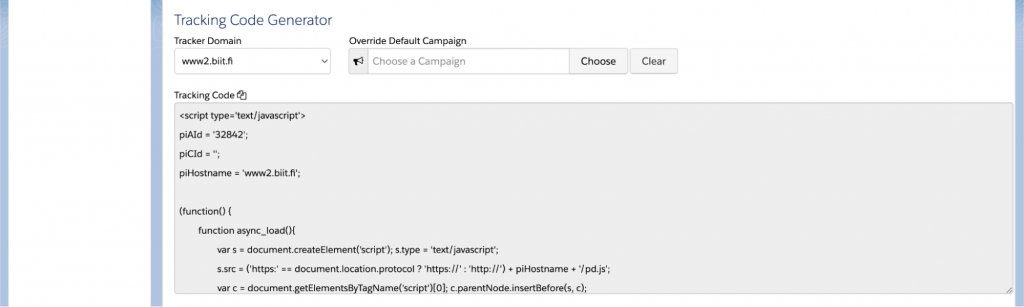
If you work in marketing, chances are that you already know that third-party cookies are being depreciated, soon to become a thing of the past. None of the major web browsers will store them for use any longer – in fact, Firefox and Safari already block them by default. A latecomer to the party, Google Chrome is scheduled to block third-party cookies by the end of 2024.
The bottom line: if your marketing relies on third-party cookies for targeting, it will no longer be possible after 2024.
When marketers are asked what their plans are in light of the third-party cookie sunset, you’d often be met with blank stares. This guide will discuss the impacts you can expect from this transition, other marketing options, and how to manage your tech stack accordingly.
What are Third-Party Cookies?
Third-party cookies are a text file that is stored in your browser used for identifying your device as you browse a website. That’s the simplest way to describe them but it also helps to compare them with first-party cookies.
Some cookies are essential to guarantee a smooth user experience, for example when you shop for clothes online, you expect your shopping cart items to stay with you as you browse through different pages. This is possible thanks to first-party cookies; a website places a cookie on your browser and links it to individual transactions, which ensures that your activity is tracked and saved appropriately.
“First-party” means that the cookies are placed on your browser by the same website that you are on, whereas third-party cookies are placed by a completely different website from the one that you are browsing.
Examples of third-party cookies include:
- Marketing automation tools that place their tracking cookie to record engagement with marketing assets, such as page visits, etc.
- Social media platforms that place their tracking cookie when you visit an online store which allows platforms to serve you targeted ads on Facebook, LinkedIn, etc.
Third-Party Cookie Sunset: Immediate Impacts
While the third-party cookie sunset is not the end of the world for marketers, it does fundamentally change some key dynamics. Online advertisers essentially lose the ability to target anonymous website visitors based on their behavior – there are two primary examples of this:
1. Retargeting
If you use retargeting to serve ads to previous website visitors, you may have to rethink your strategy.
Retargeting works by tracking anonymous visitors using a tracking pixel or – you guessed it – a third-party cookie. With browsers blocking both mechanisms in the future, retargeting is no longer possible.
2. Behavioral targeting
A more sophisticated form of retargeting that’s also becoming more difficult. With behavioral targeting you could create social media ad campaigns to target people who had browsed an item without completing the purchase. Airlines and travel agencies have used this method successfully for years, delivering personalized display ads of your favorite holiday destinations during those dark, cold winter months.
Resurgence of contextual advertising
We will most likely see marketers lean towards contextual advertising, where ads are shown based on other website content, rather than visitor activity.
From Anonymous Retargeting, to Identity-Based Marketing
Zoom out to the bigger picture, and we will see marketing shift focus from third-party data to first-party data. You should see that there are opportunities for you in the cookieless world.
First-party cookies aren’t going anywhere, however, first-party cookies alone do not allow you to create audiences for advertising. For this, we need to first convert our anonymous visitors into identified prospects. Once a visitor submits a web form, they are no longer simply a device with a cookie – they are a real person with a name, history, preferences, and attributes.
Identity-based marketing means using identified profiles instead of anonymous cookies as a basis for marketing. With a marketing automation system like Pardot/Salesforce Marketing Cloud Account Engagement (MCAE), you can easily segment, target, and deliver messages over email and other channels to your prospects. Combined with Marketing Cloud Advertising Studio, you can even retarget them in social media and search engine marketing.
The beauty of identity-based marketing is its transparency: you own the data, you are responsible for it, the prospect has full choice over how it is used, but you have the power to fulfill their wish instead of relying on external advertising platforms to manage that. As a marketer you need to first convince them to identify themselves and give consent.
Pardot First-Party Tracking
Marketing automation systems have too long relied on third-party cookies for tracking web activity. If you are using Salesforce Pardot (AKA. Marketing Cloud Account Engagement), you are in luck! Pardot first-party tracking means that Pardot’s web tracking is moved from the go.pardot.com domain to your specified tracker domain, e.g. www2.companyname.com.
This has two major benefits:
- Improves trust and transparency as your tracking moves from an external site to the one the visitor is engaging with (first-party site).
- Future-proofs your tracking and reporting by moving away from an outdated tracking method.
Pardot’s first-party tracking is definitely the way to go and there are no real downsides to it, except for some implementation work. Before you transition, there are some things to consider so that you avoid data loss or visitor duplication.
High-level, there are three steps for implementing Pardot first-party tracking:
1. Enable first-party tracking from Pardot Settings under “First-Party Tracking”. During implementation, I’d recommend checking all three checkboxes to avoid possible data loss. You can switch off third-party cookies and tracking once you have successfully completed all three steps.

2. Update the tracker domains you are using with a default campaign by navigating to “Domain Management” and clicking “Edit” for each tracker domain individually.

3. Update your new tracking code to your website. Under “Domain Management”, scroll to “Tracking Code Generator” and place it in the HTML source code of your website. You should also remove any older versions of the tracking code, so as to not generate duplicate visitor tracking. Note: if you are using Google Tag Manager or similar platform for managing tracking codes, you need to alter the tracking code before placing it in your container.

Supercharge Your Marketing With a CDP
If you have been running six-figure digital advertising campaigns, you need something in your tech stack that really packs a punch.
That something is a Customer Data Platform (CDP). CDPs give you identity-based marketing on steroids. No matter where the interaction takes place – whether on your own website, a partner’s website, in-store, or even a mobile app – any identified individual can be brought into the CDP and used for segmentation and omnichannel targeting.
Final Thoughts
All this discussion about tracking and cookies can lead to information overload. Don’t let this stop you from taking practical steps to ensure that you are covered. To help you get started in transitioning cookieless marketing, you would do well to ask yourself the following questions:
- Which third-party cookies does your website use currently? You can check this by navigating to the site and checking your browser for cookies. In the list of cookies, if you can see domains other than the one you are on, you’ll know that they are third-party cookies.
- Are the third-party cookies relevant for your business? If the cookies no longer play an important role in your marketing pipeline, you can remove the respective tracking codes from your website.
- Is your advertising reliant on third-party cookies? If cookie-based advertising plays an important role in demand generation, you should consider different alternatives. You may be satisfied with transitioning to contextual advertising instead. If you’d prefer to continue tracking and retargeting visitors, identity-based marketing is the way to go.
- Are your reports based on third-party tracking? Before adopting new tracking methods, you should always first examine your analytics and reporting to see if they are utilizing third-party tracking data. If so, you need to update them as well. Otherwise, you could experience discrepancies and data loss.
- Do you need to update system preferences to enable first-party tracking? As mentioned in the case of Pardot, you may need to manually update a platform’s system preferences to switch on first-party tracking. Go through all the platforms that you know are utilizing web traffic data.
This Pardot article written by:
Salesforce Ben | The Drip
Lucy Mazalon is the Head Editor & Operations Director at Salesforceben.com, Founder of THE DRIP and Salesforce Marketing Champion 2020.
Original Pardot Article: https://www.salesforceben.com/the-drip/cookieless-future-salesforce-marketing-data/
Find more great Pardot articles at www.salesforceben.com/the-drip/
Pardot Experts Blog
We have categorized all the different Pardot articles by topics.
Pardot Topic Categories
- Account Based Marketing (ABM) (7)
- Business Units (14)
- ChatGPT / AI (3)
- Completion Actions (5)
- Connectors (10)
- Custom Redirects (4)
- Data Cloud (3)
- Demand Generation (8)
- Dynamic Content (7)
- Einstein Features (11)
- Email Delivery (17)
- Email Open Rates (3)
- Pardot A/B Testing (2)
- Email Mailability (16)
- Do Not Email (1)
- Double Opt-in (2)
- Opt Out / Unsubscribe (14)
- Email Preferences Page (6)
- Engagement Studio (16)
- Industries (1)
- Non Profit (1)
- Landing Pages (9)
- Lead Generation (1)
- Lead Management (13)
- Lead Routing (3)
- Lead Scoring (16)
- Leads (3)
- Marketing Analytics – B2BMA (9)
- Marketing Automation (1)
- Marketing Cloud (3)
- Marketing Cloud Account Engagement (4)
- Marketing Cloud Growth (2)
- New Pardot Features (6)
- Opportunities (2)
- Optimization (2)
- Pardot Admin (65)
- Duplicates (1)
- Marketing Ops (1)
- Pardot Alerts (1)
- Pardot API (2)
- Pardot Automations (3)
- Pardot Careers (12)
- Pardot Certifications (4)
- Pardot Consulting (1)
- Pardot Cookies (4)
- Pardot Custom Objects (3)
- Pardot Email Builder (8)
- Pardot Email Templates (10)
- HML (6)
- Pardot Events (17)
- Pardot External Actions (1)
- Pardot External Activities (4)
- Pardot Forms (29)
- Form Handlers (8)
- Pardot Integrations (21)
- Data Cloud (2)
- Slack (1)
- Pardot Lead Grading (5)
- Pardot Lead Source (2)
- Pardot Lightning (1)
- Pardot Migration (1)
- Pardot Nurture / Drip Campaigns (2)
- Pardot Personalization (3)
- Pardot Profiles (1)
- Pardot Releases (18)
- Pardot Sandboxes (2)
- Pardot Segmentation (5)
- Pardot Strategy (7)
- Pardot Sync (2)
- Pardot Sync Errors (1)
- Pardot Tracker Domains (5)
- Pardot Training (3)
- Pardot Vs Other MAPs (4)
- Pardot Website Tracking (2)
- Reporting (22)
- Salesforce and Pardot (31)
- Marketing Data Sharing (2)
- Pardot Users (3)
- Salesforce Automation (5)
- Salesforce Flows (2)
- Salesforce Campaigns (22)
- Salesforce CRM (3)
- Record Types (1)
- Salesforce Engage (3)
- Salesforce Queues (2)
- Security and Privacy (1)
- Tags (3)
- The Authors (540)
- Cheshire Impact (9)
- Greenkey Digital (55)
- Invado Solutions (37)
- Jenna Molby (9)
- Marcloud Consulting (6)
- Nebula Consulting (67)
- Pardot Geeks (44)
- Salesforce Ben | The Drip (242)
- SalesLabX (16)
- Slalom (4)
- Unfettered Marketing (51)
- Uncategorized (1)
- Website Tracking (2)
- Website Search (1)
More Pardot Articles
See all posts
This Pardot article written by:
Salesforce Ben | The Drip
Lucy Mazalon is the Head Editor & Operations Director at Salesforceben.com, Founder of THE DRIP and Salesforce Marketing Champion 2020.
Original Pardot Article: https://www.salesforceben.com/the-drip/cookieless-future-salesforce-marketing-data/
Find more great Pardot articles at www.salesforceben.com/the-drip/






