Creating Effective Account Engagement (Pardot) Completion Actions
- August 13, 2022
- Completion Actions, Greenkey Digital
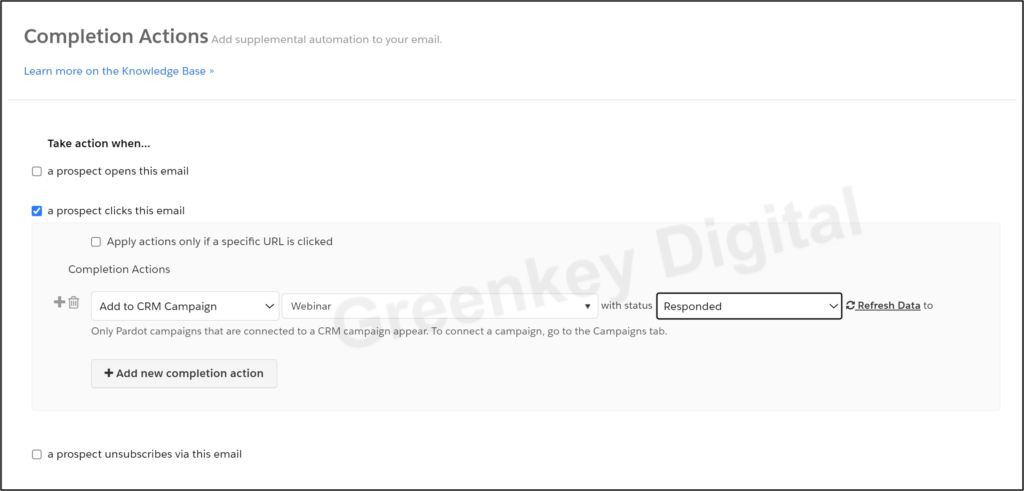
Need a simple automation whenever a prospect takes action? Use a completion action!
Completion actions are one of the foundational automation tools in Account Engagement (Pardot).
Marketers use them to automate tasks based on a prospect activity like clicking in an email and submitting a form. You can customize completion actions to execute only on prospects who meet specific criteria.
Example:
You want to send a prospect to a Salesforce campaign when they click on your email. Fill out the completion action fields at the bottom of the email send page.
Triggers
Completion actions are coin-operated, like vending machines. Completion actions trigger by a prospect action like clicking an email or submitting a form, unlike other automations that use criteria.

One benefit of completion actions is that they can execute multiple times daily; an automation rule can only run (repeat) once daily.
Actions
Marketers most often use completion actions for the following:
- Tagging
- Adding prospects to campaigns
- Adding prospects to lists
- Adjusting scores
See the complete list of actions and descriptions.
Conditional completion actions
You can also use logic in your completion actions. Marketers refer to these as “conditional completion actions.”
For instance, in the image below, 1) everyone who submits the form will get the autoresponder, but 2) only prospects who submit the form AND are in a particular campaign are added to a Customer list.
See how the automation is triggered by the action (a form fill), but you can also customize it with criteria.
When creating completion actions, keep these considerations in mind:
- Each conditional group can have only 1 prospect criteria.
- You can have up to 15 total completion actions on an asset.
- You can have up to 6 conditional groups.

HOT TIP: Use “Contains” and “Does Not Contain” to qualify more variables than a single-choice dropdown. “Contains” allows multiple values to feed a single output, or you can use the same variable for more than one conditional group.

Common uses
While completion actions are available on forms, form handlers, files, custom redirects, emails, and page actions. Marketers most often use completion actions in emails and forms.

Files, Custom Redirects, and Page Actions require a cookie. If a prospect does not have an Account Engagement (Pardot) cookie, it will not trigger.
Considerations for completion actions
- An autoresponder from a completion action will send to prospects who have opted out. Emails sent with automation rules will honor prospect opt-out.
- Prospects can qualify for multiple conditional groups. For example, you have a form for webinar registration with three different time choices. A prospect who registers for two webinar times will get two separate autoresponder emails, each with unique meeting credentials.
- Completion actions execute randomly (not in order). To build a sequential prospect experience, use an Engagement Studio program.
- Completion actions only apply to activities after the marketer adds the action (not retroactively).
- Completion actions based on email link click execute only one time per prospect.
For more considerations, read this Salesforce article.
Practice
Try to set up these completion actions:
- Set Lead Source to “Webinar” for all form submissions.
- On a form, assign prospects from the state of California to Joe Nelson (or any user in your system) and prospects from the state of New York to Jane Smith.
- On a form, assign all prospects via Salesforce assignment and add all prospects to the campaign “Webinar” as “Responded .”Notify Jen Kazin of any prospects who fill out the form and are on the “Customers” list.
- Assign only prospects in campaign “Event Signup” to Salesforce. (Selective Salesforce assignment)
- On a form, any prospect who has a custom field “tshirt color” is “red,” add tag “run red tshirt automation” and add to list “Trade Show Campaign.”
- Add prospects who have clicked an email link to the “Webinar” campaign in an email.
- In an email, update the custom field “Unsubscribed Email” with the word “New Product Update” (Name of email) when prospects unsubscribe. Doing this on all your emails allows you to track which emails had the most unsubscribes.
This Pardot article written by: Jen Kazin
Greenkey Digital
Unlock the Power of Pardot. Don’t spend tens of thousands of dollars on marketing systems to simply… send emails.
Original Pardot Article: https://greenkeydigital.com/completion-actions/?utm_source=rss&utm_medium=rss&utm_campaign=completion-actions
Find more great Pardot articles at https://greenkeydigital.com/
Pardot Experts Blog
We have categorized all the different Pardot articles by topics.
Pardot Topic Categories
- Account Based Marketing (ABM) (7)
- Business Units (14)
- ChatGPT / AI (3)
- Completion Actions (5)
- Connectors (10)
- Custom Redirects (4)
- Data Cloud (3)
- Demand Generation (8)
- Dynamic Content (7)
- Einstein Features (11)
- Email Delivery (17)
- Email Open Rates (3)
- Pardot A/B Testing (2)
- Email Mailability (16)
- Do Not Email (1)
- Double Opt-in (2)
- Opt Out / Unsubscribe (14)
- Email Preferences Page (6)
- Engagement Studio (16)
- Industries (1)
- Non Profit (1)
- Landing Pages (9)
- Lead Generation (1)
- Lead Management (13)
- Lead Routing (3)
- Lead Scoring (16)
- Leads (3)
- Marketing Analytics – B2BMA (9)
- Marketing Automation (1)
- Marketing Cloud (3)
- Marketing Cloud Account Engagement (4)
- Marketing Cloud Growth (2)
- New Pardot Features (6)
- Opportunities (2)
- Optimization (2)
- Pardot Admin (65)
- Duplicates (1)
- Marketing Ops (1)
- Pardot Alerts (1)
- Pardot API (2)
- Pardot Automations (3)
- Pardot Careers (12)
- Pardot Certifications (4)
- Pardot Consulting (1)
- Pardot Cookies (4)
- Pardot Custom Objects (3)
- Pardot Email Builder (8)
- Pardot Email Templates (10)
- HML (6)
- Pardot Events (17)
- Pardot External Actions (1)
- Pardot External Activities (4)
- Pardot Forms (29)
- Form Handlers (8)
- Pardot Integrations (21)
- Data Cloud (2)
- Slack (1)
- Pardot Lead Grading (5)
- Pardot Lead Source (2)
- Pardot Lightning (1)
- Pardot Migration (1)
- Pardot Nurture / Drip Campaigns (2)
- Pardot Personalization (3)
- Pardot Profiles (1)
- Pardot Releases (18)
- Pardot Sandboxes (2)
- Pardot Segmentation (5)
- Pardot Strategy (7)
- Pardot Sync (2)
- Pardot Sync Errors (1)
- Pardot Tracker Domains (5)
- Pardot Training (3)
- Pardot Vs Other MAPs (4)
- Pardot Website Tracking (2)
- Reporting (22)
- Salesforce and Pardot (31)
- Marketing Data Sharing (2)
- Pardot Users (3)
- Salesforce Automation (5)
- Salesforce Flows (2)
- Salesforce Campaigns (22)
- Salesforce CRM (3)
- Record Types (1)
- Salesforce Engage (3)
- Salesforce Queues (2)
- Security and Privacy (1)
- Tags (3)
- The Authors (540)
- Cheshire Impact (9)
- Greenkey Digital (55)
- Invado Solutions (37)
- Jenna Molby (9)
- Marcloud Consulting (6)
- Nebula Consulting (67)
- Pardot Geeks (44)
- Salesforce Ben | The Drip (242)
- SalesLabX (16)
- Slalom (4)
- Unfettered Marketing (51)
- Uncategorized (1)
- Website Tracking (2)
- Website Search (1)
More Pardot Articles
See all posts
This Pardot article written by: Jen Kazin
Greenkey Digital
Unlock the Power of Pardot. Don’t spend tens of thousands of dollars on marketing systems to simply… send emails.
Original Pardot Article: https://greenkeydigital.com/completion-actions/?utm_source=rss&utm_medium=rss&utm_campaign=completion-actions
Find more great Pardot articles at https://greenkeydigital.com/






