Effectively Set Up Your Pardot Unsubscribe
- December 18, 2021
- Email Mailability, Greenkey Digital, Opt Out / Unsubscribe, Pardot Resubscribe
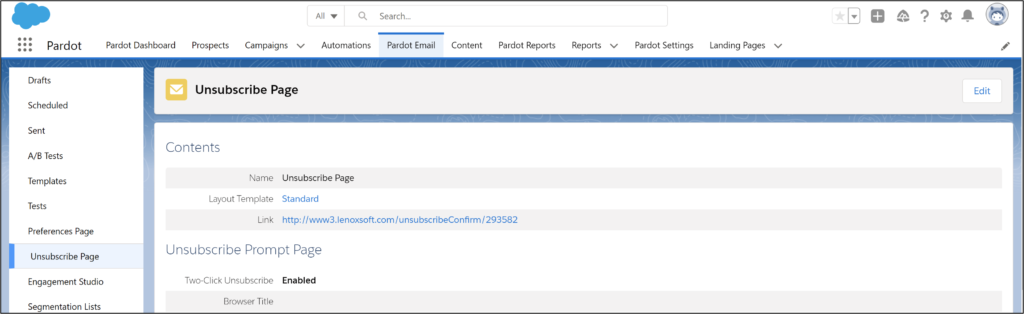
Every email needs an unsubscribe link.
Every. Single. Email.
In fact, Pardot won’t let you send an email without the unsubscribe or preference center link.
Keep reading to learn how to set up a Pardot unsubscribe and much more!
What is an unsubscribe?
Unsubscribe is a link at the bottom of your email that users click to opt out of future emails.
You can find your Unsubscribe page in Pardot Email > Unsubscribe Page.
Pardot offers a ready-made unsubscribe page. Create Pardot layout templates to style this page in the same way you would other landing pages.
Unsubscribe vs. Preference center
Key differences between an unsubscribe and a Pardot preference center:

Read more on Preference Centers.
Enable two-click unsubscribe
If you’re sending emails with the unsubscribe link, ensure that you have enabled a two-click unsubscribe.
Corporate scanners can accidentally opt-out prospects with a one-click unsubscribe. A two-click unsubscribe requires prospects re-confirm their unsubscribe request, preventing bots from inadvertently unsubscribing your prospects.
The single-click unsubscribe is the default setting, but I highly recommend turning on the two-click feature.

How to personalize your unsubscribe page
If you do nothing with your unsubscribe page, it looks like this. (Pretty blah.)

At a minimum, you should add your logo in the formatting section.

Otherwise, read Jenna Molby’s blog on How to Customize Your Pardot Unsubscribe Page.
How to add unsubscribe to your emails
Ok, let’s add the unsubscribe link to your email.
Type the word “Unsubscribe” in your email, highlight it, and click on the “link” icon. You can pick Unsubscribe Link in the Link Type drop-down.

NOTE: The unsubscribe link doesn’t always appear when you test emails. Add yourself as a prospect before you send the test email to check the link.
If you use the Email Builder, read this blog.
Unsubscribe best practices
1. If possible, try to use a preference center for the unsubscribe. Doing so can prevent prospects from unsubscribing while fostering trust with your readers. Read more.
2. Don’t hide your unsubscribe options or make them difficult to see.
3. Avoid text that tries to talk prospects out of unsubscribing. This can appear unprofessional. Honor your contact’s decision to unsubscribe and focus on those who want to engage with your content and products.
4. Include links to your company’s social media profiles so that users who would rather keep in touch on those platforms can easily follow along.
How to correct incorrect opt-outs
Sometimes bad things happen.
You may find a flood of accidental, opted-out prospects that need to be corrected.
Use filters or automation to tag problematic prospects. Then, create an automation rule to change the Opt-Out status to False.

Resubscribe
What if a prospect who previously opted out fills out your form?
Set up Pardot’s resubscribe feature! Read more about resubscribing here.
This Pardot article written by: Jen Kazin
Greenkey Digital
Unlock the Power of Pardot. Don’t spend tens of thousands of dollars on marketing systems to simply… send emails.
Original Pardot Article: https://greenkeydigital.com/unsubscribe/?utm_source=rss&utm_medium=rss&utm_campaign=unsubscribe
Find more great Pardot articles at https://greenkeydigital.com/
Pardot Experts Blog
We have categorized all the different Pardot articles by topics.
Pardot Topic Categories
- Account Based Marketing (ABM) (7)
- Business Units (14)
- ChatGPT / AI (3)
- Completion Actions (5)
- Connectors (10)
- Custom Redirects (4)
- Data Cloud (3)
- Demand Generation (8)
- Dynamic Content (7)
- Einstein Features (11)
- Email Delivery (17)
- Email Open Rates (3)
- Pardot A/B Testing (2)
- Email Mailability (16)
- Do Not Email (1)
- Double Opt-in (2)
- Opt Out / Unsubscribe (14)
- Email Preferences Page (6)
- Engagement Studio (16)
- Industries (1)
- Non Profit (1)
- Landing Pages (9)
- Lead Generation (1)
- Lead Management (13)
- Lead Routing (3)
- Lead Scoring (16)
- Leads (3)
- Marketing Analytics – B2BMA (9)
- Marketing Automation (1)
- Marketing Cloud (3)
- Marketing Cloud Account Engagement (4)
- Marketing Cloud Growth (2)
- New Pardot Features (6)
- Opportunities (2)
- Optimization (2)
- Pardot Admin (65)
- Duplicates (1)
- Marketing Ops (1)
- Pardot Alerts (1)
- Pardot API (2)
- Pardot Automations (3)
- Pardot Careers (12)
- Pardot Certifications (4)
- Pardot Consulting (1)
- Pardot Cookies (4)
- Pardot Custom Objects (3)
- Pardot Email Builder (8)
- Pardot Email Templates (10)
- HML (6)
- Pardot Events (17)
- Pardot External Actions (1)
- Pardot External Activities (4)
- Pardot Forms (29)
- Form Handlers (8)
- Pardot Integrations (21)
- Data Cloud (2)
- Slack (1)
- Pardot Lead Grading (5)
- Pardot Lead Source (2)
- Pardot Lightning (1)
- Pardot Migration (1)
- Pardot Nurture / Drip Campaigns (2)
- Pardot Personalization (3)
- Pardot Profiles (1)
- Pardot Releases (18)
- Pardot Sandboxes (2)
- Pardot Segmentation (5)
- Pardot Strategy (7)
- Pardot Sync (2)
- Pardot Sync Errors (1)
- Pardot Tracker Domains (5)
- Pardot Training (3)
- Pardot Vs Other MAPs (4)
- Pardot Website Tracking (2)
- Reporting (22)
- Salesforce and Pardot (31)
- Marketing Data Sharing (2)
- Pardot Users (3)
- Salesforce Automation (5)
- Salesforce Flows (2)
- Salesforce Campaigns (22)
- Salesforce CRM (3)
- Record Types (1)
- Salesforce Engage (3)
- Salesforce Queues (2)
- Security and Privacy (1)
- Tags (3)
- The Authors (540)
- Cheshire Impact (9)
- Greenkey Digital (55)
- Invado Solutions (37)
- Jenna Molby (9)
- Marcloud Consulting (6)
- Nebula Consulting (67)
- Pardot Geeks (44)
- Salesforce Ben | The Drip (242)
- SalesLabX (16)
- Slalom (4)
- Unfettered Marketing (51)
- Uncategorized (1)
- Website Tracking (2)
- Website Search (1)
More Pardot Articles
See all posts
This Pardot article written by: Jen Kazin
Greenkey Digital
Unlock the Power of Pardot. Don’t spend tens of thousands of dollars on marketing systems to simply… send emails.
Original Pardot Article: https://greenkeydigital.com/unsubscribe/?utm_source=rss&utm_medium=rss&utm_campaign=unsubscribe
Find more great Pardot articles at https://greenkeydigital.com/






