Einstein Engagement Frequency: Marketing Cloud and Account Engagement (Pardot)
- December 27, 2022
- Einstein Features, Salesforce Ben | The Drip
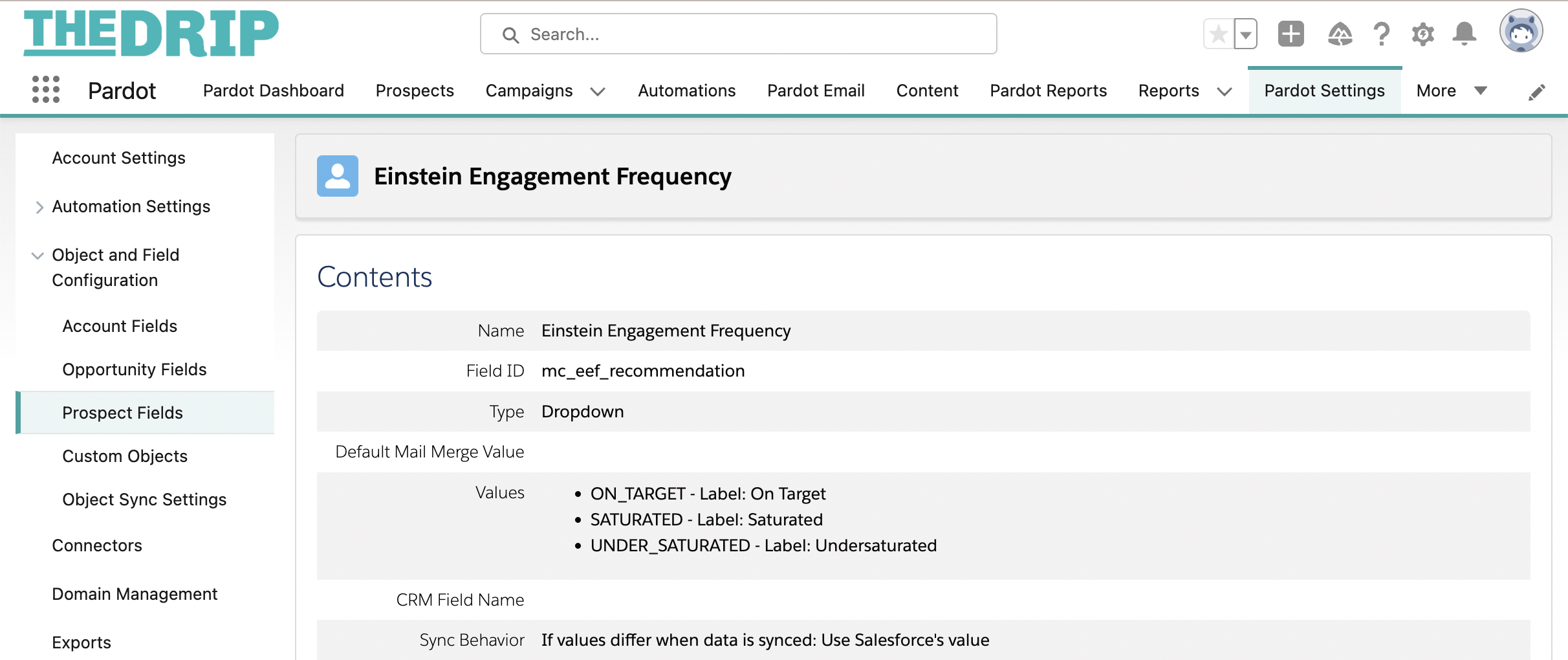
Einstein Engagement Frequency evaluates your contacts and subscribers, and identifies the optimal number of email messages to send in a given time period.
Let Einstein decide when prospects are receiving too many emails, based on their previous engagement. You can automate segmentation by using Einstein Engagement Frequency in combination with Engagement Studio/Journey Builder.
Check your edition/tier first, as EFF is a premium feature that’s only available on the higher levels.
How Einstein Engagement Frequency Works
Einstein Engagement Frequency (EFF) is available in both Marketing Cloud and Marketing Cloud Account Engagement (Pardot). While EFF has the same premise across both, however, EFF differs in the way it works between the two – which we’ll cover in this guide.
Einstein Engagement Frequency can be used to:
- Let prospects indicate their preferred email frequency based on their own activity. These have been included on email preference centers for some time, however, a minority of subscribers tend to update their preferred frequency.
- Keep your sending reputation at a good level. Sending emails to unengaged subscribers damages your deliverability score in the long run.
- Avoid email workload: In targeted marketing campaign, if the prospects in your chosen segment are presenting as “saturated”, then it could save you the hassle of creating too many emails.
Account Engagement (Pardot)
“Einstein Engagement Frequency” is a field on Pardot prospect records (mc_eef_recommendation) that shows their status as either:
- “Undersaturated”
- “On Target”
- “Saturated”

The Einstein Engagement Frequency field can be used in a number of ways in Account Engagement (Pardot).
- A rule step in Engagement Studio to send prospects down a particular path according to their engagement status, for example, “Undersaturated” prospects can go down a path that sends more emails than “Oversaturated” prospects. You may even choose to send “Oversaturated” prospects to an end step, therefore, they will exit the program.
- Create a dynamic list for “Oversaturated” prospects, to use as a suppression (do not send) list. Example list criteria to use is: Einstein Engagement Frequency — Is —Oversaturated.

To put this into perspective, EEF replaces rules-based ‘recency and frequency’ (e.g. prospect has been emailed — at least 3 times — in the past 5 days) with no need to hard code these figures into dynamic lists.

In terms of analytics, one would assume you can create dashboards and lenses in B2B Marketing Analytics (read on to see the dashboard Marketing Cloud supplies, for inspiration). I say “assume” because I haven’t tried this personally – but I don’t see why it wouldn’t work!
Marketing Cloud
Einstein Engagement Frequency classifies Marketing Cloud contact records as either:
- “On Target”
- “Undersaturated”
- “Almost Saturated”
- “Saturated”
The Einstein Engagement Frequency classification can be used in Marketing Cloud Journey Builder. A Frequency Split identifies contacts that have been sent too many, or not enough, messages, and sends contacts down the applicable path.
Note: Having Journey Builder enabled for your business unit is a prerequisite. If you do not, you will not be able to activate EEF.
When activated, you will see Frequency Split in the flow controls section:

Dragging the Frequency Split flow control onto the canvas, will automatically add paths for ‘Saturated”, “Undersaturated”, and “Remainder” (i.e. the default, catch-all path).

Clicking on to the flow control, a sidebar pop-ups with descriptions of each frequency status – plus, the ability to add paths for the other statuses (e.g. Almost Saturated) with additional options.
Click on the node in active journeys, and you’ll be served up activity analysis:
- Engagement Overview: Over the past 30 days, who many contacts were evaluated, and which path they took.
- Engagement Path: A breakdown of the paths contacts took. You can display this by week/day/hour.
The Einstein Engagement Frequency dashboard has been simplified (see v2.0 note below). The dashboard, you can see:
- Overview: How saturated is my contact base?
- Saturation breakdown: How do saturation levels respond to frequency? The table shows “email frequency” (the no. emails contacts received over the past 28 days), shown against the number of contacts (the bars are split by level of saturation). As well as pure numbers, the graph can be shown with percentages by using the toggle.
Note: Einstein Engagement Frequency functionality for Marketing Cloud has been around longer. There are two versions of Einstein Engagement Frequency. The original version assessed engagement frequency at the audience level (i.e. a group of contacts assessed relative to one another. This generated data extensions with “Undersaturated” and “Oversaturated” contacts.
v2.0 was part of the October 2020 release and brought with it:
- New and improved model: Generates frequency at an individual contact level (not audience level).
- Journey Builder Frequency Split: A decision node that runs contact segmentation based on real-time metrics which means that email interaction is taken into consideration, even right up until the split evaluates them (versus a time lag existing).
- Activity analytics for all engagement frequency messages sent across the account available from the Einstein Engagement Frequency dashboard.
Tips for Using Einstein Engagement Frequency
- The Einstein Engagement Frequency model only includes marketing/commercial emails in Account Engagement/Marketing Cloud, respectively. Operational/transactional emails are ignored by the model.
- Calculations are based on the most recent (28 days) of engagement data.
- The model is based on your organization’s data only (so doesn’t utilize a ‘global model’, that pools data from other Salesforce customers). This means that you need to have a sufficient amount of email send data for EEF to work accurately (see Account Engagement and Marketing Cloud suggestions). Then, you can leverage these capabilities with a certain level of confidence.
- Einstein Engagement Frequency goes hand-in-hand with Send Time Optimization (STO): This duo can be used together to send messages at the right time (STO) and send the right number of messages (EEF).
- In Marketing Cloud Journey builder, there are three Einstein-powered Flow controls – Frequency splits, Einstein Send Path Optimizer (STO), and scoring splits – that can all work together to enhance your journeys.

- In Account Engagement (Pardot) you can use EEF and STO in list emails. When it comes to Engagement Studio, you can use EEF, and STO will be available “in a future release”.
5. Be careful what you wish for: When it comes to AI, always be aware of what data the AI models are actually using behind the scenes. It’s nice to have a shiny new dashboard, but what data has been considered, and which trends are being reinforced? It’s down to you to understand your organization’s data that the model is ingesting.
Having said this, Einstein Engagement Frequency enforces guardrails – i.e. the minimum data volumes. This shows that Salesforce are rolling out AI models in a responsible way.
We know that there are minimum data limits in order for EEF models to work (giving a baseline accuracy). This is all to prevent reinforcing false engagement patterns, which could appear in other marketing automation scenarios.
Marketing Cloud Einstein Engagement Frequency includes multiple tool-tips that explain what the model does, and how it will impact your data:

Summary
So, given what you know now, are you ready to let Einstein decide when prospects are receiving too many emails, based on their previous engagement? You can automate segmentation by using Einstein Engagement Frequency in combination with Engagement Studio/Journey Builder.
Einstein Engagement Frequency replaces rules-based ‘recency and frequency’. A rules-based example is restricting the emails a subscriber has received — at least 3 times — in the past 5 days. While you can still ‘hard code’ these limits, with Einstein Engagement Frequency you can let the AI model decide when prospects are receiving too many emails, based on their previous engagement.
This Pardot article written by:
Salesforce Ben | The Drip
Lucy Mazalon is the Head Editor & Operations Director at Salesforceben.com, Founder of THE DRIP and Salesforce Marketing Champion 2020.
Original Pardot Article: https://www.salesforceben.com/the-drip/einstein-engagement-frequency-marketing-cloud-and-account-engagement-pardot/
Find more great Pardot articles at www.salesforceben.com/the-drip/
Pardot Experts Blog
We have categorized all the different Pardot articles by topics.
Pardot Topic Categories
- Account Based Marketing (ABM) (7)
- Business Units (14)
- ChatGPT / AI (3)
- Completion Actions (5)
- Connectors (10)
- Custom Redirects (4)
- Data Cloud (3)
- Demand Generation (8)
- Dynamic Content (7)
- Einstein Features (11)
- Email Delivery (17)
- Email Open Rates (3)
- Pardot A/B Testing (2)
- Email Mailability (16)
- Do Not Email (1)
- Double Opt-in (2)
- Opt Out / Unsubscribe (14)
- Email Preferences Page (6)
- Engagement Studio (16)
- Industries (1)
- Non Profit (1)
- Landing Pages (9)
- Lead Generation (1)
- Lead Management (13)
- Lead Routing (3)
- Lead Scoring (16)
- Leads (3)
- Marketing Analytics – B2BMA (9)
- Marketing Automation (1)
- Marketing Cloud (3)
- Marketing Cloud Account Engagement (4)
- Marketing Cloud Growth (2)
- New Pardot Features (6)
- Opportunities (2)
- Optimization (2)
- Pardot Admin (65)
- Duplicates (1)
- Marketing Ops (1)
- Pardot Alerts (1)
- Pardot API (2)
- Pardot Automations (3)
- Pardot Careers (12)
- Pardot Certifications (4)
- Pardot Consulting (1)
- Pardot Cookies (4)
- Pardot Custom Objects (3)
- Pardot Email Builder (8)
- Pardot Email Templates (10)
- HML (6)
- Pardot Events (17)
- Pardot External Actions (1)
- Pardot External Activities (4)
- Pardot Forms (29)
- Form Handlers (8)
- Pardot Integrations (21)
- Data Cloud (2)
- Slack (1)
- Pardot Lead Grading (5)
- Pardot Lead Source (2)
- Pardot Lightning (1)
- Pardot Migration (1)
- Pardot Nurture / Drip Campaigns (2)
- Pardot Personalization (3)
- Pardot Profiles (1)
- Pardot Releases (18)
- Pardot Sandboxes (2)
- Pardot Segmentation (5)
- Pardot Strategy (7)
- Pardot Sync (2)
- Pardot Sync Errors (1)
- Pardot Tracker Domains (5)
- Pardot Training (3)
- Pardot Vs Other MAPs (4)
- Pardot Website Tracking (2)
- Reporting (22)
- Salesforce and Pardot (31)
- Marketing Data Sharing (2)
- Pardot Users (3)
- Salesforce Automation (5)
- Salesforce Flows (2)
- Salesforce Campaigns (22)
- Salesforce CRM (3)
- Record Types (1)
- Salesforce Engage (3)
- Salesforce Queues (2)
- Security and Privacy (1)
- Tags (3)
- The Authors (540)
- Cheshire Impact (9)
- Greenkey Digital (55)
- Invado Solutions (37)
- Jenna Molby (9)
- Marcloud Consulting (6)
- Nebula Consulting (67)
- Pardot Geeks (44)
- Salesforce Ben | The Drip (242)
- SalesLabX (16)
- Slalom (4)
- Unfettered Marketing (51)
- Uncategorized (1)
- Website Tracking (2)
- Website Search (1)
More Pardot Articles
See all posts
This Pardot article written by:
Salesforce Ben | The Drip
Lucy Mazalon is the Head Editor & Operations Director at Salesforceben.com, Founder of THE DRIP and Salesforce Marketing Champion 2020.
Original Pardot Article: https://www.salesforceben.com/the-drip/einstein-engagement-frequency-marketing-cloud-and-account-engagement-pardot/
Find more great Pardot articles at www.salesforceben.com/the-drip/










