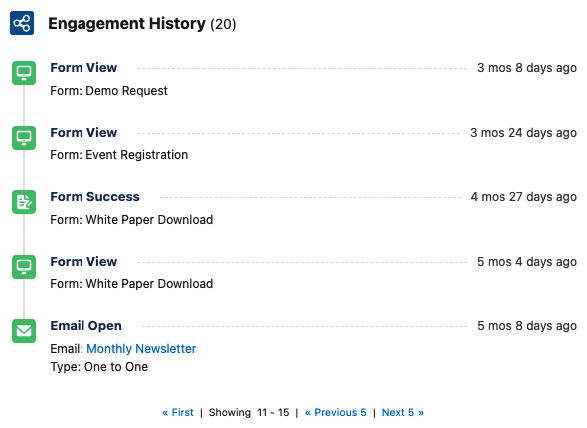Pardot has been a Salesforce product for nearly a decade now and one of its key strengths in the martech landscape is its simple, reliable and powerful integration with Salesforce. Without a single line of code, your marketing and sales data can be combined to create a seamless lead lifecycle from the first touch to opportunity closed.
On the Pardot side, this enables marketers to leverage the rich CRM data from Salesforce to build targeted audiences, smart campaigns and personalised experiences. But what’s in it for your Salesforce users? Two words: Engagement History. And there’s more to it than you might think.
Engagement History in Pardot is a suite of features that surfaces Pardot activity data in relevant places across the lead and customer lifecycle. This allows teams to see the same data, and to use this data to inform decisions. What’s more, these insights are embedded directly in Salesforce, without users needing to go to a separate app or page to find them.
These features are categorised into four categories:
- Lightning Components
- Objects
- Metrics
- Related Lists
Before we start, I should mention that you will need to enable the Pardot Lightning App and Connected Campaigns to use many of these features. We also highly recommend using Opportunity Contact Roles for the best insights.
Engagement History Lightning Components
The most well-known Engagement History feature is the Custom Lightning Component. This component displays Pardot Prospect Activities on a related Lead, Contact or Person Account, so Salesforce users can see at a glance all the marketing content this person has engaged with to make informed decisions and have more meaningful conversations.
The second Lightning Component available to Pardot customers is the Engagement History Metrics Lightning Component for Campaigns. This displays Campaign performance data on the Salesforce Campaign record, so users can quickly see high-level marketing asset engagement for a Campaign, or hierarchy of Campaigns, without having to dig into each asset in Pardot.
Perhaps the most exciting component (and, incidentally, my favourite Pardot feature) is the Engagement History Dashboard Component. Marketing engagement data is visualised and displayed in the context of the object you’re viewing so users can quickly see the most engaged prospects and the highest performing marketing assets for that record.

The component is available for Campaigns, Accounts, Opportunities, Leads, Contacts & Person Accounts and shows engagement data for any prospects related to that object. For example, the dashboard on a Campaign record will show engagement for Campaign Members with a synced Pardot Prospect.
Engagement History Objects
With Connected Campaigns enabled, Pardot will connect marketing assets to Salesforce as individual Objects for the following assets:
| Salesforce Object | Related Pardot Assets |
| List Email | List emails and automated emails
(operational emails excluded) |
| Landing Page | Landing Pages |
| Marketing Link | Files and Custom Redirects |
| Marketing Form | Forms and Form Handlers |
Because this data is stored directly in Salesforce, it is available for use in Reporting, Dashboards and tools like Flow. This opens up a huge world of possibilities to integrate marketing performance into your CRM processes.

Engagement History Metrics
Engagement data is available in Salesforce fields so users can dive deeper into engagement data and surface marketing asset performance. Because the data is stored in Salesforce, it can be used in custom Salesforce reports, List Views and Page Layouts.

These fields are available on individual marketing assets objects, such as List Emails and Forms, as well as rolling up on to a Campaign to show information such as Total Form Submissions. For a full list of fields available, check out page 5 of the Engagement History Implementation Guide.
Engagement History Related Lists
There are two types of Engagement History Related Lists available in Salesforce:
Engagement History Metrics Related Lists
On a Campaign record, add related Lists to show the performance of each marketing asset and identify trends in engagement for that Campaign. The Related Lists are customisable, so you can choose to display the metrics that are most important to you.
Engagement History Related Lists
This list displays an activity feed of recent prospect engagements in the context of the record being viewed. The list appears on marketing asset objects and you can also add it to Leads, Contacts, Accounts and Person Accounts. This is a good (although less rich) alternative if you don’t have sufficient Dashboard licences to give all users access to the Engagement History Dashboards.

Learn more
This has been a quick tour of the Engagement History features available with Salesforce and Pardot. If you’d like to learn more, check out the Engagement History Implementation Guide or this great infographic on The Drip.
Or, for help realising your Engagement History potential, get in touch with our Pardot experts today.
This Pardot article written by:
Nebula Consulting
Get the most out of marketing automation with Pardot. Attract and nurture leads with personalized, targeted journeys and adapt quickly with intelligent campaign performance insights. Start with the right building blocks to ensure you get the most out of your marketing automation strategy.
Original Pardot Article: https://nebulaconsulting.co.uk/insights/everything-you-need-to-know-about-engagement-history-in-pardot/
Find more great Pardot articles at https://nebulaconsulting.co.uk/insights/
Pardot Experts Blog
We have categorized all the different Pardot articles by topics.
Pardot Topic Categories
- Account Based Marketing (ABM) (7)
- Business Units (14)
- ChatGPT / AI (3)
- Completion Actions (5)
- Connectors (10)
- Custom Redirects (4)
- Data Cloud (3)
- Demand Generation (8)
- Dynamic Content (7)
- Einstein Features (11)
- Email Delivery (17)
- Email Open Rates (3)
- Pardot A/B Testing (2)
- Email Mailability (16)
- Do Not Email (1)
- Double Opt-in (2)
- Opt Out / Unsubscribe (14)
- Email Preferences Page (6)
- Engagement Studio (16)
- Industries (1)
- Non Profit (1)
- Landing Pages (9)
- Lead Generation (1)
- Lead Management (13)
- Lead Routing (3)
- Lead Scoring (16)
- Leads (3)
- Marketing Analytics – B2BMA (9)
- Marketing Automation (1)
- Marketing Cloud (3)
- Marketing Cloud Account Engagement (4)
- Marketing Cloud Growth (2)
- New Pardot Features (6)
- Opportunities (2)
- Optimization (2)
- Pardot Admin (65)
- Duplicates (1)
- Marketing Ops (1)
- Pardot Alerts (1)
- Pardot API (2)
- Pardot Automations (3)
- Pardot Careers (12)
- Pardot Certifications (4)
- Pardot Consulting (1)
- Pardot Cookies (4)
- Pardot Custom Objects (3)
- Pardot Email Builder (8)
- Pardot Email Templates (10)
- HML (6)
- Pardot Events (17)
- Pardot External Actions (1)
- Pardot External Activities (4)
- Pardot Forms (29)
- Form Handlers (8)
- Pardot Integrations (21)
- Data Cloud (2)
- Slack (1)
- Pardot Lead Grading (5)
- Pardot Lead Source (2)
- Pardot Lightning (1)
- Pardot Migration (1)
- Pardot Nurture / Drip Campaigns (2)
- Pardot Personalization (3)
- Pardot Profiles (1)
- Pardot Releases (18)
- Pardot Sandboxes (2)
- Pardot Segmentation (5)
- Pardot Strategy (7)
- Pardot Sync (2)
- Pardot Sync Errors (1)
- Pardot Tracker Domains (5)
- Pardot Training (3)
- Pardot Vs Other MAPs (4)
- Pardot Website Tracking (2)
- Reporting (22)
- Salesforce and Pardot (31)
- Marketing Data Sharing (2)
- Pardot Users (3)
- Salesforce Automation (5)
- Salesforce Flows (2)
- Salesforce Campaigns (22)
- Salesforce CRM (3)
- Record Types (1)
- Salesforce Engage (3)
- Salesforce Queues (2)
- Security and Privacy (1)
- Tags (3)
- The Authors (540)
- Cheshire Impact (9)
- Greenkey Digital (55)
- Invado Solutions (37)
- Jenna Molby (9)
- Marcloud Consulting (6)
- Nebula Consulting (67)
- Pardot Geeks (44)
- Salesforce Ben | The Drip (242)
- SalesLabX (16)
- Slalom (4)
- Unfettered Marketing (51)
- Uncategorized (1)
- Website Tracking (2)
- Website Search (1)
More Pardot Articles
See all posts
This Pardot article written by:
Nebula Consulting
Get the most out of marketing automation with Pardot. Attract and nurture leads with personalized, targeted journeys and adapt quickly with intelligent campaign performance insights. Start with the right building blocks to ensure you get the most out of your marketing automation strategy.
Original Pardot Article: https://nebulaconsulting.co.uk/insights/everything-you-need-to-know-about-engagement-history-in-pardot/
Find more great Pardot articles at https://nebulaconsulting.co.uk/insights/