Salesforce offer different editions of their product which grant access to the specific Salesforce products and features your organization purchases. These go up in levels; upgrade, and your organization gains more functionality. You will commonly hear Professional, Enterprise, Unlimited Editions being referred to in a Sales Cloud context.
Enterprise Edition (EE) is where most organizations opt to start from (Professional Edition has limitations that results in organizations ruling it out from the get-go). Unlimited Edition (UE), the level up from EE, comes at a higher price point (the UE list price is double that of EE).
There are also add-on Sales Cloud products that are optional to purchase. These extend Sales Cloud intelligence (AI-powered capabilities) and cater to specific use cases (e.g. field sales).
While you may be confident in Sales Cloud EE, should you wish to ‘add on’ products, you need to do the math. As I will show you in this guide, you may be better off purchasing UE, as it includes multiple add-on products that would be more expensive to buy separately, versus simply opting for UE in the first place. Worst-case scenario: you will end up spending more on purchasing Sales Cloud add-ons separately.
Note: This guide won’t specify exact prices per product, as pricing is subject to change. I will quote figures at a high-level to demonstrate the main takeaways.
Sales Cloud: Quick Overview
The wheel below shows the scope of Sales Cloud. In the past few years, Sales Cloud functionality has expanded far beyond lead and opportunity management; now, its scope extends into AI-insights, coaching tools for managers, connectivity to other channels (e.g. telephony, text messages, LinkedIn InMail), and visual sales outreach cadences as part of Sales Enablement.


Let’s now dive into each of the add-on products available for Sales Cloud – and then we will do the sums!
Sales Engagement (High Velocity Sales)
Per user, per month.
Sales Engagement (formerly known as High Velocity Sales) is all about increasing rep productivity, enabling them to manage their outreach to prospects more efficiently. The optimized console (shown below) gives a split view that displays what’s needed to juggle interactions with multiple prospects.
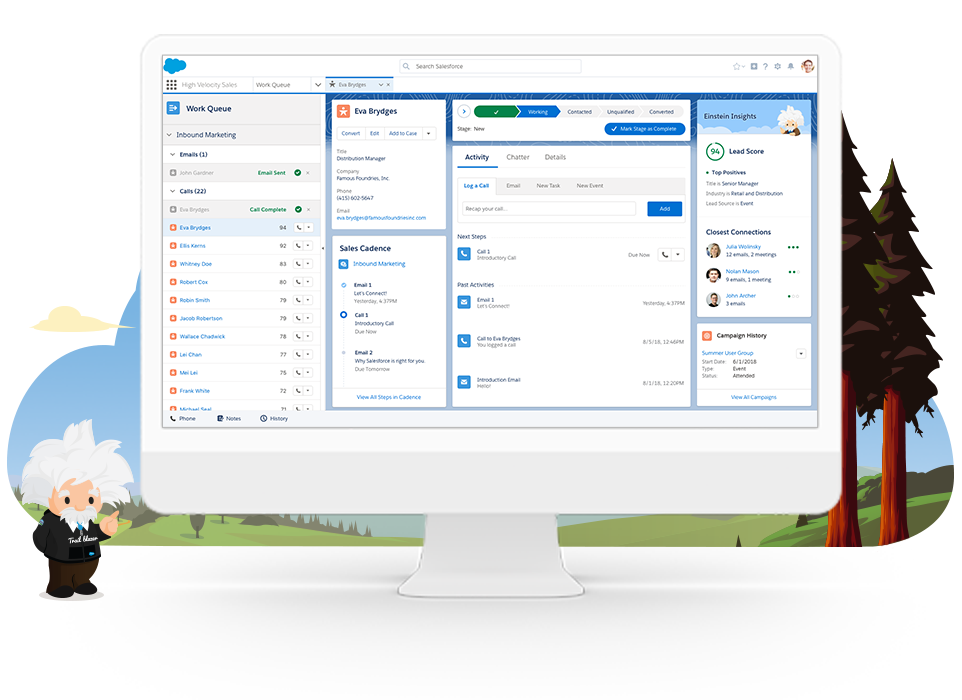
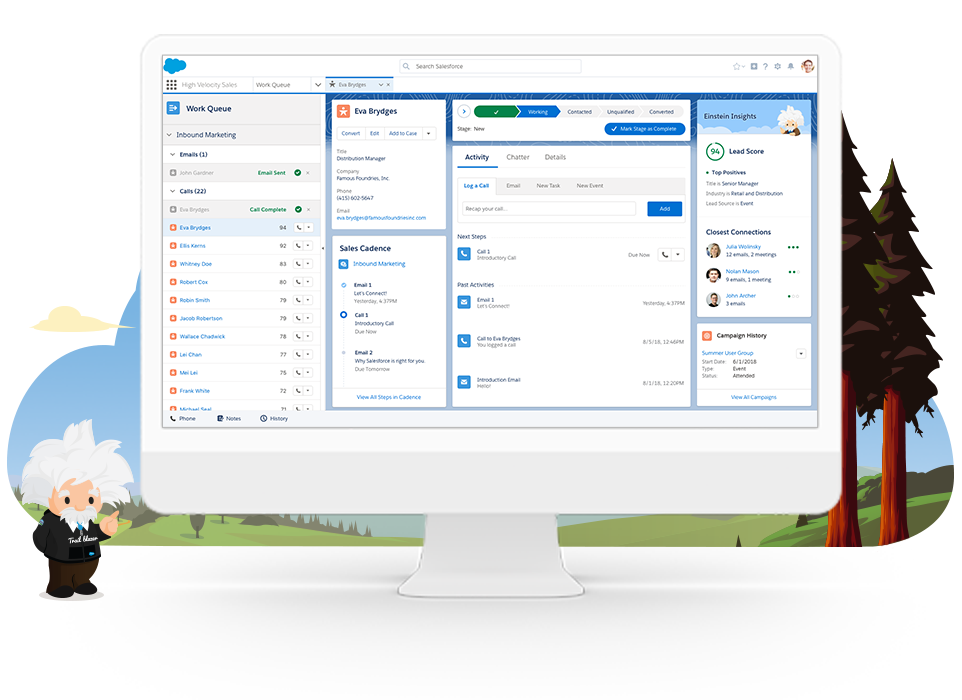
Sales Engagement can be broken down into the following features:
- Sales Cadences: These are automated sequences of communication points, templated according to what’s been proven effective for your organization. For example, send an introduction email, wait two days, then attempt to call the prospect. This frees up ‘mind space’ for reps to focus on more important matters than manually keeping track of which touchpoint is due for which prospect/s. The Cadence Builder (shown below) shows the touchpoints’ timing and branching logic (i.e. ‘yes’ and ‘no’ paths according to the engagement the prospects show).
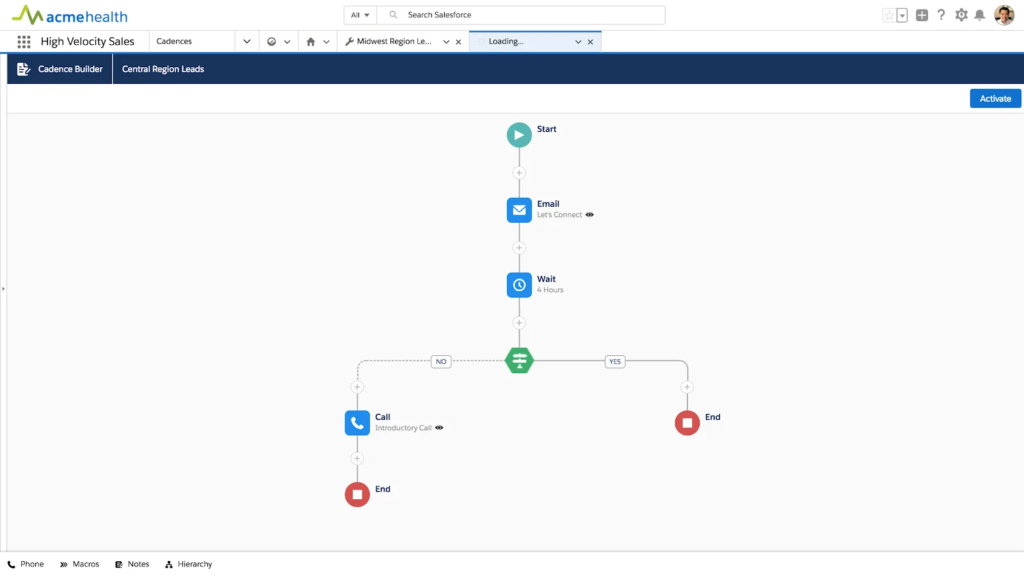
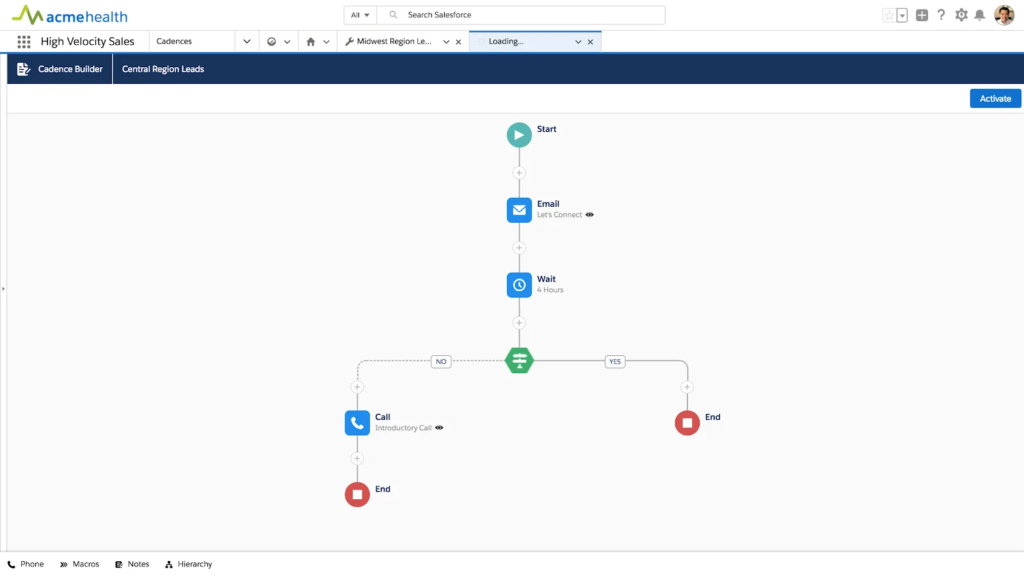
- Work Queues: A prioritized task list that reflects what the rep has to do that day, based on the Sales Cadences set up. Activities to be actioned can also be grouped by campaign in collapsible sections (e.g. a campaign to drive attendance to an upcoming trade show).
- Lightning Dialer: Place a call with a single click, without having to manually dial a number.
- Einstein Lead Scoring: Each Lead is given a score (number) between 1-99 that indicates how well it matches your conversion patterns, and therefore, how likely they are to convert. Einstein can help guide sales teams towards the ‘hot’ Leads they should prioritize, as well as provide handy hints on the factors that contributed to the score.
Sales Cloud Einstein
Per user, per month.
With the tagline “your own personal data scientist”, Salesforce Einstein is the AI technology layer that’s woven into the Salesforce Lightning platform and products.
In terms of Einstein for sales teams, you can take advantage of the following:
- Einstein Lead Scoring: Each Lead is given a score (number) between 1-99 that indicates how well it matches your conversion patterns, and therefore, how likely they are to convert. Einstein can help guide sales teams towards the ‘hot’ Leads they should prioritize, as well as provide handy hints on the factors that contributed to the score.
- Einstein Opportunity Insights: “Includes predictions about which deals are likely to be won, reminders to follow up, and notifications when key moments in a deal take place.”
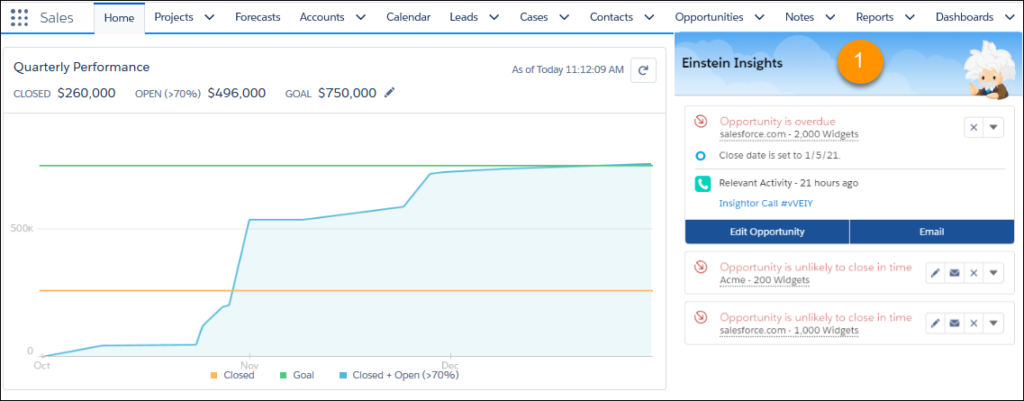
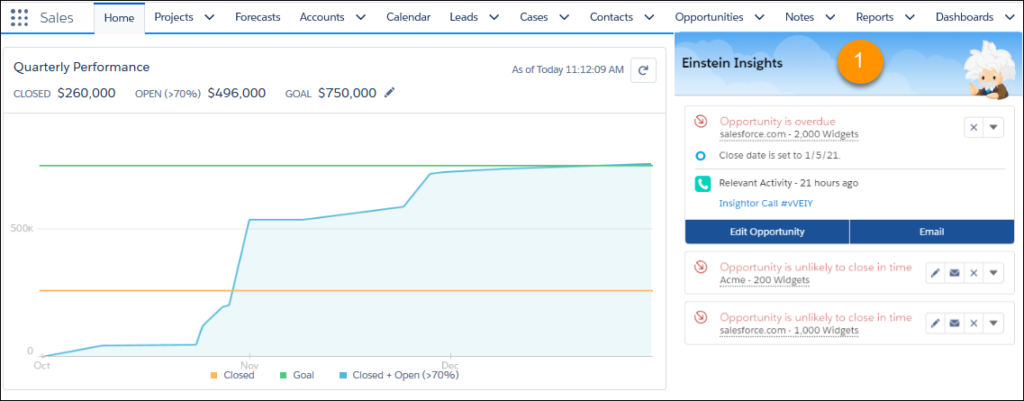
- Einstein Activity Capture: Enables you to capture the right data from Gmail and Outlook and add it to Salesforce, which is great for syncing data between these platforms.
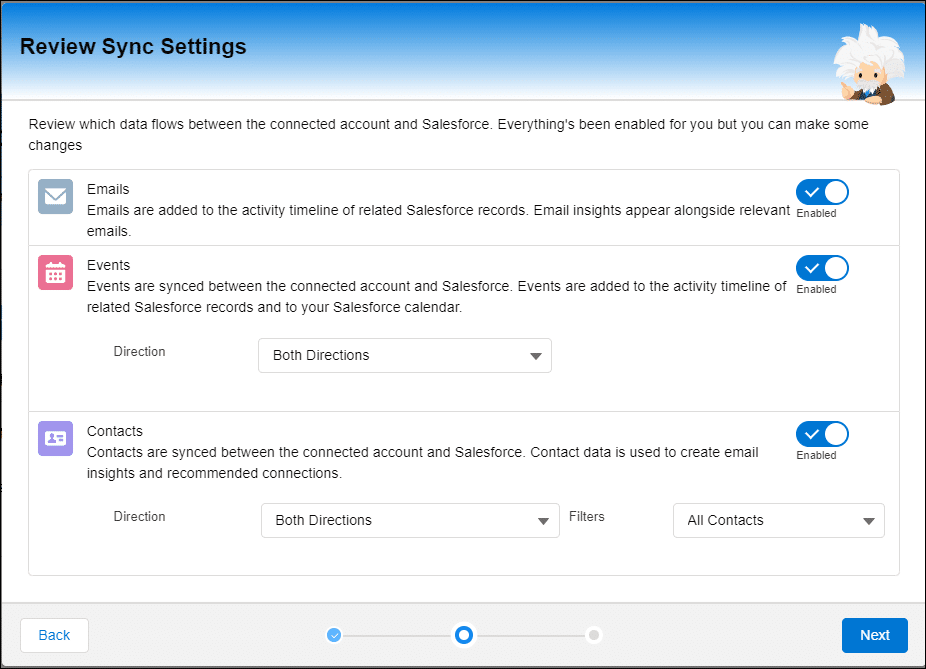
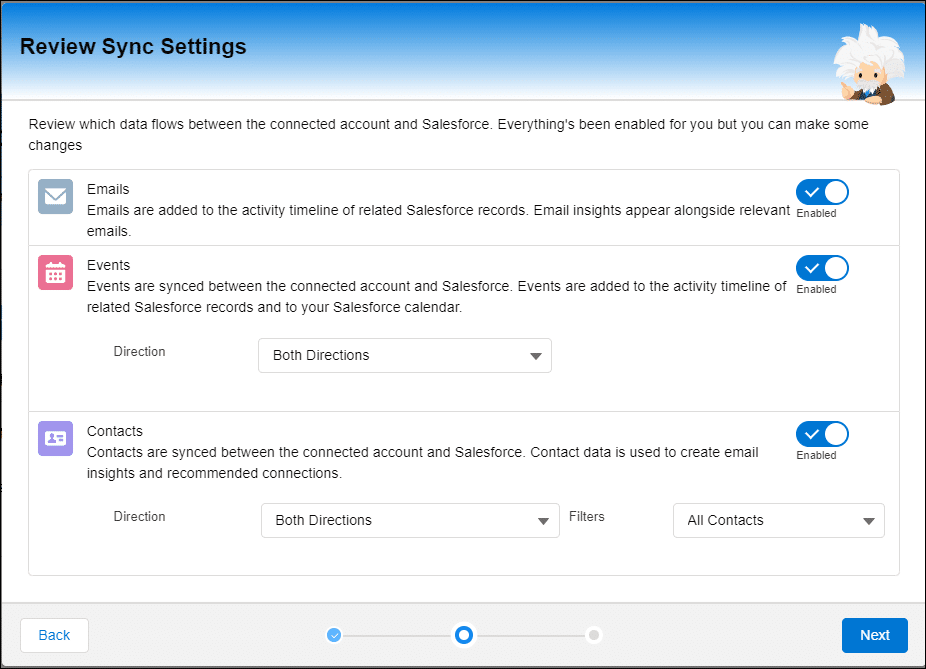
- Einstein Account Insights: “Stay on top of the news that affects your business. See insights about whether an account is expanding or cutting costs, changing its company leadership, or is involved in merger and acquisition talks.”
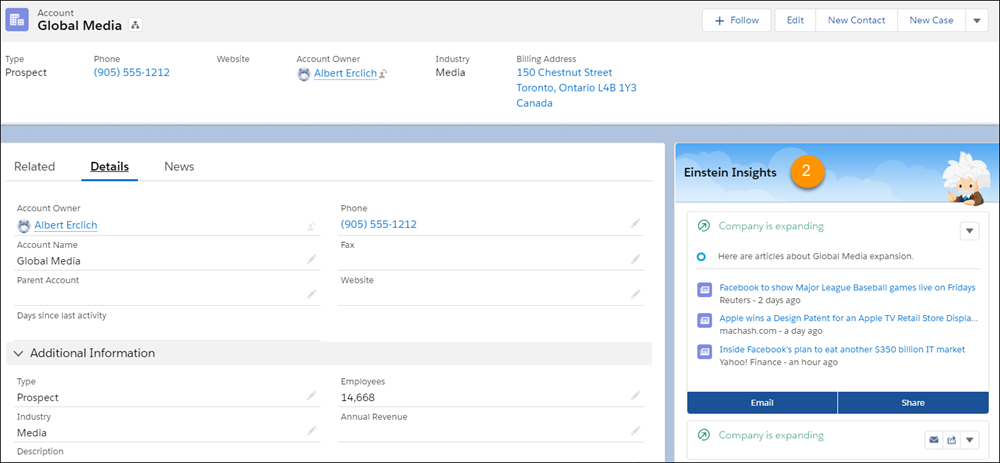
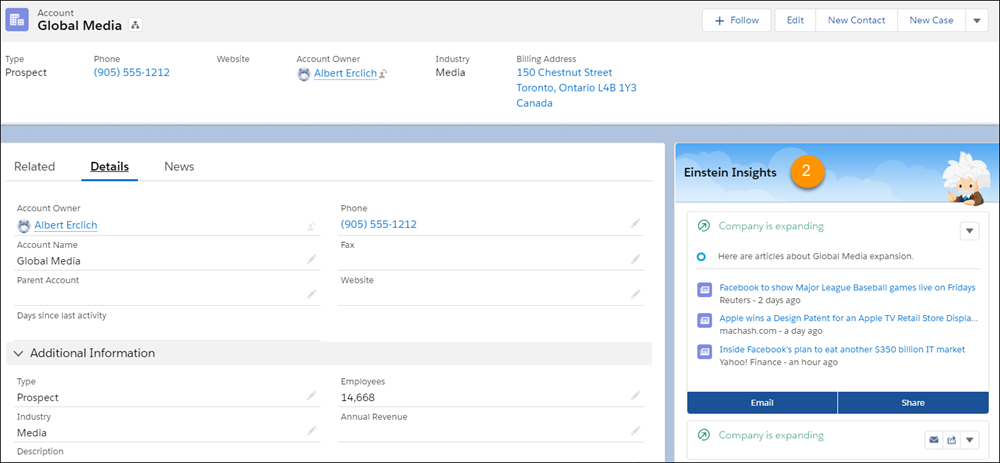
Salesforce Inbox
Per user, per month.
Connects email with the customer data stored in Salesforce to “sell smarter from your inbox”. As you can see in the image below, Inbox surfaces relevant Sales Cloud data, giving valuable context without having to leave the email.
Relationship Intelligence analyzes email correspondence and helps to identify promising opportunities.
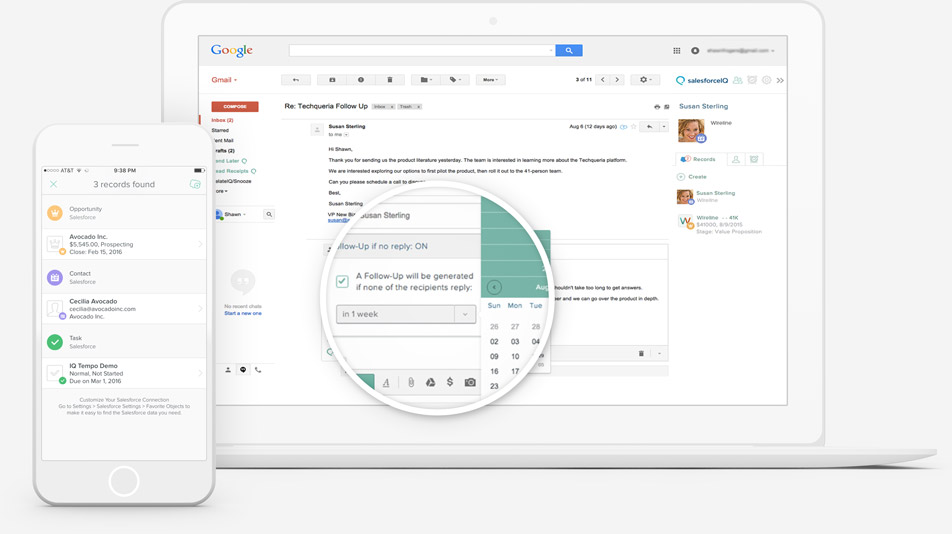
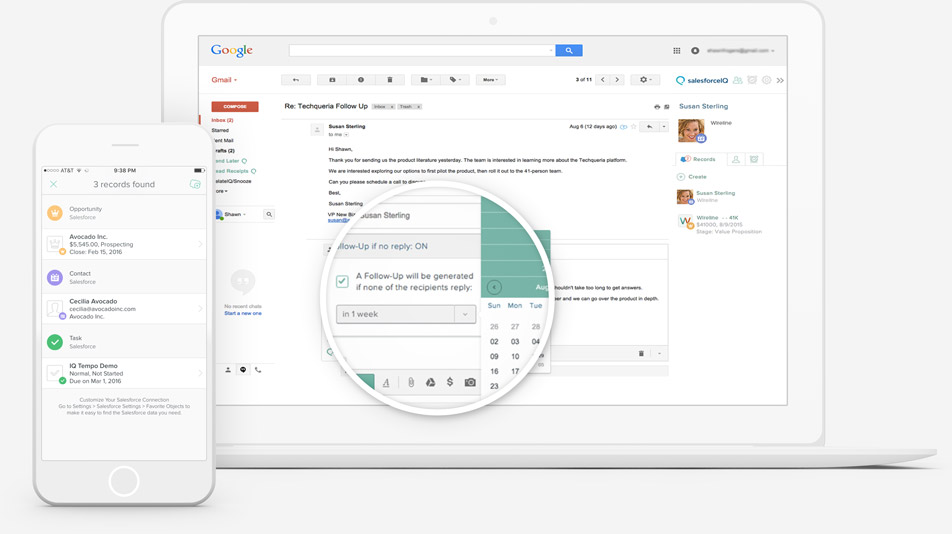
Einstein Conversation Insights
Per user, per month.
How many times did you wish you could easily navigate through an hour-long conversation with just a few clicks? Einstein Conversation Insights will impress any sales manager who has to follow customer behavior, provide feedback, or report on their team’s voice or video calls.
Einstein Conversation Insights will automatically transcribe and highlight key parts of the conversation to review, and they can dive further into analyzing the metrics that matter when exploring either voice or video calls.
Connects with telephony, Zoom, and Sales Dialer (Google Meets and MS Teams on the roadmap).
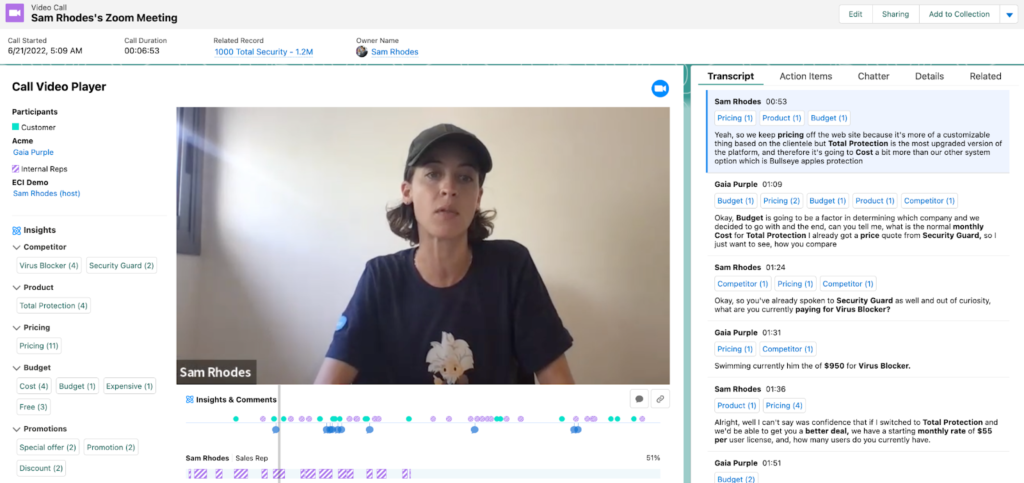
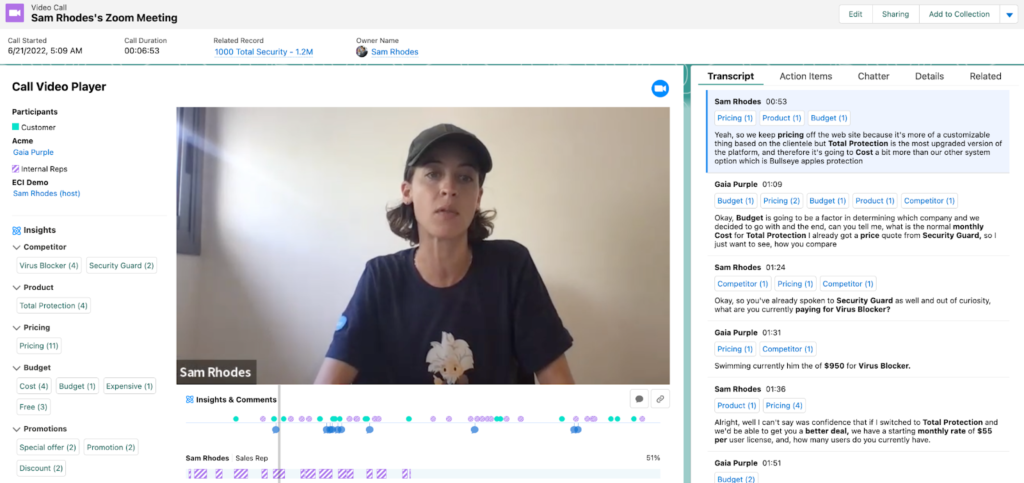
Sales Cloud: Upgrade or Add-on? (Enterprise Edition vs. Unlimited Edition)
So, you’ve purchase Enterprise Edition (EE) and you’d like to add on the following:
- Sales Engagement (formerly High Velocity Sales)
- Sales Cloud Einstein
- Salesforce Inbox
- Einstein Conversation Insights
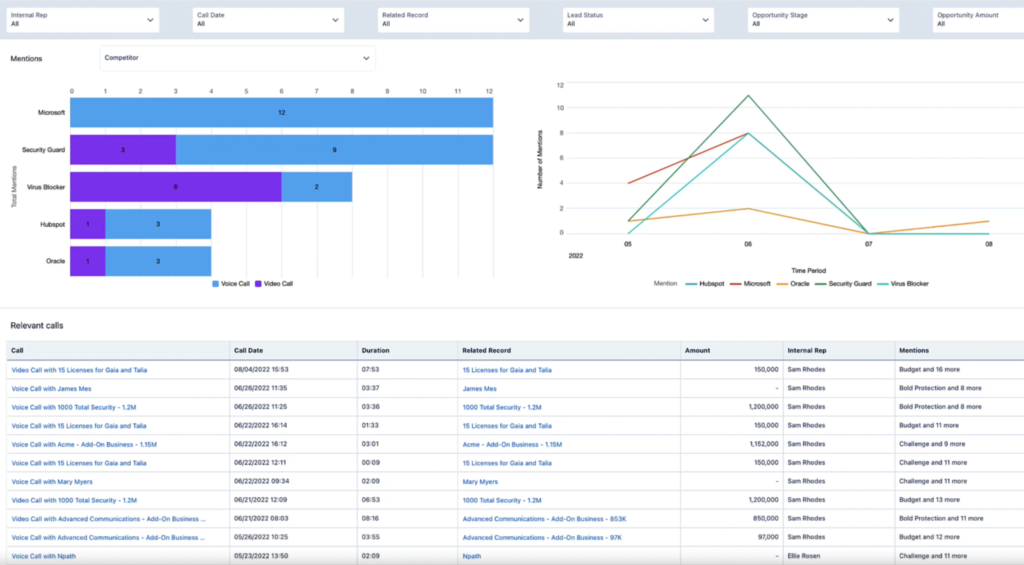
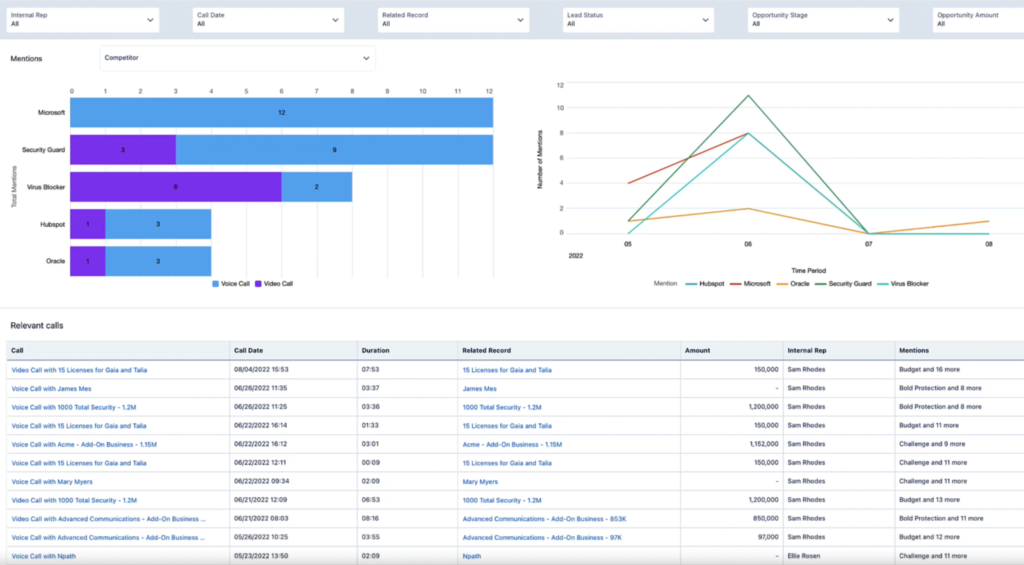
In purchasing these individually, you’d actually be spending more (per user, per month) than upgrading to Unlimited Edition (UE)!
Let’s put in some example numbers to illustrate this point. Say, for example, Unlimited Edition costs $300 (per user, per month) and Enterprise Edition costs $150. If each of the add-ons above cost $100 (per user, per month), if you opted to purchase Enterprise then add on all four extras, you’ll see that the price per user jumps up significantly.
| Enterprise Edition = $150 | Unlimited Edition = $300 |
| Sales Engagement = $100 | Sales Engagement = $0 |
| Sales Cloud Einstein = $100 | Sales Cloud Einstein = $0 |
| Salesforce Inbox = $100 | Salesforce Inbox = $0 |
| Einstein Conversation Insights = $100 | Einstein Conversation Insights = $0 |
| Total = $550 per user, per month | Total = $300 per user, per month |
Not only would you face the unnecessary overspend, but also, you will end up:
- Purchasing multiple Salesforce SKUs (i.e. product lines).
- And – this is key – you won’t be able to take advantage of other Unlimited Edition benefits, which are as follows:
- 24/7 support.
- Additional platform capacity: To customize and automate processes, Unlimited Edition really is ‘unlimited’ in many aspects (see table below). In addition, Enterprise Edition comes with Full and Developer Pro Sandboxes.
- Pipeline Inspection: Intended for sales reps and sales managers to have better and faster visibility of their deals. With a zoomed-in view on changes based on opportunity history and deal activity, as well as AI-powered recommendations and insights.
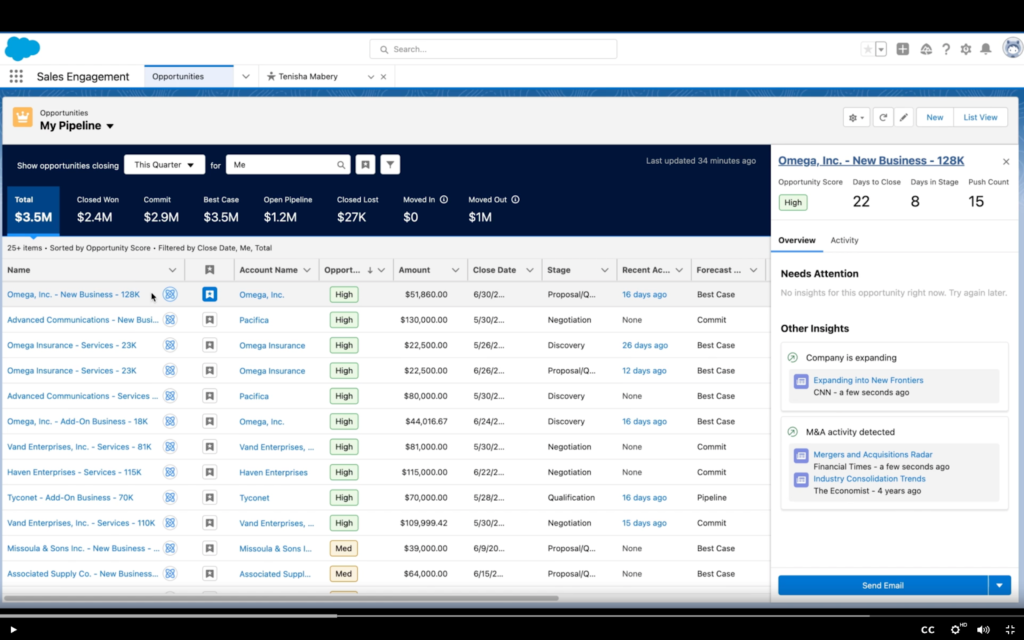
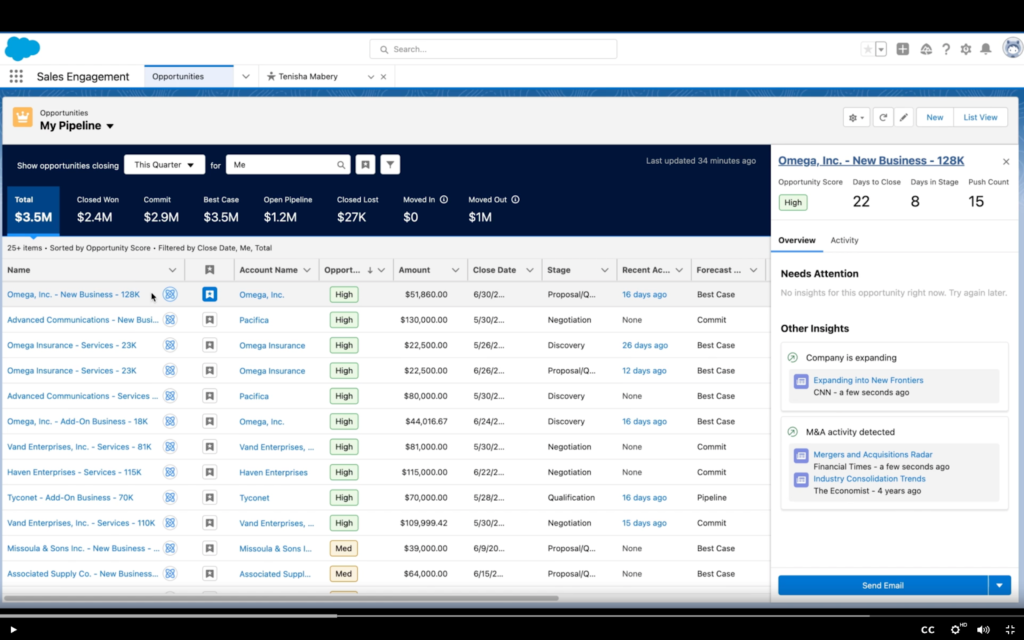
- Meetings: Designed to help companies sell more effectively and optimize the customer buying experience. Salespeople can come to meetings fully prepared and able to deliver outstanding presentations without ever leaving Salesforce, avoiding unexpected issues or scrambling around for information.
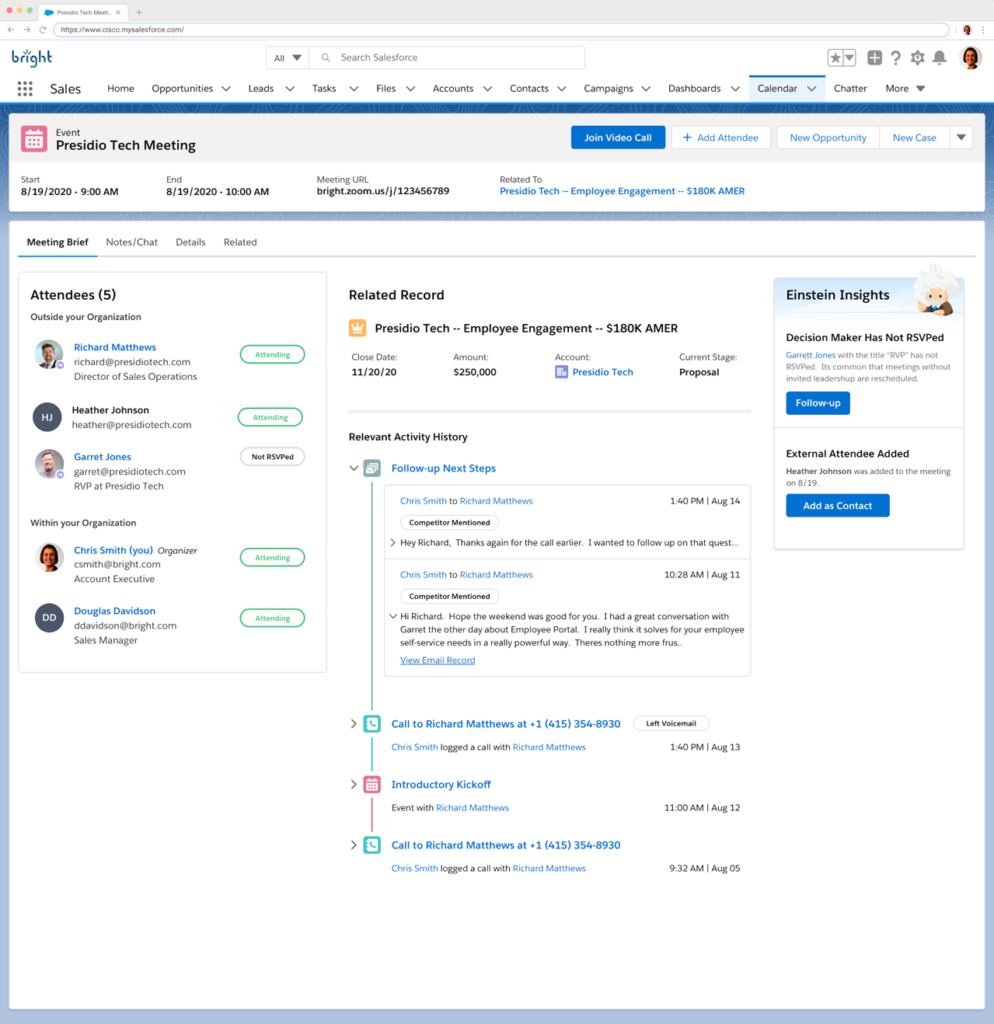
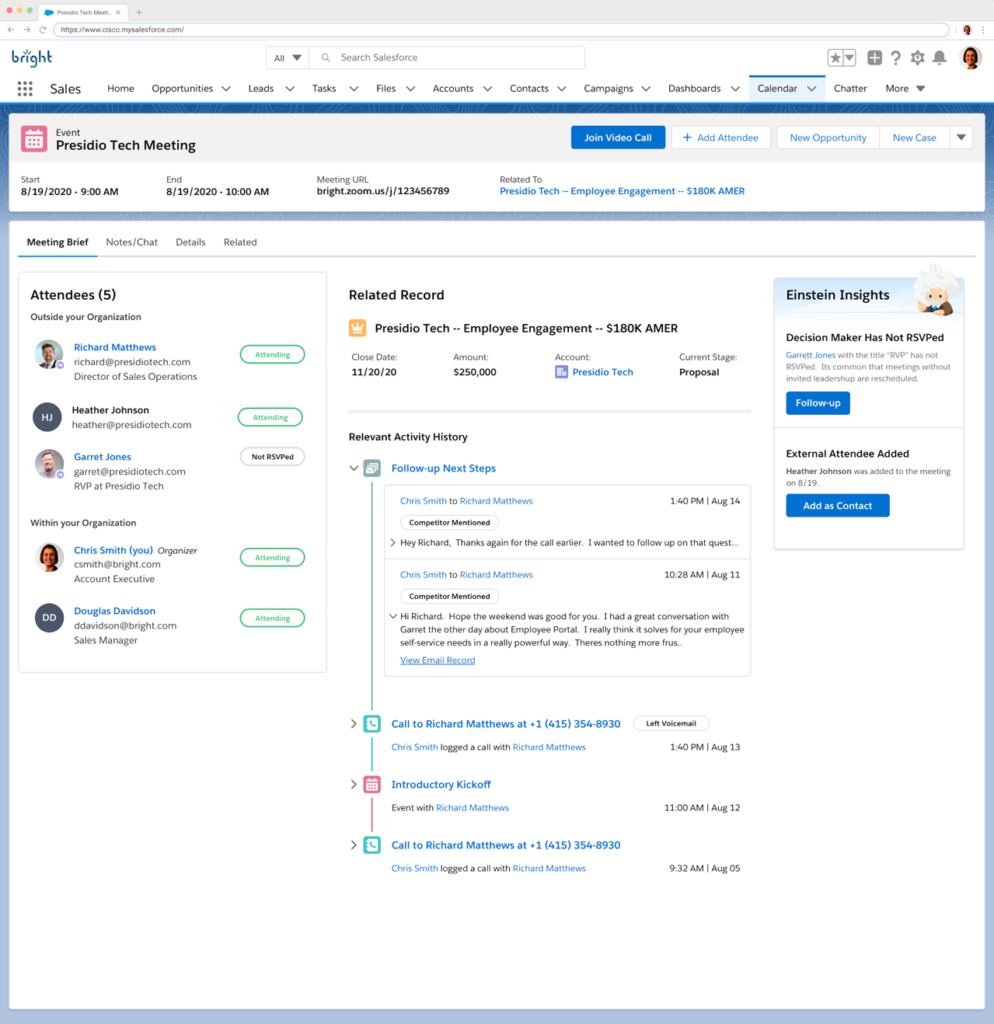
Sales Cloud Add-ons
As Salesforce grows in scope – due to both acquisitions and organically grown innovations – there are other add-ons to complement Sales Cloud. These are available at an extra cost for both Enterprise and Unlimited Editions; however, in the subsequent section, we will compare Unlimited Edition to the newly released Sales Suite. For now, here’s a quick overview of each:
- Revenue Intelligence (i.e. CRM Analytics): Out-of-the-box dashboards that enable organizations to visualize sales data in more ways, and further ‘slice and dice’ as they wish. (Priced per user, per month.)
- Revenue Cloud (CPQ + Billing): CPQ (configure, price, quote) helps your sales reps create accurate quotes for customers, going beyond basic Opportunities Products and Quotes, to sell complex sets of products and bundles. CPQ (priced per user, per month), Billing. (Priced per $1M in revenue.)
- Quip: Like a combination of Slack and Google docs rolled into one, Quip syncs with your Salesforce data so that docs and CRM data stay closely aligned. (Priced per user, per month.)
- Salesforce Maps: A location intelligence solution – the best way to embed and use maps within Salesforce, and to understand how your Salesforce data is mapped geographically. Beneficial for field sales teams, Salesforce Maps comes with location data visualization, live location tracking, and route optimization. (Priced per user, per month.)
- Territory planning: A visual, mapped-based account sharing and optimization system that provides access to accounts based on their characteristics. Usually involves a geographic area or customer group over which either a sales team or an individual has responsibility. Note that Enterprise Territory Management, a basic offering without the mapped-based visual interface, is available in EE. (Priced per user, per month.)
- Partner Relationship Management: For channel sales processes, to get your partners up to speed – from onboarding to selling. Aids lead sharing and other aspects of managing mutual customers. (Priced per user, per month. Note, there are different costs for Members versus Logins.)
- Account Engagement (formerly Pardot): This marketing automation solution enables marketers to identify prospective customers most likely to convert. Marketers discover this by communicating with prospects in the right way, at the right time. Being tightly integrated into Salesforce’s core objects, Pardot is ideal for marketing to prospects as they progress through the opportunity pipeline (considered purchases, which is why Pardot is known as a tool for B2B marketing).
Sales Cloud: Upgrade or Add-on? (Unlimited Edition vs. Sales Suite)
The Salesforce Sales Suite bundles together more features than ever before. The objective is twofold. Firstly, it’s to “help any company unlock cost savings and create exceptional customer experiences”. Secondly, “Salesforce Suites simplify tech stacks and reduce total cost of ownership” – as opposed to using a range of different vendors and tools (Salesforce News).
The same logic as the Enterprise versus Unlimited example applies here, too. So, you’ve purchase Unlimited Edition (UE), and you’d like to add on the following:
- Sales Enablement
- Account Engagement (formerly Pardot)
- Slack
- Revenue Intelligence
- Revenue Cloud (CPQ)
- Territory Planning
In purchasing these individually, you’d actually be spending more (per user, per month) than opting for Sales Suite.
Again, let’s use example numbers to illustrate this point. Say, for example, the Sales Suite costs $600 (per user, per month) and Unlimited Edition costs $300. If each of the add-ons above cost $200 (per user, per month), if you opted to purchase Unlimited and then add on all five extras, you’ll see that price increase significantly.
| Unlimited Edition = $300 | Sales Suite = $600 |
| Sales Enablement = $200 | Sales Enablement = $0 |
| Account Engagement (formerly Pardot) = $1000 (per org, per month) | Account Engagement (formerly Pardot) = $0 |
| Slack = $200 | Slack = $0 |
| Revenue Intelligence = $200 | Revenue Intelligence = $0 |
| Revenue Cloud (CPQ) = $200 | Revenue Cloud (CPQ) = $0 |
| Territory Planning = $200 | Territory Planning = $0 |
| Total = $1300 per user, per month + $1000 per org, per month | Total = $500 per user, per month |
Again, you face unnecessary overspending, and you’d end up purchasing multiple Salesforce SKUs (i.e. product lines).
Summary
There are different Editions of Sales Cloud that provide different levels of access to Salesforce products and features. Enterprise Edition is the most widespread Edition, while Unlimited Edition offers more functionality but comes at a higher price point – and Sales Suite even more so.
So, should you go down the upgrade or add-on route? If you want to take advantage of Sales Engagement, Sales Cloud Einstein, Salesforce Inbox, and Einstein Conversation Insights, then certainly the right answer is to upgrade from Enterprise Edition to Unlimited Edition. If you don’t, not only would you face the unnecessary overspend, but also, you will end up purchasing multiple Salesforce SKUs (i.e. product lines) and you won’t be able to take advantage of the other Unlimited Edition benefits.
The same logic applies when deciding between Unlimited Edition and the Sales Suite. If you want to take advantage of Account Engagement (formerly Pardot), Slack, Revenue Intelligence, Revenue Cloud (CPQ), and Territory Planning, the right answer is to upgrade to the Sales Suite. The numbers (albeit those featured in this guide are illustrative) do demonstrate the value behind bundling, and as a result, can reduce your total cost of ownership.
This Pardot article written by:
Salesforce Ben | The Drip
Lucy Mazalon is the Head Editor & Operations Director at Salesforceben.com, Founder of THE DRIP and Salesforce Marketing Champion 2020.
Original Pardot Article: https://www.salesforceben.com/exploring-sales-cloud-features-upgrade-or-add-on/
Find more great Pardot articles at www.salesforceben.com/the-drip/
Pardot Experts Blog
We have categorized all the different Pardot articles by topics.
Pardot Topic Categories
- Account Based Marketing (ABM) (8)
- Business Units (13)
- ChatGPT / AI (3)
- Completion Actions (5)
- Connectors (10)
- Custom Redirects (4)
- Demand Generation (8)
- Dynamic Content (5)
- Einstein Features (11)
- Email Delivery (18)
- Email Open Rates (3)
- Pardot A/B Testing (2)
- Email Mailability (16)
- Do Not Email (1)
- Double Opt-in (2)
- Opt Out / Unsubscribe (14)
- Email Preferences Page (6)
- Engagement Studio (14)
- Industries (1)
- Non Profit (1)
- Landing Pages (10)
- Lead Generation (1)
- Lead Management (12)
- Lead Routing (2)
- Lead Scoring (15)
- Leads (3)
- Marketing Analytics – B2BMA (9)
- Marketing Automation (1)
- Marketing Cloud (2)
- Marketing Cloud Account Engagement (4)
- New Pardot Features (6)
- Opportunities (2)
- Optimization (3)
- Pardot Admin (62)
- Duplicates (1)
- Marketing Ops (1)
- Pardot Alerts (1)
- Pardot API (2)
- Pardot Automations (3)
- Pardot Careers (12)
- Pardot Certifications (4)
- Pardot Consulting (1)
- Pardot Cookies (3)
- Pardot Custom Objects (3)
- Pardot Email Builder (7)
- Pardot Email Templates (9)
- HML (6)
- Pardot Events (16)
- Pardot External Actions (1)
- Pardot External Activities (4)
- Pardot Forms (27)
- Form Handlers (7)
- Pardot Integrations (21)
- Data Cloud (1)
- Slack (1)
- Pardot Lead Grading (5)
- Pardot Lead Source (2)
- Pardot Lightning (1)
- Pardot Migration (1)
- Pardot Nurture / Drip Campaigns (1)
- Pardot Personalization (3)
- Pardot Profiles (1)
- Pardot Releases (19)
- Pardot Sandboxes (2)
- Pardot Segmentation (4)
- Pardot Strategy (7)
- Pardot Sync (2)
- Pardot Sync Errors (1)
- Pardot Tracker Domains (5)
- Pardot Training (3)
- Pardot Vs Other MAPs (4)
- Pardot Website Tracking (2)
- Reporting (22)
- Salesforce and Pardot (29)
- Marketing Data Sharing (2)
- Pardot Users (3)
- Salesforce Automation (4)
- Salesforce Flows (1)
- Salesforce Campaigns (20)
- Salesforce CRM (3)
- Record Types (1)
- Salesforce Engage (3)
- Salesforce Queues (2)
- Security and Privacy (1)
- Tags (3)
- The Authors (483)
- Cheshire Impact (9)
- Greenkey Digital (47)
- Invado Solutions (37)
- Jenna Molby (9)
- Marcloud Consulting (6)
- Nebula Consulting (53)
- Pardot Geeks (38)
- Salesforce Ben | The Drip (235)
- SalesLabX (2)
- Slalom (2)
- Unfettered Marketing (45)
- Uncategorized (1)
- Website Tracking (2)
- Website Search (1)
More Pardot Articles
See all posts
This Pardot article written by:
Salesforce Ben | The Drip
Lucy Mazalon is the Head Editor & Operations Director at Salesforceben.com, Founder of THE DRIP and Salesforce Marketing Champion 2020.
Original Pardot Article: https://www.salesforceben.com/exploring-sales-cloud-features-upgrade-or-add-on/
Find more great Pardot articles at www.salesforceben.com/the-drip/


