Guide to Collision Control for Marketing Cloud Admins
- September 26, 2023
- Pardot Admin, Salesforce Ben | The Drip

Collision control, also known as saturation control or frequency capping, restricts the number of emails someone can receive from your organization in a given period of time. This is to avoid ‘marketing fatigue’, the phenomenon where people become increasingly tired of your marketing, and their engagement wears off.
What you’ll find is that this isn’t necessarily a feature found in a product, but instead methods to keep your email marketing in the ‘goldilocks’ zone (not too much, not too little, just right). These rules vary from one audience to the next, with factors like email type also important to consider.
So, what’s the state of marketing fatigue, and how can we neither under or overutilize email as a marketing channel? With findings from a consumer survey and our own observations working in this field, we can see that there’s a frequency issue – and also a content issue – plus what options you have for collision control.
Marketing Fatigue vs. Collision Control (Frequency Capping)
Let’s start off with the definitions, and how they are related or interchangeable terms.
Marketing fatigue is the phenomenon where people become increasingly tired of your marketing, and their engagement wears off.
Unsubscribes (actual number and rate), have long been used as indicators of subscriber engagement. However, this metric has gone from a pulse check to a siren, as the days of 10% unsubscribe rates for any given send have been and gone, relying on unsubscribes to tell you something’s wrong, you will quickly wreck your sender reputation in the process.
The threat has moved to something lurking, that’s not as obvious to see in the numbers, nor to easily diagnose – over-engaged or under-engaged audiences.
Collision control (or frequency capping, saturation control, marketing pressure) is a method to restrict the number of emails someone can receive from your organization in a given period of time. This is an optimization exercise to continually assess what the optimal number of emails should be – remember the ‘goldilocks’ zone, not too much and not too little.
Of course, marketing fatigue is a result of oversaturation (too many emails), and collision control can help by putting guardrails in place to prevent it occuring. However, the solution to marketing fatigue is not to tip the scale the other way entirely, or your brand could miss out on engagement and marketing-generated revenue from subscribers with a propensity to purchase.

The Truth About Marketing Fatigue
Send the wrong message, the wrong number of times, and you will strain the relationship between your subscribers and your brand:
- 49% receive too many emails on a daily basis – flip a coin, and one in two people in your audience are over sent. 12% of these feel overwhelmed.
- Consumers want a maximum of 5 emails per week from individual brands.
- 54% want relevant content, but at a minimal frequency.
Send too many messages to a particular individual, they could unsubscribe, and you’ve lost a valuable email address. Be cautious to not ruin the subscriber base you worked so hard to acquire. Marketing fatigue comes with other types of hidden costs that are not as obvious at first look:
Taking a step back, and you will see that the optimal frequency really depends on what products/services are being marketed. For example, it wouldn’t make sense for a high-end travel agent to send five emails per day (there are so many trips you can take every year!); however, for fast moving consumer goods, where there are low-cost, impulsive purchases, email frequency can be higher.
The biggest problems consumers have with emails are:
- Being harassed by too many (41%)
- Irrelevant content (40%)
So, there’s a frequency issue as well as a content issue.
No One ‘Frequency’ Fits All
It does seem that there’s no right answer when it comes to the perfect number of emails for your subscribers to receive. Placing a ‘blanket’ estimate doesn’t take nuances into account (different demographic and purchasing traits, seasonality, types of email sends, etc.) and so you could mask key indicators about your audience (i.e. who’s not paying attention).
If no one size fits all, you should look at your subscriber base and the frequency that makes sense for one group, versus another.
However, let’s leave this question for you to ponder: How will you be able to identify where an individual subscriber fits on the scale (minimal versus maximum emails), out of your whole subscriber base, unless you have the data to support it?
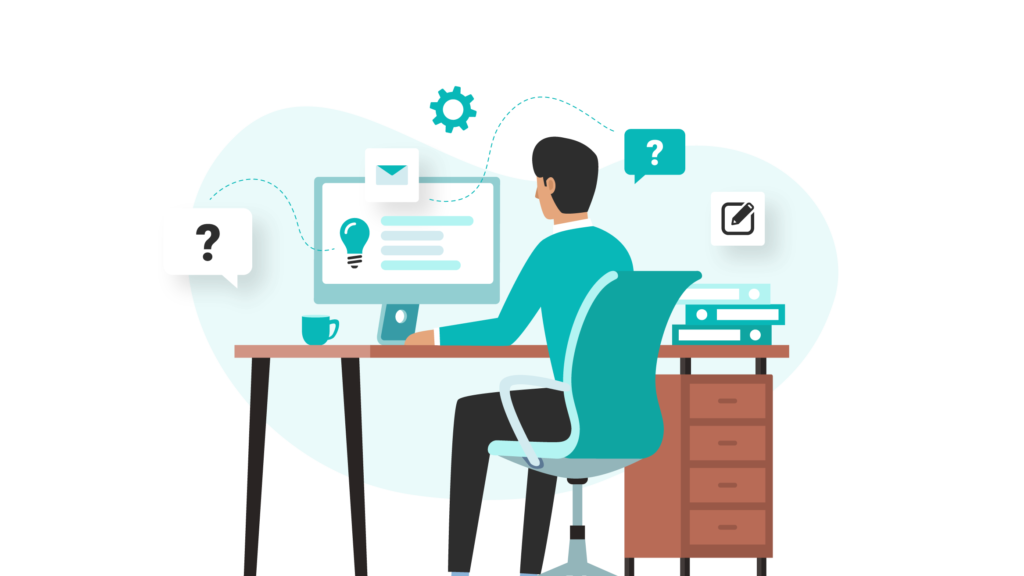
How To Monitor Marketing Fatigue
We hosted a live webinar to share the survey’s key findings, and we took the opportunity to ask the live audience: How do you monitor marketing fatigue? The poll results were as follows:
- 57% don’t actively track marketing fatigue/have measures in place for collision control.
- 43% do manual planning/tracking.
- 0% use an out-of-the-box solution (i.e. one provided by Salesforce).
- 0% use a third-party app (i.e. one that is from the AppExchange or the wider market).
The results paint a picture where marketing maturity (which has skyrocketed) has left collision control ‘in the dust’. Like a race between two cars, one is further ahead, and the other is lagging behind.
Most companies have a long way to go. Think about a typical situation, where multiple marketers, or teams of marketers, are targeting the same audience – although that could be to target the same audience with different products or business lines.
When you have multiple messages that could be sent out, prioritizing which ones are the most important, to not overwhelm any subscribers, is the core idea behind collision control.
Collision Control (Frequency Capping) Options
There are a handful of options available, each with their own benefits and downsides (which, depending on the context of your organization, you will consider differently from the next marketer).
1. Campaign Planning
Up first, is the most manual method for collision control, which involves a team discussion (physically or virtually) centered around some document, like a spreadsheet. The exercise is to record the proposed campaigns, their duration, and the audience. It’s then up to the human eye to spot overlaps that could potentially oversaturate an audience.
Campaign planning is a valuable exercise for marketing team collaboration – so, you could stop doing it altogether! However, there are downfalls to this method:
- Manual work, prone to error: When multiple meetings are required, it’s very time consuming (especially if using a format where information needs to be input manually, week to week). If you’re relying on people re-entering information from one location to another, you’re opening yourself up to human error.
- Audiences are very complex: Nuance in your audiences, for example, at SF Ben / The DRIP, we have B2B and B2C subscribers, and DESelect have subscribers from different industries who could engage differently.
- Different campaign types: When you look at your campaign planning, it’s rarely as simple as saying, “we’ll send one campaign today, and one campaign next week”. With time sensitive or ongoing journey emails, there’ll likely be overlap between them – for example, sending a promotion email that’s around the same time as a scheduled webinar.
- Futureproof?: Honing once again on the first point in this list, if you’re relying on people re-entering information from one location to another, the list isn’t going to be updating itself in the constant changes to campaign calendars. How many times could the picture change, even in the space of a day, while the marketing team wants to capitalize on the engagement from a particular audience or receive instruction from others in the organization?
So, where does the overlap sit? You may not realize there is an overlap, or you do but you don’t know exactly where that is, and you’re not 100% confident in the static picture that’s been collated by your team members.
2. Marketing Cloud Einstein Frequency
Einstein Engagement Frequency evaluates your contacts and subscribers, and identifies the optimal number of email messages to send. However, this relies on using other features, like the Subscription Center that is often not used in favor of a custom preference center.
3. Manual Configuration
You could achieve prioritization between campaigns by using some form of tagging, e.g. if the contact is eligible for journey A, exclude them from journey B, C, D – but if the contact is eligible for journey B (not A), exclude them from journey C and D. If a contact is eligible for multiple journeys, you can define a hierarchy of what’s the most important, less important, and even lesser so.
This clearly relies on having a handle on the account, and maintaining the logic when new journeys are added. Plus, this wouldn’t include controlling prioritization across journeys and one-off email campaigns.
While the example below is a tutorial for Account Engagement (Pardot), it does illustrate the idea behind this manual configuration method:
4. Third-Party Apps
In the methods outlined so far, we’ve not emphasized that the ideal end goal is to send emails at a frequency that’s optimal for each subscriber. Each subscriber, based on their preferences, engagement – and which audiences they are eligible for, taking your segmentation into consideration.
Again, think about Goldilocks, you don’t want either under engaged, nor over engaged audiences, but just the right amount. As marketing maturity rises, it’s all about maximizing good subscriber engagement.
We explored how to solve oversaturation, and proved how the AppExchange is a source of fantastic tools that are stepping into achieving collision control. The article below showcases what a ‘best-of-breed’ solution for Marketing Cloud looks like – providing inspiration for where you should be thinking in taking your collision control, in order to future proof it.
Summary
Even if you have an established and regular cadence with campaign planning, we all know that last-minute changes are common, such as when we want to capitalize on the engagement from a particular audience or receive instruction from others in the organization.
With Marketing Cloud, there’s the added complexity of business units, which somewhat restrict visibility into what other teams are doing. Cross-business unit monitoring would be a dream for most fast-paced marketers.
And marketing fatigue doesn’t stop at email. Once you’ve mastered email fatigue, then you could consider how your social, SMS, and any other channel in your marketing mix could be contributing to marketing fatigue. Where do you draw the lines in your marketing mix, should you then draw the lines in your collision control wider?
This Pardot article written by:
Salesforce Ben | The Drip
Lucy Mazalon is the Head Editor & Operations Director at Salesforceben.com, Founder of THE DRIP and Salesforce Marketing Champion 2020.
Original Pardot Article: https://www.salesforceben.com/the-drip/guide-to-collision-control-for-marketing-cloud-admins/
Find more great Pardot articles at www.salesforceben.com/the-drip/
Pardot Experts Blog
We have categorized all the different Pardot articles by topics.
Pardot Topic Categories
- Account Based Marketing (ABM) (7)
- Business Units (14)
- ChatGPT / AI (3)
- Completion Actions (5)
- Connectors (10)
- Custom Redirects (4)
- Data Cloud (3)
- Demand Generation (8)
- Dynamic Content (7)
- Einstein Features (11)
- Email Delivery (17)
- Email Open Rates (3)
- Pardot A/B Testing (2)
- Email Mailability (16)
- Do Not Email (1)
- Double Opt-in (2)
- Opt Out / Unsubscribe (14)
- Email Preferences Page (6)
- Engagement Studio (16)
- Industries (1)
- Non Profit (1)
- Landing Pages (9)
- Lead Generation (1)
- Lead Management (13)
- Lead Routing (3)
- Lead Scoring (16)
- Leads (3)
- Marketing Analytics – B2BMA (9)
- Marketing Automation (1)
- Marketing Cloud (3)
- Marketing Cloud Account Engagement (4)
- Marketing Cloud Growth (2)
- New Pardot Features (6)
- Opportunities (2)
- Optimization (2)
- Pardot Admin (65)
- Duplicates (1)
- Marketing Ops (1)
- Pardot Alerts (1)
- Pardot API (2)
- Pardot Automations (3)
- Pardot Careers (12)
- Pardot Certifications (4)
- Pardot Consulting (1)
- Pardot Cookies (4)
- Pardot Custom Objects (3)
- Pardot Email Builder (8)
- Pardot Email Templates (10)
- HML (6)
- Pardot Events (17)
- Pardot External Actions (1)
- Pardot External Activities (4)
- Pardot Forms (29)
- Form Handlers (8)
- Pardot Integrations (21)
- Data Cloud (2)
- Slack (1)
- Pardot Lead Grading (5)
- Pardot Lead Source (2)
- Pardot Lightning (1)
- Pardot Migration (1)
- Pardot Nurture / Drip Campaigns (2)
- Pardot Personalization (3)
- Pardot Profiles (1)
- Pardot Releases (18)
- Pardot Sandboxes (2)
- Pardot Segmentation (5)
- Pardot Strategy (7)
- Pardot Sync (2)
- Pardot Sync Errors (1)
- Pardot Tracker Domains (5)
- Pardot Training (3)
- Pardot Vs Other MAPs (4)
- Pardot Website Tracking (2)
- Reporting (22)
- Salesforce and Pardot (31)
- Marketing Data Sharing (2)
- Pardot Users (3)
- Salesforce Automation (5)
- Salesforce Flows (2)
- Salesforce Campaigns (22)
- Salesforce CRM (3)
- Record Types (1)
- Salesforce Engage (3)
- Salesforce Queues (2)
- Security and Privacy (1)
- Tags (3)
- The Authors (540)
- Cheshire Impact (9)
- Greenkey Digital (55)
- Invado Solutions (37)
- Jenna Molby (9)
- Marcloud Consulting (6)
- Nebula Consulting (67)
- Pardot Geeks (44)
- Salesforce Ben | The Drip (242)
- SalesLabX (16)
- Slalom (4)
- Unfettered Marketing (51)
- Uncategorized (1)
- Website Tracking (2)
- Website Search (1)
More Pardot Articles
See all posts
This Pardot article written by:
Salesforce Ben | The Drip
Lucy Mazalon is the Head Editor & Operations Director at Salesforceben.com, Founder of THE DRIP and Salesforce Marketing Champion 2020.
Original Pardot Article: https://www.salesforceben.com/the-drip/guide-to-collision-control-for-marketing-cloud-admins/
Find more great Pardot articles at www.salesforceben.com/the-drip/






