How Do Pardot and Salesforce Work Together?
- January 25, 2023
- Salesforce and Pardot, Salesforce Ben | The Drip, Salesforce CRM

The Pardot and Salesforce integration works to keep data aligned between these two platforms. Some organizations will only need a handful of the functionality provided by the Salesforce Connector for Pardot, while others will leverage every way Salesforce syncs to Pardot (and vice versa).
Pardot and Salesforce work together to provide responsive marketing automation that leverages all of the data the two platforms gather. But, what does that mean, in action? This guide will outline all the ways they integrate with each other.
How Does Pardot Integrate With Salesforce?
Pardot integrates with Salesforce using the Salesforce Connector for Pardot. This is a pre-built integration developed by Salesforce, that is available to all Pardot customers and syncs data between the two platforms. You may also hear it referred to as the Pardot-Salesforce connector.
Why do we need a connector? Pardot (Account Engagement) has been historically standalone from the core Salesforce platform because it’s a product Salesforce acquired in 2013. Over the past few years, however, Pardot has been moving across to the core Salesforce platform, piece by piece.
In a typical organization’s setup, Pardot gives Salesforce new lead information and engagement data, whereas Salesforce feeds Pardot with all that the sales teams are doing – whether leads are qualified/disqualified, how opportunities are progressing, and which products or services the prospect purchased. The sync relationship between Pardot and Salesforce objects are:
| Salesforce Object | Sync Direction | What Pardot Can Do* |
|---|---|---|
| Lead | Bi-directional. | Pardot can “read”, update and create Leads. |
| Contact | Bi-directional. | Pardot can “read” and update Contacts. If “reverse syncing” is enabled, Pardot can create Contacts (and not Leads). |
| Person Accounts | Bi-directional. | Pardot can “read” and update Person Accounts. |
| Accounts | One-directional (Salesforce → Pardot). | Pardot can “read” Accounts. |
| Opportunities | One-directional (Salesforce → Pardot). | Pardot can “read” Opportunities (Opportunity Contact Roles required). |
| Campaigns | One-directional “read” (Salesforce → Pardot), One-directional update (Pardot → Salesforce) | Pardot can “read” Campaigns (known as Connected Campaigns). Pardot can update Campaigns (Engagement metrics) |
| Campaign Members | One-directional (Salesforce → Pardot). | Pardot can update and create Campaign Members. |
| Tasks | One-directional (Salesforce → Pardot). | Pardot can create Tasks. |
| Users | One-directional (Salesforce → Pardot). | Salesforce can create users. Pardot can “read” users. |
*Note: For bi-directional syncing records, what Pardot can do depends on the sync behavior. We’ll cover this later in the guide.
Salesforce for Pardot Connector Versions
There are now two versions of the Pardot-Salesforce connector that are known as ‘v1’ and ‘v2’. Since the v2 release (in 2019), all new Pardot customers will use v2 by default, and existing customers have been encouraged to upgrade.
There are many reasons why you should use the v2 connector – it’s easier to set up, offers simpler and better control over data syncing, and doesn’t require a user license as a ‘connector user’.
What Does Pardot Do in Salesforce?
Leads
Pardot can “read”, update and create Leads. Salesforce Leads are a “pool” of records that haven’t been sales qualified. Leads can be added from a number of sources – Pardot being one. Let’s focus on Leads coming from Pardot for now, which we should assume have been marketing qualified.
Ideal lead management channels leads through a ‘funnel’ that looks something like this:
- Prospect record is created in Pardot,
- Prospect is assigned to a user or a queue,
- New Lead record is created in Salesforce,
- Sales reps manage incoming Leads using a queue or list view.
Create: Gemma Scott submitted a form, and her activities (behavior) indicates that she is ready to talk to a BDR. Gemma’s prospect record is assigned (we’ll cover this later in the guide), which causes the connector sync to kick-in. As Gemma doesn’t exist in Salesforce, the connector will create a new Lead record.
Update: As Gemma makes more activities, and the BDR updates her record with information, her prospect and Lead record are kept in sync with each other.
Contacts
Pardot can “read” and update Contacts. When a Lead record is converted into a Contact (and Account), the link with the prospect record is carried over to the Contact.
Update: Now that the BDR sees a real opportunity with Gemma, her Lead record is converted into a Contact record. The prospect record is continually updated with information from her Contact record, and vice versa.
Create: “Reverse syncing” is an unusual connector setting. When enabled, Pardot creates Contacts (and not Leads) designed for organizations that don’t use the Lead object.
Pardot can “read” Accounts. Account records are synced to Pardot (and a “prospect account” record created). Pardot cannot update the prospect account record; it’s only for use as criteria in automation and segmentation.
Read: Now that Gemma has been converted into a Contact record, and matched with The DRIP’s Account (company she works for), the prospect account record will be linked on her Pardot prospect record.
Opportunities
Pardot can “read” Opportunities. An Opportunity is related to an Account, not a Contact. As we know, Pardot works with the Contact (prospect) at the core.
Add one-to-many relationships into the mix (an Account can have more than one Opportunity, and more than one Contact).
Read: When an Opportunity is created for The DRIP, we can’t just assume that because Gemma works for that company that she’s involved in the deal. This is where Opportunity Contact Roles come into play, to create the Contact to Opportunity relationship – therefore, telling Salesforce that, yes, Gemma is involved in this Opportunity.
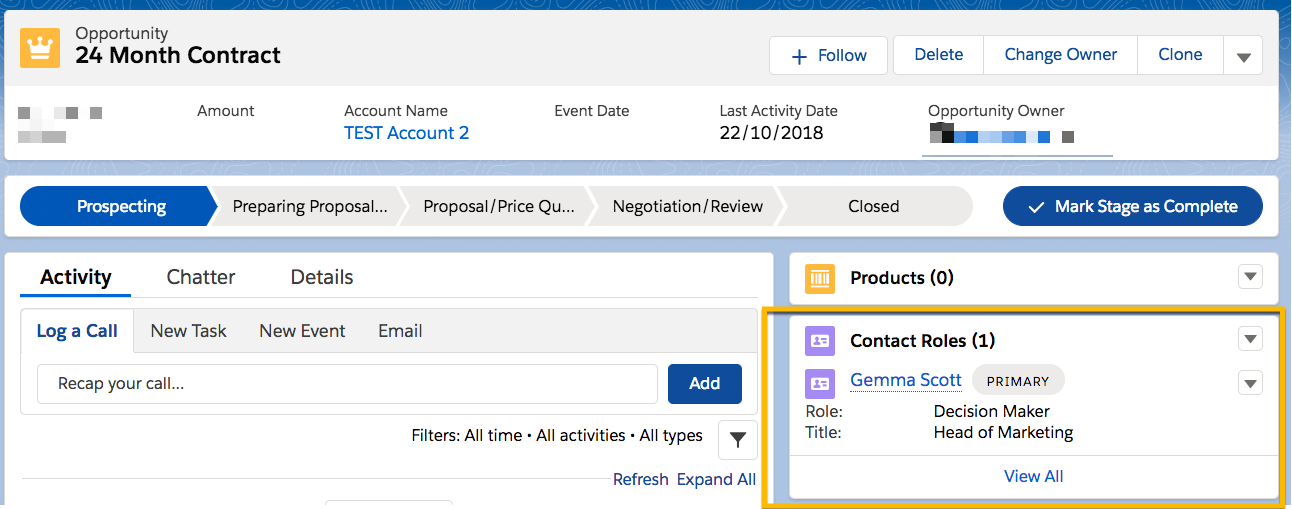
This relationship (between Gemma and the Opportunity) is synced to Pardot. From there, we can segment Gemma and other prospects according to how the related Opportunity progresses (or goes dormant):
Note: If the Opportunity was created at the same time Gemma was converted from a Lead to a Contact, then she would be automatically added as an Opportunity Contact Role.
Campaigns
Read: Pardot can “read” Salesforce Campaigns. With Connected Campaigns enabled, you create the Campaign in Salesforce, which syncs to Pardot for you to use – essentially, both systems use the same Campaign record.
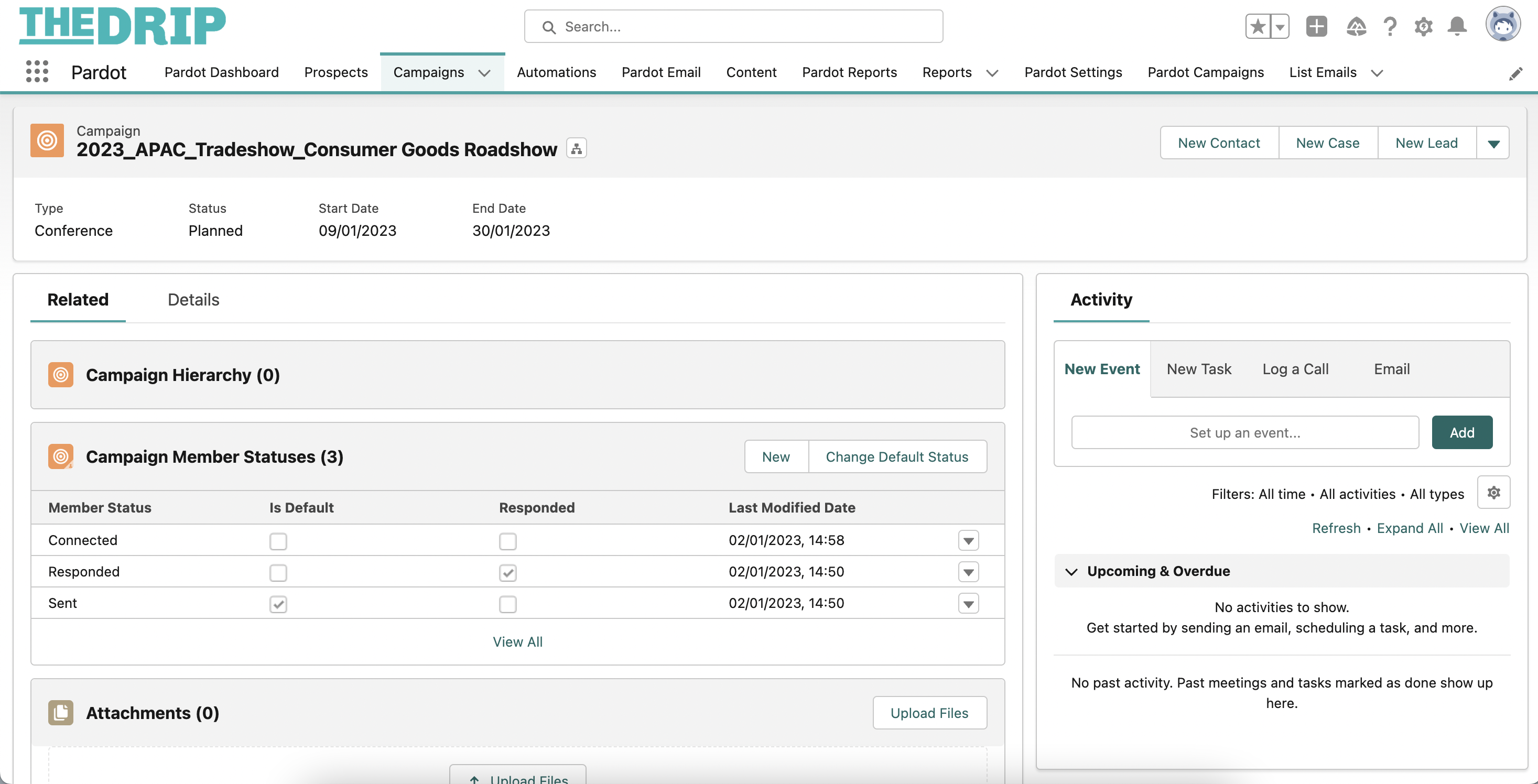
Update: Pardot can then update the Salesforce Campaign with engagement metrics. This Salesforce Campaign component displays marketing asset performance, i.e. the activities (engagement) happening with Pardot marketing assets (emails, forms, landing pages etc.)
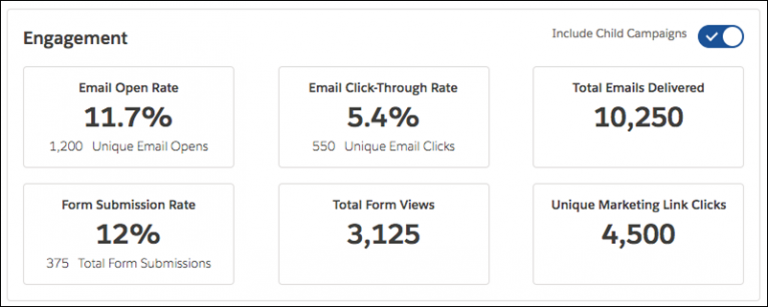
This was the most complicated entry in the overview table, so let’s check up on what Gemma’s up to.
Gemma is a prospect related to an Opportunity in the “Qualification” stage, which has gone dormant for over a week. The sales team wants marketing to step in, and attempt to re engage these once hopeful prospects.
The marketer pulls the target segment in Pardot, using Opportunity data. They create a “Hot Lead Reactivation” Campaign in Salesforce. When they go to create the email in Pardot, the “Hot Lead Reactivation” Campaign has synced, and is ready for the marketer to associate the email to the Campaign.
Gemma receives the email, opens, and clicks within the email. Her engagement (and every other prospects’) is captured, and synced to the Salesforce Campaign. Metrics such as the email click rate, open-to-click ratio, etc. are visible on the Engagement Metrics component on the Campaign.
In turn, Gemma’s activity is reflected on the Engagement History component on her Contact record.
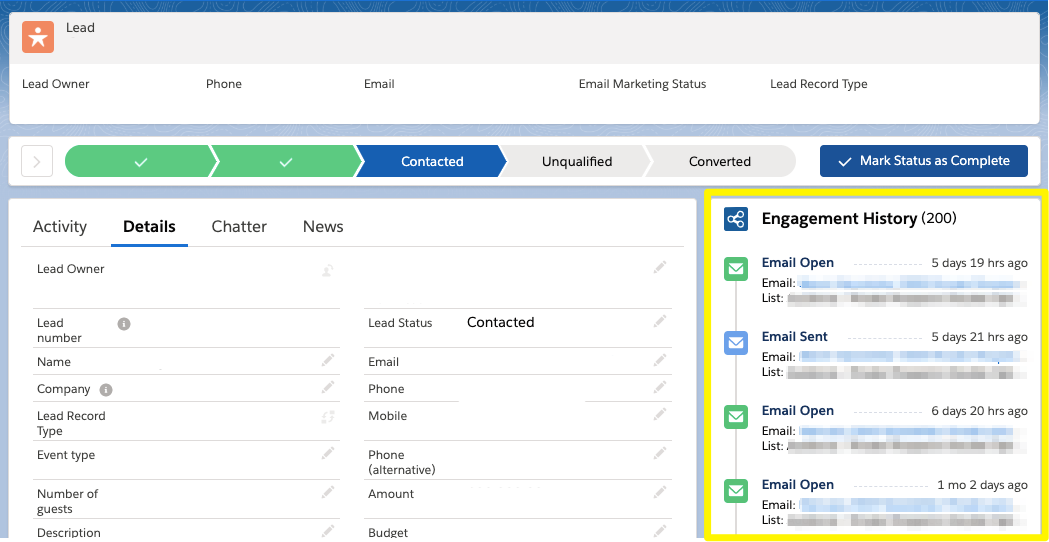
Campaign Members
When a Lead, Contact, or Person Account is added to a Salesforce Campaign, a new record – a Campaign Member – is created to represent that they are part of that Campaign.
Add/Update: There are actions in Pardot that add to CRM Campaign (or add to Salesforce Campaign). When you define these, you specify which member status the Campaign Member should have. It goes without saying that if the prospect does not belong to the Campaign, a member record is created; if they are, their status is updated (no additional member created).
Gemma opened and clicked within the email. The marketer had set up a completion action on the email – for any prospects who click in the email, update their “Hot Lead Reactivation” campaign member status to “responded”.
Gemma then continued browsing the website, and decided to download a gated ebook. The marketer had set up a completion action on the form – for any prospects who submit the form, to update their “Office Catering ebook” campaign member status to “downloaded”.
Tasks
Create: Pardot can create Salesforce Tasks. There are actions in Pardot that “create Salesforce Task”.
Tasks are useful for bringing attention to members of the sales team that, for example, one of their existing leads/contacts has engaged with a specific campaign.
This is a one directional sync – so once the Task is created, Pardot has no relation to the Task.
Gemma downloaded the “Office Catering ebook”. Why is this interesting to the salesperson? For one, her Opportunity had gone dormant. Secondly, your organization believed that she was interested in corporate event catering, however, it appears that she could become a valuable customer with regular orders for the office.
The salesperson has, on their to-do list, a Task to follow up with Gemma.
Users
Read: Similar to Connected Campaigns, when Pardot user sync is enabled, you create the user in Salesforce, which syncs to Pardot for you to use. This means that admins don’t need to manage users in two systems (no duplicate work).
Pardot user sync maps user profiles (Salesforce) to Pardot user roles. For example, if the BDR profile is mapped to the “Sales” user role, all BDRs will be automatically added to Pardot with the ‘Sales” user role.
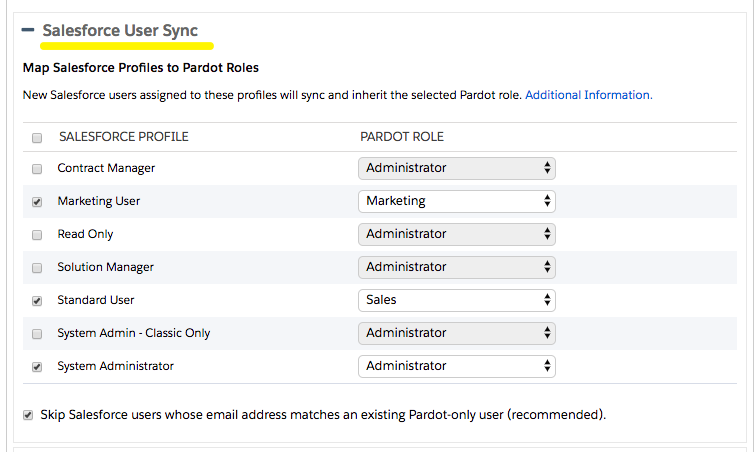
Object Sync Wrap-up
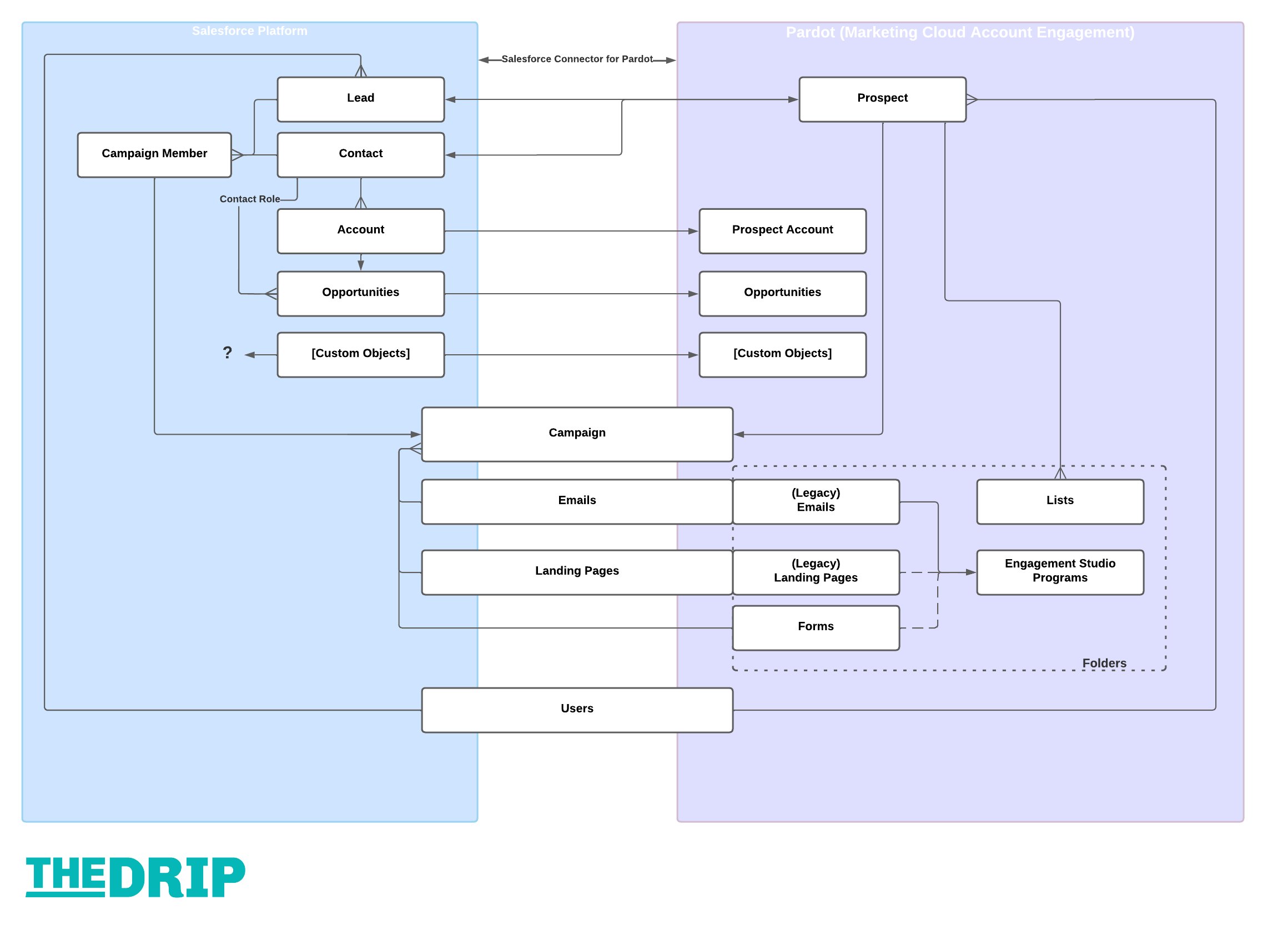
Pardot and Salesforce Marketing Funnel
Most organizations’ funnels are split neatly into ‘top of funnel’, ‘middle’, and ‘bottom of funnel’.
- Top of funnel: attract and acquire leads using tactics that will drive traffic to your website (SEO, PPC, social media, content marketing.
- Middle of funnel: engage, nurture and qualify leads using tactics that will get the data you need to qualify prospects.
- Bottom of funnel: Opportunity lifecycle, where the deal goes through multiple stages in the run up to becoming a new customer.
Traditionally, each team would typically play a distinct role with little overlap (left funnel); however, the funnel is now more blurred, where the marketing team supports further down the funnel (right funnel).
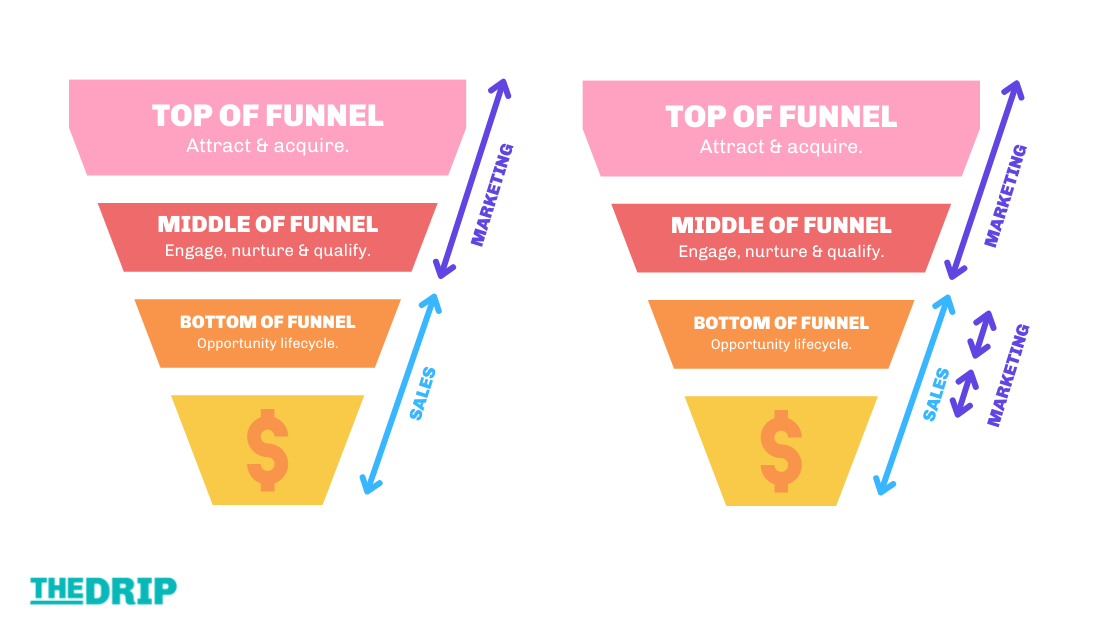
How is this possible? Marketing automation solutions with solid CRM connectors, like Pardot, can feed data on Opportunity progress or stagnation to send prospects on automated marketing journeys.
Plus, it doesn’t stop at the ‘bottom of funnel’! Marketing can go beyond, influencing renewals, upsell opportunities, or cancellation.
Objects and terminology aside, by understanding this funnel it makes sense why Pardot integrates closely with Salesforce the way that it does.
How Else Do Salesforce and Pardot Work Together?
1. Field Sync Behavior
Pardot data syncs with Salesforce to keep the data between Leads/Contacts and their associated Pardot prospect record aligned. When Salesforce is connected to Pardot, and a field is updated, a battle commences – which is the ‘source of truth’, Salesforce or Pardot? Which data should win when there are conflicting field data?
Field sync behavior defines which side is the master, and is defined field-by-field (mapped between Salesforce and Pardot).
Conflicts in field data are common if you have systems constantly updating field data – this could be internal users, system initiated, and in Pardot’s case specifically, it could be the prospect themselves e.g. data updates via a form submission.
2. Lead Assignment
When a prospect is ‘sales-ready’, it’s a marketer’s job to ensure that these prospects are getting picked up by the assignment workflow. Note: A prospect must be assigned before they can sync to Salesforce via the connector.
There are multiple ways to assign a prospect in Pardot:
- Active Salesforce assignment rule: The best option to keep Pardot aligned with any existing lead assignment processes. Before exploring other options, find out if your Salesforce org has one, and which Leads it will pick up and assign.
- Automation rules: Assign a prospect to a specific user, or a user group (a Pardot feature that mimics Salesforce queues, but it’s not commonly used).
- Salesforce queues.
There’s other lead assignment methods that could be requested from your Salesforce users. Take Round Robin, for example, where all leads should be split equally amongst our sales reps, one after the other. The cycle repeats when everyone has received an equal share of leads.
3. Custom Objects
Pardot custom objects are the way you sync data from Salesforce objects to use the data in Pardot for segmentation and automation. Despite the name, custom objects in Pardot can mirror not only Salesforce custom objects but standard objects too (except those objects synced via the Salesforce connector for Pardot).
4. B2B Marketing Analytics
B2B Marketing Analytics (B2BMA) is the Salesforce CRM Analytics app built for the B2B marketer. In short, get up-and-running with analytics for Pardot faster.
Pardot datasets reach B2BMA via Salesforce (synced using the connector). This is known as Object Sync for Pardot, where marketing assets sync from Pardot to Salesforce (and vice versa) and then packaged into datasets for use in B2BMA.
5. External Actions
External Actions allow you to take actions on prospects outside of Pardot (Account Engagement). For example, from Engagement Studio, you can register prospects for a webinar or events, send an SMS or survey, and other third-party platforms.
External actions also open the door to many Salesforce use cases, to hook Engagement Studio into various objects or automations on the Salesforce side (e.g. LogCase).
We’ll cover more around how External Actions work, later in the guide.
What Does Pardot Integrate With?
Pardot integrates with any platform you need to fetch data from to enrich your prospects’ profiles – however, some integrations are more common than others, which is why you will find different types of Pardot “integrations”:
- Connectors.
- Marketing App Extensions.
- Custom Integrations.
Connectors
Pardot comes with “plug-in-and-play” connectors to popular third-party martech tools. Take webinars, for example, there are “Pardot native” connectors readily available (GoToWebinar, ReadyTalk, Webex), with other webinar plugins to Pardot.
However, after close to a decade on the market, these connectors may seem somewhat ‘tired’. you may find the data shared insufficient, or one/both of the connected platforms are highly customized. This will lead you to want to recreate your own “connector” that caters to your needs, which can be achieved thanks to Marketing App Extensions and the enhanced Pardot API V5.
Marketing App Extensions
Marketing App Extensions connect Pardot to external platforms, using the Pardot API. Instead of developing an integration from scratch, the Marketing App Extension interface makes it easier to see what activity types/actions are related to the extension.
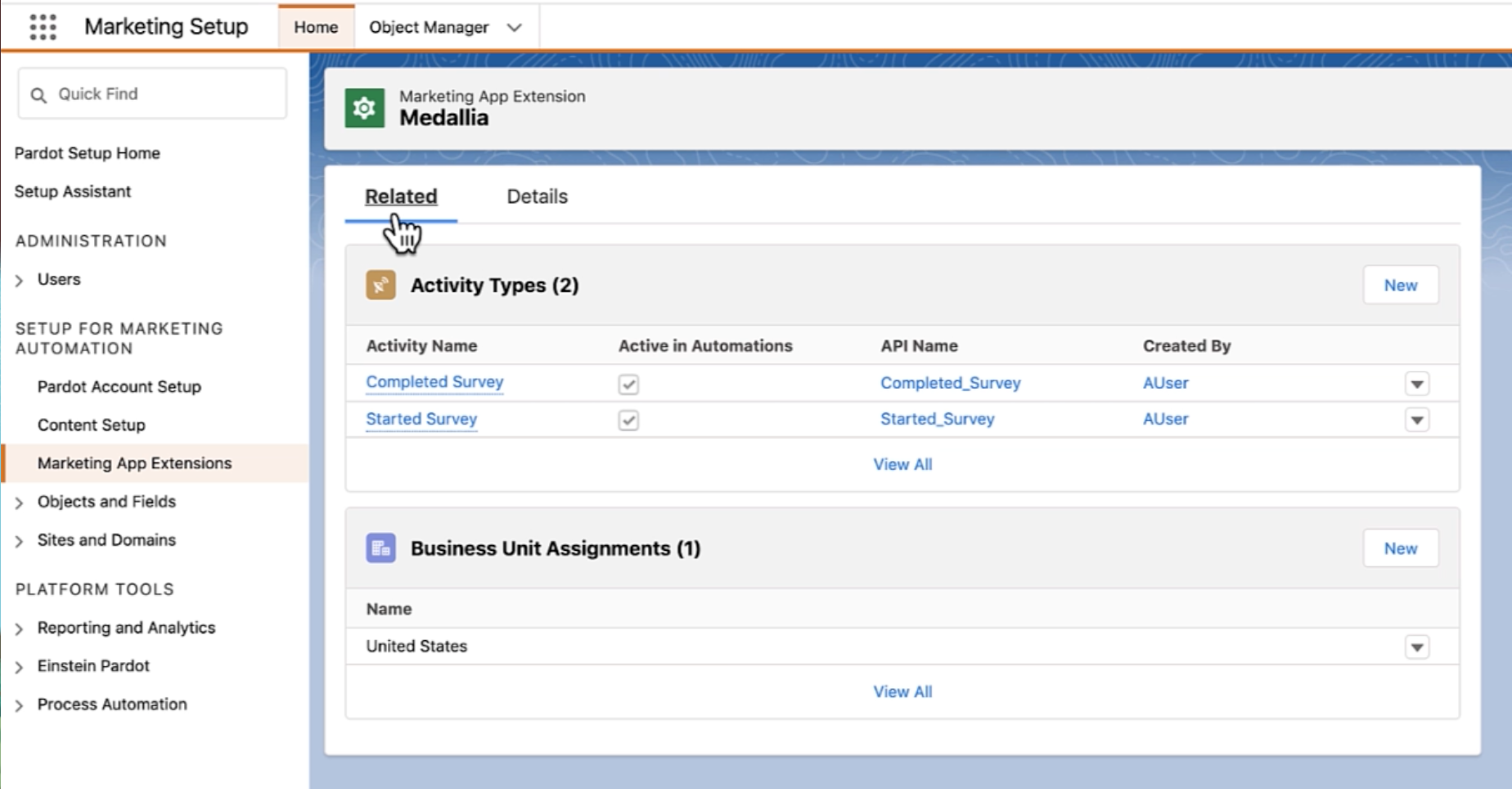
One feature that Marketing App Extensions support are External Actions. We already met External Actions in the previous section, which use invocable actions to open the door to many Salesforce use cases, to hook Engagement Studio into various objects or automations on the Salesforce side (e.g. LogCase).
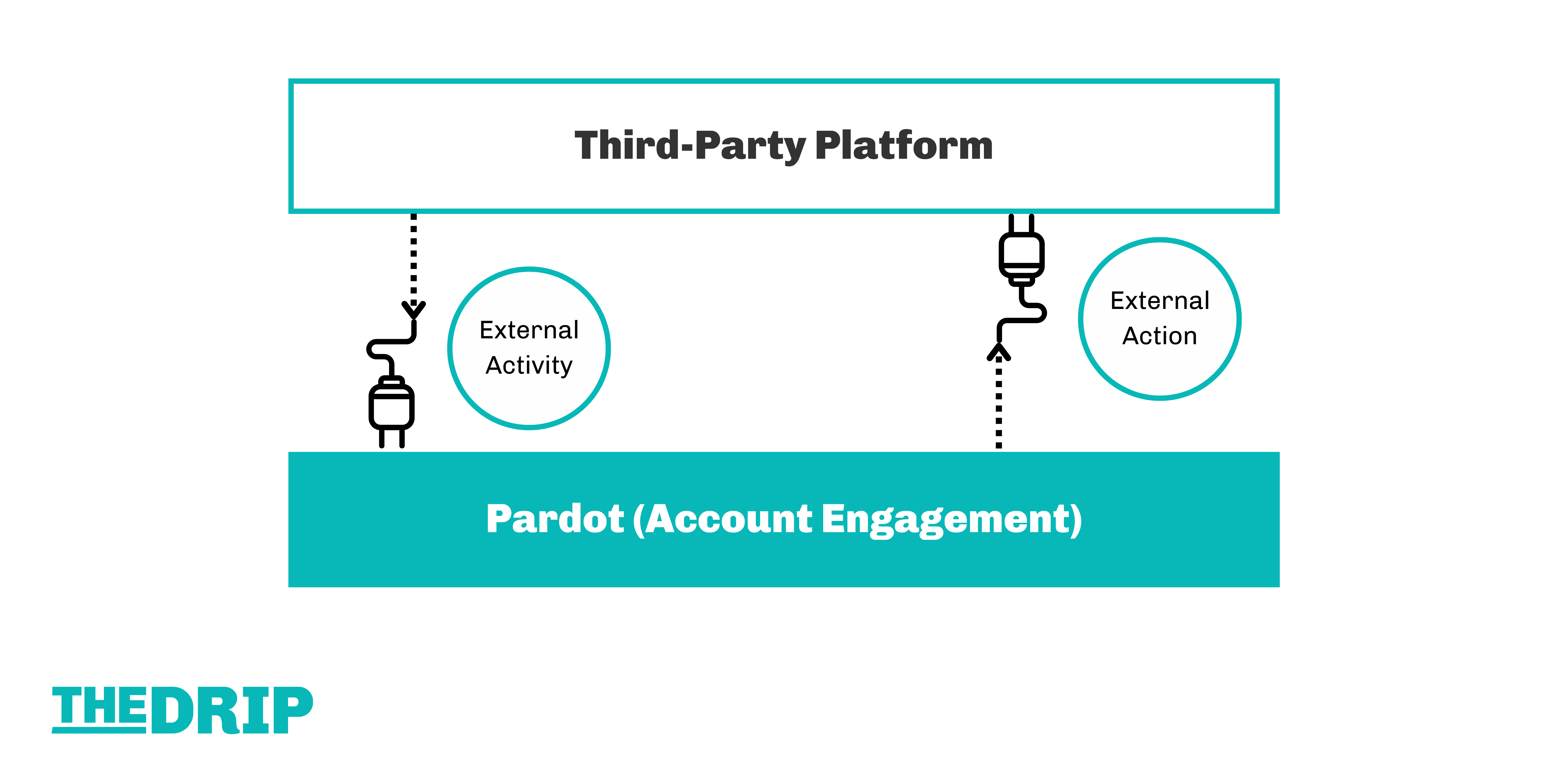
Custom Integrations
Pardot has an API (V5) that can be used to integrate to other platforms.
Another, more low-code, option is to use microservices – the “middle men” between Pardot and the integrated platform – such as Workato, Zapier, Tray.io.

Summary
The Pardot and Salesforce integration works to keep data aligned between these two platforms – but, as this guide has shown you – there’s more to this topic that meets the eye!
This guide has shared information about the various aspects with how Salesforce and Pardot are (or can be) integrated. Now, you’ll be familiar with:
- How Pardot integrates with Salesforce – and the two Salesforce for Pardot Connector versions.
- What Pardot does in Salesforce – in relation to Salesforce objects (Leads, Contacts, Opportunities, Campaigns, Campaign Members, Tasks, users).
- Other ways Salesforce and Pardot work together:
- Field Sync Behavior
- Lead Assignment
- Custom Objects
- B2B Marketing Analytics
- External Actions
- And finally, what does Pardot integrate with?
- Connectors: ‘Plug in and play’, pre-built, but limited.
- Marketing App Extensions: Low-code way to integrate platforms, and have activity data useful in Engagement Studio (and beyond).
- Custom Integrations using the Pardot API (and microservices).
This Pardot article written by:
Salesforce Ben | The Drip
Lucy Mazalon is the Head Editor & Operations Director at Salesforceben.com, Founder of THE DRIP and Salesforce Marketing Champion 2020.
Original Pardot Article: https://www.salesforceben.com/the-drip/pardot-salesforce-integration/
Find more great Pardot articles at www.salesforceben.com/the-drip/
Pardot Experts Blog
We have categorized all the different Pardot articles by topics.
Pardot Topic Categories
- Account Based Marketing (ABM) (7)
- Business Units (14)
- ChatGPT / AI (3)
- Completion Actions (5)
- Connectors (10)
- Custom Redirects (4)
- Data Cloud (3)
- Demand Generation (8)
- Dynamic Content (7)
- Einstein Features (11)
- Email Delivery (17)
- Email Open Rates (3)
- Pardot A/B Testing (2)
- Email Mailability (16)
- Do Not Email (1)
- Double Opt-in (2)
- Opt Out / Unsubscribe (14)
- Email Preferences Page (6)
- Engagement Studio (16)
- Industries (1)
- Non Profit (1)
- Landing Pages (9)
- Lead Generation (1)
- Lead Management (13)
- Lead Routing (3)
- Lead Scoring (16)
- Leads (3)
- Marketing Analytics – B2BMA (9)
- Marketing Automation (1)
- Marketing Cloud (3)
- Marketing Cloud Account Engagement (4)
- Marketing Cloud Growth (2)
- New Pardot Features (6)
- Opportunities (2)
- Optimization (2)
- Pardot Admin (65)
- Duplicates (1)
- Marketing Ops (1)
- Pardot Alerts (1)
- Pardot API (2)
- Pardot Automations (3)
- Pardot Careers (12)
- Pardot Certifications (4)
- Pardot Consulting (1)
- Pardot Cookies (4)
- Pardot Custom Objects (3)
- Pardot Email Builder (8)
- Pardot Email Templates (10)
- HML (6)
- Pardot Events (17)
- Pardot External Actions (1)
- Pardot External Activities (4)
- Pardot Forms (29)
- Form Handlers (8)
- Pardot Integrations (21)
- Data Cloud (2)
- Slack (1)
- Pardot Lead Grading (5)
- Pardot Lead Source (2)
- Pardot Lightning (1)
- Pardot Migration (1)
- Pardot Nurture / Drip Campaigns (2)
- Pardot Personalization (3)
- Pardot Profiles (1)
- Pardot Releases (18)
- Pardot Sandboxes (2)
- Pardot Segmentation (5)
- Pardot Strategy (7)
- Pardot Sync (2)
- Pardot Sync Errors (1)
- Pardot Tracker Domains (5)
- Pardot Training (3)
- Pardot Vs Other MAPs (4)
- Pardot Website Tracking (2)
- Reporting (22)
- Salesforce and Pardot (31)
- Marketing Data Sharing (2)
- Pardot Users (3)
- Salesforce Automation (5)
- Salesforce Flows (2)
- Salesforce Campaigns (22)
- Salesforce CRM (3)
- Record Types (1)
- Salesforce Engage (3)
- Salesforce Queues (2)
- Security and Privacy (1)
- Tags (3)
- The Authors (540)
- Cheshire Impact (9)
- Greenkey Digital (55)
- Invado Solutions (37)
- Jenna Molby (9)
- Marcloud Consulting (6)
- Nebula Consulting (67)
- Pardot Geeks (44)
- Salesforce Ben | The Drip (242)
- SalesLabX (16)
- Slalom (4)
- Unfettered Marketing (51)
- Uncategorized (1)
- Website Tracking (2)
- Website Search (1)
More Pardot Articles
See all posts
This Pardot article written by:
Salesforce Ben | The Drip
Lucy Mazalon is the Head Editor & Operations Director at Salesforceben.com, Founder of THE DRIP and Salesforce Marketing Champion 2020.
Original Pardot Article: https://www.salesforceben.com/the-drip/pardot-salesforce-integration/
Find more great Pardot articles at www.salesforceben.com/the-drip/






