How to Build a Solid Martech Stack With Pardot (Account Engagement) + Salesforce
- May 16, 2023
- Salesforce and Pardot, Salesforce Ben | The Drip
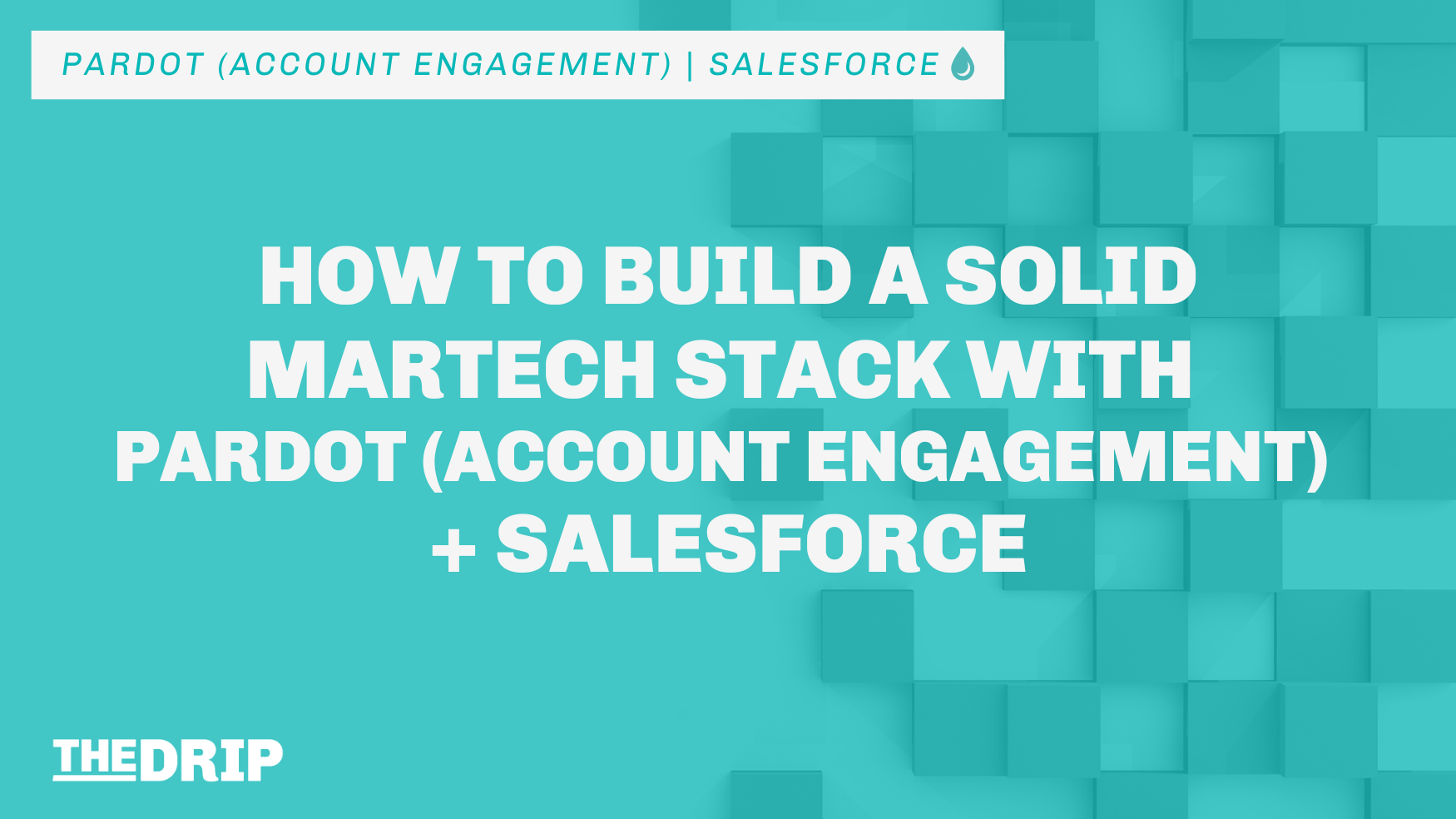
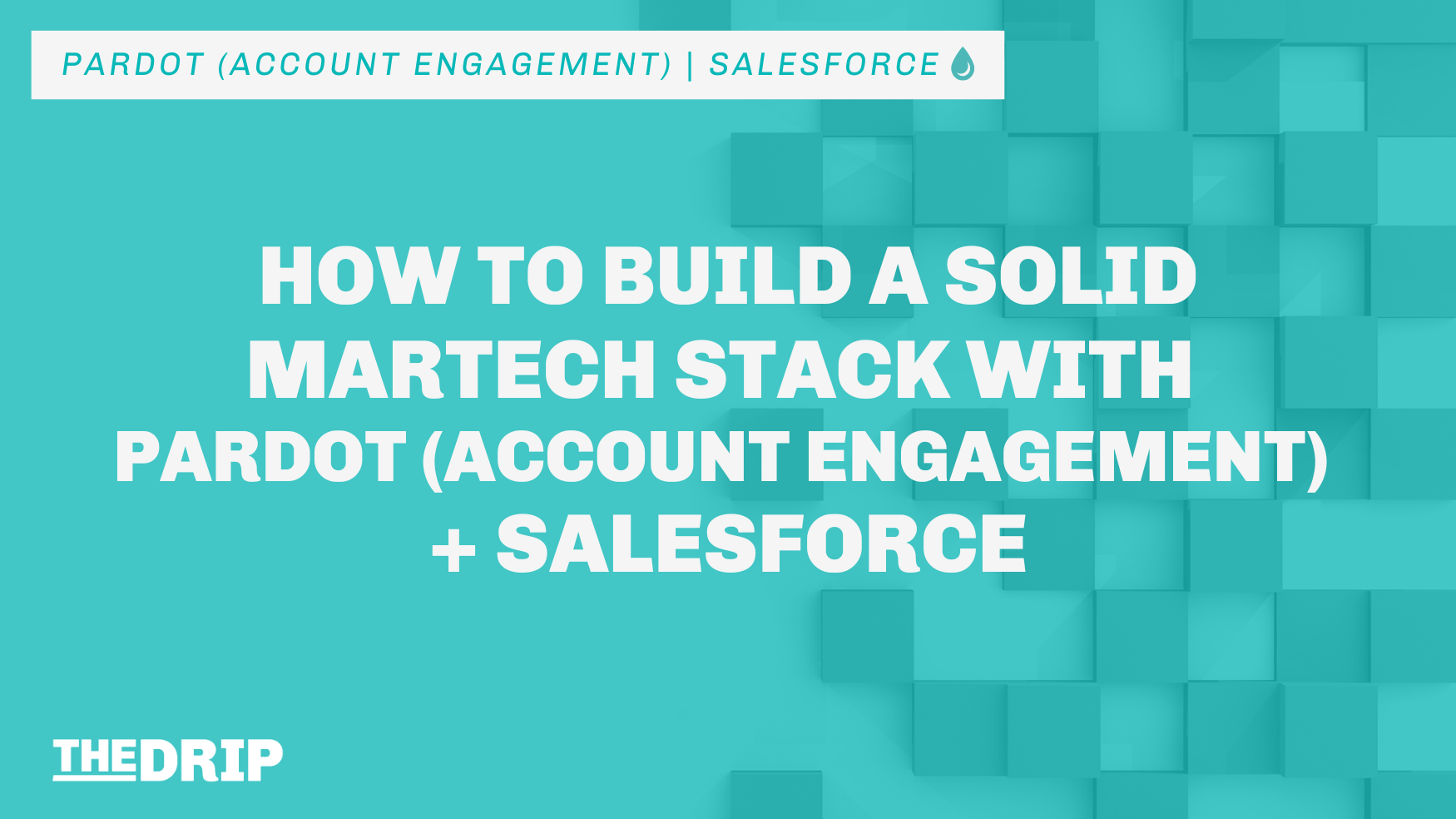
According to a survey by Gartner, companies use only 42% of their martech stack capabilities. I believe this boils down to marketers being drowned in overlapping tools that have limited interconnectivity.
One way to solve this problem is to rebuild your martech stack around a central pillar. A CRM or marketing automation software is a good place to start, since they are meant for handling customer master data – the lifeblood of data-driven marketing.
As a Salesforce marketing consultant, I’ve seen a plethora of martech stacks – some that work better than others. To help you cut through the clutter, I’ve split the martech stack into the following categories:
- Content management systems (CMS)
- SEO and keyword research tools
- Social media management tools
- Advertising and retargeting platforms
- Event and webinar management tools
- Data enrichment platforms
- Analytics and tag management tools
Note: These categories are based on the assumption that you are running Salesforce Core Platform as your CRM system and Account Engagement (Pardot) as your marketing automation system. Notice that there is no mention of eCommerce platforms, for instance.
This is due to the fact that Account Engagement (Pardot) is geared towards long-term demand generation, whereas eCommerce companies rely on rapid-fire tactics to close deals. This means that if eCommerce plays a strong role in your business, Account Engagement (Pardot) is likely not the best marketing automation solution for you.
1. Content Management Systems (CMS)
CMS is an essential part of the martech stack – so much so that it gets taken for granted. I mean, who doesn’t have a website these days? CMS handles creating, publishing, and managing written, visual, and video content online.
For Account Engagement (Pardot) users, you have to consider the overlap between Salesforce’s native CMS capabilities and those of a fully-fledged CMS. In short, Account Engagement (Pardot) landing pages work well for time-bound, campaign-based landing pages. For long-term content, use a dedicated system.
Choosing the right CMS boils down to these key factors: usability, extensibility, and interoperability (especially with Salesforce). For SMBs, WordPress offers ease-of-use with a plethora of plugins and native Salesforce and Account Engagement (Pardot) connectors to boot.
Enterprise organizations should do a thorough audit before switching their CMS. Enterprise-level solutions include Sitefinity, Sitecore, and Episerver. A good all-rounder I like to recommend is Contentful, as it integrates well with Salesforce, it’s easy to use, and it has a vibrant ecosystem of third-party plugins.
2. SEO and Keyword Research Tools
As mentioned, Account Engagement (Pardot) comes with limited SEO capabilities. These include keyword monitoring and competitor analysis – essential areas of insight for any data-driven marketer. Keyword monitoring allows you to understand how your website performs against certain search terms, i.e. if a person uses a given keyword, where does your website rank in the search results. Competitor analysis shows how well you rank against competitors on a given keyword. The problem, though, is that these two SEO capabilities are woefully insufficient.
I like to think of SEO as a rabbit hole – once you go deeper, you realize it’s even more complicated than you thought. Luckily, there are great SEO agencies out there. In terms of martech stack, I’d suggest focusing on finding the right SEO partner over a platform. It is good to know, however, that there are some great platforms like SEMrush, Ahrefs, and Moz that offer good connectivity to Salesforce. Just note that you may need middleware like Zapier or Tray.io to get the job done.
3. Social Media Management Tools
Compared to its SEO capabilities, Account Engagement’s (Pardot’s) social posting functionalities aren’t half bad. If you use mostly Facebook, LinkedIn, and Twitter, you can execute organic social campaigns directly from the Account Engagement (Pardot) UI. The main benefit isn’t speed, but added insight.
In using Account Engagement (Pardot) for social media, your prospects get matched with their social profile, the posts themselves are linked to Salesforce campaigns, and you can fire automations using page actions and custom redirects. The best part – it’s free, and you only need to install the pre-built connectors via Account Engagement (Pardot) settings.
If simple social posting is not enough, or if you use a wider array of social channels, you’ll probably need a separate system. Salesforce used to have its own dedicated platform for social media management, the Marketing Cloud Social Studio, but it is being decommissioned by the end of 2024. Salesforce recommends Sprout Social as an alternative. It’s always good to have several options, so I’d recommend checking out Hootsuite, Oktopost, and Sprinklr also.
4. Advertising and Retargeting Platforms
With the third-party cookie sunset on the horizon, Salesforce plays a pivotal role in orchestrating online advertising efforts. While you can no longer use third-party cookies for retargeting site visitors, you can still retarget known profiles from your CRM database. With a dedicated tool like Salesforce Data Cloud or Marketing Cloud Advertising Studio, you can make this happen.
These offer seamless connectivity between several advertising platforms and your Salesforce setup, and work with Account Engagement (Pardot) as well. The downside is that they come with a significant price tag. Therefore, you need to assess whether enriching your ad audiences is worth the extra investment beforehand.
5. Event and Webinar Management Tools
Events and webinars continue to be highly effective demand-generation methods, especially in B2B. Luckily, Salesforce offers great extensibility options for both online and offline event management.
Here’s a question I get asked often: “Should we go with a Salesforce connector or an Account Engagement (Pardot) one?” My answer is simple: always choose an Account Engagement (Pardot) connector over a Salesforce one, if possible. This means going with GoToWebinar, ReadyTalk, Zoom or ON24 for webinars, and Eventbrite for offline (physical) events.
These allow you to leverage the Account Engagement (Pardot) automation capabilities for webinars and events. Salesforce connectors tend to involve more manual steps and custom configuration to work well with Account Engagement (Pardot).
6. Data Enrichment Platforms
One of marketing’s primary responsibilities is to help the sales team close as many deals as possible. Having rich and accurate customer data is a key factor in achieving this. Unfortunately, you cannot ask the customer to provide all the data for you. You need to fill in the blanks via prospect tracking and data enrichment.
By using data enrichment platforms, you get additional information on the prospects and their accounts from external sources. For instance, you can identify companies that match your ideal customer profile and generate these as leads for sales. There are some great options out there, such as DropContact, Leadoo, and Leadfeeder.
7. Analytics and Tag Management Tools
Analytics and tag management tools go hand in hand, since one cannot function well without the other. Most companies I’ve worked with use Google Analytics (either UA or GA4) and Tag Manager. These work smoothly alongside Account Engagement (Pardot), allowing you to embed the Account Engagement (Pardot) tracking code automatically via GTM and capture UTM parameters automatically to Account Engagement (Pardot).
However, if your company is already invested in the Adobe stack, you may want to check out Adobe Analytics and Adobe Launch. If data privacy and EMEA-based data handling are big concerns, you might want to consider Matomo or Piwik PRO instead. However, keep in mind that you will need custom configuration to get those to work well with Account Engagement (Pardot).
Summary
So, are you making the most of your martech stack capabilities? If not, it’s well worth considering a central pillar to build around to ensure cohesive, streamlined, data-driven marketing.
Any favorite solutions to share? Let us know in the comments.
This Pardot article written by:
Salesforce Ben | The Drip
Lucy Mazalon is the Head Editor & Operations Director at Salesforceben.com, Founder of THE DRIP and Salesforce Marketing Champion 2020.
Original Pardot Article: https://www.salesforceben.com/the-drip/how-to-build-a-solid-martech-stack-with-pardot-account-engagement-salesforce/
Find more great Pardot articles at www.salesforceben.com/the-drip/
Pardot Experts Blog
We have categorized all the different Pardot articles by topics.
Pardot Topic Categories
- Account Based Marketing (ABM) (8)
- Business Units (13)
- ChatGPT / AI (3)
- Completion Actions (5)
- Connectors (10)
- Custom Redirects (4)
- Demand Generation (8)
- Dynamic Content (5)
- Einstein Features (11)
- Email Delivery (18)
- Email Open Rates (3)
- Pardot A/B Testing (2)
- Email Mailability (16)
- Do Not Email (1)
- Double Opt-in (2)
- Opt Out / Unsubscribe (14)
- Email Preferences Page (6)
- Engagement Studio (14)
- Industries (1)
- Non Profit (1)
- Landing Pages (10)
- Lead Generation (1)
- Lead Management (12)
- Lead Routing (2)
- Lead Scoring (15)
- Leads (3)
- Marketing Analytics – B2BMA (9)
- Marketing Automation (1)
- Marketing Cloud (2)
- Marketing Cloud Account Engagement (4)
- New Pardot Features (6)
- Opportunities (2)
- Optimization (3)
- Pardot Admin (62)
- Duplicates (1)
- Marketing Ops (1)
- Pardot Alerts (1)
- Pardot API (2)
- Pardot Automations (3)
- Pardot Careers (12)
- Pardot Certifications (4)
- Pardot Consulting (1)
- Pardot Cookies (3)
- Pardot Custom Objects (3)
- Pardot Email Builder (7)
- Pardot Email Templates (9)
- HML (6)
- Pardot Events (16)
- Pardot External Actions (1)
- Pardot External Activities (4)
- Pardot Forms (27)
- Form Handlers (7)
- Pardot Integrations (21)
- Data Cloud (1)
- Slack (1)
- Pardot Lead Grading (5)
- Pardot Lead Source (2)
- Pardot Lightning (1)
- Pardot Migration (1)
- Pardot Nurture / Drip Campaigns (1)
- Pardot Personalization (3)
- Pardot Profiles (1)
- Pardot Releases (19)
- Pardot Sandboxes (2)
- Pardot Segmentation (4)
- Pardot Strategy (7)
- Pardot Sync (2)
- Pardot Sync Errors (1)
- Pardot Tracker Domains (5)
- Pardot Training (3)
- Pardot Vs Other MAPs (4)
- Pardot Website Tracking (2)
- Reporting (22)
- Salesforce and Pardot (29)
- Marketing Data Sharing (2)
- Pardot Users (3)
- Salesforce Automation (4)
- Salesforce Flows (1)
- Salesforce Campaigns (20)
- Salesforce CRM (3)
- Record Types (1)
- Salesforce Engage (3)
- Salesforce Queues (2)
- Security and Privacy (1)
- Tags (3)
- The Authors (483)
- Cheshire Impact (9)
- Greenkey Digital (47)
- Invado Solutions (37)
- Jenna Molby (9)
- Marcloud Consulting (6)
- Nebula Consulting (53)
- Pardot Geeks (38)
- Salesforce Ben | The Drip (235)
- SalesLabX (2)
- Slalom (2)
- Unfettered Marketing (45)
- Uncategorized (1)
- Website Tracking (2)
- Website Search (1)
More Pardot Articles
See all posts
This Pardot article written by:
Salesforce Ben | The Drip
Lucy Mazalon is the Head Editor & Operations Director at Salesforceben.com, Founder of THE DRIP and Salesforce Marketing Champion 2020.
Original Pardot Article: https://www.salesforceben.com/the-drip/how-to-build-a-solid-martech-stack-with-pardot-account-engagement-salesforce/
Find more great Pardot articles at www.salesforceben.com/the-drip/


