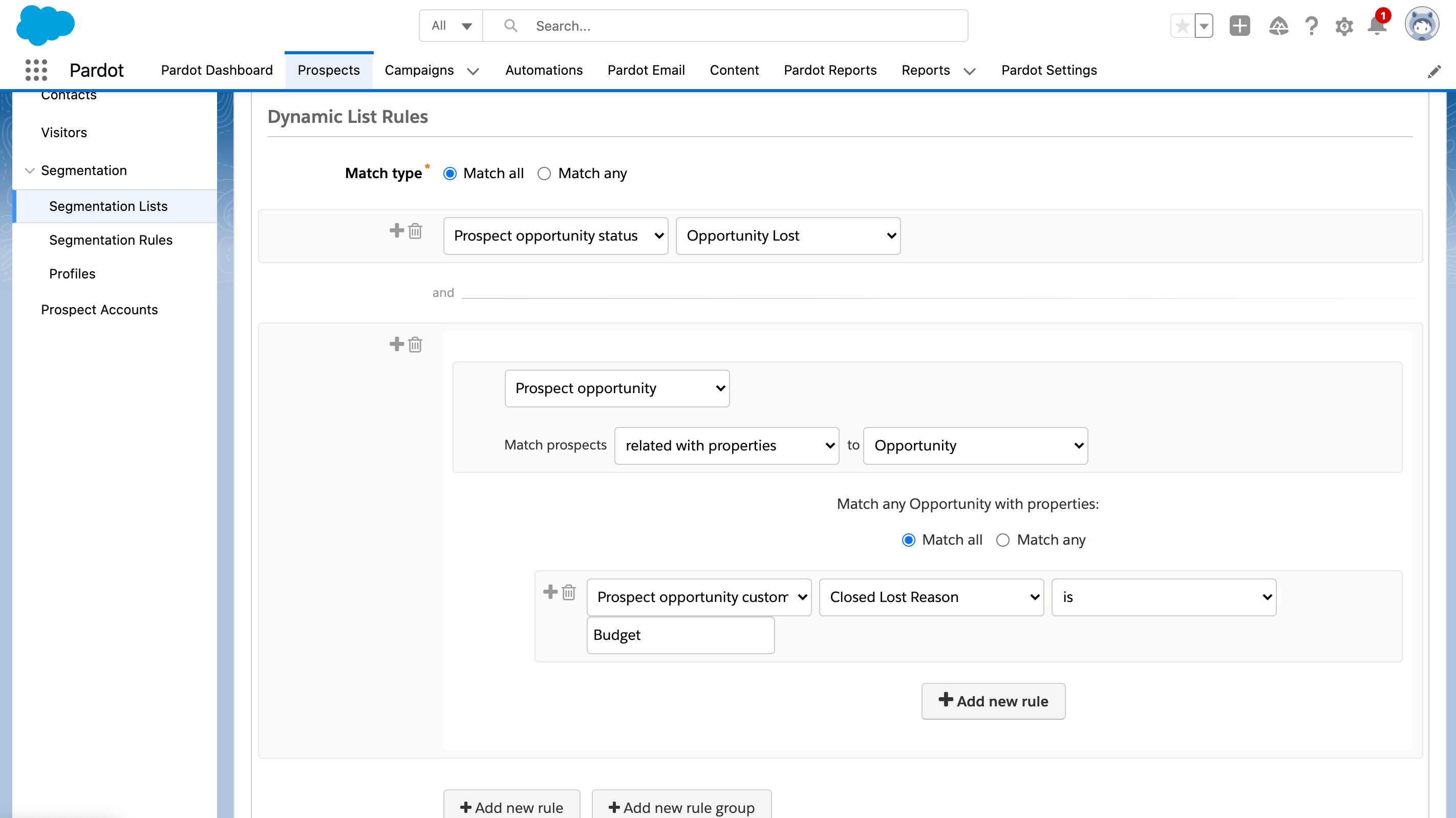Read more: Template Pardot Engagement Studio Programs – and How to Build Them
What happens if prospects seem promising, but then the conversion to sales-accepted/sales-qualified (SQL) doesn’t happen? Or, the deal doesn’t go ahead, marked as a ‘Closed Lost’ opportunity in Salesforce?
These are the prospects you want to win back. Marketing considered these leads qualified once, and sales even progressed the conversations. You could say they are the “low hanging fruit” – the most likely to be interested in your product or service – could you capture their interest again?
Here’s how you can build out a win-back campaign using Pardot and Engagement Studio.
Psst. If you’re looking to activate prospects you have never had a successful engagement with, read: Never Active Prospects: How to Reactivate Pardot Prospects
Step 1: Set ‘Unqualified’ and ‘Closed Lost’ Reasons
You can’t treat every unqualified lead and each lost opportunity the same as the next.
You need context, in other words, why. Why was the lead not suitable? Why did the opportunity not go ahead?
Most Salesforce Admins create these fields on the lead/opportunity objects in order to capture this valuable information (and enforce it using validation rules). Do you have a picklist (dropdown options) named something like ‘Unqualified reason’ (on Leads) or ‘Lost reason’ on Opportunities? That’s where you will find the context.
What are those options in the dropdown (picklist)? You need to get hold of the list, and decide which are acceptable for you to continue marketing to.
Here are some common reasons:
- Budget
- No approval (from executives)
- Timing
- Solution not appropriate
- Competitor
So, which should you include in your win-back campaign?
- Budget: no
- No authority: as in, they didn’t get approval from executives. This account is perhaps better sent for SDR prospecting.
- Timing: yes, after a certain time period
- Solution not appropriate: no (or add to a different campaign)
- Competitor: questionable…
Step 2: How to Segment Prospects
This is all about setting up the static/dynamic Pardot list to collect the prospect you want to target. The prospects that you add to the list will flow into the Engagement Studio program.
In the introduction, I mentioned two segments that you may potentially target:
- Marketing qualified leads (MQLs): marketing once considered these leads qualified.
- Sales-qualified leads (SQLs): leads that had useful conversations with the sales team, even progressed to the opportunity stage.
You may decide to use one, or both. This is what the dynamic list/s could* look like:
Unqualified lead:
- Prospect custom field — Lead status — is — Unqualified
- Prospect CRM status — is — Lead
Read how: Add a Prospect to Engagement Studio Based on Lead Status
Closed Lost opportunity:
- Prospect opportunity status — Opportunity lost
- Prospect opportunity — Related with properties to Opportunity — Prospect opportunity custom field — Closed Lost Reason — is [select your values]
You could also add a time frame, eg. the Closed Date is over 60 days ago.
Read how: How to Segment Pardot Data Using Opportunity Fields
*of course, this depends on how your Salesforce org is configured. Your organization’s sales process may not fit. These definitions are the most common I’ve seen from one organization to the next and could act as a good first building block for you.
Step 3: Build the Engagement Studio Program
Next, head to Engagement Studio and create a new program. You can see an example reactivation Engagement Studio program here. Some things to consider:
- Creating different paths according to the unqualified/closed lost reason. Or, you could leverage dynamic content to display different content without adding tons of complexity to the journey itself.
- How will prospects leave the Engagement Studio program? Is it when they engage in a certain way? You will need to factor this exit point in, especially if you are using a dynamic list.
Step 4: Monitor
Campaigns like these can really put marketing ‘on the map’ in your organization. You could show reactivated prospects using a Salesforce campaign, updating the campaign member status when they are ready to rejoin the lead/opportunity lifecycle again.
This Pardot article written by:
Salesforce Ben | The Drip
Lucy Mazalon is the Head Editor & Operations Director at Salesforceben.com, Founder of THE DRIP and Salesforce Marketing Champion 2020.
Original Pardot Article: https://www.salesforceben.com/the-drip/win-back-campaign-with-pardot/
Find more great Pardot articles at www.salesforceben.com/the-drip/
Pardot Experts Blog
We have categorized all the different Pardot articles by topics.
Pardot Topic Categories
- Account Based Marketing (ABM) (7)
- Business Units (14)
- ChatGPT / AI (3)
- Completion Actions (5)
- Connectors (10)
- Custom Redirects (4)
- Data Cloud (3)
- Demand Generation (8)
- Dynamic Content (7)
- Einstein Features (11)
- Email Delivery (17)
- Email Open Rates (3)
- Pardot A/B Testing (2)
- Email Mailability (16)
- Do Not Email (1)
- Double Opt-in (2)
- Opt Out / Unsubscribe (14)
- Email Preferences Page (6)
- Engagement Studio (16)
- Industries (1)
- Non Profit (1)
- Landing Pages (9)
- Lead Generation (1)
- Lead Management (13)
- Lead Routing (3)
- Lead Scoring (16)
- Leads (3)
- Marketing Analytics – B2BMA (9)
- Marketing Automation (1)
- Marketing Cloud (3)
- Marketing Cloud Account Engagement (4)
- Marketing Cloud Growth (2)
- New Pardot Features (6)
- Opportunities (2)
- Optimization (2)
- Pardot Admin (65)
- Duplicates (1)
- Marketing Ops (1)
- Pardot Alerts (1)
- Pardot API (2)
- Pardot Automations (3)
- Pardot Careers (12)
- Pardot Certifications (4)
- Pardot Consulting (1)
- Pardot Cookies (4)
- Pardot Custom Objects (3)
- Pardot Email Builder (8)
- Pardot Email Templates (10)
- HML (6)
- Pardot Events (17)
- Pardot External Actions (1)
- Pardot External Activities (4)
- Pardot Forms (29)
- Form Handlers (8)
- Pardot Integrations (21)
- Data Cloud (2)
- Slack (1)
- Pardot Lead Grading (5)
- Pardot Lead Source (2)
- Pardot Lightning (1)
- Pardot Migration (1)
- Pardot Nurture / Drip Campaigns (2)
- Pardot Personalization (3)
- Pardot Profiles (1)
- Pardot Releases (18)
- Pardot Sandboxes (2)
- Pardot Segmentation (5)
- Pardot Strategy (7)
- Pardot Sync (2)
- Pardot Sync Errors (1)
- Pardot Tracker Domains (5)
- Pardot Training (3)
- Pardot Vs Other MAPs (4)
- Pardot Website Tracking (2)
- Reporting (22)
- Salesforce and Pardot (31)
- Marketing Data Sharing (2)
- Pardot Users (3)
- Salesforce Automation (5)
- Salesforce Flows (2)
- Salesforce Campaigns (22)
- Salesforce CRM (3)
- Record Types (1)
- Salesforce Engage (3)
- Salesforce Queues (2)
- Security and Privacy (1)
- Tags (3)
- The Authors (540)
- Cheshire Impact (9)
- Greenkey Digital (55)
- Invado Solutions (37)
- Jenna Molby (9)
- Marcloud Consulting (6)
- Nebula Consulting (67)
- Pardot Geeks (44)
- Salesforce Ben | The Drip (242)
- SalesLabX (16)
- Slalom (4)
- Unfettered Marketing (51)
- Uncategorized (1)
- Website Tracking (2)
- Website Search (1)
More Pardot Articles
See all posts
This Pardot article written by:
Salesforce Ben | The Drip
Lucy Mazalon is the Head Editor & Operations Director at Salesforceben.com, Founder of THE DRIP and Salesforce Marketing Champion 2020.
Original Pardot Article: https://www.salesforceben.com/the-drip/win-back-campaign-with-pardot/
Find more great Pardot articles at www.salesforceben.com/the-drip/