How to Do Round Robin Assignment with Pardot (Account Engagement)
- October 25, 2022
- Lead Management, Lead Routing, Salesforce Ben | The Drip
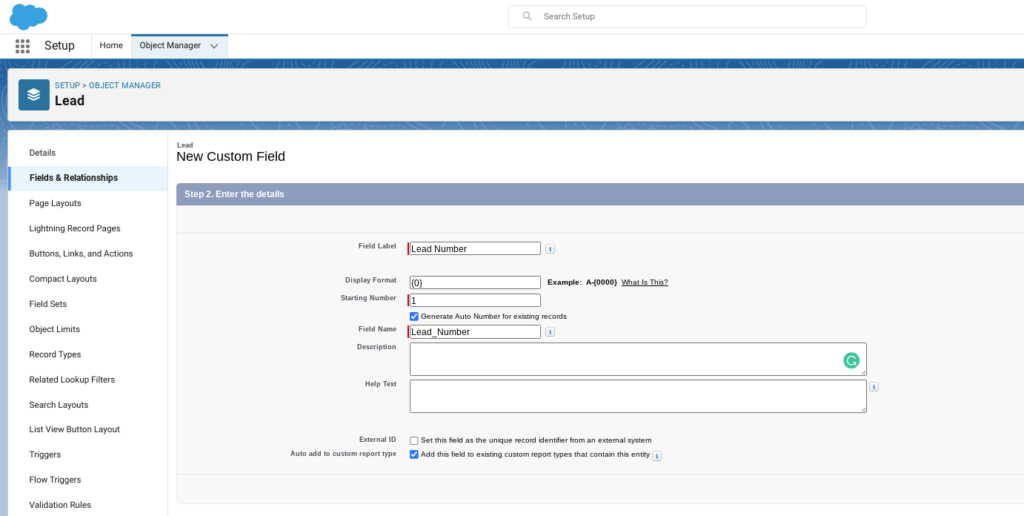
One of the key things to get right between Pardot and Salesforce is how we hand off prospects to sales. Some organisations have their sales team set up by geography, by product or by company size – but let’s say we don’t do that. Instead, all leads should be split equally amongst our sales reps, one after the other. The cycle repeats when everyone has received an equal share of leads.
This is called “Round Robin” lead assignment, and can be achieved with the help of a Lead Assignment Rule in Salesforce and an Automation Rule in Pardot. But before we can do that, we need to put some steps in place…
Create an Auto Generated Number Field
First off, we need to create an auto number field on the lead object that will plus one every time a lead comes in. This number will be used in our lead assignment rule.
- Open Setup in Salesforce by clicking the cog in the top right.
- Click on Object Manager.
- Search for Lead and click it.
- Click Fields & Relationships.
- Click New.
- Select Autonumber and click Next.
- Name your field “Round Robin Number”.
- In Display Format, enter {0}.
- In the Starting Number, enter 1.
- Tick the box Generate Auto Number for Existing Records.
- Give user permission to the right people and click Next.
- Make sure all page layout boxes are unchecked (it doesn’t need to be on the page layout).

Create a Round Robin Field for Lead Assignment
Now, we are going to create a formula field and use the mathematical function MOD to help us with lead assignment. The MOD function works like this…
MOD(number, divisor)
This function returns a remainder after a number is divided by the divisor. The number for us is going to be the auto number field we just created in the previous step and the divisor is going to be how many sales reps are going to be included in this Round Robin.
For my example, I’m going to pretend I have 3 SDR’s I want to pass leads to.
We’re going to take that formula and add 1 to that reminder which will help ensure that the next person gets it.
Which means our formula will look like this…
MOD(VALUE({!Lead_Number__c}), 3) +1
- Go back to the lead object and create a new formula field.
- Name your field “Round Robin Number”.
- Select Number.
- In the decimal places dropdown, select 0.
- Select Advanced Formula.
- In the formula window, copy and paste the above formula. (NB. Adjust the divisor number to how many reps you have in the Round Robin).
- Click on Next.
- Again, make sure all Page Layout boxes are unchecked.
- Hit Save.

Creating the Lead Assignment Rule and Using an Automation Rule to Handoff
Now comes the part of actually creating the Lead Assignment rule that we’ll use to pass leads into from Pardot. This step is pretty straightforward, once we have the previous steps in place.
- In setup, search for Lead Assignment Rules in the Quick Find bar and click on New.
- Name the rule “Round Robin Assignment”. Hit Save.
- When you get to the rules section, click New.
- In Sort Order, enter 1.
- Choose Round Robin Number in the field dropdown, equals as the operator and 1 in the value field.
- Select the first sales rep to receive a lead in the Round Robin.
- Repeat the above steps until each sales rep has been assigned a number from the Round Robin Number field.
- Once all steps are completed, mark the rule as Active.

Now we are ready to pass prospects off from Pardot into the Lead Assignment rule.
- Create an automation rule called “Prospect Assignment via Round Robin Assignment”.
- Add criteria for your MQL score and grade. In my example, my MQL threshold is a score of 100 and a grade of C.
- Under Actions, add the option to Assign via Salesforce active assignment rule.
- Hit Create Automation Rule.

Summary
Following the steps above, you can automate the Round Robin process so all your reps get the same amount of leads in a fair and sequential manner, removing you and the team from the process.
If you need help in making sure your prospect to lead handoff is as slick as it should be, then get in touch!
This Pardot article written by:
Salesforce Ben | The Drip
Lucy Mazalon is the Head Editor & Operations Director at Salesforceben.com, Founder of THE DRIP and Salesforce Marketing Champion 2020.
Original Pardot Article: https://www.salesforceben.com/the-drip/how-to-do-round-robin-assignment-with-pardot-account-engagement/
Find more great Pardot articles at www.salesforceben.com/the-drip/
Pardot Experts Blog
We have categorized all the different Pardot articles by topics.
Pardot Topic Categories
- Account Based Marketing (ABM) (7)
- Business Units (14)
- ChatGPT / AI (3)
- Completion Actions (5)
- Connectors (10)
- Custom Redirects (4)
- Data Cloud (3)
- Demand Generation (8)
- Dynamic Content (7)
- Einstein Features (11)
- Email Delivery (17)
- Email Open Rates (3)
- Pardot A/B Testing (2)
- Email Mailability (16)
- Do Not Email (1)
- Double Opt-in (2)
- Opt Out / Unsubscribe (14)
- Email Preferences Page (6)
- Engagement Studio (16)
- Industries (1)
- Non Profit (1)
- Landing Pages (9)
- Lead Generation (1)
- Lead Management (13)
- Lead Routing (3)
- Lead Scoring (16)
- Leads (3)
- Marketing Analytics – B2BMA (9)
- Marketing Automation (1)
- Marketing Cloud (3)
- Marketing Cloud Account Engagement (4)
- Marketing Cloud Growth (2)
- New Pardot Features (6)
- Opportunities (2)
- Optimization (2)
- Pardot Admin (65)
- Duplicates (1)
- Marketing Ops (1)
- Pardot Alerts (1)
- Pardot API (2)
- Pardot Automations (3)
- Pardot Careers (12)
- Pardot Certifications (4)
- Pardot Consulting (1)
- Pardot Cookies (4)
- Pardot Custom Objects (3)
- Pardot Email Builder (8)
- Pardot Email Templates (10)
- HML (6)
- Pardot Events (17)
- Pardot External Actions (1)
- Pardot External Activities (4)
- Pardot Forms (29)
- Form Handlers (8)
- Pardot Integrations (21)
- Data Cloud (2)
- Slack (1)
- Pardot Lead Grading (5)
- Pardot Lead Source (2)
- Pardot Lightning (1)
- Pardot Migration (1)
- Pardot Nurture / Drip Campaigns (2)
- Pardot Personalization (3)
- Pardot Profiles (1)
- Pardot Releases (18)
- Pardot Sandboxes (2)
- Pardot Segmentation (5)
- Pardot Strategy (7)
- Pardot Sync (2)
- Pardot Sync Errors (1)
- Pardot Tracker Domains (5)
- Pardot Training (3)
- Pardot Vs Other MAPs (4)
- Pardot Website Tracking (2)
- Reporting (22)
- Salesforce and Pardot (31)
- Marketing Data Sharing (2)
- Pardot Users (3)
- Salesforce Automation (5)
- Salesforce Flows (2)
- Salesforce Campaigns (22)
- Salesforce CRM (3)
- Record Types (1)
- Salesforce Engage (3)
- Salesforce Queues (2)
- Security and Privacy (1)
- Tags (3)
- The Authors (540)
- Cheshire Impact (9)
- Greenkey Digital (55)
- Invado Solutions (37)
- Jenna Molby (9)
- Marcloud Consulting (6)
- Nebula Consulting (67)
- Pardot Geeks (44)
- Salesforce Ben | The Drip (242)
- SalesLabX (16)
- Slalom (4)
- Unfettered Marketing (51)
- Uncategorized (1)
- Website Tracking (2)
- Website Search (1)
More Pardot Articles
See all posts
This Pardot article written by:
Salesforce Ben | The Drip
Lucy Mazalon is the Head Editor & Operations Director at Salesforceben.com, Founder of THE DRIP and Salesforce Marketing Champion 2020.
Original Pardot Article: https://www.salesforceben.com/the-drip/how-to-do-round-robin-assignment-with-pardot-account-engagement/
Find more great Pardot articles at www.salesforceben.com/the-drip/






