How to Teach Pardot (Account Engagement) in One Day – Train New Users Faster
- February 7, 2023
- Pardot Training, Salesforce Ben | The Drip

So you’ve implemented Pardot, now what? Whether you’ve worked with an implementation partner or not, it’s crucial to ensure your users have received sufficient training. Training new and existing users often will make the most of what you have.
In my experience as a Pardot consultant, I’ve taught a range of people and led over 50 implementations – with some of these having been ‘quick starts’, which were delivered across a working day. In this guide, I’ll share learnings from these, along with resources and ideas for how you can make your training bespoke for the audience. With the right preparation and support, it is possible to teach your users Pardot in one day!
1. Let People Know
Ensure people are aware when the training period starts, and if possible give them options to submit suggestions on which format they would like.
Whether it’s in person, virtual or hybrid, getting some early ideas from your users can be helpful when it comes to planning.
Check everyone’s availability so that as many people can attend, as possible. Even if recordings or materials are available, it’s unlikely that people will be able to set aside a whole day later on to really focus and I’ve found there’s a big advantage to going through sessions as a group at the same pace, particularly as you work through tasks or ‘hands-on’ activities.
2. Set a Clear Objective
What are you looking to teach and why? This is something you might want to discuss with your team or Senior Management to get buy-in, especially if people will be away from their usual day-to-day in order to attend the training.
It also helps people to measure their progress and understand what is being asked of them by attending the training. I’ve developed this Skills Matrix which I share with users so that they can identify areas they want to develop and encourage them to revisit their responses at the end of the day and as part of their ongoing learning journey.

3. Preparation
There’s an Abraham Lincoln quote which is referenced in lots of places (and to varying levels of accuracy, if it’s his at all!) but I like the principle of it which is covered well in this video.
Essentially, it comes down to spending a good amount preparing before you start a task. This is particularly important if you want to train users in a day (you’ve already made a great start by reading this guide).
Here’s some guidance while you prep and I’ve included an example agenda/curriculum below which you can use to get a head start.
The ‘What’ and ‘Where’
First, start with an overview of what exactly the users will be doing. – feedback and the objectives you’ve defined should guide this. Ask yourself the following questions:
- Where will they be completing the training?
- What will each user be responsible for?
- Which Pardot features will they need?
- What level of Pardot access will they need?
This Pardot Curriculum includes all Pardot core features and you can adapt it as necessary for your organization. For example, if your users won’t be using Pardot forms then feel free to skip that part and spend more time on the Lightning Email Builder. It can be helpful to start with an overview of everything Pardot can do, so users can then do their own further learning on areas you may not cover on the day.
Generally speaking, you want to ensure that your training is accessible to everyone, therefore keep it focused on people who are totally new, then bear in mind that some will be further ahead.
Sorting User Permissions and Feature Access
I am a huge advocate for users getting stuck into the system and being able to do rather than just watch and listen, so as part of your planning, ensure that they all have access to the right places and features. Sorting this out on the day can take a lot of time, so the preparation you do ahead of time will make the most of your time with users and help build their confidence in the system.
Top tip: Pardot Developer orgs are a great place to learn – ensure these are set up for your users ahead of time and remember that you cannot send emails from them.
I tend to use slides for training, but populate these with screenshots which I can click into that take me to Pardot and allow for live demos throughout. A lot of this will be down to the format and your personal preference, but variety in the delivery can help keep your users engaged.

Training Tasks
Prepare some tasks for people to complete, which give them a taste for the system and can be done in around 5-15 minutes. I like to personalize these to my audience, so that it’s more relatable and, where possible, use scenarios which are true to your organization, spreading them out through the day’s agenda.
When planning the day, make sure that tasks follow a logical order and add to the experience. For example, ask users to create/upload prospect records before building a Dynamic List, so that when it runs they can see the results (if they match!).
Tasks take the most planning, but here are some examples to get you started. I have ordered them based on any dependencies and ascending difficulty:
- Edit your user’s email signature.
- Upload a prospect csv* or manually create a prospect.
- Create a static list and add a prospect to it.
- Create a dynamic list with the criteria ‘City = London’. How many prospects get pulled through?
*Think about the implications of prospect creation in the org you are in. In a live environment, I ask users to create a record with their own information, which they can use for test lists later on. In a Training or Sandbox you can be more flexible and if each person has their own Dev org then I’d suggest creating a dummy data csv which they can all use to upload.
4. On The Day
This training is a commitment for everyone so be there and give them your undivided attention. Whatever the format, block out your calendar and turn off notifications wherever you can. Go through the agenda before you get started and let people know when to expect breaks.
Before your first task, allow some time for people to get logged in where they need to be. In person, I have a walk around the room to help individuals, and virtually I ask around the room to ensure each person is okay. If they need help, ask people to share their screen so you can guide them. Do the same as you work through tasks and pause for questions often.
Make sure you frequently ask the room if they would like to recap anything or ask questions and plan for this time as you prepare.
Top tip: Pardot Training can be done to some extent in a Live environment, depending on what you are working on. If you are doing this, then I recommend saving everything in a “Pardot Training” folder and telling Users to use the following naming convention (i.e. {User’s Full Name} — Pardot Training – {dd/mm/yy}) on any assets they create. This will help clutter reduction and cleanup later on!
Example agenda:
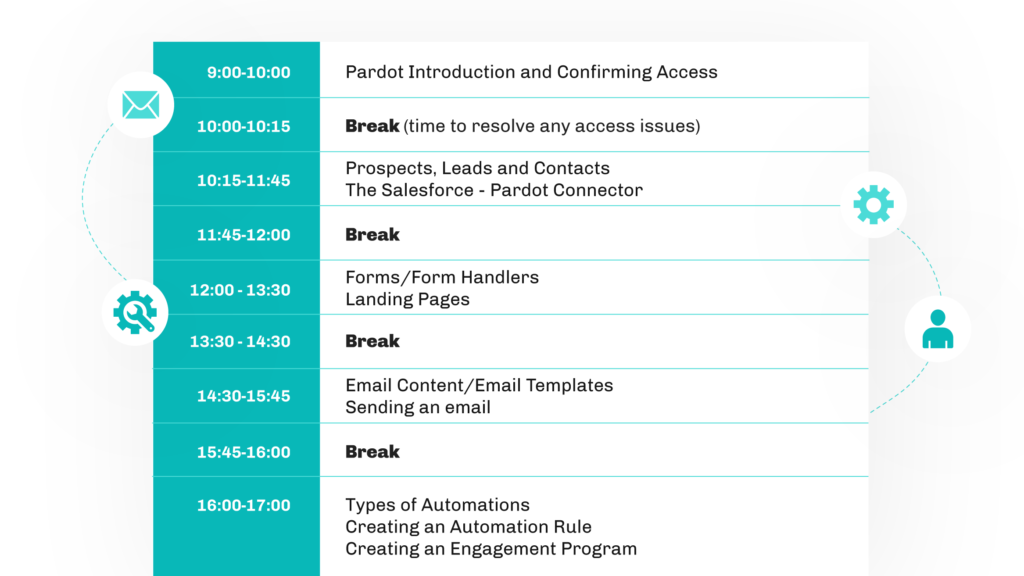
5. Follow Up
Checking in with people after the day is important as it keeps momentum going. If you are able to offer further/ongoing support then communicate that at the end of your session. This is a great opportunity to share things that you’re into, like blogs, newsletters, webinars etc. so that your users can get involved in the wider Pardot community.
Summary
There you have it – my ‘quick start’ training to get new users started with Pardot faster. Make the most of what you have and get your users trained on Pardot – with the right preparation and support, it is possible to teach it in one day!
This Pardot article written by:
Salesforce Ben | The Drip
Lucy Mazalon is the Head Editor & Operations Director at Salesforceben.com, Founder of THE DRIP and Salesforce Marketing Champion 2020.
Original Pardot Article: https://www.salesforceben.com/the-drip/how-to-teach-pardot-account-engagement-in-one-day-train-new-users-faster/
Find more great Pardot articles at www.salesforceben.com/the-drip/
Pardot Experts Blog
We have categorized all the different Pardot articles by topics.
Pardot Topic Categories
- Account Based Marketing (ABM) (7)
- Business Units (14)
- ChatGPT / AI (3)
- Completion Actions (5)
- Connectors (10)
- Custom Redirects (4)
- Data Cloud (3)
- Demand Generation (8)
- Dynamic Content (7)
- Einstein Features (11)
- Email Delivery (17)
- Email Open Rates (3)
- Pardot A/B Testing (2)
- Email Mailability (16)
- Do Not Email (1)
- Double Opt-in (2)
- Opt Out / Unsubscribe (14)
- Email Preferences Page (6)
- Engagement Studio (16)
- Industries (1)
- Non Profit (1)
- Landing Pages (9)
- Lead Generation (1)
- Lead Management (13)
- Lead Routing (3)
- Lead Scoring (16)
- Leads (3)
- Marketing Analytics – B2BMA (9)
- Marketing Automation (1)
- Marketing Cloud (3)
- Marketing Cloud Account Engagement (4)
- Marketing Cloud Growth (2)
- New Pardot Features (6)
- Opportunities (2)
- Optimization (2)
- Pardot Admin (65)
- Duplicates (1)
- Marketing Ops (1)
- Pardot Alerts (1)
- Pardot API (2)
- Pardot Automations (3)
- Pardot Careers (12)
- Pardot Certifications (4)
- Pardot Consulting (1)
- Pardot Cookies (4)
- Pardot Custom Objects (3)
- Pardot Email Builder (8)
- Pardot Email Templates (10)
- HML (6)
- Pardot Events (17)
- Pardot External Actions (1)
- Pardot External Activities (4)
- Pardot Forms (29)
- Form Handlers (8)
- Pardot Integrations (21)
- Data Cloud (2)
- Slack (1)
- Pardot Lead Grading (5)
- Pardot Lead Source (2)
- Pardot Lightning (1)
- Pardot Migration (1)
- Pardot Nurture / Drip Campaigns (2)
- Pardot Personalization (3)
- Pardot Profiles (1)
- Pardot Releases (18)
- Pardot Sandboxes (2)
- Pardot Segmentation (5)
- Pardot Strategy (7)
- Pardot Sync (2)
- Pardot Sync Errors (1)
- Pardot Tracker Domains (5)
- Pardot Training (3)
- Pardot Vs Other MAPs (4)
- Pardot Website Tracking (2)
- Reporting (22)
- Salesforce and Pardot (31)
- Marketing Data Sharing (2)
- Pardot Users (3)
- Salesforce Automation (5)
- Salesforce Flows (2)
- Salesforce Campaigns (22)
- Salesforce CRM (3)
- Record Types (1)
- Salesforce Engage (3)
- Salesforce Queues (2)
- Security and Privacy (1)
- Tags (3)
- The Authors (540)
- Cheshire Impact (9)
- Greenkey Digital (55)
- Invado Solutions (37)
- Jenna Molby (9)
- Marcloud Consulting (6)
- Nebula Consulting (67)
- Pardot Geeks (44)
- Salesforce Ben | The Drip (242)
- SalesLabX (16)
- Slalom (4)
- Unfettered Marketing (51)
- Uncategorized (1)
- Website Tracking (2)
- Website Search (1)
More Pardot Articles
See all posts
This Pardot article written by:
Salesforce Ben | The Drip
Lucy Mazalon is the Head Editor & Operations Director at Salesforceben.com, Founder of THE DRIP and Salesforce Marketing Champion 2020.
Original Pardot Article: https://www.salesforceben.com/the-drip/how-to-teach-pardot-account-engagement-in-one-day-train-new-users-faster/
Find more great Pardot articles at www.salesforceben.com/the-drip/






