How to Test Pardot (Account Engagement) Automation and Assets
- July 4, 2023
- Salesforce Ben | The Drip

For marketers – specifically, the team you have supporting marketing operations functions in your organization – your marketing technology stack is at the heart of everything you do. Virtually every goal and initiative your team has is managed by tools that need to function at their best to do their jobs well (and allow you to do your job well, too).
But how do you know that your Pardot instance is healthy and working correctly? This is where testing for your tech stack comes in. By creating a clear, scalable process early on, you set your team up for success later. You should be testing everything marketing touches, no matter how complicated or expansive it becomes. Here’s why…
Why Is Monitoring Your Tech Stack So Important?
For a tool this critical, there are two truths that all teams need to understand before they can take control of their technology:
- With so many functions and integrations relying on Pardot, there are more opportunities for error than a team can feasibly manage with ad hoc or “spot the error” checks.
- Something is always broken, and your team cannot afford to let these errors sit unnoticed – which means there must be a better way to proactively identify and fix them.
Organized institutional testing is imperative when running a steady, scalable Martech stack. As your stack grows, it’s important to stabilize and validate your ecosystem.
Ensuring you’re starting from a stable foundation makes new implementation far easier to manage. Testing also offers time-starved marketing operations staffers a chance to avoid a problem before it impacts revenue generation.
What Should You Be Testing?
For many teams, setting a formalized and proactive process for testing something that doesn’t seem broken is a new concept. Get started by ensuring that campaigns launch flawlessly, and then move on to monitoring your core processes, like preference centers.
Preference Centers
Starting with something high-impact, like your preference centers, is an excellent way to get the most bang for your buck and identify errors that affect the rest of your marketing efforts.
Having a broken preference center can have a long-term impact on your organization. Potential ramifications include:
- Higher unsubscribe rates.
- Leads not receiving content they have shown interest in.
- Legal issues around GDPR compliance.
- Lost revenue from lost opportunities.
Often, errors within preference centers are easy to miss and are left unfixed for extended periods, quietly hurting your team’s initiatives.
Why? The preference center is built and managed internally with many marketing automation programs. Everything is based on field values and lists, which makes it easy to unknowingly fail to take customer preferences into account.
If you haven’t tested that all your fields are being stamped, your leads are running through workflows in the correct order, and everything is syncing correctly to your CRM in the correct fields (not to mention the filters you must use), then it’s only a matter of time before something goes wrong.

Preference Centers: What To Test
To ensure the data stored in your preference centers is moving to and from the right places, ask yourself:
- What data are you collecting? Outline the required data points you should collect and validate that the data is mapped between all the necessary systems.
- Where is it collected? What systems or pages are the entry points for new data?
- Where does the data go once it is collected?
- Is the data syncing as expected across systems? Is the lead ending up in the right campaigns, programs, and lists across systems?
Then, make a list of the assets and scenarios/expected outcomes that matter most and work through testing those.
For preference center assets, be sure to include the following:
- Banner compliance.
- Tracking script compliance.
- Fields for preferences.
- Subscription compliance.
For scenarios and outcomes, we recommend:
- Testing each of your preference options (if they opt into one category, are they being excluded from other mailings?).
- Ensuring leads are added to the correct list, segment, and campaigns.
- Validating that leads are included in and excluded from lists as expected.
- Confirming that all the correct fields are being stamped (you’ll want to outline the fields and expected values for each scenario).
- Checking that people’s preferences are being honored and fields are being updated.
Evergreen Assets
Evergreen assets are supposed to be tried-and-true pieces of content you can leverage to build rapport with leads and add value. They’re a critical part of your customer journey, so offering prospects bad links will disrupt conversions and break trust and credibility with your brand.
Things can get missed if you have assets managed by disparate teams and across platforms. You need to know that each asset is being delivered as expected.
As important as they are, errors with evergreen assets can be overlooked because of how low maintenance these assets are intended to be. They are usually activated and left unattended because that is the program’s ultimate purpose. The marketing operations team expects it to run without incident until it’s deactivated.
Errors can be attributed to many root causes; content being renamed, moved, or deleted can all lead to broken links and missing assets. For teams where different people are touching the same systems, it’s very easy for a link to go down, an email to be deactivated, or a page to no longer work.
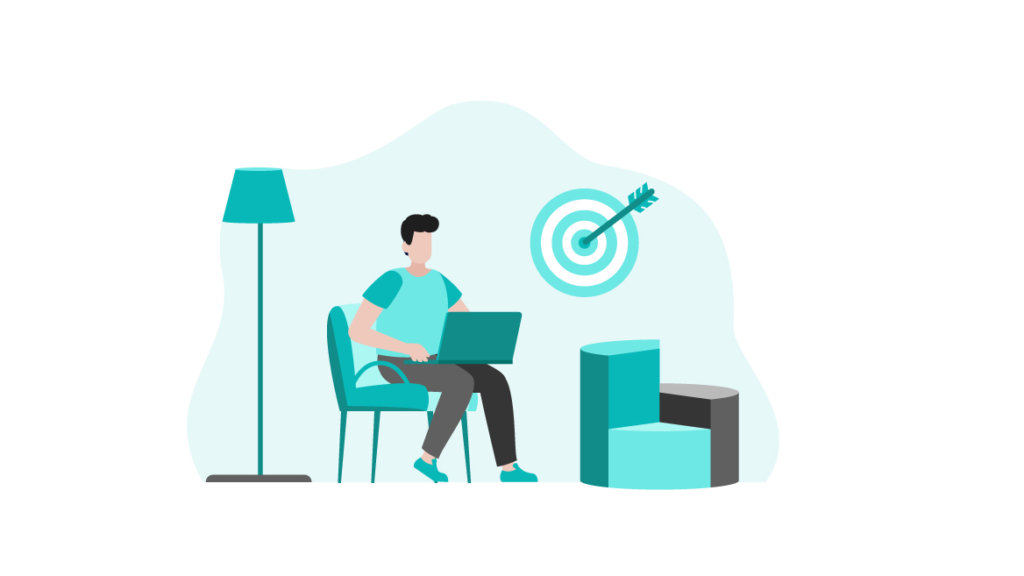
Evergreen Assets: What To Test
When dealing with a library of different forms of content, the devil is often in the details. If each piece of content is gated by a form, then that means for one asset, you need to validate that the data collected is reaching your systems, the confirmation email is reaching the individual, the tokens in the confirmation email are correct, each link within the email is working, and so on.
Multiply this process by the number of assets you have, and you can see why evergreen assets can be a treasure trove of errors.
We recommend auditing your content library and, for each piece of content, checking the following:
- The form is submitting to your systems.
- Your confirmation email is being delivered to the end user.
- Tokens in your email are displaying correctly.
- Your subject line is correct.
- Your links are working.
- Attribution data points append to the lead.
Lead Generation Forms
Demand generation is the process of generating leads and engagement for your business. When someone fills out a form, they’re expressing a direct desire to engage with your brand and learn more about something you’re sharing with your audience – be it a blog, a webinar, or a demo for your product.
The leads captured by forms are your hottest and often end in a closed deal. If your team does not (or cannot) follow up quickly, you’re losing revenue.
Issues with forms can take a lot of work to catch. Having dependent processes between Pardot and Salesforce can lead to bottlenecks that can cause poor operational performance for lead delivery to sales. Form-to-sales routing can be complex, and testing your lead routing allows you to be proactive in system hiccups and decrease the impact on closing real opportunities.

Lead Generation Forms: What To Test
Start by reviewing the programs and campaigns that bring in the most leads and those with the highest conversions. These have the most impact, so you should prioritize testing on them first to minimize value lost from errors that may be affecting them.
Similarly to evergreen assets, the journey data makes from being inputted into a form to reaching a sales representative provides plenty of places for something to go wrong along the way.
Our list of things to test in each program and campaign includes the following:
- Validating that your forms are submitted to the correct thank you page.
- Verifying that your forms’ data is being captured in the proper fields.
- Checking that your campaigns for processing leads are stamping supplemental data promptly and that the data is correct.
- Confirming that your leads are routing to the correct sales queue and campaign in Salesforce.
- Checking the time it takes for your lead to end up in a sales queue.
- Ensuring that any scoring on the lead for download is updated.
- Validating that any flow steps or changes on the lead record are happening as expected.
- Verifying that attribution data points are flowing as expected.
Final Thoughts
Testing holistically across each tool and your tech stack gives your team a more accurate sense of how they function separately and together. As your network of technologies grows, it becomes less effective or practical to test ‘as needed’ and requires a better understanding of where breakdowns are happening and what steps you can take to get more out of your marketing efforts.
The good news is that, although it can be daunting to implement a mature testing process, the earlier you start, the better off you’ll be down the road. Each error you catch is one less that’s hiding unnoticed and incrementally makes for a better experience for every lead and user your organization has.
With all of the functionality that Pardot (Account Engagement) and the rest of your Salesforce ecosystem have to offer, getting the most out of it has never been more critical. Making testing part of your daily, weekly, and monthly routines helps you catch errors and get ahead of them, freeing up time from being spent putting out fires later.
This Pardot article written by:
Salesforce Ben | The Drip
Lucy Mazalon is the Head Editor & Operations Director at Salesforceben.com, Founder of THE DRIP and Salesforce Marketing Champion 2020.
Original Pardot Article: https://www.salesforceben.com/the-drip/how-to-test-pardot-account-engagement-automation-and-assets/
Find more great Pardot articles at www.salesforceben.com/the-drip/
Pardot Experts Blog
We have categorized all the different Pardot articles by topics.
Pardot Topic Categories
- Account Based Marketing (ABM) (7)
- Business Units (14)
- ChatGPT / AI (3)
- Completion Actions (5)
- Connectors (10)
- Custom Redirects (4)
- Data Cloud (3)
- Demand Generation (8)
- Dynamic Content (7)
- Einstein Features (11)
- Email Delivery (17)
- Email Open Rates (3)
- Pardot A/B Testing (2)
- Email Mailability (16)
- Do Not Email (1)
- Double Opt-in (2)
- Opt Out / Unsubscribe (14)
- Email Preferences Page (6)
- Engagement Studio (16)
- Industries (1)
- Non Profit (1)
- Landing Pages (9)
- Lead Generation (1)
- Lead Management (13)
- Lead Routing (3)
- Lead Scoring (16)
- Leads (3)
- Marketing Analytics – B2BMA (9)
- Marketing Automation (1)
- Marketing Cloud (3)
- Marketing Cloud Account Engagement (4)
- Marketing Cloud Growth (2)
- New Pardot Features (6)
- Opportunities (2)
- Optimization (2)
- Pardot Admin (65)
- Duplicates (1)
- Marketing Ops (1)
- Pardot Alerts (1)
- Pardot API (2)
- Pardot Automations (3)
- Pardot Careers (12)
- Pardot Certifications (4)
- Pardot Consulting (1)
- Pardot Cookies (4)
- Pardot Custom Objects (3)
- Pardot Email Builder (8)
- Pardot Email Templates (10)
- HML (6)
- Pardot Events (17)
- Pardot External Actions (1)
- Pardot External Activities (4)
- Pardot Forms (29)
- Form Handlers (8)
- Pardot Integrations (21)
- Data Cloud (2)
- Slack (1)
- Pardot Lead Grading (5)
- Pardot Lead Source (2)
- Pardot Lightning (1)
- Pardot Migration (1)
- Pardot Nurture / Drip Campaigns (2)
- Pardot Personalization (3)
- Pardot Profiles (1)
- Pardot Releases (18)
- Pardot Sandboxes (2)
- Pardot Segmentation (5)
- Pardot Strategy (7)
- Pardot Sync (2)
- Pardot Sync Errors (1)
- Pardot Tracker Domains (5)
- Pardot Training (3)
- Pardot Vs Other MAPs (4)
- Pardot Website Tracking (2)
- Reporting (22)
- Salesforce and Pardot (31)
- Marketing Data Sharing (2)
- Pardot Users (3)
- Salesforce Automation (5)
- Salesforce Flows (2)
- Salesforce Campaigns (22)
- Salesforce CRM (3)
- Record Types (1)
- Salesforce Engage (3)
- Salesforce Queues (2)
- Security and Privacy (1)
- Tags (3)
- The Authors (540)
- Cheshire Impact (9)
- Greenkey Digital (55)
- Invado Solutions (37)
- Jenna Molby (9)
- Marcloud Consulting (6)
- Nebula Consulting (67)
- Pardot Geeks (44)
- Salesforce Ben | The Drip (242)
- SalesLabX (16)
- Slalom (4)
- Unfettered Marketing (51)
- Uncategorized (1)
- Website Tracking (2)
- Website Search (1)
More Pardot Articles
See all posts
This Pardot article written by:
Salesforce Ben | The Drip
Lucy Mazalon is the Head Editor & Operations Director at Salesforceben.com, Founder of THE DRIP and Salesforce Marketing Champion 2020.
Original Pardot Article: https://www.salesforceben.com/the-drip/how-to-test-pardot-account-engagement-automation-and-assets/
Find more great Pardot articles at www.salesforceben.com/the-drip/






