Import Data Into Pardot or Salesforce First?
- November 18, 2022
- Lead Management, Salesforce and Pardot, Salesforce Ben | The Drip
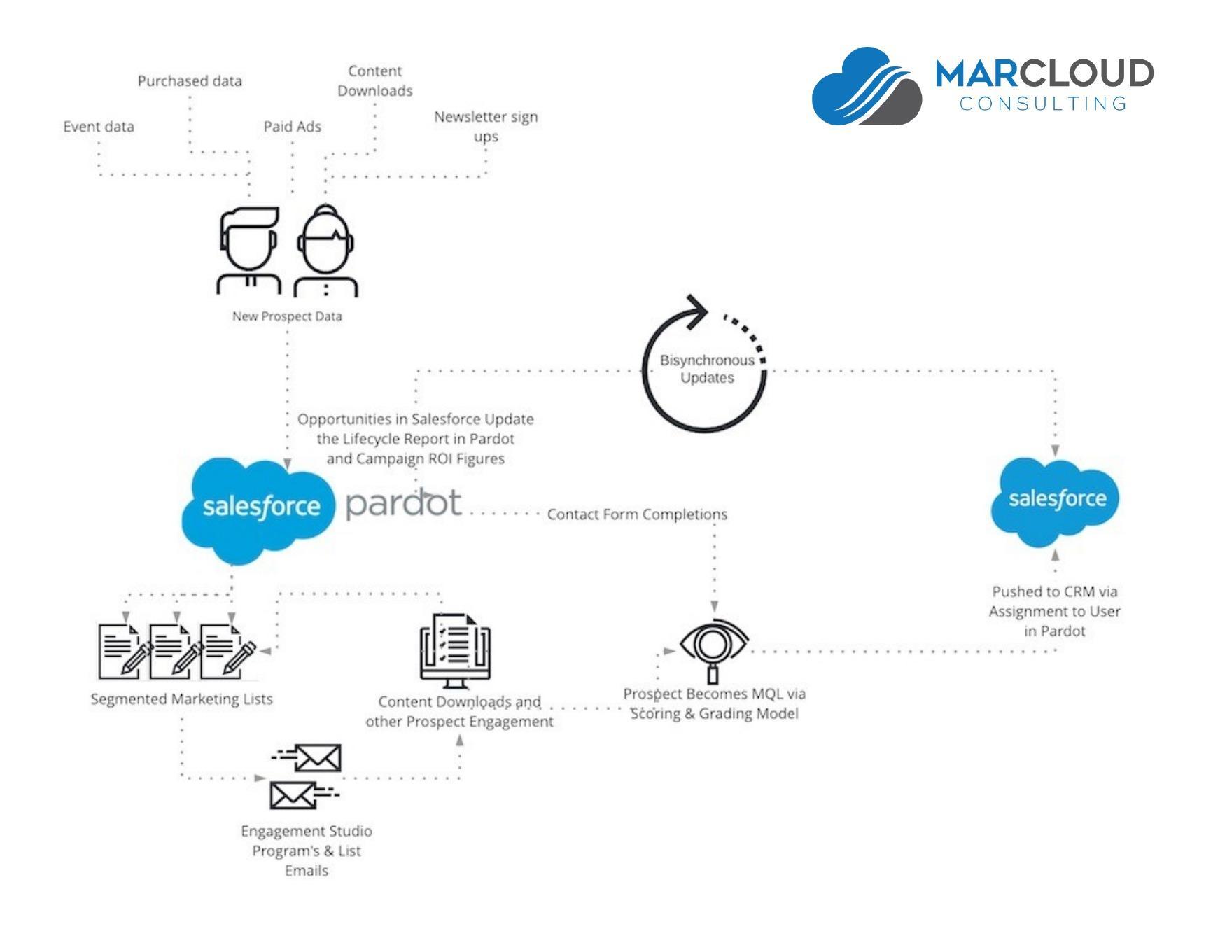
Should you import data into Pardot (Account Engagement), or Salesforce? In some scenarios, the answer will be clear, as one option will offer the functionality you need for a successful import. However, you’ll discover that there are different opinions on the topic – and that most of the time, the answer is up for debate.
Both Pardot (Account Engagement) and Salesforce have their own import tools – Pardot with its simple prospect import, and Salesforce with Import Wizard, Dataloader, among others.
So where should you import the data from events, purchased data, paid ads, etc.? Plenty has changed in the past few years, with additional considerations you previously didn’t exist. We weigh up each option – the ideal use cases, pros, and cons – to help you decide what’s best for your import.
The Case for Pardot Import
“Clients often use Pardot and Salesforce back to front. When new, unqualified prospect data is obtained, the prospect is often pushed into Salesforce first, assigned and then synced back towards Pardot. Salesforce becomes very busy with unqualified and incomplete lead records”
Tom Ryan, Founder, MarCloud Consulting.
There are a few good reasons why this should be avoided:
- More effort for salespeople: Unqualified and incomplete lead records make a salesperson’s job harder because they have to sift through data, trying to distinguish between the quick wins and the untouched data.
- Breeds a bad organizational culture: Sales will begin to not trust marketing qualified leads (that marketing have actually handed to sales), with the assumption that leads are merely a dumping ground.
- Skews metrics: Lesser-known is how it impacts reporting stats in the Pardot lifecycle report and the velocity chart. These reports enable data-driven decisions. By uploading data into Salesforce first as an assigned lead, this causes Pardot to believe that the prospect has already achieved MQL status. As a result, the lifecycle report will increase the number of MQLs and the velocity chart will show an untrue Prospect > MQL conversion time.

The diagram below illustrates the journey new data should go through – with new prospect data always going straight into Pardot. Eventually, the prospect will tip over the lead qualification threshold (and only then) are they assigned to a user, automatically pushed to Salesforce.

Qualified leads can be worked by sales. Marketing can keep track of what’s going on because of the connector’s two-way sync. Once sales open an opportunity, this triggers the SQL status in Pardot. Campaign Influence will credit marketing for a share of the opportunity amount when the opportunity is closed won.
The Case for Salesforce Import
“Marketing is not an isolated business function. Instead, it’s a team that has to work ‘in sync’ with the rest of your organization. The simplicity of Pardot that we all appreciate, can quickly turn into its nemesis – especially when pitted against its big brother, Salesforce.”
Lucy Mazalon, former Pardot/Salesforce consultant, Founder, The DRIP.
The benefits raised for Pardot import are perfectly true, for businesses that are lean (marketing processes) and clean (databases).
Unfortunately, there is rarely a ‘one size fits all’ answer, which is the crux for uploading data into Salesforce.
- Field-level validation: Validation rules are measures that are put in place to improve data quality. Field-level validation in Salesforce can be more tightly defined; the result is that data input into Salesforce is more thoroughly validated. Pardot’s simplistic checkbox setting ‘Validate this field on Import’ cannot rival Salesforce’s granularity. While this could be manageable in smaller teams who all understand their organization’s data standards, it’s not fail-safe. Resulting connector sync errors will throw a spanner in the works.
- Deduplication: Similar to validation, Salesforce has more granular matching and duplicate rules to catch records that your organization considers duplicate. I’ve seen examples where a prospect syncs to Salesforce and creates a new lead, even when this individual exists in your database already (with a missing email, therefore, wasn’t known to Pardot). Allow Multiple Prospects with Same Email Address (AMPSEA) has complicated the picture. In swapping email address for CRM ID as the unique identifier in Pardot, “deliberate duplicates” can now sync to Pardot. You can imagine how you could go around in a nasty cycle if accidental duplicates aren’t caught in time.
- Multiple data entry points: No doubt that your organization has an array of data entry points. To maintain data standards across systems, organizations choose a Salesforce-first approach when uploading masses of new data – this establishes the baseline of record completeness, etc.
- Data compliance: Stricter controls have been enforced for data processing and storage. Pardot (and other platforms) as entry points reduces the risk of rogue data handling, such as storing non-consented personal information, or modifying records illicitly.
- Types of enquiries: Not all leads are sourced by marketing. Inbound phone or email enquiries picked up by sales are going to touch Salesforce first, manually entered as lead records.
- Campaign association: Uploading data straight into the Salesforce Campaign e.g. from an event, will be associated with the correct campaign. While this is possible from Pardot (via automation rules) it’s additional data admin that might slip people’s minds. If overlooked, this will make Campaign Influence reporting inaccurate, therefore missing out on the chance to prove marketing influence on the pipeline. Each campaign touchpoint should be associated with a Salesforce Campaign; if the prospect isn’t a Lead/Contact in Salesforce, they cannot be related as Campaign members.

- Complex segmentation: Pardot segmentation tools cannot take every Salesforce object into consideration. Even with Pardot custom objects, the segmentation options are limited. Salesforce reports can be used for granular segmentation – including cross filters (that identify records with or without a related record).
- B2B Marketing Analytics: On the topic of reporting, data reaches B2B MA via the Salesforce connector. The prospect data is packaged into datasets that are used for more powerful visualizations.
Tip: Hide Prequalified Data
To address the unqualified and incomplete records that clutter a salesperson’s workspace, use list views to show only relevant records to salespeople.
List views are simple to create, for example, ‘My Qualified Leads’ you can quickly add filters such as score >100, and/or grade A or higher.

Another option is to assign prequalified prospects to queues, which act as holding areas in your CRM, where records wait for someone to pick them up (or marketing to move), before they are assigned a specific record owner.
Import Data Into Pardot or Salesforce?
As we said, there is rarely a ‘one size fits all’ answer. Plenty has changed in the past few years, with additional considerations you previously didn’t exist. Your Pardot-Salesforce relationship may still fit the “ideal” prospect lifecycle, but there are numerous ways it doesn’t.
Pardot Import: Pros and Cons
✅ Easy to use interface.
✅ Accurate insights from the Pardot Lifecycle and velocity reports.
✅ Puts you into a good practice of leveraging Pardot forms.
❌ Connector sync errors can be caused by Pardot having more “loose” validation and deduplication capabilities.
Salesforce Import: Pros and Cons
✅ Stricter data validation and deduplication leads to less sync errors (if new Pardot data were to fail Salesforce’s standards when attempting to sync).
✅ Adheres to the baseline data standards, as Salesforce is typically the “source of truth” for multiple integrated platforms.
✅ Campaign association (multi-touch attribution) leads to better Salesforce Campaign Influence reports.
✅ Include more objects, and different object relationships (e.g. by using cross filters) with Salesforce reports, vs Pardot’s segmentation capabilities.
❌ Salesforce import tools come with a steeper learning curve.
❌ You may not have access to the data import tools (controlled by the Salesforce admin).
❌ Unqualified and incomplete lead records clutter Salesforce, unless you adjust the views that salespeople are working with (e.g. list view filters).
This Pardot article written by:
Salesforce Ben | The Drip
Lucy Mazalon is the Head Editor & Operations Director at Salesforceben.com, Founder of THE DRIP and Salesforce Marketing Champion 2020.
Original Pardot Article: https://www.salesforceben.com/the-drip/import-data-into-pardot-or-salesforce/
Find more great Pardot articles at www.salesforceben.com/the-drip/
Pardot Experts Blog
We have categorized all the different Pardot articles by topics.
Pardot Topic Categories
- Account Based Marketing (ABM) (7)
- Business Units (14)
- ChatGPT / AI (3)
- Completion Actions (5)
- Connectors (10)
- Custom Redirects (4)
- Data Cloud (3)
- Demand Generation (8)
- Dynamic Content (7)
- Einstein Features (11)
- Email Delivery (17)
- Email Open Rates (3)
- Pardot A/B Testing (2)
- Email Mailability (16)
- Do Not Email (1)
- Double Opt-in (2)
- Opt Out / Unsubscribe (14)
- Email Preferences Page (6)
- Engagement Studio (16)
- Industries (1)
- Non Profit (1)
- Landing Pages (9)
- Lead Generation (1)
- Lead Management (13)
- Lead Routing (3)
- Lead Scoring (16)
- Leads (3)
- Marketing Analytics – B2BMA (9)
- Marketing Automation (1)
- Marketing Cloud (3)
- Marketing Cloud Account Engagement (4)
- Marketing Cloud Growth (2)
- New Pardot Features (6)
- Opportunities (2)
- Optimization (2)
- Pardot Admin (65)
- Duplicates (1)
- Marketing Ops (1)
- Pardot Alerts (1)
- Pardot API (2)
- Pardot Automations (3)
- Pardot Careers (12)
- Pardot Certifications (4)
- Pardot Consulting (1)
- Pardot Cookies (4)
- Pardot Custom Objects (3)
- Pardot Email Builder (8)
- Pardot Email Templates (10)
- HML (6)
- Pardot Events (17)
- Pardot External Actions (1)
- Pardot External Activities (4)
- Pardot Forms (29)
- Form Handlers (8)
- Pardot Integrations (21)
- Data Cloud (2)
- Slack (1)
- Pardot Lead Grading (5)
- Pardot Lead Source (2)
- Pardot Lightning (1)
- Pardot Migration (1)
- Pardot Nurture / Drip Campaigns (2)
- Pardot Personalization (3)
- Pardot Profiles (1)
- Pardot Releases (18)
- Pardot Sandboxes (2)
- Pardot Segmentation (5)
- Pardot Strategy (7)
- Pardot Sync (2)
- Pardot Sync Errors (1)
- Pardot Tracker Domains (5)
- Pardot Training (3)
- Pardot Vs Other MAPs (4)
- Pardot Website Tracking (2)
- Reporting (22)
- Salesforce and Pardot (31)
- Marketing Data Sharing (2)
- Pardot Users (3)
- Salesforce Automation (5)
- Salesforce Flows (2)
- Salesforce Campaigns (22)
- Salesforce CRM (3)
- Record Types (1)
- Salesforce Engage (3)
- Salesforce Queues (2)
- Security and Privacy (1)
- Tags (3)
- The Authors (540)
- Cheshire Impact (9)
- Greenkey Digital (55)
- Invado Solutions (37)
- Jenna Molby (9)
- Marcloud Consulting (6)
- Nebula Consulting (67)
- Pardot Geeks (44)
- Salesforce Ben | The Drip (242)
- SalesLabX (16)
- Slalom (4)
- Unfettered Marketing (51)
- Uncategorized (1)
- Website Tracking (2)
- Website Search (1)
More Pardot Articles
See all posts
This Pardot article written by:
Salesforce Ben | The Drip
Lucy Mazalon is the Head Editor & Operations Director at Salesforceben.com, Founder of THE DRIP and Salesforce Marketing Champion 2020.
Original Pardot Article: https://www.salesforceben.com/the-drip/import-data-into-pardot-or-salesforce/
Find more great Pardot articles at www.salesforceben.com/the-drip/






