Org-Wide Email Addresses – What Are They and Why Do I Need Them?
- October 4, 2023
- Email Delivery, Salesforce Ben | The Drip
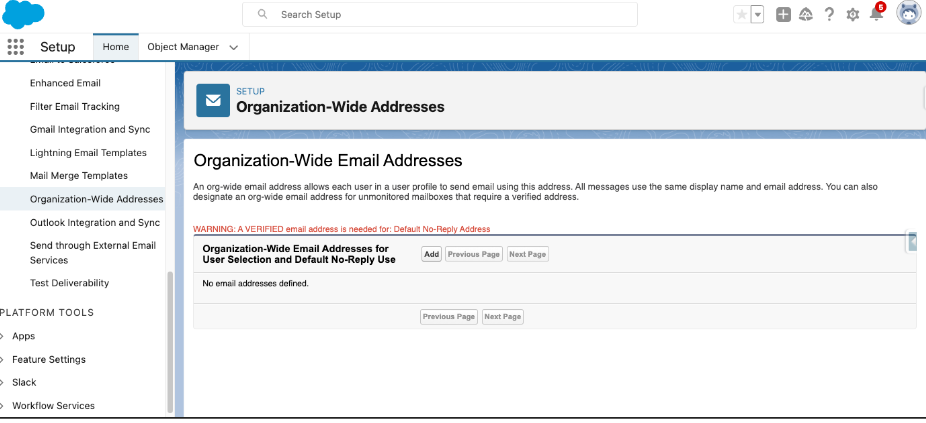
Org-wide email addresses in Salesforce are email addresses that will be used by the Salesforce org to send emails from within Salesforce. They allow the user (or the Salesforce org itself) to send emails from an alias or group, rather than from one individual person’s email. This is important because when the recipient replies to that email, we want to make sure that reply goes to the right person (or that they know not to reply!).
There are a couple options for org-wide email addresses, and they all serve an important purpose. This blog post will go over the different types, their importance, and how and when to use them in Salesforce.
The Two Purposes of Org-Wide Email Addresses
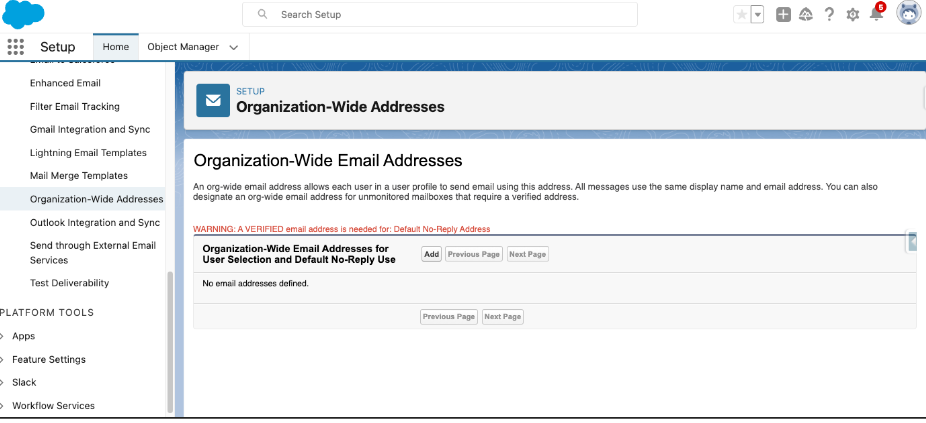
Org-wide emails serve two main purposes in Salesforce. The first is to have a “Default No-Reply Address”. This is the address that will be used for any case notifications or alerts (when “Send Case Notifications from System Address” is checked for example) and, optionally by users for the same scenario. Sending holiday closure notifications or maintenance alerts could be a potential use case.
The other main purpose is to give the recipients the proper reply address. This is most commonly used for several types of groups:
Using these emails when sending alerts ensures that any replies will go directly to the correct team.
Set Up & Real Examples
Now that we know what org-wide email addresses are and what they’re used for, let’s take a look at how to set them up.
Default No-Reply Address
The process of setting up an org-wide email address requires that you click a link in an email to verify. So for this instance, you will need to follow the following steps:
- Create, or have your IT team create an email alias with your chosen format, for example, “[email protected]” or “[email protected]” Make sure that you are on the alias.
- Navigate to Setup, then go to Organization-Wide Email Addresses, and click “Add”.
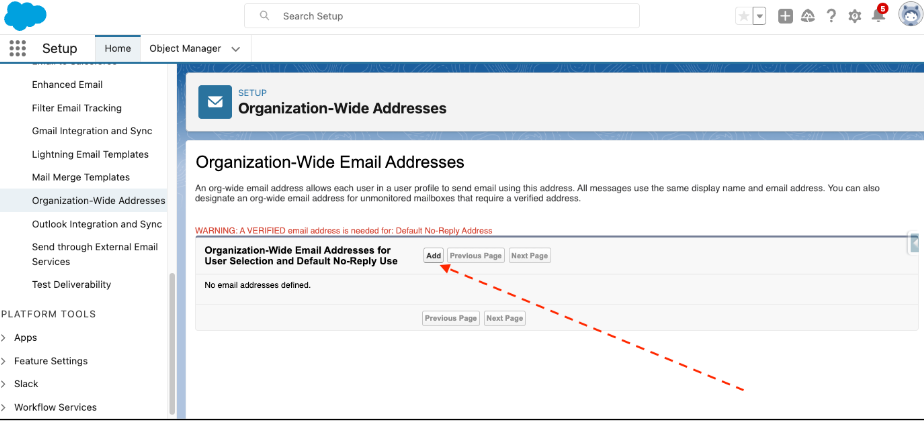
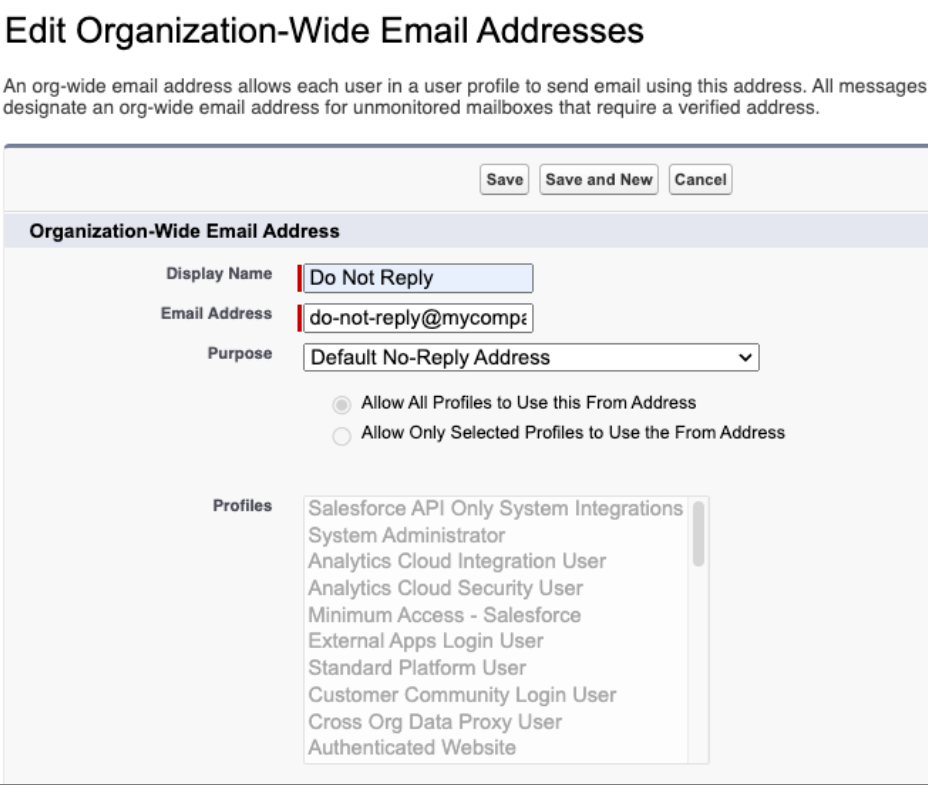
- Enter a Display Name, and the Email alias you have just set up.
- Select either “Default No Reply Address” or “User Selection and Default No Reply Address”. This option allows users to choose this option when sending an email.
- Go to your email, and click on the link to verify. Once you have completed this step, confirm in Salesforce by refreshing the Organization-Wide Email Addresses Screen.
- Here’s what that looks like before, and after the email is verified.
Before, unverified:
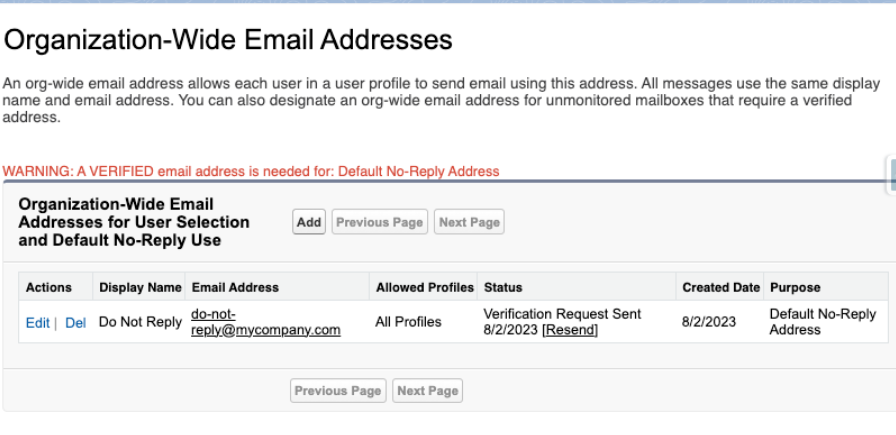
After, verified:
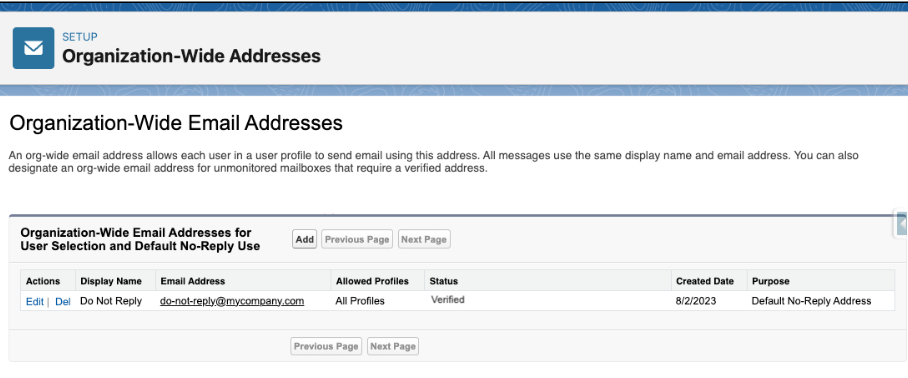
Once you’ve confirmed, you can delete the email alias, it is no longer necessary!
The only difference when setting up general org-wide email addresses is that you are required to decide which profiles can send email from that address. These are typically restricted to only the team that needs them. For example, your Sales Ops team might be allowed to send an email from [email protected] but no other profiles would be able to do so.
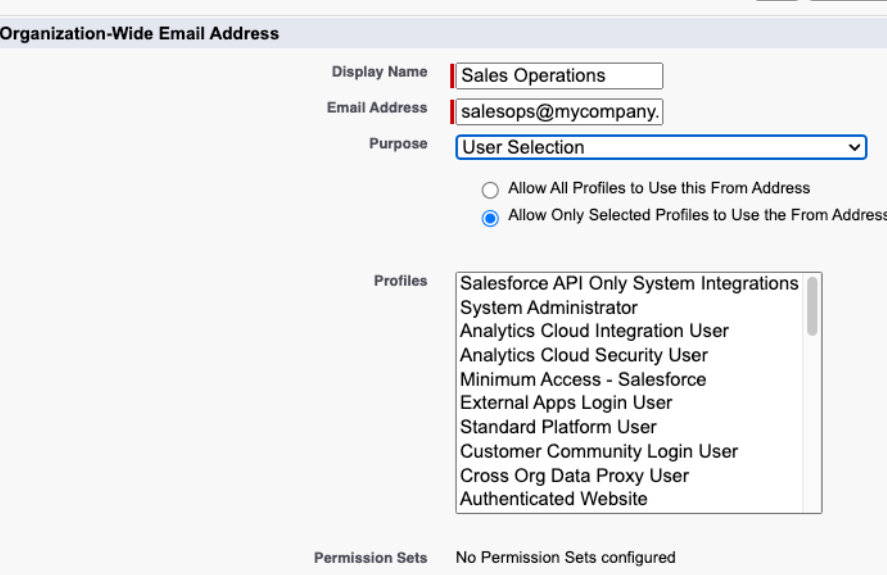
Once all of your email addresses have been created and verified, the next step is to take a break! These addresses will not be ready for use for anywhere between 30 minutes to several days, per Salesforce guidance. So if you plan on using this for an important announcement, be sure to set everything in advance, and give yourself plenty of time for testing!
Use Cases
If you’re not sure when you’d use this feature, take a look at these real use cases and see if any sound useful to you!
- Sales Operations likes to send out an email alert to a user whenever an opportunity is passed the Close Date, but still open. There have been instances where the email alert was sent, and the opportunity owner clicked reply to address the situation. However, they did so two days later, and the Sales Operations person was on vacation and did not see the reply. Using an email alias to send the notification ensures that the replies go to “[email protected]” and even if one person is on vacation, the team is still notified and can address the issue promptly.
- Sales Leadership would like a scheduled weekly email on each individual opportunity that has a probability of 90% and is still open. There is no need to Sales Leadership to reply to anyone except the opportunity owner, so the “from” address should be “[email protected]”
- A Sales Renewals Representative wants to send a special offer to their clients, that is valid for the next 90 days. Replies must be addressed within 4 hours. It is likely that some replies will come outside of the representative’s working hours. The “[email protected]” alias has representatives in multiple time zones. Setting this address as the reply ensures that all requests meet the SLA.
- Customer Support sends emails from cases regarding the current status, or getting additional information from the customer. Replies should be sent to “[email protected]” to ensure prompt response.
Final Step: Using These Email Addresses
Navigate to where you typically send emails from in Salesforce. In this example, we’ll use the “Email” action on a lead. The first option you have should be the “from” address, and it will default to your own email address. Click the drop down to toggle between the other options for your profile.
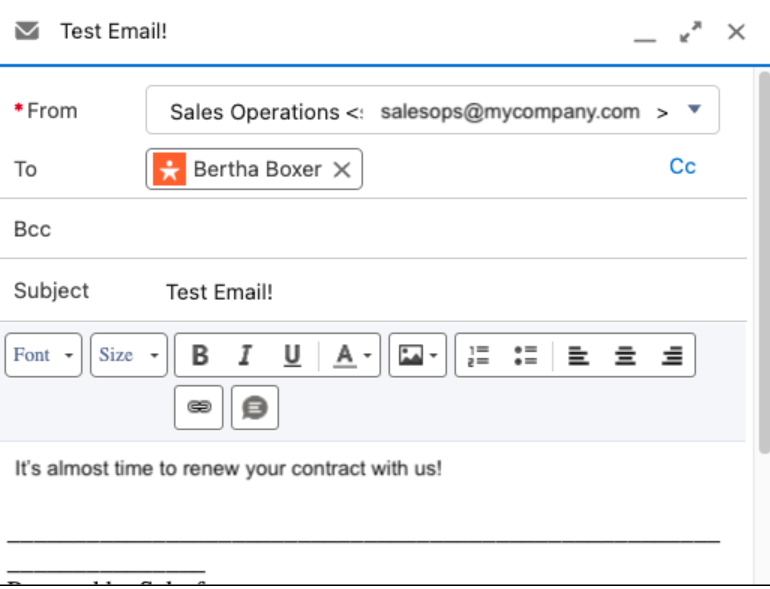
Summary
And it’s that simple! Organization-wide email addresses are a quick and easy way to ensure that your users and customers have a great experience and get the help they need in a timely manner. Org-wide email addresses eliminate confusion, and help recipients understand who they should be reaching out to for additional support.
This Pardot article written by:
Salesforce Ben | The Drip
Lucy Mazalon is the Head Editor & Operations Director at Salesforceben.com, Founder of THE DRIP and Salesforce Marketing Champion 2020.
Original Pardot Article: https://www.salesforceben.com/org-wide-email-addresses-what-are-they-and-why-do-i-need-them/
Find more great Pardot articles at www.salesforceben.com/the-drip/
Pardot Experts Blog
We have categorized all the different Pardot articles by topics.
Pardot Topic Categories
- Account Based Marketing (ABM) (7)
- Business Units (14)
- ChatGPT / AI (3)
- Completion Actions (5)
- Connectors (10)
- Custom Redirects (4)
- Data Cloud (3)
- Demand Generation (8)
- Dynamic Content (7)
- Einstein Features (11)
- Email Delivery (17)
- Email Open Rates (3)
- Pardot A/B Testing (2)
- Email Mailability (16)
- Do Not Email (1)
- Double Opt-in (2)
- Opt Out / Unsubscribe (14)
- Email Preferences Page (6)
- Engagement Studio (16)
- Industries (1)
- Non Profit (1)
- Landing Pages (9)
- Lead Generation (1)
- Lead Management (13)
- Lead Routing (3)
- Lead Scoring (16)
- Leads (3)
- Marketing Analytics – B2BMA (9)
- Marketing Automation (1)
- Marketing Cloud (3)
- Marketing Cloud Account Engagement (4)
- Marketing Cloud Growth (2)
- New Pardot Features (6)
- Opportunities (2)
- Optimization (2)
- Pardot Admin (65)
- Duplicates (1)
- Marketing Ops (1)
- Pardot Alerts (1)
- Pardot API (2)
- Pardot Automations (3)
- Pardot Careers (12)
- Pardot Certifications (4)
- Pardot Consulting (1)
- Pardot Cookies (4)
- Pardot Custom Objects (3)
- Pardot Email Builder (8)
- Pardot Email Templates (10)
- HML (6)
- Pardot Events (17)
- Pardot External Actions (1)
- Pardot External Activities (4)
- Pardot Forms (29)
- Form Handlers (8)
- Pardot Integrations (21)
- Data Cloud (2)
- Slack (1)
- Pardot Lead Grading (5)
- Pardot Lead Source (2)
- Pardot Lightning (1)
- Pardot Migration (1)
- Pardot Nurture / Drip Campaigns (2)
- Pardot Personalization (3)
- Pardot Profiles (1)
- Pardot Releases (18)
- Pardot Sandboxes (2)
- Pardot Segmentation (5)
- Pardot Strategy (7)
- Pardot Sync (2)
- Pardot Sync Errors (1)
- Pardot Tracker Domains (5)
- Pardot Training (3)
- Pardot Vs Other MAPs (4)
- Pardot Website Tracking (2)
- Reporting (22)
- Salesforce and Pardot (31)
- Marketing Data Sharing (2)
- Pardot Users (3)
- Salesforce Automation (5)
- Salesforce Flows (2)
- Salesforce Campaigns (22)
- Salesforce CRM (3)
- Record Types (1)
- Salesforce Engage (3)
- Salesforce Queues (2)
- Security and Privacy (1)
- Tags (3)
- The Authors (540)
- Cheshire Impact (9)
- Greenkey Digital (55)
- Invado Solutions (37)
- Jenna Molby (9)
- Marcloud Consulting (6)
- Nebula Consulting (67)
- Pardot Geeks (44)
- Salesforce Ben | The Drip (242)
- SalesLabX (16)
- Slalom (4)
- Unfettered Marketing (51)
- Uncategorized (1)
- Website Tracking (2)
- Website Search (1)
More Pardot Articles
See all posts
This Pardot article written by:
Salesforce Ben | The Drip
Lucy Mazalon is the Head Editor & Operations Director at Salesforceben.com, Founder of THE DRIP and Salesforce Marketing Champion 2020.
Original Pardot Article: https://www.salesforceben.com/org-wide-email-addresses-what-are-they-and-why-do-i-need-them/
Find more great Pardot articles at www.salesforceben.com/the-drip/






