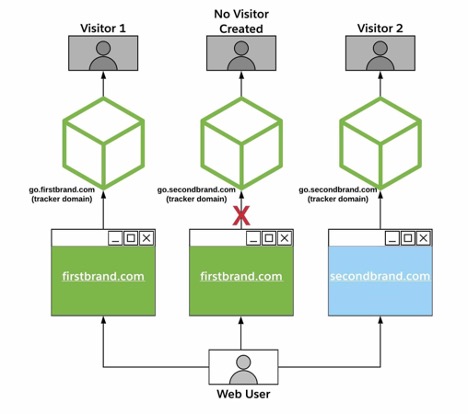Third-party cookies have been the pinnacle of tracking and marketing for many years. If you’ve had Pardot’s default tracking code set up on your website for a long time, odds are you are using third-party tracking. However, in 2020 web giant Google announced they would be phasing out third-party cookie tracking by 2022. Other browsers like Safari, have options to disable third-party tracking as well. These two browsers make up roughly 75%-80% of the internet, so when they make a change, it affects us all.
Why are they changing this?
The main reason for phasing out third-party tracking is to protect our privacy as users. The goal is to allow only the site you intended to visit, to track your interactions. For example, if you visited firstbrand.com, secondbrand.com could not track your interactions through a third-party script placed on firstbrand.com.
To understand it more, let’s break it all down a bit.
What exactly are cookies and does this affect my Pardot instance?
Cookies are small pieces of data sent to your web browser when you visit a website. This piece of data is stored in your browser and when you return to the website, your browser sends this data back to the web server so it can recall your preferences and interaction data. This helps improve and customize your experience across the web. It also lets systems track what you are doing to serve up more relevant information.
Third-party cookie means that the cookie management is set and controlled by a company or domain that does not match the website you are visiting. For website owners, when you originally set up Pardot, if you did not also create a tracker domain to match your website, or if you have one Pardot code across multiple domains, you are using third-party tracking. You may have the default Pardot domain, go.pardot.com, which does not match your company’s domain, firstbrand.com. The cookie set by Pardot, on your website, does not align and is seen as a third-party cookie.
<h2>Am I going to lose Pardot Tracking?</h2>
If you do have the setup described above, no need to worry. Pardot has prepared for first-party tracking and has built-in features to help you continue with your marketing automation. That doesn’t mean there isn’t any planning or adjusting to do on your end, but after a little bit of planning, the change will feel seamless.
By navigating to the Pardot Settings page in lightning, or the Account Settings page in classic, you will see 3 options.
- Use First-Party Tracking
- Use third-party cookies with first-party tracking
- Use third-party tracking
Eventually, you will only use the first-party tracking setting, but these other settings were implemented to help make sure you don’t lose functionality or data as third-party tracking phases out.
Planning
In order to get all of your first-party tracking in place, we need domains that match your website(s). All content you want to track or provide on each domain will have to be hosted/provided with Pardot tracker domains that match your website’s domain. You may even already have this setup, which is a great start! This means, instead of using go.pardot.com for your website or using go.firstbrand.com across all of your websites, you will need a tracker domain go.firstbrand.com for www.firstbrand.com, as well as go.secondbrand.com, for www.secondbrand.com.
Once you’ve created all the tracker domains you need, you can set a default Pardot campaign for each and drop the new tracking code on their respective domains. Now when someone visits firstbrand.com and the tracking/cookies are set by go.firstbrand.com, the domains align and the cookies/tracking will still work.
Does this affect Pardot’s tracking capabilities?
Yes and no. Your prospect’s activities will still be tracked and all of the marketing automations you are used to using in Pardot will function the same. However, there are some scenarios for anonymous visitors who convert or things to remember when adding new content or pages within Pardot.
Pardot First-party Tracking Examples
As mentioned earlier, in order to make sure you do not lose any valuable tracking information and continue to tailor each prospect’s experience, you will need to align your content, tracker domains, and top-level domains.
Let’s take a look at how it all functions once in place.
Aligning domains
Starting with the basics.
You have both firstbrand.com and secondbrand.com. If you create one tracker domain ‘go.firstbrand.com’ and put it on both websites, you will lose valuable information if a prospect visits secondbrand.com. You won’t be able to track information across both brands until you create a second tracker domain go.secondbrand.com.

You can see in the middle path that the Pardot tracker domain ‘go.secondbrand.com’ does not align with the website firstbrand.com and therefore the visitor’s activities will not be tracked.
Multi-domain visits
Let’s take this example one step further.
This will most likely be the biggest change in your system when it comes to first-party tracking. There are possible gaps in this scenario, but this is the world of first-party and privacy.
A web visitor interacts with both of your brands’ websites
If an anonymous or new visitor interacts with both of your websites, there will be two separate Pardot tracking cookies tracking them. At this point, the system won’t know it’s the same person and will track it as two different visitors.
However, If the visitor interacts with your website, firstbrand.com, as well as a Pardot landing page with that tracker domain, go.firstbrand.com, those sessions will be able to connect.

Now, if the visitors fill out a form on firstbrand.com, Pardot will create the new prospect or attach the anonymous data to an existing prospect, through email matching. However, the visitation data from secondbrand.com will not be included yet. In third-party tracking, you used to automatically be able to also have this data.

In order to get the data from the prospect visiting secondbrand.com, they will also need to fill out a form on secondbrand.com. Once they have filled out a form on both brands’ websites, it will match the prospect in your system and join the data into 1 prospect’s activities.

Conclusion
As you can see, if you were tracking anonymous visits across multiple domains there are a few extra gaps where some activity could be lost. As long as your prospects are filling out forms on both sites, the data will be combined in the end. Even if your org allows multiple prospects with the same email, Pardot forms will still try to match by email when submitted, connecting the dots between both brands’ tracking for you.
A little bit of planning will go a long way. Determine what domains and Pardot assets need to align. Make sure you’ve added all the necessary tracker domains. Finally, adjust your Pardot landing page, PDFs, and forms URLs to match the domain they interact with. If your scoring model weighs page visits heavily, you may want to consider adjusting those scores if you think you may be losing some visits on additional brand pages.
First-party tracking seems scarier than it needs to be for Pardot. While the trade-off might be slightly less data, in only some scenarios, having the trust of your prospects who know you are following the guidelines to respect their privacy, goes a long way.
This Pardot article written by:
Invado Solutions
Invado Solutions help you achieve your business goals and maximize your Salesforce marketing technology investments.
Original Pardot Article: https://invadosolutions.com/pardot-marketing/pardot-first-party-tracking/
Find more great Pardot articles at https://invadosolutions.com/pardot-marketing/
Pardot Experts Blog
We have categorized all the different Pardot articles by topics.
Pardot Topic Categories
- Account Based Marketing (ABM) (7)
- Business Units (14)
- ChatGPT / AI (3)
- Completion Actions (5)
- Connectors (10)
- Custom Redirects (4)
- Data Cloud (3)
- Demand Generation (8)
- Dynamic Content (7)
- Einstein Features (11)
- Email Delivery (17)
- Email Open Rates (3)
- Pardot A/B Testing (2)
- Email Mailability (16)
- Do Not Email (1)
- Double Opt-in (2)
- Opt Out / Unsubscribe (14)
- Email Preferences Page (6)
- Engagement Studio (16)
- Industries (1)
- Non Profit (1)
- Landing Pages (9)
- Lead Generation (1)
- Lead Management (13)
- Lead Routing (3)
- Lead Scoring (16)
- Leads (3)
- Marketing Analytics – B2BMA (9)
- Marketing Automation (1)
- Marketing Cloud (3)
- Marketing Cloud Account Engagement (4)
- Marketing Cloud Growth (2)
- New Pardot Features (6)
- Opportunities (2)
- Optimization (2)
- Pardot Admin (65)
- Duplicates (1)
- Marketing Ops (1)
- Pardot Alerts (1)
- Pardot API (2)
- Pardot Automations (3)
- Pardot Careers (12)
- Pardot Certifications (4)
- Pardot Consulting (1)
- Pardot Cookies (4)
- Pardot Custom Objects (3)
- Pardot Email Builder (8)
- Pardot Email Templates (10)
- HML (6)
- Pardot Events (17)
- Pardot External Actions (1)
- Pardot External Activities (4)
- Pardot Forms (29)
- Form Handlers (8)
- Pardot Integrations (21)
- Data Cloud (2)
- Slack (1)
- Pardot Lead Grading (5)
- Pardot Lead Source (2)
- Pardot Lightning (1)
- Pardot Migration (1)
- Pardot Nurture / Drip Campaigns (2)
- Pardot Personalization (3)
- Pardot Profiles (1)
- Pardot Releases (18)
- Pardot Sandboxes (2)
- Pardot Segmentation (5)
- Pardot Strategy (7)
- Pardot Sync (2)
- Pardot Sync Errors (1)
- Pardot Tracker Domains (5)
- Pardot Training (3)
- Pardot Vs Other MAPs (4)
- Pardot Website Tracking (2)
- Reporting (22)
- Salesforce and Pardot (31)
- Marketing Data Sharing (2)
- Pardot Users (3)
- Salesforce Automation (5)
- Salesforce Flows (2)
- Salesforce Campaigns (22)
- Salesforce CRM (3)
- Record Types (1)
- Salesforce Engage (3)
- Salesforce Queues (2)
- Security and Privacy (1)
- Tags (3)
- The Authors (540)
- Cheshire Impact (9)
- Greenkey Digital (55)
- Invado Solutions (37)
- Jenna Molby (9)
- Marcloud Consulting (6)
- Nebula Consulting (67)
- Pardot Geeks (44)
- Salesforce Ben | The Drip (242)
- SalesLabX (16)
- Slalom (4)
- Unfettered Marketing (51)
- Uncategorized (1)
- Website Tracking (2)
- Website Search (1)
More Pardot Articles
See all posts
This Pardot article written by:
Invado Solutions
Invado Solutions help you achieve your business goals and maximize your Salesforce marketing technology investments.
Original Pardot Article: https://invadosolutions.com/pardot-marketing/pardot-first-party-tracking/
Find more great Pardot articles at https://invadosolutions.com/pardot-marketing/