Pardot Form Handlers: Reasons to Connect Third-Party Forms With Pardot
- December 6, 2022
- Form Handlers, Pardot Forms, Salesforce Ben | The Drip
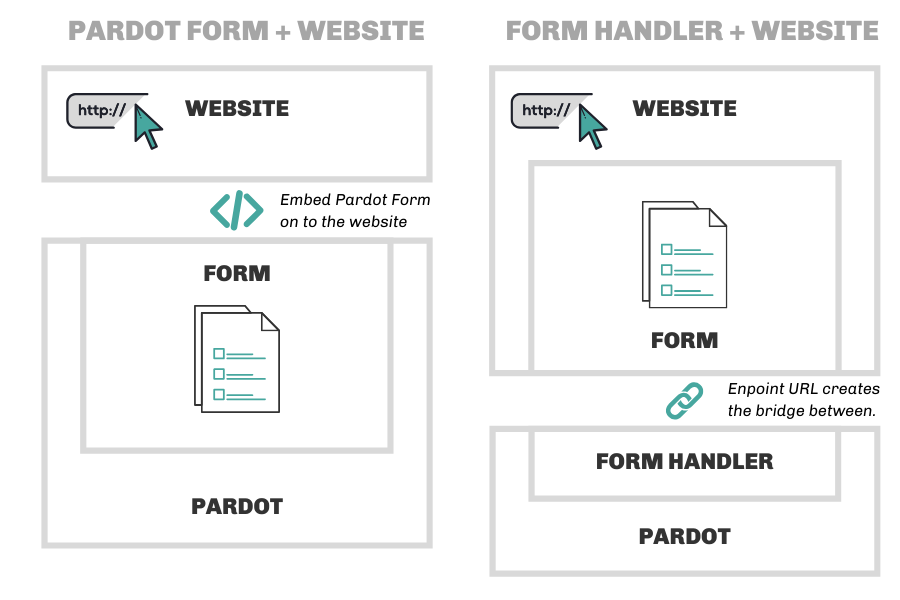
Pardot form handlers allow you to integrate existing forms on your website/other platforms with Pardot (Account Engagement). Form handlers in Pardot generate a snippet of code in the backend that you then paste into the external form’s code. The form handler acts like a bucket that will collect successful prospect form submissions.
In some ways, Pardot form handlers work in a similar way to Salesforce web-to-lead forms – choose the fields, generate the code snippet, and copy/paste that where your form “lives”.
While using Pardot form handlers means you will miss out on the advantages of using Pardot forms vs. form handlers, it’s an unavoidable choice for some organizations. This guide will cover six scenarios when choosing a form handler vs. a Pardot form is the right option and common tools that teams look to integrate with form handlers.
What Are Pardot Form Handlers?
Pardot form handlers allow you to integrate an existing form on your website/another platform with Pardot. Form handlers are different from Pardot forms, which are created in Pardot, hosted by Pardot, and embedded on a website (like a window from Pardot).

Form handlers act as a bucket that will record successful prospect form submissions, known in Pardot lingo as “form successes”.
Form handlers can ‘post’ the data to more than one location, so multiple systems can have processes running simultaneously, for example, e-commerce sites (we’ll cover examples later in this guide).

How to Create Pardot Form Handlers
Here’s a high-level overview of how to create a form handlers in Pardot:
- Add the fields to the form handler. These fields will map to Pardot fields.
- Generate a snippet of code in the backend called the Form Handler Endpoint URL.
- Paste this code snippet into the external form’s code.
- The form handlers then acts like a bucket that will collect successful prospect form submissions.

In some ways, Pardot form handlers work similarly to Salesforce web-to-lead forms – choose the fields, generate the code snippet, and copy/paste that where your form “lives”.
A key point is that you don’t have to add all the fields on your form to the form handler in Pardot. This means that you can capture the data – what’s relevant/appropriate to store in Pardot, and optionally, any remaining data sent to the other location/s.
Let’s take a look at some use cases for Pardot form handlers.
- Accommodating Your Existing Form Infrastructure
- Passwords and Sensitive Information
- Portals and eCommerce Platforms
- Uploading Attachments
- Alternative Form User Experience
- Complex Validation Requirements
1. Accommodating Your Existing Form Infrastructure
There’s a high chance that when you migrated to Pardot, you didn’t migrate every asset that you have on your website. Migrating a gated asset involves multiple moving parts – recreating the file, form and landing page – the effort can quickly mount up.
One client I worked with had 200+ ebooks and reports on their website, gated by forms built on their CMS. While they waited for their new website project to progress, using form handlers became the best mid-term solution to not disrupt the website, while passing data to Pardot.
2. Passwords and Sensitive Information
Don’t store passwords or sensitive data in Pardot, such as credit card information.
Firstly, it’s not necessary. If the password is for a portal, the portal should handle the password/login flow itself, never touching Pardot. The same applies to credit card information for e-commerce payment gateways (eg. Stripe, Paypal). Secondly, and more importantly, there’s no option to encrypt and decrypt data with Pardot.
3. Portals and eCommerce Platforms
On the topic of portals and other sites, form handlers are important with regards to not only the type of data they are storing, but also their processes, too.
Take e-commerce sites, which manage the bulk of the transaction – handling the payment, processing the order, fulfilment, etc. The end-to-end purchase process needs to happen uninterrupted, and you will need to use the forms that come with your eCommerce platform.
A form handler will record what you want to see in Pardot without creating a diversion from the e-commerce processes – for example, you will be able to record that a prospect made an e-commerce purchase, or logged into the portal, etc.
4. Uploading Attachments
There’s no way to upload attachments with Pardot forms, so you would need to use a third-party platform if you’re requesting documents or images from prospects.
5. Alternative Form User Experience
Some form builders provide an interactive form fill experience that marketers swoon over. Typeform is the example that springs to my mind because I’ve worked with integrating its slick data capture experience with Pardot in the past.
6. Complex Validation Requirements
Pardot forms offer some basic data validation, such as checking numbers are only posted to number fields, having set dropdown values to select, dates, and checking email address are from business domains (i.e. not from a free email provider e.g. Gmail).
More advanced validation rules, however, will require Javascript.
If you prefer to add validation declaratively (not coding), then you may look to other platforms (especially if your organization already pays for a license for another form platform).
Popular Third-party Form Platforms
We’ve just seen the reasons why you may need to leverage form handlers. Here are some of the most popular tools that come up:
- FormAssembly: An advanced form platform that covers every data collection you can imagine. Popular with Salesforce customers that need tight form-to-anything integration with Salesforce, including custom objects.
- Typeform: For its engaging form fill experience.
- Uberflip
- Instapage: An example of a third-party landing page design tool I’ve been tasked to use with Pardot before.
- Splash (same as above)
- On24: A webinar platform that doesn’t offer a native connector to Pardot.
- BrightTALK (same as above)
- WordPress Form Plugins, including pop-up forms.
Summary
While using Pardot form handlers means you will miss out on the advantages of using Pardot forms vs. form handlers, it’s an unavoidable choice for some organizations.
This has given a high-level overview of how Pardot form handlers work, 6 scenarios when choosing a form handler vs. Pardot form is the right option, and common tools that teams look to integrate with Form Handlers.
This Pardot article written by:
Salesforce Ben | The Drip
Lucy Mazalon is the Head Editor & Operations Director at Salesforceben.com, Founder of THE DRIP and Salesforce Marketing Champion 2020.
Original Pardot Article: https://www.salesforceben.com/the-drip/why-use-pardot-form-handlers-reasons-to-connect-third-party-forms-with-pardot/
Find more great Pardot articles at www.salesforceben.com/the-drip/
Pardot Experts Blog
We have categorized all the different Pardot articles by topics.
Pardot Topic Categories
- Account Based Marketing (ABM) (7)
- Business Units (14)
- ChatGPT / AI (3)
- Completion Actions (5)
- Connectors (10)
- Custom Redirects (4)
- Data Cloud (3)
- Demand Generation (8)
- Dynamic Content (7)
- Einstein Features (11)
- Email Delivery (17)
- Email Open Rates (3)
- Pardot A/B Testing (2)
- Email Mailability (16)
- Do Not Email (1)
- Double Opt-in (2)
- Opt Out / Unsubscribe (14)
- Email Preferences Page (6)
- Engagement Studio (16)
- Industries (1)
- Non Profit (1)
- Landing Pages (9)
- Lead Generation (1)
- Lead Management (13)
- Lead Routing (3)
- Lead Scoring (16)
- Leads (3)
- Marketing Analytics – B2BMA (9)
- Marketing Automation (1)
- Marketing Cloud (3)
- Marketing Cloud Account Engagement (4)
- Marketing Cloud Growth (2)
- New Pardot Features (6)
- Opportunities (2)
- Optimization (2)
- Pardot Admin (65)
- Duplicates (1)
- Marketing Ops (1)
- Pardot Alerts (1)
- Pardot API (2)
- Pardot Automations (3)
- Pardot Careers (12)
- Pardot Certifications (4)
- Pardot Consulting (1)
- Pardot Cookies (4)
- Pardot Custom Objects (3)
- Pardot Email Builder (8)
- Pardot Email Templates (10)
- HML (6)
- Pardot Events (17)
- Pardot External Actions (1)
- Pardot External Activities (4)
- Pardot Forms (29)
- Form Handlers (8)
- Pardot Integrations (21)
- Data Cloud (2)
- Slack (1)
- Pardot Lead Grading (5)
- Pardot Lead Source (2)
- Pardot Lightning (1)
- Pardot Migration (1)
- Pardot Nurture / Drip Campaigns (2)
- Pardot Personalization (3)
- Pardot Profiles (1)
- Pardot Releases (18)
- Pardot Sandboxes (2)
- Pardot Segmentation (5)
- Pardot Strategy (7)
- Pardot Sync (2)
- Pardot Sync Errors (1)
- Pardot Tracker Domains (5)
- Pardot Training (3)
- Pardot Vs Other MAPs (4)
- Pardot Website Tracking (2)
- Reporting (22)
- Salesforce and Pardot (31)
- Marketing Data Sharing (2)
- Pardot Users (3)
- Salesforce Automation (5)
- Salesforce Flows (2)
- Salesforce Campaigns (22)
- Salesforce CRM (3)
- Record Types (1)
- Salesforce Engage (3)
- Salesforce Queues (2)
- Security and Privacy (1)
- Tags (3)
- The Authors (540)
- Cheshire Impact (9)
- Greenkey Digital (55)
- Invado Solutions (37)
- Jenna Molby (9)
- Marcloud Consulting (6)
- Nebula Consulting (67)
- Pardot Geeks (44)
- Salesforce Ben | The Drip (242)
- SalesLabX (16)
- Slalom (4)
- Unfettered Marketing (51)
- Uncategorized (1)
- Website Tracking (2)
- Website Search (1)
More Pardot Articles
See all posts
This Pardot article written by:
Salesforce Ben | The Drip
Lucy Mazalon is the Head Editor & Operations Director at Salesforceben.com, Founder of THE DRIP and Salesforce Marketing Champion 2020.
Original Pardot Article: https://www.salesforceben.com/the-drip/why-use-pardot-form-handlers-reasons-to-connect-third-party-forms-with-pardot/
Find more great Pardot articles at www.salesforceben.com/the-drip/






