Pardot Personalization Pros & Cons: Dynamic Content vs. HML
- August 5, 2021
- Dynamic Content, HML, Salesforce Ben | The Drip
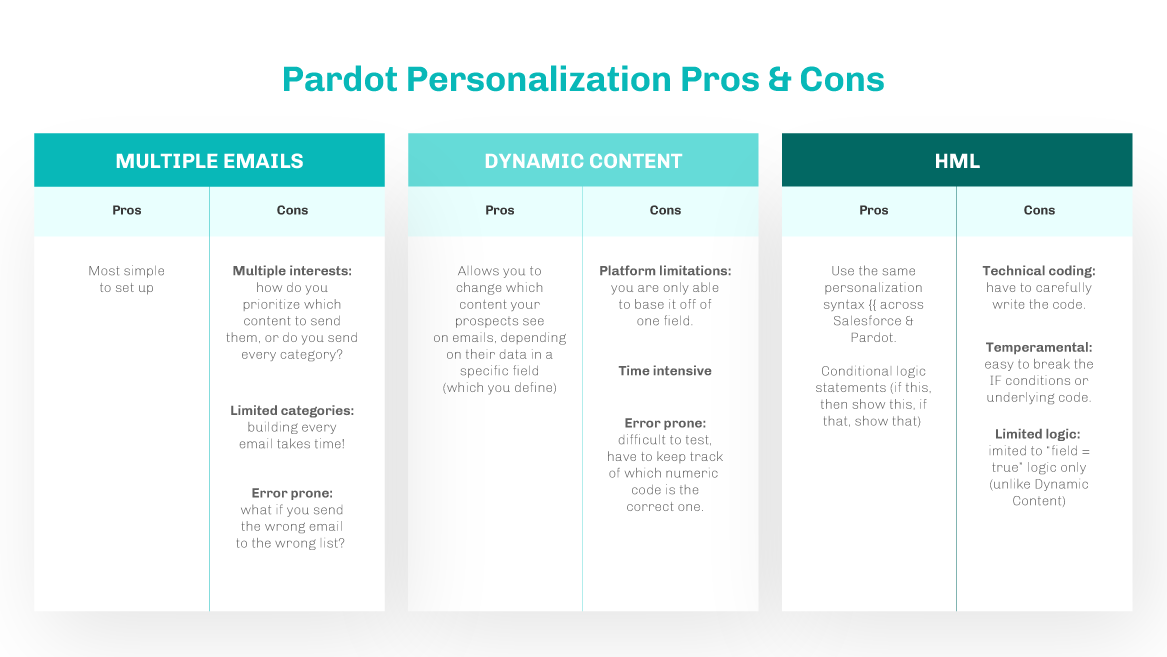
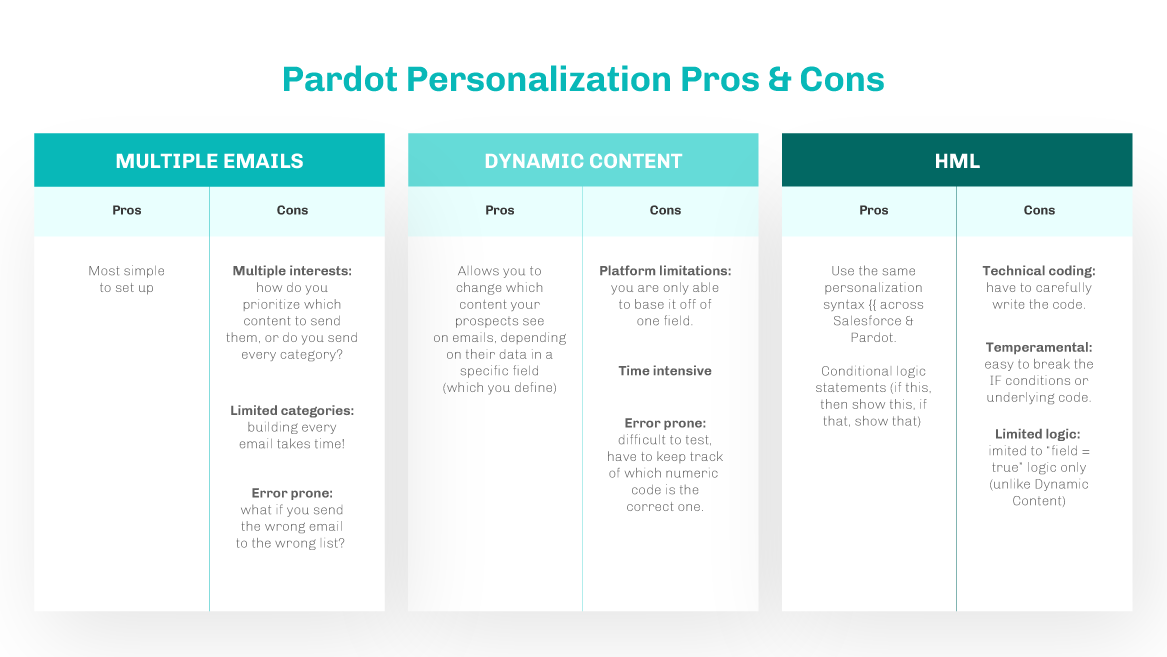
Every email marketer understands that they need to be personalizing emails – but it can be hard to figure out how, especially when you factor in marketing automation platform limitations.
We’ll be talking about content personalization, going far beyond using first name, merge fields, or asking your prospects how often they want to receive your emails. I’ll show you three possible solutions to create a customized experience for your email recipients.
Why Content Personalization Matters
As marketers, we’re aware that personalization is important, but if you aren’t doing it, you may not understand how important it actually is.
Personalized content performs better, and your audience has come to expect at least some degree of personalization from all communications.
According to Epsilon, 80% of consumers are more likely to make a purchase when brands offer personalized experiences. While this statistic refers to eCommerce businesses, B2B sales processes can benefit from personalization, too.
Besides making your content more effective, 92% of marketers say that customers and prospects expect a personalized experience, Evergage reported. Additionally, Adobe cites that 42% of consumers will get annoyed with content that isn’t personalized.
I have seen many ways to achieve personalization through my work with Pardot users.
I’ll walk through each of the strategies, their pros, and cons, so that you can make a decision about which is the best method for you.

Solution #1: Multiple Emails
The most simple way to achieve content personalization is to create different emails for different audiences. This involves adapting your Email Preference Center so that it reflects the options you want to offer.
Each of those options corresponds to a list within Pardot. Then, create separate emails that correspond with each option, and match the list with the correct email.
For example, you might break down your subscribers based on their interests in your different services. If you were a law office, you might categorize subscribers by the legal issue they were researching on your site: family law, criminal defense, bankruptcy, etc.
Then you would create a separate email specifically towards those interested in family law, a separate one for criminal defense, a third about bankruptcy, etc.
The main advantage of this method is that it is the most simple to set up. Even if you are fairly new to Pardot or email marketing, with the help of some accessible online tutorials, you can create this.
While there is nothing wrong with this method, it does create some challenges…
1. Multiple interests
Our prospects are typically interested in more than one category – in fact, some prospects may want content for all of your categories. How do you prioritize which content to send them, or do you send every email to them, and risk over-communicating?
In this scenario, it is very important to keep track of metrics like unsubscribe rates. State on your email preference page or welcome email that if they’ve enrolled in multiple categories, they may receive multiple emails.
2. Limited categories
Building every email takes time (we estimate that it takes about 1 hour to create each email). Therefore, you will be fairly limited in how many categories you can offer.
Some law offices offer as many as 9 or 10 different practice areas. Managing that many categories with this method is not sustainable; I’ve seen many businesses abandon this approach and revert to a one-size-fits-all email.
3. Error-prone
Even if you only need a handful of categories, this method is prone to errors. What if you send the wrong email to the wrong list?
It is also important to run an email render (a Litmus test) on every email you send. As you are sending unique emails to each audience, these tests can slow you down. However, if you’re tempted to skip it (or a deadline doesn’t leave enough time for it) you may end up sending a broken email to your audience.
Again, this method works if you are an organization with a small number of content categories. If you are spending way too much time creating emails, you should consider one of the methods that follows.
There is a better way!
Solution #2: Pardot Dynamic Content
Dynamic Content sounds like the perfect solution to this personalization challenge, initially.
Dynamic Content allows you to change which content your prospects see on emails, depending on their data in a specific field (which you define).
To set this up, you would set up your Email Preference Center and corresponding lists. Then you would create an automation rule so that everyone on your “Family Law” list had a corresponding “Family Law” custom field filled in.
Then you would create a Dynamic Content rule so that everyone with “Family Law” in the custom field would see a specific version. If “Family Law” is not filled in, they would see the default content (which could be blank).
Learn more about how Dynamic Content works: How to Maximize Pardot Dynamic Content for Personalization
Finally, set up your email so that it contains the Dynamic Content code, test the email, then send it to everyone. You can see how this might save you some time when compared to creating multiple emails.
However, dynamic content is cumbersome once you start using it.
1. Platform limitations
For each Dynamic Content, you are only able to base it off of one field; for example, you can’t use a ‘category’ field and an ‘email frequency’ field together. If you plan to keep your preferences fairly simple this may not be an issue.
“Is empty” or “is blank” is not an option you can use when setting up Dynamic Content, so if a prospect has no value in the specified field, they will always see the default content.
Finally, you can only have 25 variations on each Dynamic Content. While that sounds sizable, larger organizations with complex needs have found this frustrating.
2. Time intensive
Aside from the time it takes to set up the custom fields and automation, each email is time-intensive, requiring you to edit the Dynamic Content each time you want to update the content.
Once you’ve practiced this, it probably won’t take as long as it would have to create a separate email, but it is still something to be mindful of.
3. Error-prone
This method is also difficult to test and therefore can be prone to errors. You also have to keep track of which Dynamic Content is the correct one (as you insert it with its numeric code, not as an actual block of content).
As with method #1, Dynamic Content works and maybe a great solution for your business, however, many of the clients I’ve worked with have found it too limiting from the start, or have it grow out of control. There are other ways to achieve personalization that are less time-intensive and more automated.
Solution #3: Handlebars Merge Language (HML)
HML for Pardot was introduced in 2019; if you are a newer Pardot customer, it is enabled in your account by default.
HML means that Pardot switched to using Salesforce variable tags instead of unique Pardot ones; instead of using %% variable tags, now we use {{ merge fields.
But that isn’t the only change. You can use HML’s conditional logic statements in emails and email templates to change the content a user sees in an email based on fields.
The advantages to this method, over Dynamic Content, are that you can write the condition you need directly in the email itself, based on your field information; you can change details within a block of content, instead of creating a new block of content for each category.
Here is a simple example of a conditional HML email. Sections of the email will show and hide based on the field value used in the IF statement.

The fact that everything is coded allows for unlimited design and style setups. Obviously you need the coding know-how during setup but you no longer are limited by what you can paste into Pardot’s Dynamic Content boxes.
The cons to using HML include:
1. Technical coding and setup required
Email templates that use HML conditional statements are technical in nature, and the IF statements require careful coding. Unlike Dynamic Content, the Pardot email builder does not have a simple way to insert conditional statements; everything must be written in HTML & HML code.
2. Temperamental
If you are updating content directly in the Pardot email builder, it is easy to accidentally break the IF conditions or underlying code. Conditional emails, whether they’re using Dynamic Content or HML, are very very difficult to test before release.
3. Limited logic
HML logic is not as robust as Dynamic Content. It is limited to “field = true” logic only. Most use cases will require you to create new custom fields and workflows that map preferences to custom fields, which can then be used in HML.
The State of Personalized Content in Pardot Emails
So where does that leave us? Here are the key facts so far:
- It’s possible to send personalized content emails via Pardot.
- There are tradeoffs for every approach.
- The time it takes to create and test many email variations can be a significant obstacle for many teams.
- We have seen successful organizations use 3rd party tools to automate the email creation process.
The dark side
Instead of relying on methods that are exclusively available to you within Pardot, there is another option: to deliver personalized content from another email platform.
Mailerlite and Mailchimp both have more evolved preference and personalization capabilities, versus Pardot. However, there are significant trade-offs here as well.
Managing two databases is the main issue. With data privacy laws on the rise, do you want to be responsible for keeping two databases synced when it comes to opt-outs and preferences? In order to remain compliant, you’ll need to manually sync your databases before each new email send.
You can imagine if you want to send more than one email each week, how this will be a burden.
Summary
The state of personalized content in Pardot is not yet perfect, but through using the three methods (or a combination of methods), as well as potentially including third-party tools, you can still achieve a level of personalization that can dramatically set you apart from your competitors.
If you’d like to dive deeper into each of these strategies, see tutorials and a Q&A, sign up for FeedOtter’s upcoming webinar on August 19 at 1pm ET. I will also be releasing free in-depth guides on the more complex strategies to everyone who registers. I look forward to seeing you there!
This Pardot article written by:
Salesforce Ben | The Drip
Lucy Mazalon is the Head Editor & Operations Director at Salesforceben.com, Founder of THE DRIP and Salesforce Marketing Champion 2020.
Original Pardot Article: https://www.salesforceben.com/the-drip/pardot-personalization-pros-cons-dynamic-content-vs-hml/
Find more great Pardot articles at www.salesforceben.com/the-drip/
Pardot Experts Blog
We have categorized all the different Pardot articles by topics.
Pardot Topic Categories
- Account Based Marketing (ABM) (8)
- Business Units (13)
- ChatGPT / AI (3)
- Completion Actions (5)
- Connectors (10)
- Custom Redirects (4)
- Demand Generation (8)
- Dynamic Content (5)
- Einstein Features (11)
- Email Delivery (18)
- Email Open Rates (3)
- Pardot A/B Testing (2)
- Email Mailability (16)
- Do Not Email (1)
- Double Opt-in (2)
- Opt Out / Unsubscribe (14)
- Email Preferences Page (6)
- Engagement Studio (14)
- Industries (1)
- Non Profit (1)
- Landing Pages (10)
- Lead Generation (1)
- Lead Management (12)
- Lead Routing (2)
- Lead Scoring (15)
- Leads (3)
- Marketing Analytics – B2BMA (9)
- Marketing Automation (1)
- Marketing Cloud (2)
- Marketing Cloud Account Engagement (4)
- New Pardot Features (6)
- Opportunities (2)
- Optimization (3)
- Pardot Admin (62)
- Duplicates (1)
- Marketing Ops (1)
- Pardot Alerts (1)
- Pardot API (2)
- Pardot Automations (3)
- Pardot Careers (12)
- Pardot Certifications (4)
- Pardot Consulting (1)
- Pardot Cookies (3)
- Pardot Custom Objects (3)
- Pardot Email Builder (7)
- Pardot Email Templates (9)
- HML (6)
- Pardot Events (16)
- Pardot External Actions (1)
- Pardot External Activities (4)
- Pardot Forms (27)
- Form Handlers (7)
- Pardot Integrations (21)
- Data Cloud (1)
- Slack (1)
- Pardot Lead Grading (5)
- Pardot Lead Source (2)
- Pardot Lightning (1)
- Pardot Migration (1)
- Pardot Nurture / Drip Campaigns (1)
- Pardot Personalization (3)
- Pardot Profiles (1)
- Pardot Releases (19)
- Pardot Sandboxes (2)
- Pardot Segmentation (4)
- Pardot Strategy (7)
- Pardot Sync (2)
- Pardot Sync Errors (1)
- Pardot Tracker Domains (5)
- Pardot Training (3)
- Pardot Vs Other MAPs (4)
- Pardot Website Tracking (2)
- Reporting (22)
- Salesforce and Pardot (29)
- Marketing Data Sharing (2)
- Pardot Users (3)
- Salesforce Automation (4)
- Salesforce Flows (1)
- Salesforce Campaigns (20)
- Salesforce CRM (3)
- Record Types (1)
- Salesforce Engage (3)
- Salesforce Queues (2)
- Security and Privacy (1)
- Tags (3)
- The Authors (483)
- Cheshire Impact (9)
- Greenkey Digital (47)
- Invado Solutions (37)
- Jenna Molby (9)
- Marcloud Consulting (6)
- Nebula Consulting (53)
- Pardot Geeks (38)
- Salesforce Ben | The Drip (235)
- SalesLabX (2)
- Slalom (2)
- Unfettered Marketing (45)
- Uncategorized (1)
- Website Tracking (2)
- Website Search (1)
More Pardot Articles
See all posts
This Pardot article written by:
Salesforce Ben | The Drip
Lucy Mazalon is the Head Editor & Operations Director at Salesforceben.com, Founder of THE DRIP and Salesforce Marketing Champion 2020.
Original Pardot Article: https://www.salesforceben.com/the-drip/pardot-personalization-pros-cons-dynamic-content-vs-hml/
Find more great Pardot articles at www.salesforceben.com/the-drip/


