Progressive Profiling is an out-of-the-box Pardot Form feature. When a prospect returns to a form, only form fields that the prospect has not previously completed will be shown. For example, if we already know a prospect’s job title, the next time they return to the form, we can ask which marketing automation platform they’re using.
Pardot Progressive Profiling is really helpful in enabling you to collect more data from prospects as they continue to engage with you via form submissions – you’re more likely to get a higher form conversion rate because you’re not bombarding the prospect with a long form to complete. This guide will show you how to set up Progressive Profiling in Pardot, and discover how this one advanced Pardot form feature can spice up your forms.
What is Pardot Progressive Profiling?
When a prospect returns to a form, only form fields that the prospect has not previously completed will be shown (that’s unless the field has the “Always display even if previously completed” setting enabled).
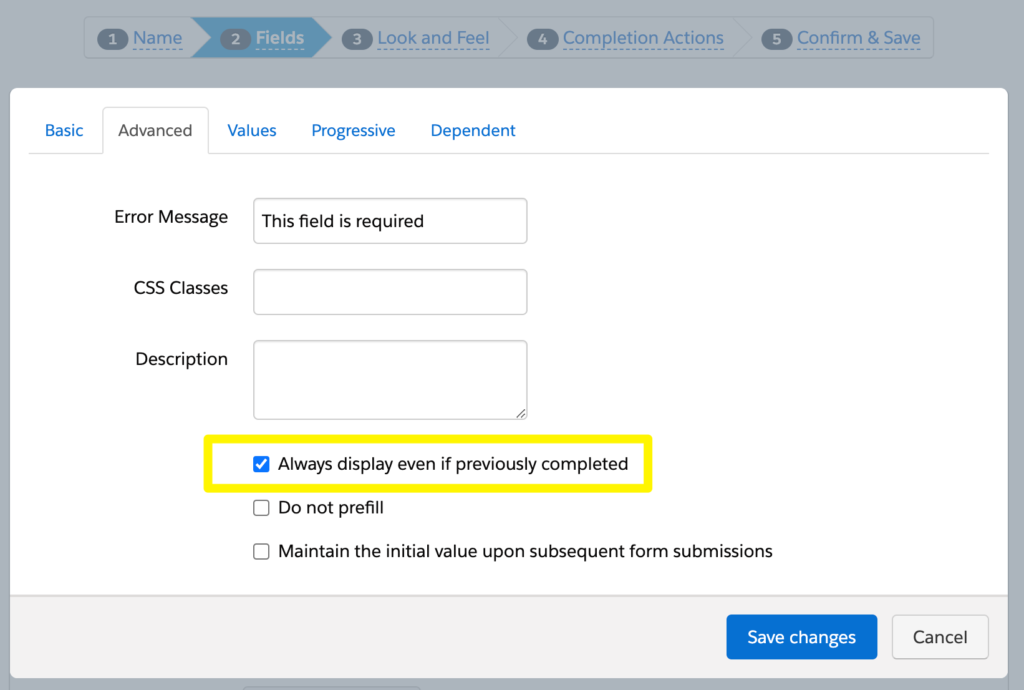
If you’re running recurring events such as monthly webinars, meaning that prospects are coming back to register over and over, it’s likely that they will just see the email field.
Enter Progressive Profiling, enabling you to display form fields based on what data the prospect has already completed previously.
How to Set up Pardot Progressive Profiling
In our example, if we already know a prospect’s job title, the next time they return to the form, we want to ask which marketing automation platform they’re using.
To set up Progressive Profiling in Pardot:
- Click to edit the field you want to make conditional.
- Go to the Progressive tab, and add the fields that need to be first completed before this field is displayed.
This is how the example above looks in Pardot. The purple box indicates the fields they will see initially. Once the prospect has completed their job title, the field highlighted orange will display:
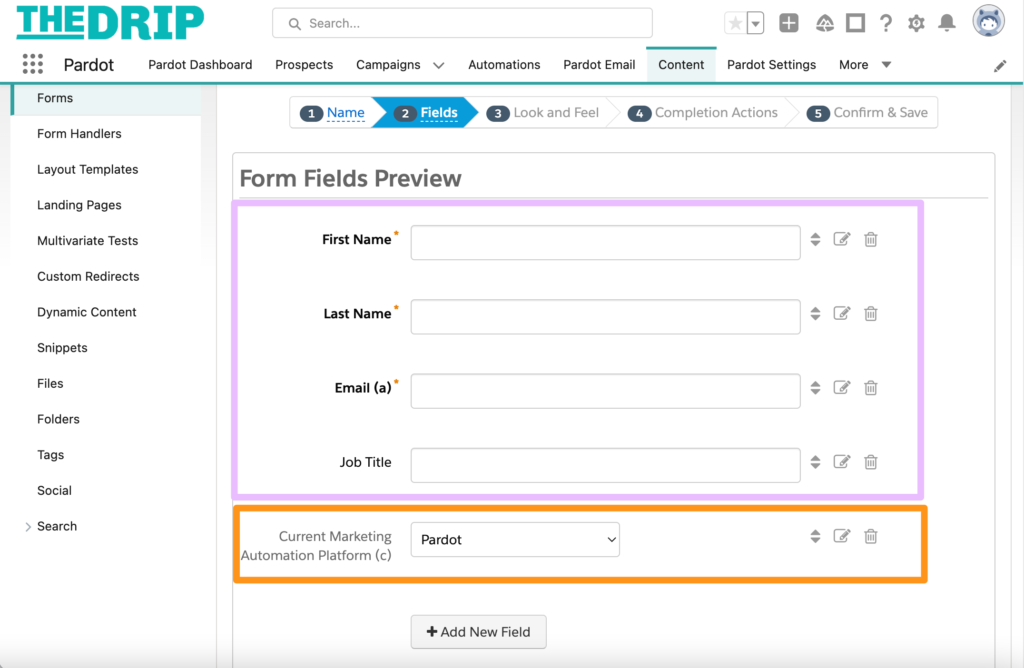
Note that there’s a (c) next to the field name, which stands for “conditional”.
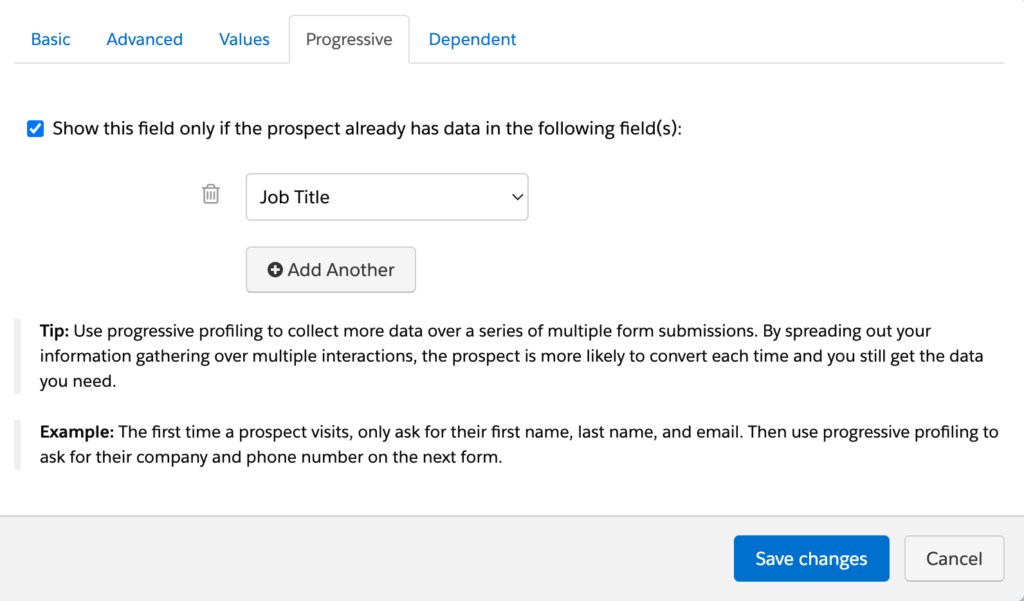
Progressive Profiling – Examples
Time for more progressive profiling examples. Below, we’re editing the company size field. We’re saying, “if there is information in the first name field, then show the company size field”.
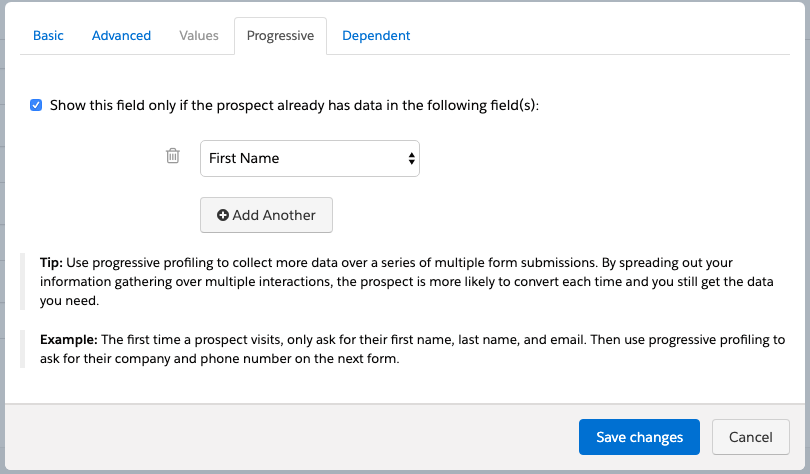
When planning out progressive profiling, before you edit your Pardot, you may find it useful to create a table with the controlling and conditional fields. Here are more examples of progressive profiling that we see work well with our clients:
| If the prospect has already filled in: | Then show instead: |
|---|---|
| First Name | Last Name |
| Last Name | Job Title |
| Job Title | Company |
| Company | Phone Number |
| Phone Number | Company Size |
| Company Size | Industry |
| Industry | Location* |
*If your leads are routed based on city/State, use this field in preparation to send this lead to sales.
Summary
Pardot Progressive Profiling is really helpful in enabling you to collect more data from prospects as they continue to engage with you via form submissions – you’re more likely to get a higher form conversion rate because you’re not bombarding the prospect with a long form to complete.
Create your own table and fill in your examples – let us know what works well for you! If you need help with your Pardot forms, feel free to reach out to us here for a complimentary consult, we’d love to help!
This Pardot article written by:
Salesforce Ben | The Drip
Lucy Mazalon is the Head Editor & Operations Director at Salesforceben.com, Founder of THE DRIP and Salesforce Marketing Champion 2020.
Original Pardot Article: https://www.salesforceben.com/the-drip/pardot-progressive-profiling-form-tutorial-examples/
Find more great Pardot articles at www.salesforceben.com/the-drip/
Pardot Experts Blog
We have categorized all the different Pardot articles by topics.
Pardot Topic Categories
- Account Based Marketing (ABM) (7)
- Business Units (14)
- ChatGPT / AI (3)
- Completion Actions (5)
- Connectors (10)
- Custom Redirects (4)
- Data Cloud (3)
- Demand Generation (8)
- Dynamic Content (7)
- Einstein Features (11)
- Email Delivery (17)
- Email Open Rates (3)
- Pardot A/B Testing (2)
- Email Mailability (16)
- Do Not Email (1)
- Double Opt-in (2)
- Opt Out / Unsubscribe (14)
- Email Preferences Page (6)
- Engagement Studio (16)
- Industries (1)
- Non Profit (1)
- Landing Pages (9)
- Lead Generation (1)
- Lead Management (13)
- Lead Routing (3)
- Lead Scoring (16)
- Leads (3)
- Marketing Analytics – B2BMA (9)
- Marketing Automation (1)
- Marketing Cloud (3)
- Marketing Cloud Account Engagement (4)
- Marketing Cloud Growth (2)
- New Pardot Features (6)
- Opportunities (2)
- Optimization (2)
- Pardot Admin (65)
- Duplicates (1)
- Marketing Ops (1)
- Pardot Alerts (1)
- Pardot API (2)
- Pardot Automations (3)
- Pardot Careers (12)
- Pardot Certifications (4)
- Pardot Consulting (1)
- Pardot Cookies (4)
- Pardot Custom Objects (3)
- Pardot Email Builder (8)
- Pardot Email Templates (10)
- HML (6)
- Pardot Events (17)
- Pardot External Actions (1)
- Pardot External Activities (4)
- Pardot Forms (29)
- Form Handlers (8)
- Pardot Integrations (21)
- Data Cloud (2)
- Slack (1)
- Pardot Lead Grading (5)
- Pardot Lead Source (2)
- Pardot Lightning (1)
- Pardot Migration (1)
- Pardot Nurture / Drip Campaigns (2)
- Pardot Personalization (3)
- Pardot Profiles (1)
- Pardot Releases (18)
- Pardot Sandboxes (2)
- Pardot Segmentation (5)
- Pardot Strategy (7)
- Pardot Sync (2)
- Pardot Sync Errors (1)
- Pardot Tracker Domains (5)
- Pardot Training (3)
- Pardot Vs Other MAPs (4)
- Pardot Website Tracking (2)
- Reporting (22)
- Salesforce and Pardot (31)
- Marketing Data Sharing (2)
- Pardot Users (3)
- Salesforce Automation (5)
- Salesforce Flows (2)
- Salesforce Campaigns (22)
- Salesforce CRM (3)
- Record Types (1)
- Salesforce Engage (3)
- Salesforce Queues (2)
- Security and Privacy (1)
- Tags (3)
- The Authors (540)
- Cheshire Impact (9)
- Greenkey Digital (55)
- Invado Solutions (37)
- Jenna Molby (9)
- Marcloud Consulting (6)
- Nebula Consulting (67)
- Pardot Geeks (44)
- Salesforce Ben | The Drip (242)
- SalesLabX (16)
- Slalom (4)
- Unfettered Marketing (51)
- Uncategorized (1)
- Website Tracking (2)
- Website Search (1)
More Pardot Articles
See all posts
This Pardot article written by:
Salesforce Ben | The Drip
Lucy Mazalon is the Head Editor & Operations Director at Salesforceben.com, Founder of THE DRIP and Salesforce Marketing Champion 2020.
Original Pardot Article: https://www.salesforceben.com/the-drip/pardot-progressive-profiling-form-tutorial-examples/
Find more great Pardot articles at www.salesforceben.com/the-drip/






