Pardot Prospect Mailability: Actions for Your Database After Upgrading
- August 25, 2021
- Email Mailability
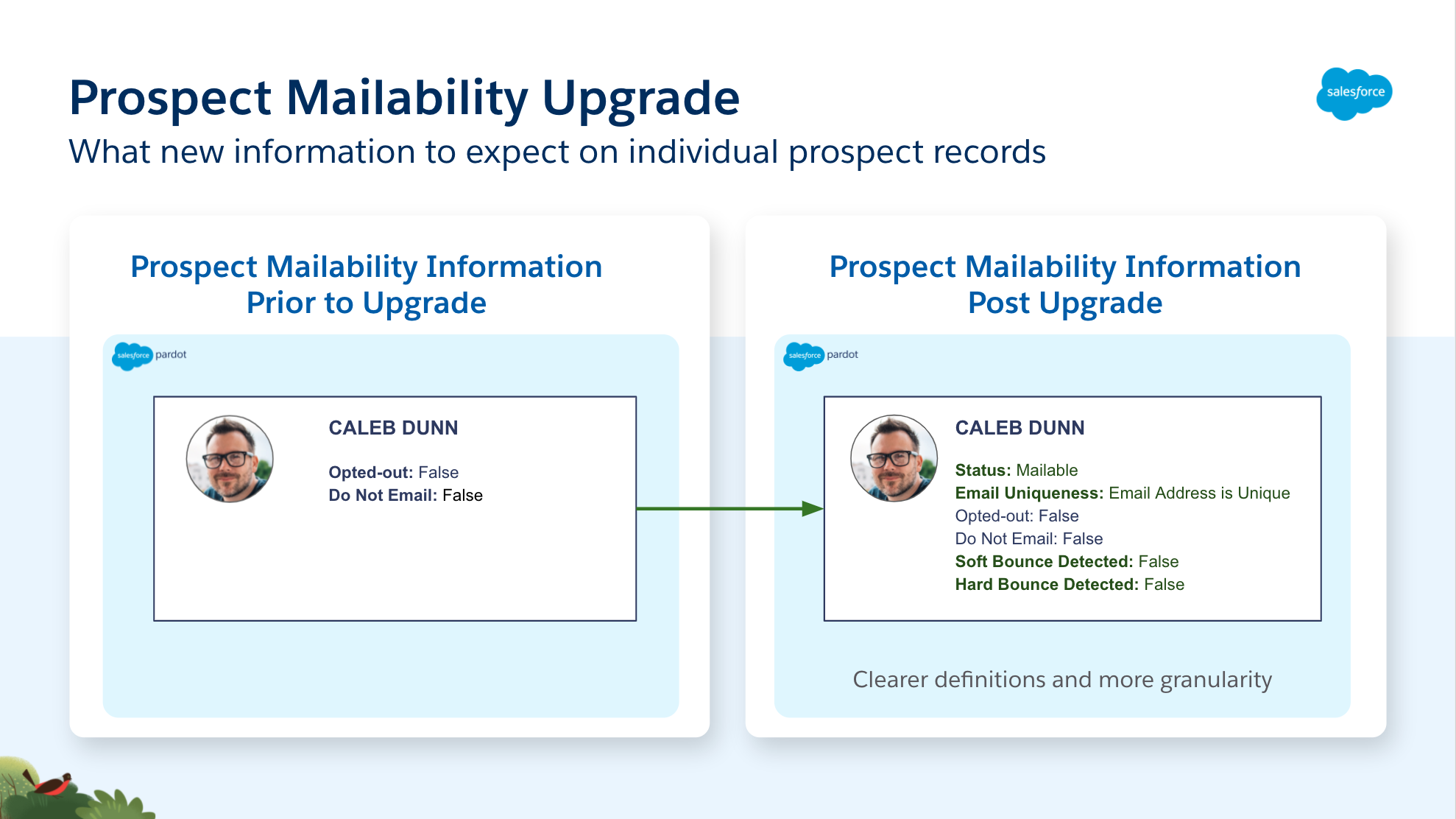
Maintaining Pardot database quality involves understanding which prospects are mailable and which are unmailable (and therefore, unlikely to be useful to your marketing efforts).
Pardot made major changes to the way prospect mailability fields function in a recent release. These changes have opened up more automations options for these fields.
After supporting customers while upgrading to this functionality, Vincent Bai came up with a great way to mentally frame what the mailability changes will mean for Pardot Admins, and the next actions to take once you upgrade (after you have followed these steps).
Let’s now expand on these concepts – visually. I’ve created a set of visuals and recommendations to help Pardot customers adjust to this major change. As a visual learner, I find drawing these concepts easier for me to learn and communicate.
A quick disclaimer before we jump into making major changes to your database. Firstly, I’m not a lawyer; please make sure that you’re complying with sending best practices as well as local and regional laws. With legislation like GDPR in place, it’s important that you respect the privacy and mail preferences of individuals you’re marketing to. If you’re not up-to-speed on general mailability concepts, get in line at Lucy’s Nightclub Guide for Salesforce/Pardot Marketers!
Prospect Mailability Upgrade: Before and After
The upgrade flow is easy, but our work is not done.
There are impacts to mailable prospect counts you want to consider before getting back to business as usual.
This upgrade changes how prospect mailability fields function for more clarity and granularity. Use the visual below for a representation of a prospect’s data before, and after upgrading:

New Prospect Mailability Statuses & Utilization
These new, more granular definitions, have caused some confusion over which records then count as “mailable prospects” against Pardot prospect limits.
Fortunately there’s been no change, only prospects marked ‘Mailable’ are counted (view these in Pardot Settings, ‘Usage and Limits’*).
Note: Prospects who have the status ‘Transactional Emails Only’ are not included in prospect mailability calculations.

*If you’re making changes to your prospect database, keep in mind that the usage numbers in the Pardot Settings ‘Usage and Limits’ update once daily – so don’t expect the numbers to change immediately. For the real-time prospect count, reference the Pardot Prospects list view for “Mailable Prospects”.
Align Your Data After the Prospect Mailability Upgrade
Next, we’re going to cover what steps you should consider after upgrading!
There are new fields, however it does not make changes to the value of your existing prospect records in Pardot.
Therefore you need to evaluate what changes are needed to align historical records with the new mailability model.
The key take-away is that you’ll want to evaluate existing data and processes to determine which steps you should take after upgrading. Vincent’s Prospect Mailability knowledge article calls out a few scenarios we’ll walk through visually.

Steps to Update Your Pardot Database
1. Export your prospect data to use as a back-up to revert any changes if necessary.
Hopefully you will not need to re-import your prospect data to revert changes, but you’ll be glad you have a backup copy if anything doesn’t go according to your original plan.
2. Think critically about how you have managed your data to evaluate which changes you’ll want to make.
In other words, you may not want to adopt all of the outlined changes below. I work to develop Consulting Partner enablement, and may cover options that don’t work for you. If you would like help implementing any of the following I would recommend hiring a Salesforce consulting partner with both Pardot Consultant and Salesforce Administrator certifications.
3. How did you use “Do Not Email” previously?
Some customers previously used “Do Not Email” to intentionally suppress prospects. If this is you, continue doing this. Everyone else, get used to “Do Not Email” no longer meaning that the prospect was systematically marked unmailable.
Evaluate if you want to update records in your database to align records to your new mailability definitions moving forward.
4. Unsubscribed Prospects – update “Do Not Email” to “False”
In the next steps we’re going to discuss changes you can make to prospect records. You can use segmentation rules to update the field for a specific group of prospects.
Previously, the Do Not Email field was changed to “True” when a prospect was Opted Out (unsubscribed). These prospects are not eligible to resubscribe because the ‘Do Not Email’ field remains “True”.
In this example, If Rachel Morris’s prospect record is changed to “Do Not Email” field = “False”, she will be eligible to resubscribe to marketing emails. She will also be able to receive Operational List Emails and Autoresponder Emails from Pardot.

5. Prospects with Exceeded Bounce Limits – update “Do Not Email” to “False”
There are scenarios where a prospect/group of prospects will soft bounce, and “Do Not Email” will be set to “True”.
In this example, Jason Lee’s inbox soft bounced because email storage limits were hit while he was away on Paternity leave. By resetting his prospect record’s Do Not Email field to “False”, he will become mailable again when his soft bounce is reset manually.

If you spotissues with a group of prospects becoming unmailable (due to something like an email server issue), bounce clearance in bulk can be performed by our Salesforce support team.
6. Prospects marked “Do Not Email” with no bounces – evaluate Do Not Email field values
For marketers who have previously used “Do not Email“ for suppression, you may want to keep these prospects suppressed.
However, if you’ve inherited a database or did not have consistent processes around the use of the ”Do Not Email“ field, consider resetting these prospect’s ”Do Not Email“ field to ”False“ and run a permission pass to recover prospects that would like to continue hearing from you.

7. Don’t forget to track your changes
You may want to use a copy of your prospect export to evaluate what these recommended changes would mean to your database before you make any mass changes.
This update is a great opportunity to evaluate your prospect database health. Review our Pardot guide for more ways to keep your Prospect database clean and healthy. I encourage you to think about what else you can improve the quality of your prospect mailability and share what other actions you’re taking in the comments below!
This Pardot article written by:
Salesforce Ben | The Drip
Lucy Mazalon is the Head Editor & Operations Director at Salesforceben.com, Founder of THE DRIP and Salesforce Marketing Champion 2020.
Original Pardot Article: https://www.salesforceben.com/the-drip/pardot-prospect-mailability-actions-for-your-database-after-upgrading/
Find more great Pardot articles at www.salesforceben.com/the-drip/
Pardot Experts Blog
We have categorized all the different Pardot articles by topics.
Pardot Topic Categories
- Account Based Marketing (ABM) (7)
- Business Units (14)
- ChatGPT / AI (3)
- Completion Actions (5)
- Connectors (10)
- Custom Redirects (4)
- Data Cloud (3)
- Demand Generation (8)
- Dynamic Content (7)
- Einstein Features (11)
- Email Delivery (17)
- Email Open Rates (3)
- Pardot A/B Testing (2)
- Email Mailability (16)
- Do Not Email (1)
- Double Opt-in (2)
- Opt Out / Unsubscribe (14)
- Email Preferences Page (6)
- Engagement Studio (16)
- Industries (1)
- Non Profit (1)
- Landing Pages (9)
- Lead Generation (1)
- Lead Management (13)
- Lead Routing (3)
- Lead Scoring (16)
- Leads (3)
- Marketing Analytics – B2BMA (9)
- Marketing Automation (1)
- Marketing Cloud (3)
- Marketing Cloud Account Engagement (4)
- Marketing Cloud Growth (2)
- New Pardot Features (6)
- Opportunities (2)
- Optimization (2)
- Pardot Admin (65)
- Duplicates (1)
- Marketing Ops (1)
- Pardot Alerts (1)
- Pardot API (2)
- Pardot Automations (3)
- Pardot Careers (12)
- Pardot Certifications (4)
- Pardot Consulting (1)
- Pardot Cookies (4)
- Pardot Custom Objects (3)
- Pardot Email Builder (8)
- Pardot Email Templates (10)
- HML (6)
- Pardot Events (17)
- Pardot External Actions (1)
- Pardot External Activities (4)
- Pardot Forms (29)
- Form Handlers (8)
- Pardot Integrations (21)
- Data Cloud (2)
- Slack (1)
- Pardot Lead Grading (5)
- Pardot Lead Source (2)
- Pardot Lightning (1)
- Pardot Migration (1)
- Pardot Nurture / Drip Campaigns (2)
- Pardot Personalization (3)
- Pardot Profiles (1)
- Pardot Releases (18)
- Pardot Sandboxes (2)
- Pardot Segmentation (5)
- Pardot Strategy (7)
- Pardot Sync (2)
- Pardot Sync Errors (1)
- Pardot Tracker Domains (5)
- Pardot Training (3)
- Pardot Vs Other MAPs (4)
- Pardot Website Tracking (2)
- Reporting (22)
- Salesforce and Pardot (31)
- Marketing Data Sharing (2)
- Pardot Users (3)
- Salesforce Automation (5)
- Salesforce Flows (2)
- Salesforce Campaigns (22)
- Salesforce CRM (3)
- Record Types (1)
- Salesforce Engage (3)
- Salesforce Queues (2)
- Security and Privacy (1)
- Tags (3)
- The Authors (540)
- Cheshire Impact (9)
- Greenkey Digital (55)
- Invado Solutions (37)
- Jenna Molby (9)
- Marcloud Consulting (6)
- Nebula Consulting (67)
- Pardot Geeks (44)
- Salesforce Ben | The Drip (242)
- SalesLabX (16)
- Slalom (4)
- Unfettered Marketing (51)
- Uncategorized (1)
- Website Tracking (2)
- Website Search (1)
More Pardot Articles
See all posts
This Pardot article written by:
Salesforce Ben | The Drip
Lucy Mazalon is the Head Editor & Operations Director at Salesforceben.com, Founder of THE DRIP and Salesforce Marketing Champion 2020.
Original Pardot Article: https://www.salesforceben.com/the-drip/pardot-prospect-mailability-actions-for-your-database-after-upgrading/
Find more great Pardot articles at www.salesforceben.com/the-drip/







