Pardot Scoring vs Grading: Pinpoint Hot Prospects
- December 9, 2021
- Lead Scoring, Pardot Lead Grading, Salesforce Ben | The Drip
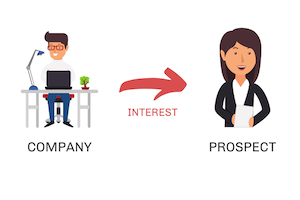
Two Pardot features work in combination to empower you, and other teams in your organization, to prioritize and qualify new prospects. These two lead qualification mechanisms are Pardot scoring and Pardot grading, which are separated, unlike other marketing automation platforms. Why would you need both? What are the differences between scoring and grading in Pardot?
You have a big bucket of leads. Picture yours now – some will be engaged with your content, and some will be a good fit with your ideal customer profile – but what you really want to find out is which are both engaged and an ideal fit.
These are your VIP prospects, the ones you don’t want to let get cold. This guide will help you in understanding the differences between Pardot score and grade, why you need to use both, and some tips for communicating the information across the teams that need it.
Pardot Grading vs Scoring
Why Use Score and Grade Together?
The sales team doesn’t want to waste time reaching out to leads that won’t make the cut. Marketer’s leads are often not welcomed by the sales team. There are two main reasons why:
- The prospect is not familiar with your product/service offering (lacking awareness/consideration),
- The prospect should be immediately disqualified by sales.
By this point, you may have realized that a prospect can have a:
- High score, and a high grade.
- High score, but a low grade.
- High grade, but a low score.
- (and of course a) low score and low grade.
How should you consider prospects that fall into these four boxes? Usually, a marketer’s reaction follows this quadrant:
How to Implement a Blended Model
You’ve been using Pardot and are seeing promising score increases as prospects engage with your marketing assets. Then you’ve set grading up, and prospect grades are reflecting the reality – plus everyone around the organization is onboard with what each grade represents.
Now is a good time for you to explore a blended scoring and grading model.
Prospects with a high score (engaged with content) and a high grade (fit your ideal customer profile) fall into a special window of opportunity – they show propensity to buy.
You need to act on these prospects – but how can you pinpoint them?
Through a combination of Salesforce user interface tweaks, notifications, and reports/feedback, you’ll be on your way to pinpointing the “cream of the crop” and (hopefully) accelerating conversions throughout the whole pipeline.
Salesforce user interface
Thinking about who needs to see this information is a good place to start – after all, it’s not only marketers that will need visibility.
You need to present this information somewhere in Salesforce (Sales Cloud) where the sales team work day-to-day.
1. List views
Sales people love list views. These are a filtered list of lead or contact records lightweight versions of Salesforce reports that present information clearly (based on preset filters) where records can be edited, as if it were an Excel sheet (known as in-line editing).
Most importantly, records in the list can be sorted by grade and/or score to prioritize the growing list of leads for follow-up.
Salesforce comes with list views out-of-the-box, such as “Today’s leads”. We are going to create a custom list view that you can apply your own definition of “marketing qualified” (MQL) to. After you’ve decided what an MQL means to your organization, you are ready to create your list view.
1. Go to the ‘Leads’ tab, click the cog icon, then ’New’
2. Name your list view, eg. “Prospects – Top Targets”. Ensure all the appropriate users can see the view (here, I’ve selected all users, but your org may have specific sharing structures in place, such as public groups).
3. Expand the ‘filter by owner’ box, and you will have the option to set it to ‘All leads’, or if the list should only show leads that belong to the current viewer.
4. Add two filters:
- “Pardot Grade” contains [enter what you consider a qualified grade], eg. A or B.
- “Pardot Score” is greater than or equal to [enter what you consider a qualified score], eg. 100.
Tip! When filtering grades, use the “contains” operator (not equals) so that you include all the variations, such as A and A+, A-. Brush up on how grade adjustments work.
Encourage users to pin this lead list view as their default view.
You can also repeat the process for other list views:
- Prospects – Top Engaged (to show leads with a high score)
- Prospects – High Quality (to show leads with a high grade)
2. Labels and Flags
Another way to bring attention to these prospects, is to add a visual element. Visual cues can be impactful even when viewing a list at a glance, encouraging sales people to act.
You can label the lead/contact record with some text, such as ‘Ready to Engage’, or show an icon, such as a green or red flag.
Both can be done using formula fields. Here’s how you would set this up:
1. Create a new formula field (on the Lead or Contact object), with an output type of ’Text’.
2. If you want to display text that says “Ready to Engage”, you can copy and paste this formula into the formula editor. Change the score number and grade value to your needs:
IF( pi__score__c > 100 && OR( CONTAINS( pi__grade__c, “A” ), CONTAINS( pi__grade__c, “B” ) ), “Ready to Engage”, NULL )
Tip! Replace “NULL” with an alternative label, if you don’t want the field to be blank for prospects awaiting judgment! Of course, you could extend this formula to include another value for “Deprioritize” if the score and grade are below expectations.
3. Save the field once you’ve selected which users should see the field and which page layouts it should appear on.
Pardot notifications
1. User email notifications
Pardot can notify a user by sending an email to their inbox. These notification emails can be triggered when a prospect reaches a certain score or grade threshold.
You can read about how Pardot notifies a user in this guide: “Notify user” in Pardot: Alert the Sales Team with Email Notifications
2. Slack notifications (future)
Note: future-looking functionality.
While email notifications may work for some teams/individuals, one tool has got everyone talking: Slack.
You can connect Pardot to Slack to send notifications when significant events happen, such as a prospect submits a high-value form.
While Notify Slack channel is currently limited to completion actions – and not automation rules, which you would use to cater to these “hot prospect” scenarios – we all hope the functionality will be extended 🤞
Summary
Pardot scoring and grading together, are a powerful combination when put into action – together.
Prospects with a high score (engaged with content) and a high grade (fit your ideal customer profile) fall into a special window of opportunity – they show propensity to buy.
Remember that the blended scoring and grading model is not only for your benefit – it’s to aid the sales team. The marketing team can ring-fence, with a unified definition of what a ready-to-act prospect looks like, and ensure both teams are happy with which prospects go into the sales team’s “bucket” and which should remain for further marketing nurture.
This Pardot article written by:
Salesforce Ben | The Drip
Lucy Mazalon is the Head Editor & Operations Director at Salesforceben.com, Founder of THE DRIP and Salesforce Marketing Champion 2020.
Original Pardot Article: https://www.salesforceben.com/the-drip/pinpoint-hot-prospects-with-blended-pardot-scoring-and-grading/
Find more great Pardot articles at www.salesforceben.com/the-drip/
Pardot Experts Blog
We have categorized all the different Pardot articles by topics.
Pardot Topic Categories
- Account Based Marketing (ABM) (7)
- Business Units (14)
- ChatGPT / AI (3)
- Completion Actions (5)
- Connectors (10)
- Custom Redirects (4)
- Data Cloud (3)
- Demand Generation (8)
- Dynamic Content (7)
- Einstein Features (11)
- Email Delivery (17)
- Email Open Rates (3)
- Pardot A/B Testing (2)
- Email Mailability (16)
- Do Not Email (1)
- Double Opt-in (2)
- Opt Out / Unsubscribe (14)
- Email Preferences Page (6)
- Engagement Studio (16)
- Industries (1)
- Non Profit (1)
- Landing Pages (9)
- Lead Generation (1)
- Lead Management (13)
- Lead Routing (3)
- Lead Scoring (16)
- Leads (3)
- Marketing Analytics – B2BMA (9)
- Marketing Automation (1)
- Marketing Cloud (3)
- Marketing Cloud Account Engagement (4)
- Marketing Cloud Growth (2)
- New Pardot Features (6)
- Opportunities (2)
- Optimization (2)
- Pardot Admin (65)
- Duplicates (1)
- Marketing Ops (1)
- Pardot Alerts (1)
- Pardot API (2)
- Pardot Automations (3)
- Pardot Careers (12)
- Pardot Certifications (4)
- Pardot Consulting (1)
- Pardot Cookies (4)
- Pardot Custom Objects (3)
- Pardot Email Builder (8)
- Pardot Email Templates (10)
- HML (6)
- Pardot Events (17)
- Pardot External Actions (1)
- Pardot External Activities (4)
- Pardot Forms (29)
- Form Handlers (8)
- Pardot Integrations (21)
- Data Cloud (2)
- Slack (1)
- Pardot Lead Grading (5)
- Pardot Lead Source (2)
- Pardot Lightning (1)
- Pardot Migration (1)
- Pardot Nurture / Drip Campaigns (2)
- Pardot Personalization (3)
- Pardot Profiles (1)
- Pardot Releases (18)
- Pardot Sandboxes (2)
- Pardot Segmentation (5)
- Pardot Strategy (7)
- Pardot Sync (2)
- Pardot Sync Errors (1)
- Pardot Tracker Domains (5)
- Pardot Training (3)
- Pardot Vs Other MAPs (4)
- Pardot Website Tracking (2)
- Reporting (22)
- Salesforce and Pardot (31)
- Marketing Data Sharing (2)
- Pardot Users (3)
- Salesforce Automation (5)
- Salesforce Flows (2)
- Salesforce Campaigns (22)
- Salesforce CRM (3)
- Record Types (1)
- Salesforce Engage (3)
- Salesforce Queues (2)
- Security and Privacy (1)
- Tags (3)
- The Authors (540)
- Cheshire Impact (9)
- Greenkey Digital (55)
- Invado Solutions (37)
- Jenna Molby (9)
- Marcloud Consulting (6)
- Nebula Consulting (67)
- Pardot Geeks (44)
- Salesforce Ben | The Drip (242)
- SalesLabX (16)
- Slalom (4)
- Unfettered Marketing (51)
- Uncategorized (1)
- Website Tracking (2)
- Website Search (1)
More Pardot Articles
See all posts
This Pardot article written by:
Salesforce Ben | The Drip
Lucy Mazalon is the Head Editor & Operations Director at Salesforceben.com, Founder of THE DRIP and Salesforce Marketing Champion 2020.
Original Pardot Article: https://www.salesforceben.com/the-drip/pinpoint-hot-prospects-with-blended-pardot-scoring-and-grading/
Find more great Pardot articles at www.salesforceben.com/the-drip/














