Qualifying Existing Contacts from Account Engagement
- July 11, 2023
- Lead Management, Nebula Consulting
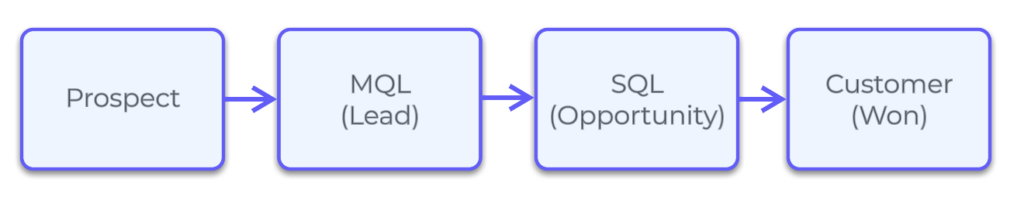
When designing a lead lifecycle, organisations will typically focus on the journey for a net new lead. Salesforce and Account Engagement’s out-of-the-box features provide an easy route for new prospects to be identified, qualified, handed over to sales and worked through the sales process.
A straightforward lead management process might look like this:
But, it’s not always this simple or linear. Particularly when you are focused on repeat business and engaging with your existing client base. How can you handle existing contacts when they re-engage with your brand?
The Challenges
Re-qualifying existing contacts is made difficult because of the default behaviour of Salesforce and Account Engagement, principally:
- Account Engagement cannot re-assign Salesforce records
- Account Engagement will not create duplicates in Salesforce
- You can’t report on Leads and Contacts in the same standard Salesforce report
This means that your typical “prospect comes in, we create a new lead and assign it to Sales” process simply will not work.
So, what are your options to handle individuals who need to be qualified by marketing, but already exist as Contacts in Salesforce?
#1: Use Opportunities
In a net-new scenario, an Opportunity is typically created when a salesperson has accepted a lead and qualified that there is a genuine opportunity for business. But opportunities can also be used to track incoming potential business from existing customers at a much earlier stage.
How to do it
- Create a new value in the Opportunity Stage field, called “Pre Qualified” or “Marketing Qualified” before your other existing stages
- Use an External Action from Account Engagement or Salesforce Flow to create an Opportunity at this stage when an existing Contact hits your qualification criteria
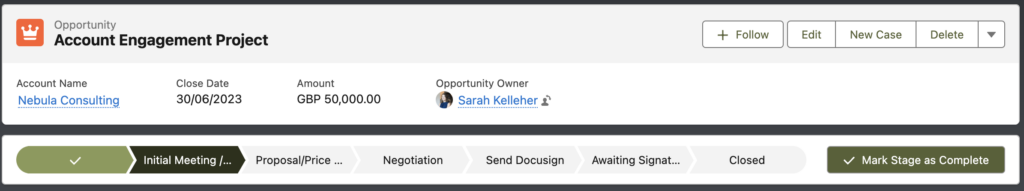
Pros
- Uses native Salesforce functionality
- Little change management required
- Recommended by Salesforce
- Easy to report
Considerations
- Two automated processes are required: one for net-new and one for existing Contacts
- Requires Opportunity Contact Roles
- External Actions and Flow require advanced setup
#2: Use Tasks
Tasks are usually my go-to option for qualifying any kind of marketing activity because they are easy to use, easy to report on and can be consistent across Leads and Contacts. In this scenario, a qualifying activity triggers a Task to be created for a salesperson or a Queue and they then pick that up and take action on it from Salesforce.
How to do it
- Use Completion Actions or an Engagement Program action to create a Task when a Prospect hits your qualification criteria
(If the Prospect does not already exist as a Lead or Contact in Salesforce, you’ll need to assign them first)
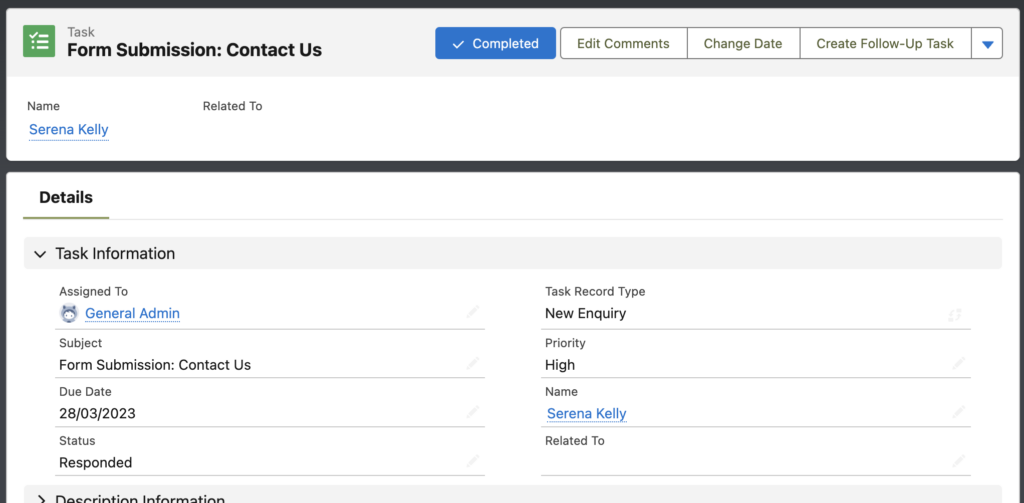
Pros
- Uses native Salesforce functionality
- Point-and-click setup from Account Engagement
- Consistent process for Leads and Contacts
- Easy to report
Considerations
- Limited customisation on Tasks for bespoke business processes
- If Sales aren’t already using Tasks, the adoption can be low
- Account Engagement can’t populate Tasks with merge fields or dynamic content
- Any complex assignment logic may require Flow
#3: Always create a new Lead
Some sales processes rely heavily on the Leads object, and you might have introduced a lot of customisations to this process. If that’s the case, it might be critical for you to keep all marketing qualified activity routed through a Lead. If this is the case, there are ways to trigger a new Lead to be created in Salesforce, even when a Contact already exists. For example, all new activity may need to go through an SDR team to be qualified but you don’t want to reassign an existing customer away from their Account Manager. Or you might have complex Lead Assignment Rules set up in Salesforce.
How to do it
- Use an External Action in Account Engagement which triggers a Salesforce Flow when a Contact reaches your qualification threshold
- Create a Salesforce Flow which creates a new Lead pulling field data from the existing Contact
(There’s a Salesforce Ben guide here which explains the process in detail, but using Campaigns to trigger the Flow rather than an External Action)
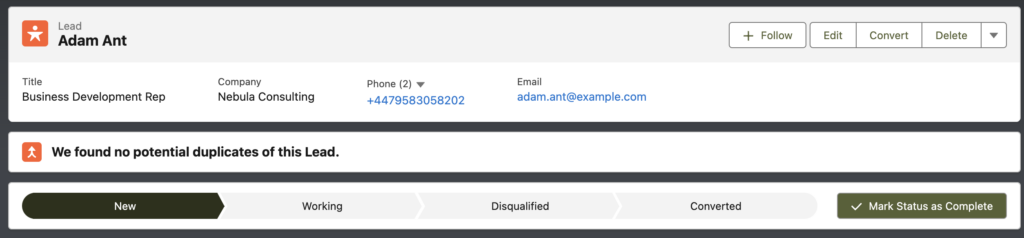
Pros
- One process for all marketing qualified records
- Flexibility in who owns the Contact vs. the Lead
- Easy to see all Leads in one report
Considerations
- Introduces duplicate data
- Requires advanced customisation and maintenance
Other options
The three solutions in this article are some of the common scenarios I’ve come across as a consultant. However, there are almost endless other ways you can configure Salesforce and Account Engagement for lead management. Some other options you might explore are:
- Reassigning records using Flow – this means you can pass records back to an SDR for re-qualification but it’s harder to track and report
- Using a custom object – if you have a highly bespoke lead management process, a totally custom approach might be necessary
Summary
For most B2B organisations, a linear lead management process won’t cover all your bases. When you introduce existing customers into the mix, things get complicated. But there are some great ways to solve the problem using some great native features. Tasks, Opportunities, External Actions and Flow are all useful tools to ensure your engaged customers don’t fall through the cracks.
For more tips and tricks on how to retain customers using Account Engagement, check out our downloadable guide here.
And if you want to chat lead management processes and get started with any of the solutions in this article, get in touch with our team of Account Engagement experts today.
This Pardot article written by:
Nebula Consulting
Get the most out of marketing automation with Pardot. Attract and nurture leads with personalized, targeted journeys and adapt quickly with intelligent campaign performance insights. Start with the right building blocks to ensure you get the most out of your marketing automation strategy.
Original Pardot Article: https://nebulaconsulting.co.uk/insights/qualify-existing-contacts-from-account-engagement/
Find more great Pardot articles at https://nebulaconsulting.co.uk/insights/
Pardot Experts Blog
We have categorized all the different Pardot articles by topics.
Pardot Topic Categories
- Account Based Marketing (ABM) (7)
- Business Units (14)
- ChatGPT / AI (3)
- Completion Actions (5)
- Connectors (10)
- Custom Redirects (4)
- Data Cloud (3)
- Demand Generation (8)
- Dynamic Content (7)
- Einstein Features (11)
- Email Delivery (17)
- Email Open Rates (3)
- Pardot A/B Testing (2)
- Email Mailability (16)
- Do Not Email (1)
- Double Opt-in (2)
- Opt Out / Unsubscribe (14)
- Email Preferences Page (6)
- Engagement Studio (16)
- Industries (1)
- Non Profit (1)
- Landing Pages (9)
- Lead Generation (1)
- Lead Management (13)
- Lead Routing (3)
- Lead Scoring (16)
- Leads (3)
- Marketing Analytics – B2BMA (9)
- Marketing Automation (1)
- Marketing Cloud (3)
- Marketing Cloud Account Engagement (4)
- Marketing Cloud Growth (2)
- New Pardot Features (6)
- Opportunities (2)
- Optimization (2)
- Pardot Admin (65)
- Duplicates (1)
- Marketing Ops (1)
- Pardot Alerts (1)
- Pardot API (2)
- Pardot Automations (3)
- Pardot Careers (12)
- Pardot Certifications (4)
- Pardot Consulting (1)
- Pardot Cookies (4)
- Pardot Custom Objects (3)
- Pardot Email Builder (8)
- Pardot Email Templates (10)
- HML (6)
- Pardot Events (17)
- Pardot External Actions (1)
- Pardot External Activities (4)
- Pardot Forms (29)
- Form Handlers (8)
- Pardot Integrations (21)
- Data Cloud (2)
- Slack (1)
- Pardot Lead Grading (5)
- Pardot Lead Source (2)
- Pardot Lightning (1)
- Pardot Migration (1)
- Pardot Nurture / Drip Campaigns (2)
- Pardot Personalization (3)
- Pardot Profiles (1)
- Pardot Releases (18)
- Pardot Sandboxes (2)
- Pardot Segmentation (5)
- Pardot Strategy (7)
- Pardot Sync (2)
- Pardot Sync Errors (1)
- Pardot Tracker Domains (5)
- Pardot Training (3)
- Pardot Vs Other MAPs (4)
- Pardot Website Tracking (2)
- Reporting (22)
- Salesforce and Pardot (31)
- Marketing Data Sharing (2)
- Pardot Users (3)
- Salesforce Automation (5)
- Salesforce Flows (2)
- Salesforce Campaigns (22)
- Salesforce CRM (3)
- Record Types (1)
- Salesforce Engage (3)
- Salesforce Queues (2)
- Security and Privacy (1)
- Tags (3)
- The Authors (540)
- Cheshire Impact (9)
- Greenkey Digital (55)
- Invado Solutions (37)
- Jenna Molby (9)
- Marcloud Consulting (6)
- Nebula Consulting (67)
- Pardot Geeks (44)
- Salesforce Ben | The Drip (242)
- SalesLabX (16)
- Slalom (4)
- Unfettered Marketing (51)
- Uncategorized (1)
- Website Tracking (2)
- Website Search (1)
More Pardot Articles
See all posts
This Pardot article written by:
Nebula Consulting
Get the most out of marketing automation with Pardot. Attract and nurture leads with personalized, targeted journeys and adapt quickly with intelligent campaign performance insights. Start with the right building blocks to ensure you get the most out of your marketing automation strategy.
Original Pardot Article: https://nebulaconsulting.co.uk/insights/qualify-existing-contacts-from-account-engagement/
Find more great Pardot articles at https://nebulaconsulting.co.uk/insights/






