Reasons to Audit Your Pardot (Account Engagement) Org
- November 11, 2022
- Pardot Admin, Salesforce Ben | The Drip
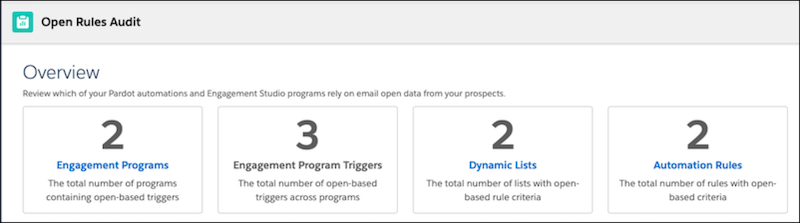
Pardot (Account Engagement) is a powerful tool when maintained and constantly optimized. However, when Pardot is left neglected, it’s common for progress to slow to a halt. You’ll be on the back foot, battling technical debt, and more. A Pardot audit is an effective way to keep you on track.
Audits enable you to review your work, make improvements to your account and elicit new ideas. It’s always beneficial to step back and take a view on what is and isn’t working before agreeing how to proceed.
When I first started working with Pardot, I considered audits as trivial, daunting, and cumbersome. Now, I believe that every Pardot account should undergo a quarterly audit to ensure that marketing automation is fulfilling its purpose.
Pardot Audit Checklist
- Connectors: Ensure Salesforce and Pardot are talking to each other.
- Pardot folders: Benefit from a strong folder structure.
- Naming conventions: Do your assets follow the naming convention?
- Visualize the customer journey: Understand how assets and automation tie together, and identify opportunities.
- Lead assignment: When and how leads are assigned to sales users.
- Scoring and grading: This model will evolve as your organization does. An audit gives you the space and time needed to adjust it.
- Unused automations: Could there be defunct automation rules running, sapping up your account limits, and at worst, causing harm to data?
- Email open completion actions: No longer considered best practice, opening an email doesn’t signal engagement with the contents of the email, and mail privacy protection (MPP) has made this metric inaccurate.
- Prospect database clean-up: Check Pardot list criteria, mailable prospects, and which prospects are inactive/never active.
- User sync: When Pardot user sync is enabled, be aware of which Salesforce profiles your Pardot users have, and which Salesforce profiles are syncing with Pardot user roles.
Still not convinced? Here are the reasons behind why you should audit your Pardot account.
1. Connectors
Ensure Salesforce and Pardot are talking to each other. One of Pardot’s selling points is its two-way sync with Salesforce. An audit should highlight any cracks in the sync, including:
- Sync behavior: When Salesforce is connected to Pardot, and a field is updated, a battle commences – which is the ‘source of truth’, Salesforce or Pardot? The most successful Pardot users are those who make sure all fields are behaving as expected. For example, the sync behavior options for the opted out field changed.
- Sync errors: These occur when a Pardot prospect record fails to sync with its associated lead or contact record in Salesforce for a number of reasons, including Apex CPU time limit exceeded, custom validation exceptions, deduplication matching rule conflict, and more.
With some attention, these can be rectified. If all records are up to date, prospects will only ever trigger automation that is relevant to them.
2. Pardot Folders
Pardot folders allow you to store and organize your assets in some sort of system (yes, exactly as their name suggests).
Benefit from a strong folder structure – make it easier to locate past campaign assets, and leverage scoring categories.
- Map out your scoring categories alongside files (it doesn’t need to be complicated!)
- Ensure that assets are in the correct folders/subfolders.


Tip: You can build automation rules to update the prospect’s score for a specific scoring category. For example, a prospect with over 100 “Audit” category points will enter into our “Audit service” Engagement Studio program.
3. Naming Conventions
Naming conventions help all users find assets created in the past faster, and be able to clone them, leading to a faster turnaround time for campaign deliverables.
Have you established a naming convention and communicated it across your team? Do your assets follow the naming convention? You can export any type of marketing asset (e.g. email templates, forms, campaigns, etc.) into a CSV and identify rogue names.
4. Visualize the Customer Journey
A map of the customer journey illustrates the potential routes a prospect could go through – from first touch, to becoming a customer (and beyond).
This helps you to understand how assets and automation tie together. You could find places to add new Engagement Studio programs, highlight where the exit points are, and address any areas that could be underperforming (i.e. not having the desired outcome).
5. Lead Assignment
On a similar note to customer journey mapping, lead assignment magnifies when and how leads are assigned to sales users – in other words, how prospects go from marketing nurture in Pardot, to sales processes in Salesforce.
Take this opportunity to look at:
- How are prospects qualified, i.e. what information is used?
- How are Leads (in Salesforce) qualified, i.e. what information is used?
- Are you providing sufficient information in order for prospects/Leads to be qualified?
- How are Leads assigned (in Salesforce)? If there is an active Salesforce assignment rule, is Pardot aligned with it? Or would your sales team benefit from another assignment method, such as ‘round robin’?
For example, Leads can be synced from Pardot to Salesforce, and be distributed based on region, the potential value of the opportunity, and their product of interest.

6. Scoring and Grading
Some prospects will be engaged with your content, and some will be a good fit with your ideal customer profile – but what you really want to find out is which are both engaged and an ideal fit.
This is where a blended scoring and grading model comes into play, impacting lead qualification and assignment.
As you can imagine this model will evolve as your organization does. An audit gives you the space and time needed to adjust this model to suit the business as it is today, and the more you do this, the more accurate the insights will be.
7. Unused Automations
As your organization evolves, debris is left lying around in your CRM and marketing automation platform – often unused automations. Automation rules are easy to create within a few clicks – which is a blessing but can also become a curse.
In a typical Pardot account (Plus edition), you’re given a limit of 100 running automation rules. That’s a heck of a lot to keep an eye on!
Are you in the habit of adding notes in the description field when creating or editing automation rules? I’m sure you’ve had that moment when you wonder: “Why was this automation even created in the first place?”
While Pardot admins have the unused automations report emailed to them monthly, is this telling you the whole picture? Could there be defunct automation rules running, sapping up your account limits, and at worst, causing harm to data?
8. Email Open Completion Actions
Using email opens for completion actions is no longer considered best practice – opening an email doesn’t signal engagement with the contents of the email, and mail privacy protection (MPP) has made this metric inaccurate.
Check out the Email Open Rule Audit Tool, a page showing which automation rules rely on email open data.

9. Prospect Database Clean-up
- Manage lists: Investigate what the purpose of each list is. Are there lists serving the same purpose? Are dynamic lists aligned with the correct criteria the rest of the organization is using? Think about it this way: Any field that’s added in Salesforce could be a key criteria for segmentation in Pardot.
- Mailable prospects: The fields “Do not email” and “Opted out” were decoupled, meaning that they now serve different purposes. As a result, you need to run automation rules to identify discrepancies. Then there’s the matter of managing “fake opt-ins”, too.
- Inactive/never active prospects: It’s common for us to see a significant proportion of prospects within a Pardot account that haven’t been marketed to in a long time or never engaged. Prospects either need to be archived, removed from lists or added into others. I’ve also seen an account where over 30% of prospects hadn’t been marketed to for almost a year, even though they had opted in!
Why is this common? Mostly, because it’s very easy to miss if you don’t look for it. Audits force you to take a proactive approach on reviewing the data.
The aim is to have every single prospect associated to at least one list as there is then less chance of anyone ‘disappearing’ into the marketing automation abyss.
Use Matt Lincoln’s dynamic list hack for assessing your prospect data quality.
10. User Sync
You need to understand how profiles work when Pardot user sync is enabled. This maps user profiles (Salesforce) to Pardot user roles. For example, if the Agent User profile is mapped to the “Sales” user role, all Agent Users will be automatically added to Pardot with the ‘Sales” user role.
You need to be aware of which Salesforce profiles your Pardot users have, and which Salesforce profiles are syncing with Pardot user roles. To view syncing profiles for your org, go to your Salesforce connector settings in Pardot.

Summary: Actionable Recommendations
The part you have been working towards – the medal at the end of the race – recommendations for you to take action for the benefit of your Pardot account’s health.
You’ll have gained a new perspective of your account, found issues to iron out, and unearthed new opportunities to engage with your target audience. If there are gaps where you could benefit from new Engagement Studio programs, hopefully you’ve found them.
You may want to have the marketing and sales teams sit in the same room to discuss how to best align. Sales can inform you on how best to amend the scoring and grading model, point out weaknesses in the customer journey and lead assignment.
Armed with your list of action items, prioritize according to the changes that will bring the most impact, and take any dependencies into account (i.e. other teams you will need to have support from).
This Pardot article written by:
Salesforce Ben | The Drip
Lucy Mazalon is the Head Editor & Operations Director at Salesforceben.com, Founder of THE DRIP and Salesforce Marketing Champion 2020.
Original Pardot Article: https://www.salesforceben.com/the-drip/pardot-audit-account-engagement/
Find more great Pardot articles at www.salesforceben.com/the-drip/
Pardot Experts Blog
We have categorized all the different Pardot articles by topics.
Pardot Topic Categories
- Account Based Marketing (ABM) (7)
- Business Units (14)
- ChatGPT / AI (3)
- Completion Actions (5)
- Connectors (10)
- Custom Redirects (4)
- Data Cloud (3)
- Demand Generation (8)
- Dynamic Content (7)
- Einstein Features (11)
- Email Delivery (17)
- Email Open Rates (3)
- Pardot A/B Testing (2)
- Email Mailability (16)
- Do Not Email (1)
- Double Opt-in (2)
- Opt Out / Unsubscribe (14)
- Email Preferences Page (6)
- Engagement Studio (16)
- Industries (1)
- Non Profit (1)
- Landing Pages (9)
- Lead Generation (1)
- Lead Management (13)
- Lead Routing (3)
- Lead Scoring (16)
- Leads (3)
- Marketing Analytics – B2BMA (9)
- Marketing Automation (1)
- Marketing Cloud (3)
- Marketing Cloud Account Engagement (4)
- Marketing Cloud Growth (2)
- New Pardot Features (6)
- Opportunities (2)
- Optimization (2)
- Pardot Admin (65)
- Duplicates (1)
- Marketing Ops (1)
- Pardot Alerts (1)
- Pardot API (2)
- Pardot Automations (3)
- Pardot Careers (12)
- Pardot Certifications (4)
- Pardot Consulting (1)
- Pardot Cookies (4)
- Pardot Custom Objects (3)
- Pardot Email Builder (8)
- Pardot Email Templates (10)
- HML (6)
- Pardot Events (17)
- Pardot External Actions (1)
- Pardot External Activities (4)
- Pardot Forms (29)
- Form Handlers (8)
- Pardot Integrations (21)
- Data Cloud (2)
- Slack (1)
- Pardot Lead Grading (5)
- Pardot Lead Source (2)
- Pardot Lightning (1)
- Pardot Migration (1)
- Pardot Nurture / Drip Campaigns (2)
- Pardot Personalization (3)
- Pardot Profiles (1)
- Pardot Releases (18)
- Pardot Sandboxes (2)
- Pardot Segmentation (5)
- Pardot Strategy (7)
- Pardot Sync (2)
- Pardot Sync Errors (1)
- Pardot Tracker Domains (5)
- Pardot Training (3)
- Pardot Vs Other MAPs (4)
- Pardot Website Tracking (2)
- Reporting (22)
- Salesforce and Pardot (31)
- Marketing Data Sharing (2)
- Pardot Users (3)
- Salesforce Automation (5)
- Salesforce Flows (2)
- Salesforce Campaigns (22)
- Salesforce CRM (3)
- Record Types (1)
- Salesforce Engage (3)
- Salesforce Queues (2)
- Security and Privacy (1)
- Tags (3)
- The Authors (540)
- Cheshire Impact (9)
- Greenkey Digital (55)
- Invado Solutions (37)
- Jenna Molby (9)
- Marcloud Consulting (6)
- Nebula Consulting (67)
- Pardot Geeks (44)
- Salesforce Ben | The Drip (242)
- SalesLabX (16)
- Slalom (4)
- Unfettered Marketing (51)
- Uncategorized (1)
- Website Tracking (2)
- Website Search (1)
More Pardot Articles
See all posts
This Pardot article written by:
Salesforce Ben | The Drip
Lucy Mazalon is the Head Editor & Operations Director at Salesforceben.com, Founder of THE DRIP and Salesforce Marketing Champion 2020.
Original Pardot Article: https://www.salesforceben.com/the-drip/pardot-audit-account-engagement/
Find more great Pardot articles at www.salesforceben.com/the-drip/






