Salesforce Marketing Setup Experience: A Guide for Pardot Admins
- October 25, 2021
- Salesforce Ben | The Drip
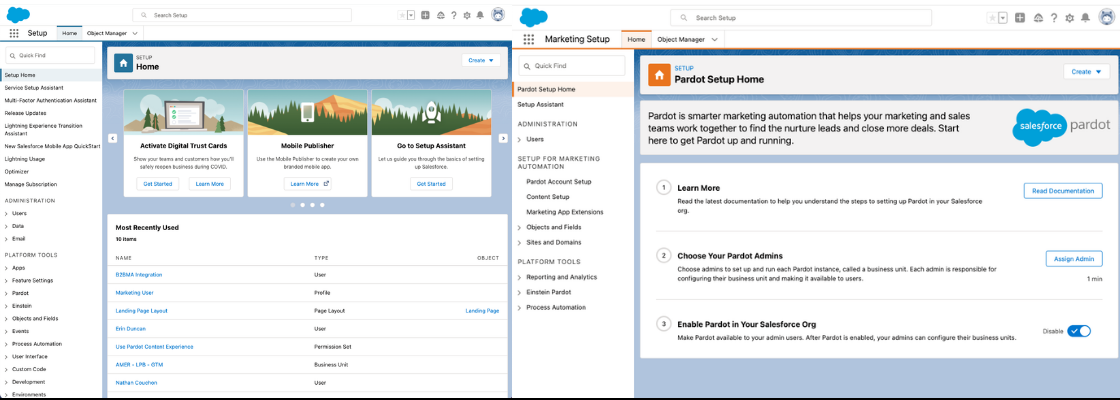
This has had an unintended consequence: Pardot Admins rely more heavily on their Salesforce Admins to implement new Pardot and Salesforce features related to marketing. Luckily, our Product team has worked hard over the past two releases to empower Pardot Admins. Let’s take a look at the new Marketing Setup Admin experience.
What is Salesforce Marketing Setup? Why is it Important?
Marketing Setup is the area in the Salesforce backend (Salesforce Setup) where Pardot Admins can configure Pardot functionality that intersects with Salesforce. There are an increasing number of features/functionality that span across both Pardot and Salesforce.
Marketing Setup offers marketers guided admin experience, customized to the needs of the Pardot Admin. This simplifies and groups the configuration options to focus on the highest priority configuration needs.
Marketing Setup for Salesforce has the same look-and-feel as Salesforce Setup, with a few key differences:
| Salesforce Setup | Marketing Setup | |
|---|---|---|
| Theme: | Blue | Orange |
| Menu Items: | All menu items | Curated menu items, relevant for Marketing |
| Permissions: | Salesforce Administrator | Customized by a Salesforce Admin (e.g. Permission Set) |
Above: side by side comparison between Salesforce Setup vs. Marketing Setup.
Who are Marketing Setup Admins?
Think of Marketing Setup Admins as Pardot Administrators who are implementing new features or responsible for a Pardot org/implementation/migration. This can be internal Marketing stakeholders or external consultants who are working on a specific project.
As someone who’s worked at Salesforce with the Pardot business since 2017, I can confidently say that a knowledgeable partner can be a key success factor in getting the most out of your marketing automation system. If you’re a customer who is migrating systems, upgrading or wanting to get more out of Pardot;I’d highly recommend finding a qualified Salesforce partner who specializes in Pardot from the AppExchange.
If you’re a Pardot Admin who wants access to Marketing Setup, you may consider studying for the Salesforce Administrator certification to understand Salesforce capabilities. Not only will it help you grow your career, it will help you better communicate with your Salesforce Admin and other internal teams that rely on Salesforce to manage their business processes (and how marketing ops can sit side-by-side).
Think you may be ready to schedule your exam? SalesforceBen.com has a free Salesforce Admin practice exam, and an exam ‘pack’ available for purchase (5 x 60 questions).
Tour of Marketing Setup Home
This is an overview of Marketing Setup as of the Winter ‘22 release. Please keep in mind that our product continues to evolve and this may at some point in the future change. #safeharbor
Note: Marketing Setup also allows access to Object Manager in order to update fields & relationships, manage page layouts, record types, etc.
How to Access Marketing Setup from the Pardot Lightning App:
Pardot Setup Home
Where Marketing Setup Admins (MSA’s) can:
- “Read Documentation” navigates to the Pardot Lightning App implementation Guide
- “Assign Admin” navigates to Pardot Account Setup
- “Enable Pardot” toggle enables Pardot Lightning App in Salesforce
Note: the Marketing Setup menu options may vary based on whether the user has requisite permissions.
Setup Assistant
Helps MSA’s with setup wizard configuration for:
- Basic setups, like sending email,
- More comprehensive setup steps, like configuring Engagement History features.
Note: while these setup wizards help make configuration easier it’s still highly recommended to work with a registered Salesforce consulting partner for implementing, migrating, and upgrading Pardot.
Administration – Users:
Enables MSA’s to manage Pardot users when User Sync is fully enabled, and user permissions.
This menu mirrors what Salesforce Admins see, however, MSA’s are prevented from creating new Salesforce Users. This is by design, as user creation will remain a Salesforce Admin responsibility. If you’re working on an implementation where new users are being created in mass, work with your Salesforce Administrator to import users.
Setup for Marketing Automation:
- Pardot Account Setup: manage business units and Pardot Users with User Sync.
- Content Setup: enable Pardot Lightning Content builders, e.g. Email and Landing Page builders
- Marketing App Extensions: bring external information into Pardot for automations and segmentation (for Pardot customers with Plus edition or above, in Lightning Experience).
- Objects and Fields: this menu quick-links to the Object Manager, Picklist Value Sets and Schema Builder. Please note that Prospects is a Pardot object which directly ties to Salesforce Lead, Contact or Person Account records.
- Sites & Domains: Sites allows for creating public websites and applications directly integrated with your salesforce org. “Domains” manages the domain information for your users and namespace for lightning web components in your Org.
Platform Tools
Reporting and Analytics >
- B2B Marketing Analytics
- Getting Started: required steps for setting up the B2B Marketing Analytics App
- Optional Features: additional steps for configuration all available dashboard
- Engagement History: configure all engagement history features after Pardot Lightning App has been implemented with Connected Campaigns. This section does not cover the requisite changes to page layouts and Lightning record pages.
- Report Types: custom report types allow you to build a framework in the report wizard, from which users can create and customize reports. Here’s an example of a Pardot Landing Page overview report. This relates to Salesforce’s standard reports (not Tableau CRM, formerly Einstein Analytics).
- Einstein Pardot: groups all Einstein AI capabilities for Salesforce/Pardot (available in Pardot Advanced & Premium Editions).
- Process Automation: groups all platform automation tools such flows and process builder.
Marketing Setup Permissions
Much like other profiles and permissions in Salesforce, Marketing Setup Admin permissions can be highly customized to meet the needs of your organization. I will now outline some of the key permissions you might consider giving your Marketing Setup Admins.
Salesforce Admins: consider setting this up as a permission set for all Marketing Administrators. You may want to audit these users’ Salesforce profiles to identify the permissions needed in this new permission set, and make sure they’re all Pardot Admins before assigning this permission.
Other permissions may be assigned to these users for specific purposes such as using Lightning content builders, that are not included in the recommended permissions for a Marketing Setup Admin below.
Consider allowing consulting partners or highly skilled Salesforce marketing users system permissions to allow for the management of the Pardot Lightning App and the ability to install AppExchange Packages. This greatly facilitates upgrades, migrations, new implementations and general application management of the Pardot Lightning App. There are also a number of features in recent releases which will increase the number of AppExchange solutions marketers may want to install to extend Pardot’s capabilities.
Note: the ability to Download AppExchange Packages will automatically enable requisite permissions so be thoughtful in which users have enabled this permission!
Create a Marketing Setup Admin Permission Set
I’ve outlined the recommended permissions from the images above for better accessibility and to aid Salesforce Administrators to create the permission set.
Required Permissions for Marketing Setup Admins
Access to Marketing Setup:
- Manage Marketing Setup Tasks
- View Setup and Configuration
Other System Permissions to consider:
Enable Pardot Content Builders in Lightning Experience:
- Assign Permission Sets
- Manage Profiles and Permission Sets
Manage Pardot Lighting App & Packages for Extensibility:
Download AppExchange Packages
- Helpful for downloading the Pardot Managed Package and marketing packages for Pardot Extensibility.
- Auto-enabled requisite permissions
Manage Connected Apps
- Helpful for managing the Pardot Lightning App
Are there any other permissions you find valuable as a Marketing Setup Admin? Are you excited to advocate for these permissions with your Salesforce Admin? Please share your experiences below in the comments!
This Pardot article written by:
Salesforce Ben | The Drip
Lucy Mazalon is the Head Editor & Operations Director at Salesforceben.com, Founder of THE DRIP and Salesforce Marketing Champion 2020.
Original Pardot Article: https://www.salesforceben.com/the-drip/salesforce-marketing-setup-experience-pardot/
Find more great Pardot articles at www.salesforceben.com/the-drip/
Pardot Experts Blog
We have categorized all the different Pardot articles by topics.
Pardot Topic Categories
- Account Based Marketing (ABM) (7)
- Business Units (14)
- ChatGPT / AI (3)
- Completion Actions (5)
- Connectors (10)
- Custom Redirects (4)
- Data Cloud (3)
- Demand Generation (8)
- Dynamic Content (7)
- Einstein Features (11)
- Email Delivery (17)
- Email Open Rates (3)
- Pardot A/B Testing (2)
- Email Mailability (16)
- Do Not Email (1)
- Double Opt-in (2)
- Opt Out / Unsubscribe (14)
- Email Preferences Page (6)
- Engagement Studio (16)
- Industries (1)
- Non Profit (1)
- Landing Pages (9)
- Lead Generation (1)
- Lead Management (13)
- Lead Routing (3)
- Lead Scoring (16)
- Leads (3)
- Marketing Analytics – B2BMA (9)
- Marketing Automation (1)
- Marketing Cloud (3)
- Marketing Cloud Account Engagement (4)
- Marketing Cloud Growth (2)
- New Pardot Features (6)
- Opportunities (2)
- Optimization (2)
- Pardot Admin (65)
- Duplicates (1)
- Marketing Ops (1)
- Pardot Alerts (1)
- Pardot API (2)
- Pardot Automations (3)
- Pardot Careers (12)
- Pardot Certifications (4)
- Pardot Consulting (1)
- Pardot Cookies (4)
- Pardot Custom Objects (3)
- Pardot Email Builder (8)
- Pardot Email Templates (10)
- HML (6)
- Pardot Events (17)
- Pardot External Actions (1)
- Pardot External Activities (4)
- Pardot Forms (29)
- Form Handlers (8)
- Pardot Integrations (21)
- Data Cloud (2)
- Slack (1)
- Pardot Lead Grading (5)
- Pardot Lead Source (2)
- Pardot Lightning (1)
- Pardot Migration (1)
- Pardot Nurture / Drip Campaigns (2)
- Pardot Personalization (3)
- Pardot Profiles (1)
- Pardot Releases (18)
- Pardot Sandboxes (2)
- Pardot Segmentation (5)
- Pardot Strategy (7)
- Pardot Sync (2)
- Pardot Sync Errors (1)
- Pardot Tracker Domains (5)
- Pardot Training (3)
- Pardot Vs Other MAPs (4)
- Pardot Website Tracking (2)
- Reporting (22)
- Salesforce and Pardot (31)
- Marketing Data Sharing (2)
- Pardot Users (3)
- Salesforce Automation (5)
- Salesforce Flows (2)
- Salesforce Campaigns (22)
- Salesforce CRM (3)
- Record Types (1)
- Salesforce Engage (3)
- Salesforce Queues (2)
- Security and Privacy (1)
- Tags (3)
- The Authors (540)
- Cheshire Impact (9)
- Greenkey Digital (55)
- Invado Solutions (37)
- Jenna Molby (9)
- Marcloud Consulting (6)
- Nebula Consulting (67)
- Pardot Geeks (44)
- Salesforce Ben | The Drip (242)
- SalesLabX (16)
- Slalom (4)
- Unfettered Marketing (51)
- Uncategorized (1)
- Website Tracking (2)
- Website Search (1)
More Pardot Articles
See all posts
This Pardot article written by:
Salesforce Ben | The Drip
Lucy Mazalon is the Head Editor & Operations Director at Salesforceben.com, Founder of THE DRIP and Salesforce Marketing Champion 2020.
Original Pardot Article: https://www.salesforceben.com/the-drip/salesforce-marketing-setup-experience-pardot/
Find more great Pardot articles at www.salesforceben.com/the-drip/













