Sender Merge Tags for Assigned User in Account Engagement (Pardot)
- June 22, 2023
- Salesforce Ben | The Drip
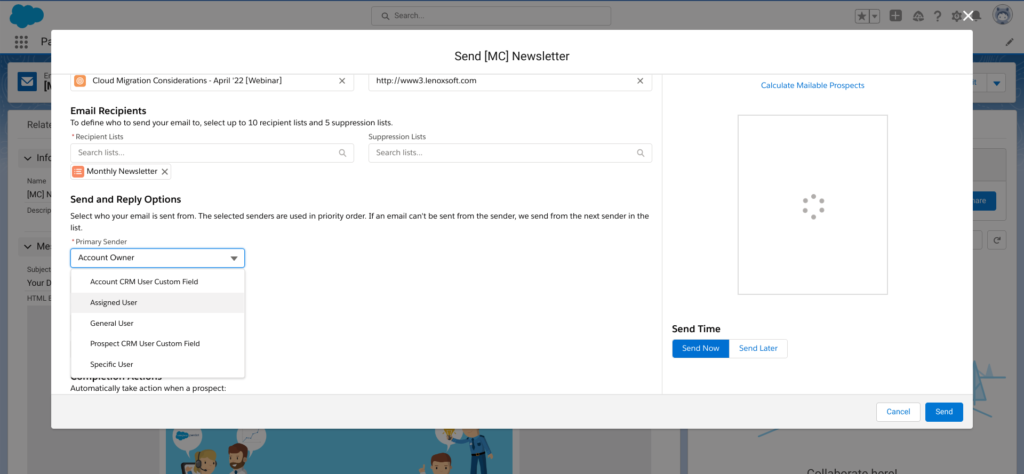
Account Engagement (Pardot) HML enables you to easily add personalization to content because it dynamically pulls in data specific to the prospect that is viewing your Pardot marketing assets. This includes changing who an email appears ‘from’ (sender options) and within body content, too.
Here’s a quick guide on how to leverage user merge tags…
1. Sender Options
Sender options determine who an email appears “from”.
There are two email builders in Account Engagement (Pardot): the now legacy “Classic” email builder, and the Lightning email builder which offers more than just drag-and-drop functionality. The table below shows a comparison of the sender options available depending on the builder you’re using:
| Lightning Builder | Classic Builder | |
|---|---|---|
| Sender options | General user (free to type), a specific user (a user in your Pardot account), assigned user (prospect record) and account owner (Salesforce account). Account CRM user custom field, prospect CRM user custom field. | General user (free to type), a specific user (a user in your Pardot account), assigned user (prospect record) and account owner (Salesforce account). |
You will notice that there are two additional sender options when using the Lightning builder:
- Account CRM user custom field.
- Prospect CRM user custom field.
These give you more flexibility. Salesforce and Account Engagement (Pardot) records can only have one owner, namely the prospect (Lead or Contact), and Account. Use these options if you want the email to be “from” a user that isn’t the prospect (Lead or Contact) or Account owner, or if you don’t want it to appear “from” the same user for every recipient (ruling out the general user and specific user options).
For example, customer success managers – prospects will likely have different customer success managers. A lookup field (custom) on the Account record to the dedicated customer success manager will enable Account Engagement (Pardot) to grab that information.
Sender options are set under the Send and Reply options on the email content record Send screen (access this from the email content record, click the drop down menu, top right, and then Send).
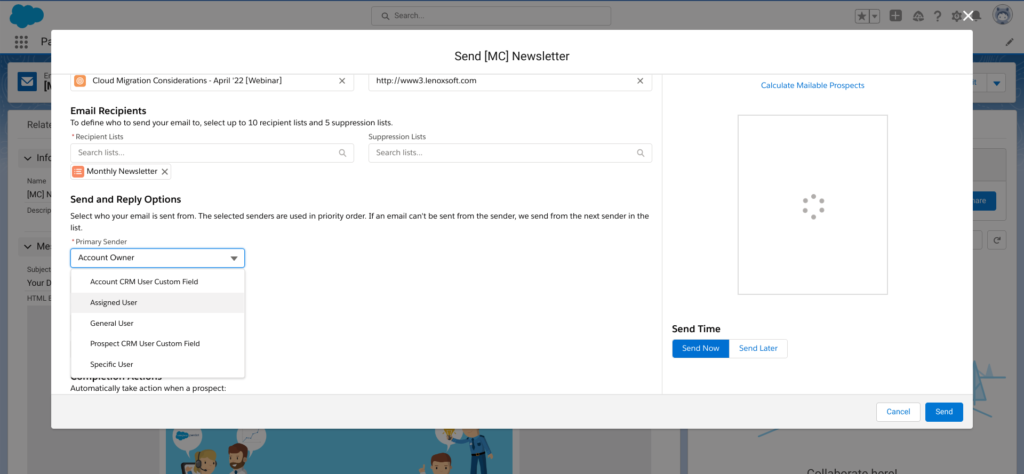
2. Sender Merge Fields
In the actual email body content itself, you can pull in a variety of fields from the user record of the selected sender. These are found in the sender section of the merge picker:
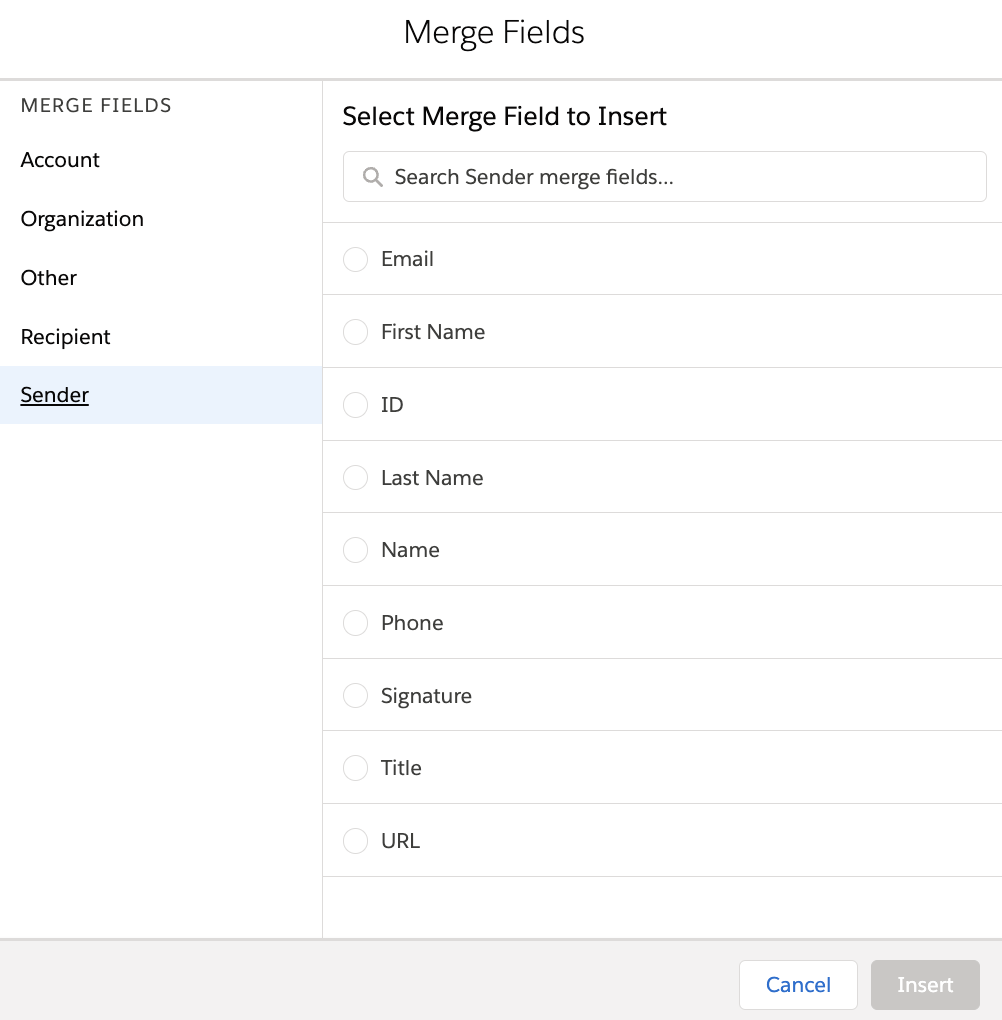
Selecting one of these fields will drop the merge tag into your email body surrounded by {{ }}, for example, {{Sender.FirstName}}:
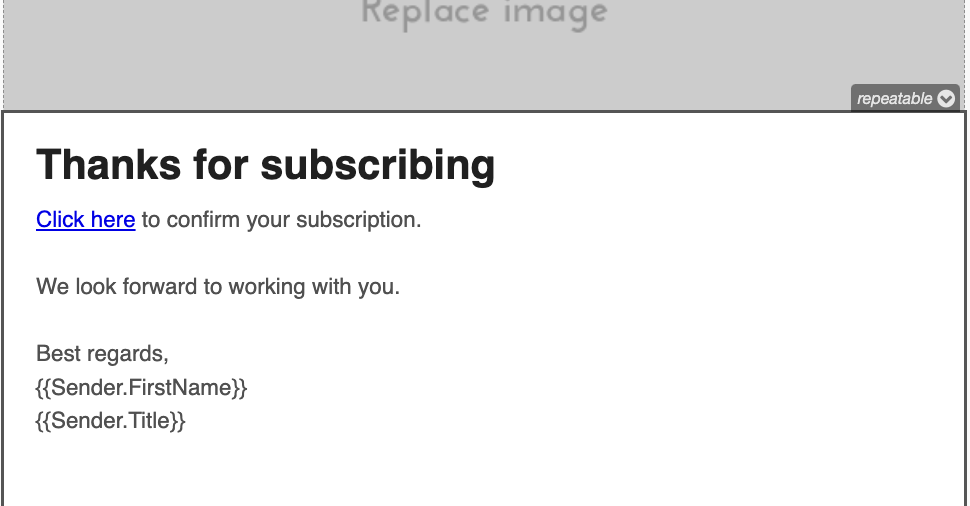
It’s worth noting (and getting creative!) with HML, you can set conditional IF/ELSE statements, including fallback values if the information for that field is missing on the selected user’s record.
Some Quick Background
Before the days of HML (when variable tags were replaced by merge tags), there were two types of user tags: user variable tags and assigned user variable tags. The difference between them was that user variable tags pulled in the field values for who sends the email (“from” name), whereas assigned user variable tags used the field value for who owns the prospect.
Now, these two concepts have been merged into one, all controlled by the sender set in the send and reply options. Which makes sense – after all, it would be strange for an email to appear ”from” someone, and signed off by another person.
Summary
This guide has given an overview of how to leverage user merge fields in the sender options and email body content. Why don’t you explore all the options to make your emails more effective for relationship building with your prospects?
This Pardot article written by:
Salesforce Ben | The Drip
Lucy Mazalon is the Head Editor & Operations Director at Salesforceben.com, Founder of THE DRIP and Salesforce Marketing Champion 2020.
Original Pardot Article: https://www.salesforceben.com/the-drip/sender-merge-tags-for-assigned-user-in-account-engagement/
Find more great Pardot articles at www.salesforceben.com/the-drip/
Pardot Experts Blog
We have categorized all the different Pardot articles by topics.
Pardot Topic Categories
- Account Based Marketing (ABM) (7)
- Business Units (14)
- ChatGPT / AI (3)
- Completion Actions (5)
- Connectors (10)
- Custom Redirects (4)
- Data Cloud (3)
- Demand Generation (8)
- Dynamic Content (7)
- Einstein Features (11)
- Email Delivery (17)
- Email Open Rates (3)
- Pardot A/B Testing (2)
- Email Mailability (16)
- Do Not Email (1)
- Double Opt-in (2)
- Opt Out / Unsubscribe (14)
- Email Preferences Page (6)
- Engagement Studio (16)
- Industries (1)
- Non Profit (1)
- Landing Pages (9)
- Lead Generation (1)
- Lead Management (13)
- Lead Routing (3)
- Lead Scoring (16)
- Leads (3)
- Marketing Analytics – B2BMA (9)
- Marketing Automation (1)
- Marketing Cloud (3)
- Marketing Cloud Account Engagement (4)
- Marketing Cloud Growth (2)
- New Pardot Features (6)
- Opportunities (2)
- Optimization (2)
- Pardot Admin (65)
- Duplicates (1)
- Marketing Ops (1)
- Pardot Alerts (1)
- Pardot API (2)
- Pardot Automations (3)
- Pardot Careers (12)
- Pardot Certifications (4)
- Pardot Consulting (1)
- Pardot Cookies (4)
- Pardot Custom Objects (3)
- Pardot Email Builder (8)
- Pardot Email Templates (10)
- HML (6)
- Pardot Events (17)
- Pardot External Actions (1)
- Pardot External Activities (4)
- Pardot Forms (29)
- Form Handlers (8)
- Pardot Integrations (21)
- Data Cloud (2)
- Slack (1)
- Pardot Lead Grading (5)
- Pardot Lead Source (2)
- Pardot Lightning (1)
- Pardot Migration (1)
- Pardot Nurture / Drip Campaigns (2)
- Pardot Personalization (3)
- Pardot Profiles (1)
- Pardot Releases (18)
- Pardot Sandboxes (2)
- Pardot Segmentation (5)
- Pardot Strategy (7)
- Pardot Sync (2)
- Pardot Sync Errors (1)
- Pardot Tracker Domains (5)
- Pardot Training (3)
- Pardot Vs Other MAPs (4)
- Pardot Website Tracking (2)
- Reporting (22)
- Salesforce and Pardot (31)
- Marketing Data Sharing (2)
- Pardot Users (3)
- Salesforce Automation (5)
- Salesforce Flows (2)
- Salesforce Campaigns (22)
- Salesforce CRM (3)
- Record Types (1)
- Salesforce Engage (3)
- Salesforce Queues (2)
- Security and Privacy (1)
- Tags (3)
- The Authors (540)
- Cheshire Impact (9)
- Greenkey Digital (55)
- Invado Solutions (37)
- Jenna Molby (9)
- Marcloud Consulting (6)
- Nebula Consulting (67)
- Pardot Geeks (44)
- Salesforce Ben | The Drip (242)
- SalesLabX (16)
- Slalom (4)
- Unfettered Marketing (51)
- Uncategorized (1)
- Website Tracking (2)
- Website Search (1)
More Pardot Articles
See all posts
This Pardot article written by:
Salesforce Ben | The Drip
Lucy Mazalon is the Head Editor & Operations Director at Salesforceben.com, Founder of THE DRIP and Salesforce Marketing Champion 2020.
Original Pardot Article: https://www.salesforceben.com/the-drip/sender-merge-tags-for-assigned-user-in-account-engagement/
Find more great Pardot articles at www.salesforceben.com/the-drip/






