Simplify Your Campaign Structure With 6 Easy-Peasy Steps
- February 11, 2023
- Greenkey Digital, Salesforce Campaigns
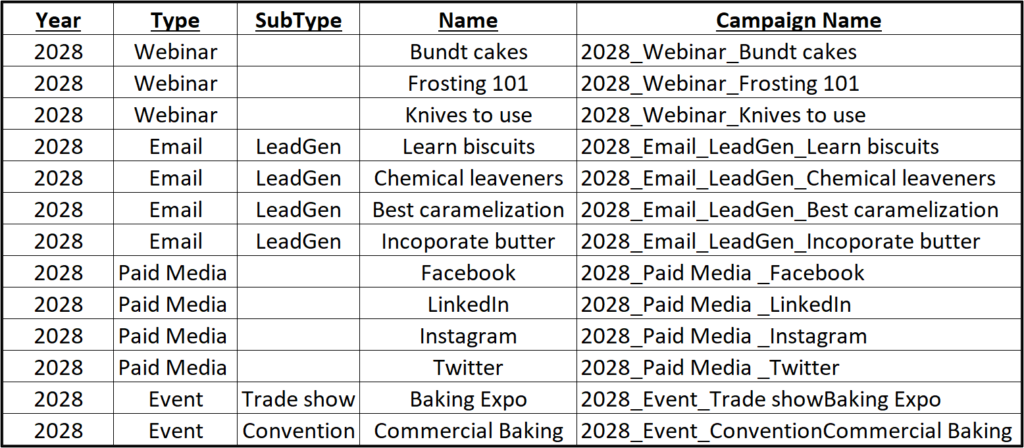
A big step toward better marketing reporting is using campaigns. For marketers, campaigns are the foundation of measuring the effectiveness of their team’s activities.
Here’s a six-step process to help you navigate setting up your campaigns in Account Engagement.
1. List your marketing initiatives
Write down all the activities of your marketing team. Defining initiatives will provide insights into the effectiveness of those efforts.
- Events
- Webinars
- Newsletter
- Email Marketing
- Paid Media
Now, think about how to display and report on your marketing actions.
Do you want to create one campaign for all of your newsletter emails? Or do you want to create a campaign for each newsletter? The answer will depend on how you want to report.
Create one campaign if you only want to see prospect engagement with your newsletter. If you need to tell a story of your newsletter engagement improvement, create a campaign for each newsletter so you can compare the metrics for each issue.
2. Develop a naming convention
You have a lot of freedom in your campaign naming convention. Most marketers choose between these categories:
- Date (2028, 2028_Q3, 2028.08)
- Type (Email, Blog, Webinar, Event)
- Source (LinkedIn, SEO)
- Funnel (Awareness, Discovery, Evaluation, Negotiate)
- Geography (North America, Europe, West, South)
- Custom (Service, Product)
Category1_Category2_Category3_Name
TIP: I recommend starting with the year. This will always group your initiatives by year, putting the most recent campaigns at the top.
Here is a good start: Year_Type_Name
(Example: 2028_Email_Frosting 101)
If needed, consider adding more detail with a month or quarter or adding a subtype. Or not! Sometimes simple is better. Don’t overcomplicate unless adding more categories in the naming convention will help your reporting.
Here’s another take: Year_Month_Type_SubType_Name
(Example: 2028_Feb_Email_LeadGen_Frosting 101)
NOTE: Salesforce has an 80-character limit on the campaign name field. (You can hit your character limit faster than you think! Use abbreviations when possible.)
3. Organize your marketing initiatives into categories
I like to use a spreadsheet to experiment with my new campaign model.
Imagine your campaigns populated with engagement metrics, number of opportunities, and opportunity value. Then, consider if this campaign structure works to inform for your leadership team.
4. Specify Type
Now that you’ve developed a campaign model and naming convention, you should populate the correct drop-down values in the Type field in the Campaign object. Making the field required ensures consistent, accurate data.
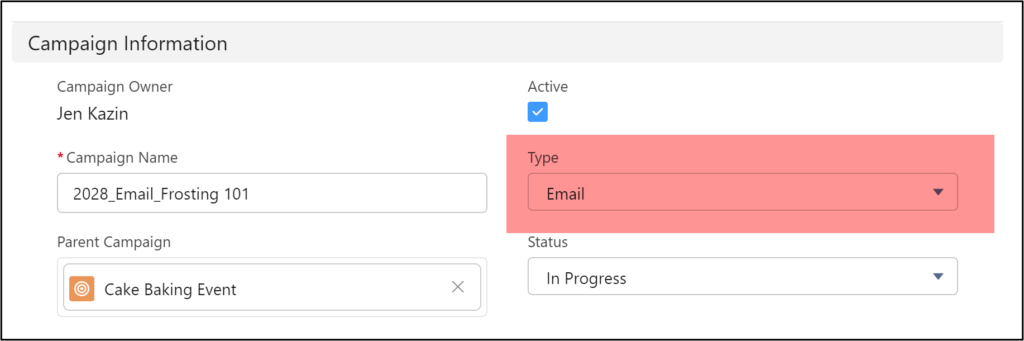
Using the Type field helps group similar campaigns and makes for easier reporting.
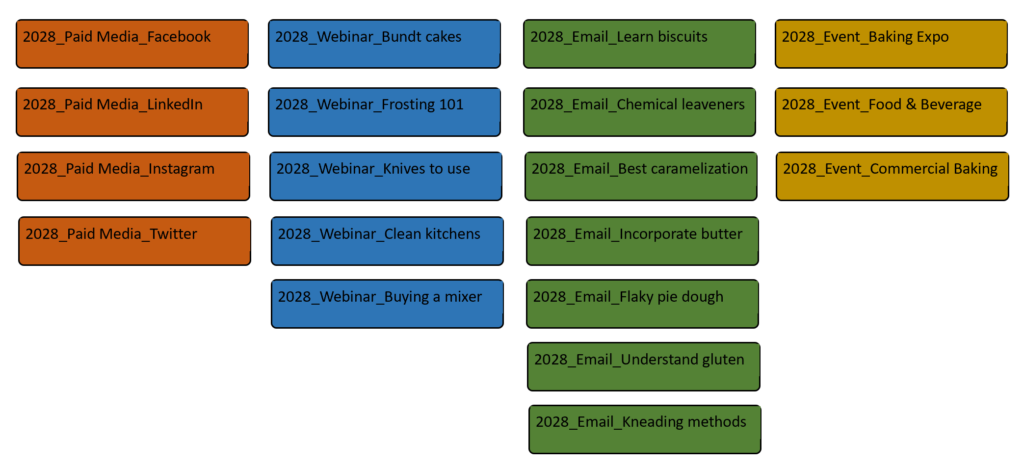
5. Consider using campaign hierarchies to group campaigns together
Don’t forget about campaign hierarchies!
Hierarchies help you group and organize your campaigns to understand what promotional channels are driving conversions.
Keeping your hierarchy as flat as possible makes your campaign organization simpler and easier to maintain long-term.
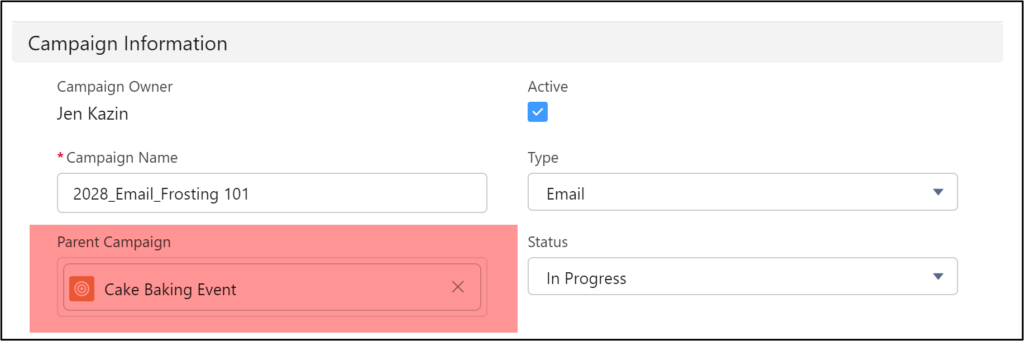
Campaign hierarchies are also helpful because child campaign metrics “roll up” into the parent campaign.
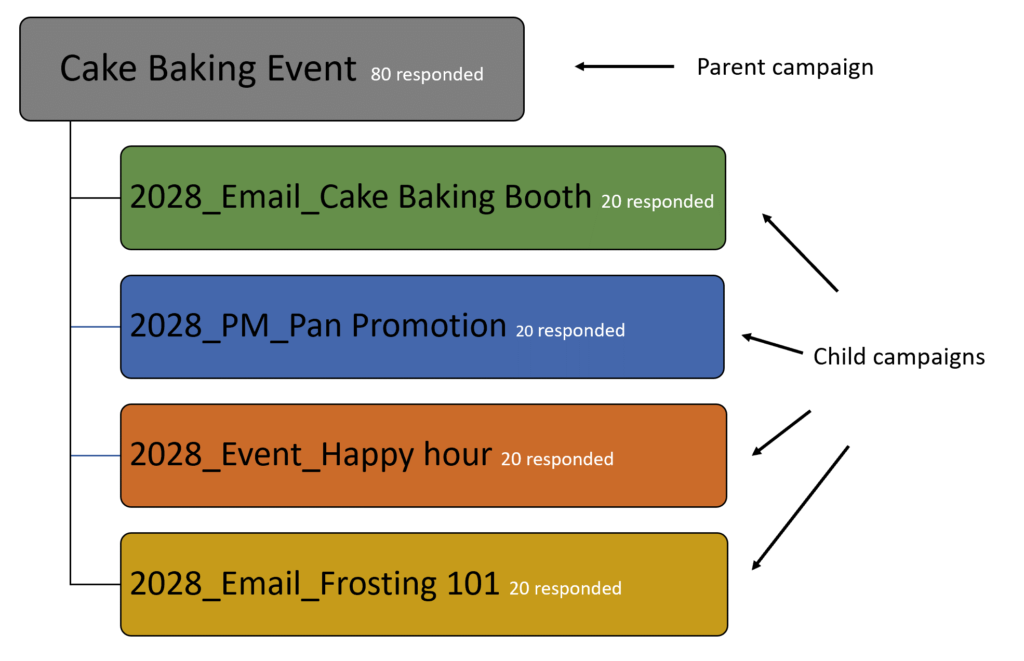
6. Develop campaign member statuses
Campaign member status can also provide insights into the degree of engagement within a campaign.
For instance, in a webinar campaign, you may want to distinguish which prospects have responded, registered, or attended.
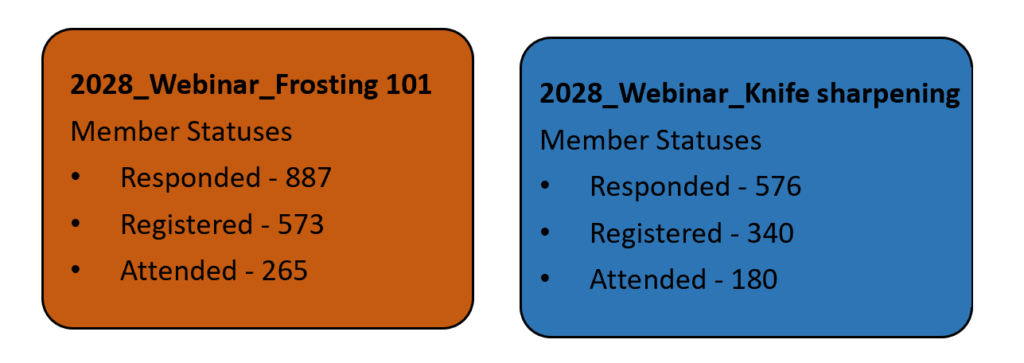
Tip: Be consistent with campaign member status types. You don’t want one marketer to use “Registered” and another to use “RSVP.” Decide in advance what member statuses will apply for what types of campaigns.
Don’t worry about campaign member statuses if you’re starting with campaigns. Automating the prospects into the campaigns is a good enough beginning. 😊
This Pardot article written by: Jen Kazin
Greenkey Digital
Unlock the Power of Pardot. Don’t spend tens of thousands of dollars on marketing systems to simply… send emails.
Original Pardot Article: https://greenkeydigital.com/campaigns-simplified/?utm_source=rss&utm_medium=rss&utm_campaign=campaigns-simplified
Find more great Pardot articles at https://greenkeydigital.com/
Pardot Experts Blog
We have categorized all the different Pardot articles by topics.
Pardot Topic Categories
- Account Based Marketing (ABM) (7)
- Business Units (14)
- ChatGPT / AI (3)
- Completion Actions (5)
- Connectors (10)
- Custom Redirects (4)
- Data Cloud (3)
- Demand Generation (8)
- Dynamic Content (7)
- Einstein Features (11)
- Email Delivery (17)
- Email Open Rates (3)
- Pardot A/B Testing (2)
- Email Mailability (16)
- Do Not Email (1)
- Double Opt-in (2)
- Opt Out / Unsubscribe (14)
- Email Preferences Page (6)
- Engagement Studio (16)
- Industries (1)
- Non Profit (1)
- Landing Pages (9)
- Lead Generation (1)
- Lead Management (13)
- Lead Routing (3)
- Lead Scoring (16)
- Leads (3)
- Marketing Analytics – B2BMA (9)
- Marketing Automation (1)
- Marketing Cloud (3)
- Marketing Cloud Account Engagement (4)
- Marketing Cloud Growth (2)
- New Pardot Features (6)
- Opportunities (2)
- Optimization (2)
- Pardot Admin (65)
- Duplicates (1)
- Marketing Ops (1)
- Pardot Alerts (1)
- Pardot API (2)
- Pardot Automations (3)
- Pardot Careers (12)
- Pardot Certifications (4)
- Pardot Consulting (1)
- Pardot Cookies (4)
- Pardot Custom Objects (3)
- Pardot Email Builder (8)
- Pardot Email Templates (10)
- HML (6)
- Pardot Events (17)
- Pardot External Actions (1)
- Pardot External Activities (4)
- Pardot Forms (29)
- Form Handlers (8)
- Pardot Integrations (21)
- Data Cloud (2)
- Slack (1)
- Pardot Lead Grading (5)
- Pardot Lead Source (2)
- Pardot Lightning (1)
- Pardot Migration (1)
- Pardot Nurture / Drip Campaigns (2)
- Pardot Personalization (3)
- Pardot Profiles (1)
- Pardot Releases (18)
- Pardot Sandboxes (2)
- Pardot Segmentation (5)
- Pardot Strategy (7)
- Pardot Sync (2)
- Pardot Sync Errors (1)
- Pardot Tracker Domains (5)
- Pardot Training (3)
- Pardot Vs Other MAPs (4)
- Pardot Website Tracking (2)
- Reporting (22)
- Salesforce and Pardot (31)
- Marketing Data Sharing (2)
- Pardot Users (3)
- Salesforce Automation (5)
- Salesforce Flows (2)
- Salesforce Campaigns (22)
- Salesforce CRM (3)
- Record Types (1)
- Salesforce Engage (3)
- Salesforce Queues (2)
- Security and Privacy (1)
- Tags (3)
- The Authors (540)
- Cheshire Impact (9)
- Greenkey Digital (55)
- Invado Solutions (37)
- Jenna Molby (9)
- Marcloud Consulting (6)
- Nebula Consulting (67)
- Pardot Geeks (44)
- Salesforce Ben | The Drip (242)
- SalesLabX (16)
- Slalom (4)
- Unfettered Marketing (51)
- Uncategorized (1)
- Website Tracking (2)
- Website Search (1)
More Pardot Articles
See all posts
This Pardot article written by: Jen Kazin
Greenkey Digital
Unlock the Power of Pardot. Don’t spend tens of thousands of dollars on marketing systems to simply… send emails.
Original Pardot Article: https://greenkeydigital.com/campaigns-simplified/?utm_source=rss&utm_medium=rss&utm_campaign=campaigns-simplified
Find more great Pardot articles at https://greenkeydigital.com/






