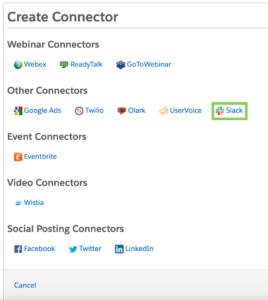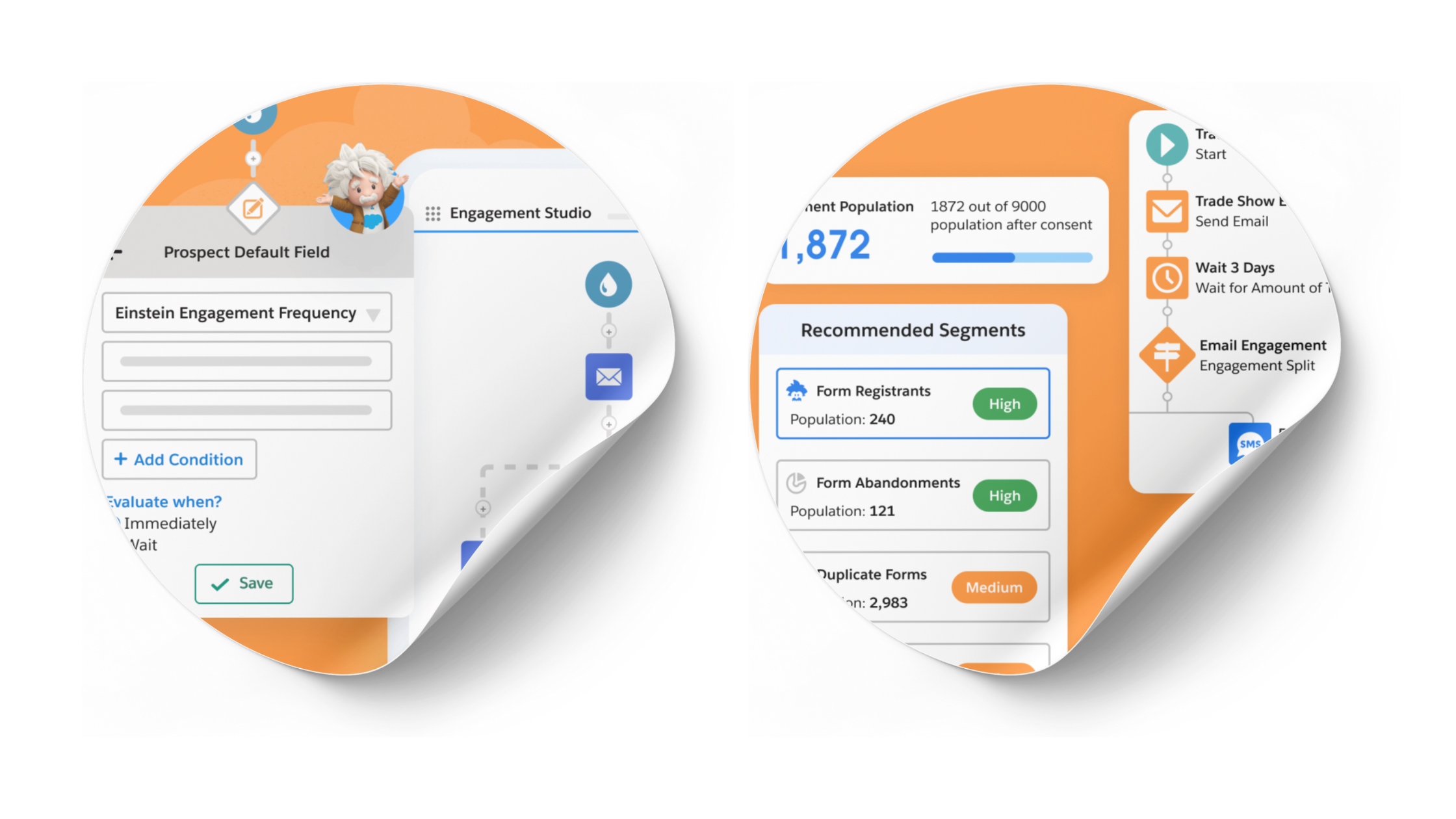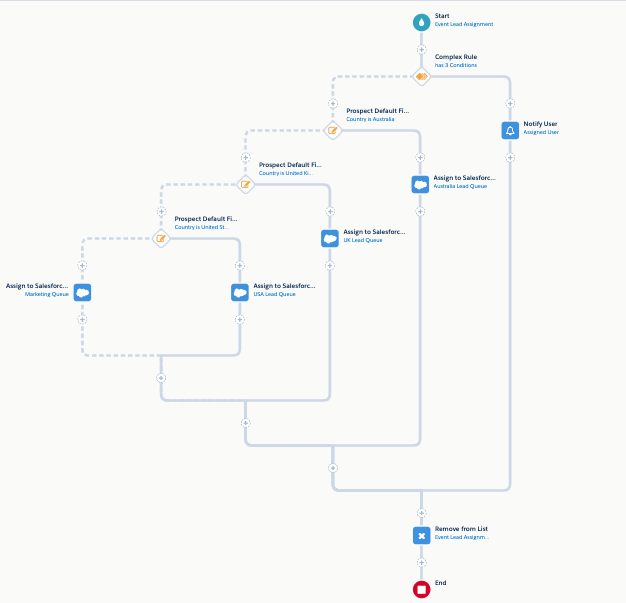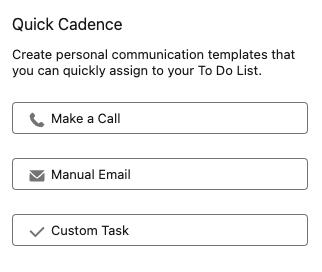Following Salesforce’s acquisition of Slack in July, it’s no surprise that more integrations and apps are coming to Salesforce and Pardot. In the Winter’22 Release we saw one of these great new integrations come to Pardot in the form of notifications to channels. Learn how to set this up for your organisation in this blog.
This integration will allow you to send notifications to Slack channels using a completion action. Some important things to note are that this integration is only available in the Pardot Lightning App, and it’s still in Beta so you’ll need to opt in to be able to use it.
In Slack, configure a Slack app to connect to Pardot
You may need your IT team or your Pardot Administrator for support. Create a Slack app to connect to Pardot and install it in your Slack workspace. Follow this guide here to complete the App Setup.
Save the Slack bot user oauth token provided after you install the app.
Once this has been completed, follow the below steps to add the connector to Pardot.
Opt in to the Beta in Pardot settings
Before we can add the Slack connector, we first need to opt into the Beta version of this integration. In the Pardot Lightning App:
- Navigate to the Pardot Settings tab
- On the Account Settings page, on the Account Information tab, click on ‘Edit’
- Select the checkbox labelled ‘Try the Pardot Slack connector’

Add the Slack connector in Pardot
Navigate to the Connectors page in the Pardot Settings tab and click on ‘Add Connector’, then select Slack from the list:
Next click on ‘Add Workspace’ and paste in your bot token from step 1.
Once your workspace is added, head to Channels and add the channel your notifications will post to. To do this, grab your channel URL from the sidebar in Slack and paste in Pardot:

Verify the channel and click ‘Add Channel’.
Notify a Slack channel from Pardot
Now we’ve completed the set up, we can start to notify Slack channels via completion actions:

Customise your message as much as you like! Note that the following data shows by default:
- Job Title:
- Company:
- Email:
- Phone:
Here it is in action:

This is a great way to notify your Sales teams with custom messaging per form, the best use cases for this integration I’ve seen so far tend to be website enquiry forms and event registrations.
If you’d like any support with Pardot integrations such as the Slack connector, please get in touch.
This Pardot article written by:
Nebula Consulting
Get the most out of marketing automation with Pardot. Attract and nurture leads with personalized, targeted journeys and adapt quickly with intelligent campaign performance insights. Start with the right building blocks to ensure you get the most out of your marketing automation strategy.
Original Pardot Article: https://nebulaconsulting.co.uk/insights/slack-integration-for-pardot/
Find more great Pardot articles at https://nebulaconsulting.co.uk/insights/
Pardot Experts Blog
We have categorized all the different Pardot articles by topics.
Pardot Topic Categories
- Account Based Marketing (ABM) (7)
- Business Units (14)
- ChatGPT / AI (3)
- Completion Actions (5)
- Connectors (10)
- Custom Redirects (4)
- Data Cloud (2)
- Demand Generation (8)
- Dynamic Content (6)
- Einstein Features (12)
- Email Delivery (17)
- Email Open Rates (3)
- Pardot A/B Testing (2)
- Email Mailability (16)
- Do Not Email (1)
- Double Opt-in (2)
- Opt Out / Unsubscribe (14)
- Email Preferences Page (6)
- Engagement Studio (16)
- Industries (1)
- Non Profit (1)
- Landing Pages (9)
- Lead Generation (1)
- Lead Management (13)
- Lead Routing (3)
- Lead Scoring (16)
- Leads (3)
- Marketing Analytics – B2BMA (9)
- Marketing Automation (1)
- Marketing Cloud (3)
- Marketing Cloud Account Engagement (4)
- Marketing Cloud Growth (2)
- New Pardot Features (6)
- Opportunities (2)
- Optimization (2)
- Pardot Admin (64)
- Duplicates (1)
- Marketing Ops (1)
- Pardot Alerts (1)
- Pardot API (2)
- Pardot Automations (3)
- Pardot Careers (12)
- Pardot Certifications (4)
- Pardot Consulting (1)
- Pardot Cookies (3)
- Pardot Custom Objects (3)
- Pardot Email Builder (8)
- Pardot Email Templates (9)
- HML (6)
- Pardot Events (16)
- Pardot External Actions (1)
- Pardot External Activities (4)
- Pardot Forms (29)
- Form Handlers (8)
- Pardot Integrations (20)
- Data Cloud (1)
- Slack (1)
- Pardot Lead Grading (5)
- Pardot Lead Source (2)
- Pardot Lightning (1)
- Pardot Migration (1)
- Pardot Nurture / Drip Campaigns (1)
- Pardot Personalization (3)
- Pardot Profiles (1)
- Pardot Releases (18)
- Pardot Sandboxes (2)
- Pardot Segmentation (5)
- Pardot Strategy (7)
- Pardot Sync (2)
- Pardot Sync Errors (1)
- Pardot Tracker Domains (5)
- Pardot Training (3)
- Pardot Vs Other MAPs (4)
- Pardot Website Tracking (2)
- Reporting (22)
- Salesforce and Pardot (31)
- Marketing Data Sharing (2)
- Pardot Users (3)
- Salesforce Automation (5)
- Salesforce Flows (2)
- Salesforce Campaigns (20)
- Salesforce CRM (3)
- Record Types (1)
- Salesforce Engage (3)
- Salesforce Queues (2)
- Security and Privacy (1)
- Tags (3)
- The Authors (504)
- Cheshire Impact (9)
- Greenkey Digital (51)
- Invado Solutions (37)
- Jenna Molby (9)
- Marcloud Consulting (6)
- Nebula Consulting (60)
- Pardot Geeks (44)
- Salesforce Ben | The Drip (235)
- SalesLabX (3)
- Slalom (4)
- Unfettered Marketing (46)
- Uncategorized (1)
- Website Tracking (2)
- Website Search (1)
More Pardot Articles
See all posts
This Pardot article written by:
Nebula Consulting
Get the most out of marketing automation with Pardot. Attract and nurture leads with personalized, targeted journeys and adapt quickly with intelligent campaign performance insights. Start with the right building blocks to ensure you get the most out of your marketing automation strategy.
Original Pardot Article: https://nebulaconsulting.co.uk/insights/slack-integration-for-pardot/
Find more great Pardot articles at https://nebulaconsulting.co.uk/insights/