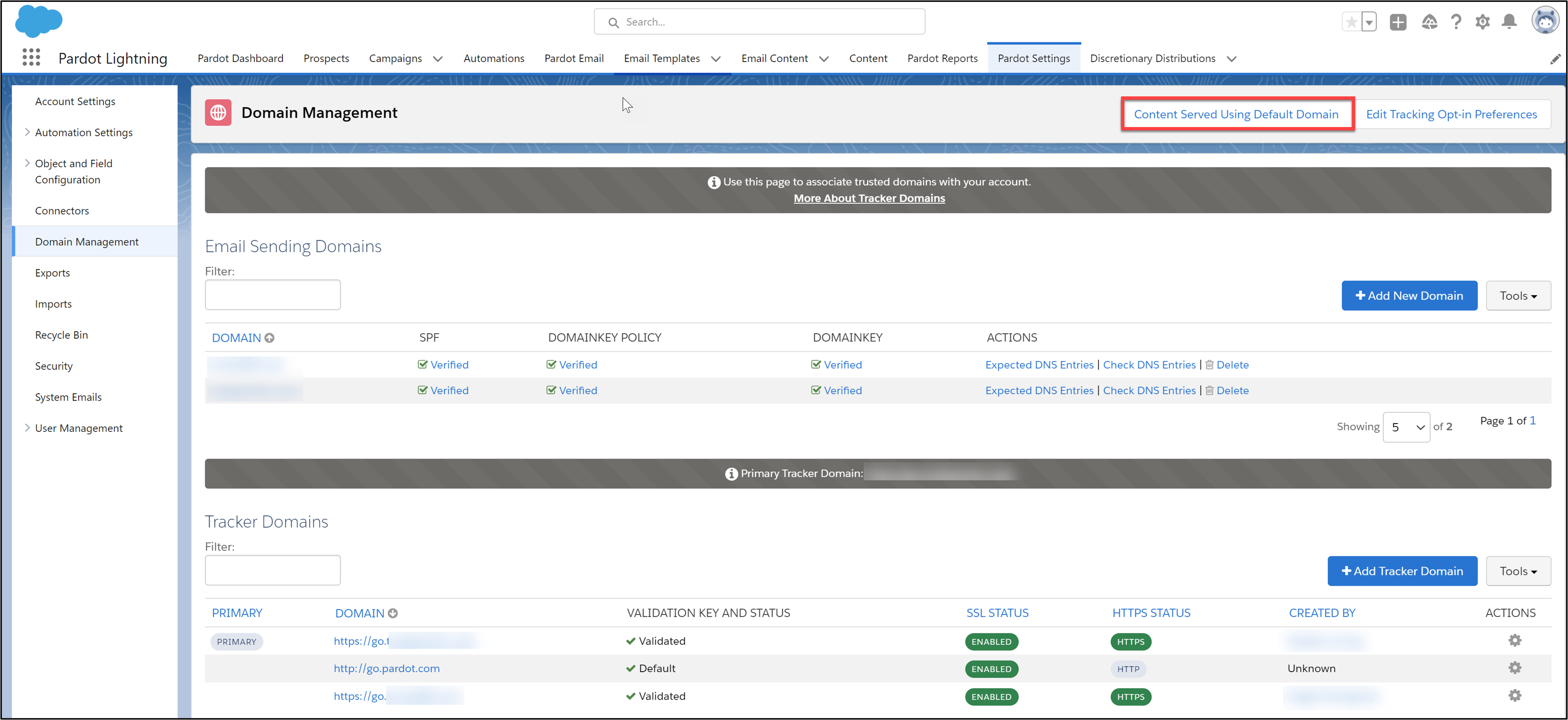Salesforce updated Pardot for security reasons.
If you embed Pardot forms or other content in iframes, include JavaScript in that content, and serve this content over the default go.pardot.com domain, you need to make updates. Otherwise, your forms may break after April 22, 2022.
I will be referring to Pardot in this blog with its new name: Marketing Cloud Account Engagement (MCAE).
Am I affected?
Go to Pardot Settings > Domain Management.
Click on the upper right button called “Content Served Using Default Domain.” This report will list any content (forms, form handlers, images etc.) or other content that’s accessed over the default go.pardot.com domain. (It shows where you may have potential problems.)
If the report displays “No results,” you are officially in the clear. So grab a cup of coffee or take the dog for a walk.


Content Served Using Default Domain Report
If your results look like the report below, you have work to do.
Salesforce added this report to help you identify what needs to be updated. This report will add a row each time content (form, form handler, images etc.) is accessed with go.pardot.com. It shows forms accessed after March 14, 2022, and other content accessed after March 29, 2022.
If a content record is accessed multiple times, the report will only display the most recent access. Filter on TYPE and click on SEC FETCH DEST to quickly find forms using iframes.
You may see lots of rows but look specifically for content (like forms) that use iframes. (You will see duplicate rows because the report shows each unique instance the form is accessed.) Export the information if you find that more convenient.
Please note that this report adds a row only when affected content is accessed. Therefore, it isn’t a complete list of your content.
More details about the report.


What do I do?
Use the report to identify marketing assets that need updates, and follow BOTH steps below.
- Add a custom tracker domain. Once added, your content is immediately available using the new domain. You don’t need to select the domain on form or content records.
- Work with your website team to update links and web pages to use the new content URLs. Replace “go.pardot.com” with your custom domain on:
a. External web pages that embed forms or content via iframe
b. External hyperlinks pointing to standalone forms
EXAMPLE: To update an iframed form, modify the src attribute on the iframe from a URL. In the example below, the first link (A.) should be updated as shown in the second link (B.)
A. httpss://go.pardot.com/l/123456/2022-01-01/89xyz
B. https://www.mycustomdomain.com/l/123456/2022-01-01/89xyz.
The deadline for updates is April 22.


Source: Salesforce
What if I miss the deadline?
If you don’t make the necessary changes, your marketing assets, such as forms, may not work as intended. The form content continues to be accessible; however certain included javascript will no longer function as expected.
How do I know if my updates work?
You should no longer see new rows added from forms or other content on the “Content Served Using Default Domain” report.
Resources
I highly recommend reading these resources for more details. I primarily used them to summarize main points for this blog.
New Limitations on Pardot Content and Default Domain
Pardot Default Domain Changes: Details and FAQs
Understanding the Content Served using Default Domain Report
This Pardot article written by: Jen Kazin
Greenkey Digital
Unlock the Power of Pardot. Don’t spend tens of thousands of dollars on marketing systems to simply… send emails.
Original Pardot Article: https://greenkeydigital.com/security-update-check-your-pardot-settings/?utm_source=rss&utm_medium=rss&utm_campaign=security-update-check-your-pardot-settings
Find more great Pardot articles at https://greenkeydigital.com/
Pardot Experts Blog
We have categorized all the different Pardot articles by topics.
Pardot Topic Categories
- Account Based Marketing (ABM) (8)
- Business Units (13)
- ChatGPT / AI (3)
- Completion Actions (5)
- Connectors (10)
- Custom Redirects (4)
- Demand Generation (8)
- Dynamic Content (5)
- Einstein Features (11)
- Email Delivery (18)
- Email Open Rates (3)
- Pardot A/B Testing (2)
- Email Mailability (16)
- Do Not Email (1)
- Double Opt-in (2)
- Opt Out / Unsubscribe (14)
- Email Preferences Page (6)
- Engagement Studio (14)
- Industries (1)
- Non Profit (1)
- Landing Pages (10)
- Lead Generation (1)
- Lead Management (12)
- Lead Routing (2)
- Lead Scoring (15)
- Leads (3)
- Marketing Analytics – B2BMA (9)
- Marketing Automation (1)
- Marketing Cloud (2)
- Marketing Cloud Account Engagement (4)
- New Pardot Features (6)
- Opportunities (2)
- Optimization (3)
- Pardot Admin (62)
- Duplicates (1)
- Marketing Ops (1)
- Pardot Alerts (1)
- Pardot API (2)
- Pardot Automations (3)
- Pardot Careers (12)
- Pardot Certifications (4)
- Pardot Consulting (1)
- Pardot Cookies (3)
- Pardot Custom Objects (3)
- Pardot Email Builder (7)
- Pardot Email Templates (9)
- HML (6)
- Pardot Events (16)
- Pardot External Actions (1)
- Pardot External Activities (4)
- Pardot Forms (27)
- Form Handlers (7)
- Pardot Integrations (21)
- Data Cloud (1)
- Slack (1)
- Pardot Lead Grading (5)
- Pardot Lead Source (2)
- Pardot Lightning (1)
- Pardot Migration (1)
- Pardot Nurture / Drip Campaigns (1)
- Pardot Personalization (3)
- Pardot Profiles (1)
- Pardot Releases (19)
- Pardot Sandboxes (2)
- Pardot Segmentation (4)
- Pardot Strategy (7)
- Pardot Sync (2)
- Pardot Sync Errors (1)
- Pardot Tracker Domains (5)
- Pardot Training (3)
- Pardot Vs Other MAPs (4)
- Pardot Website Tracking (2)
- Reporting (22)
- Salesforce and Pardot (29)
- Marketing Data Sharing (2)
- Pardot Users (3)
- Salesforce Automation (4)
- Salesforce Flows (1)
- Salesforce Campaigns (20)
- Salesforce CRM (3)
- Record Types (1)
- Salesforce Engage (3)
- Salesforce Queues (2)
- Security and Privacy (1)
- Tags (3)
- The Authors (483)
- Cheshire Impact (9)
- Greenkey Digital (47)
- Invado Solutions (37)
- Jenna Molby (9)
- Marcloud Consulting (6)
- Nebula Consulting (53)
- Pardot Geeks (38)
- Salesforce Ben | The Drip (235)
- SalesLabX (2)
- Slalom (2)
- Unfettered Marketing (45)
- Uncategorized (1)
- Website Tracking (2)
- Website Search (1)
More Pardot Articles
See all posts
This Pardot article written by: Jen Kazin
Greenkey Digital
Unlock the Power of Pardot. Don’t spend tens of thousands of dollars on marketing systems to simply… send emails.
Original Pardot Article: https://greenkeydigital.com/security-update-check-your-pardot-settings/?utm_source=rss&utm_medium=rss&utm_campaign=security-update-check-your-pardot-settings
Find more great Pardot articles at https://greenkeydigital.com/