Pardot score represents how engaged a prospect is, how interested the prospect is in your brand. Each Pardot (Account Engagement) prospect is assigned a numerical score that is calculated by assigning a number of points according to their interactions with your Pardot assets.
Pardot (Account Engagement) scoring is beneficial for lead qualification. When used properly, prospect scoring can have a positive impact across your organization – the trouble is, scoring is tricky to get right, maintain, and communicate its meaning to other teams in your organization.
Scoring comes enabled out-of-the-box (unlike its counterpart, grading, which requires setup). The default Pardot activity points are based on logical weightings, for example, a form submission is worth more than an email click. Who you consider an ‘engaged’ prospect is unique to your organization, and so you do have the opportunity to make scoring your own!
There are multiple parts to understanding this Pardot (Account Engagement) feature.
- The ways Pardot scores change.
- “Setting up” Pardot score: Editing the baseline model, and what happens when you do.
- Scoring categories: Break up the overall value into categories to indicate a prospect’s particular interests
- Score decay, i.e. decreasing score.
- Planning your scoring structure.
- How to pause score changes.
What is Pardot Score Used For?
Prospect score represents how engaged a prospect is. The more engaged a prospect, the more likely you should send them the sales team. This is grossly oversimplified but is the main idea behind Pardot score. In reality, a prospect’s “readiness” to talk to sales is dependent on many other factors, but using Pardot scoring is a good start.
Having a blended scoring and grading model is a further step in the right direction.
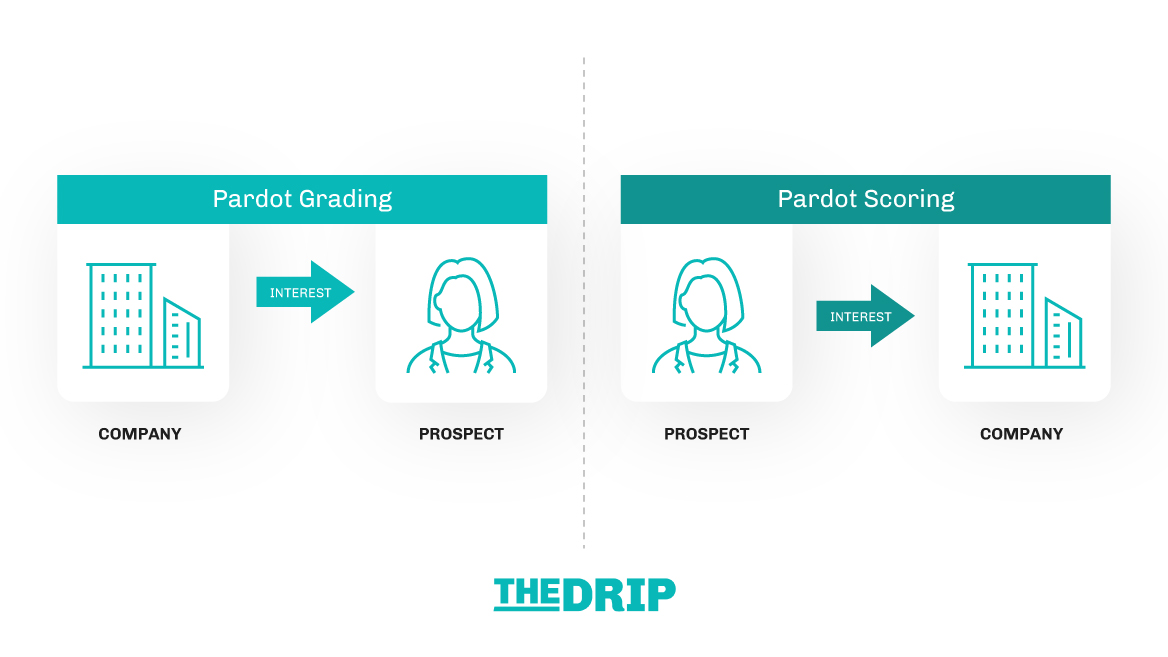
Where You Can Find Pardot Score
Prospect score can be found in multiple places. In Pardot, it appears as default; however, in Salesforce, you need to add this field to the locations where you would like it visible. Here’s a run-down:
- On the Pardot prospect record
- On the Pardot prospect table, which shows an overview of multiple prospects.
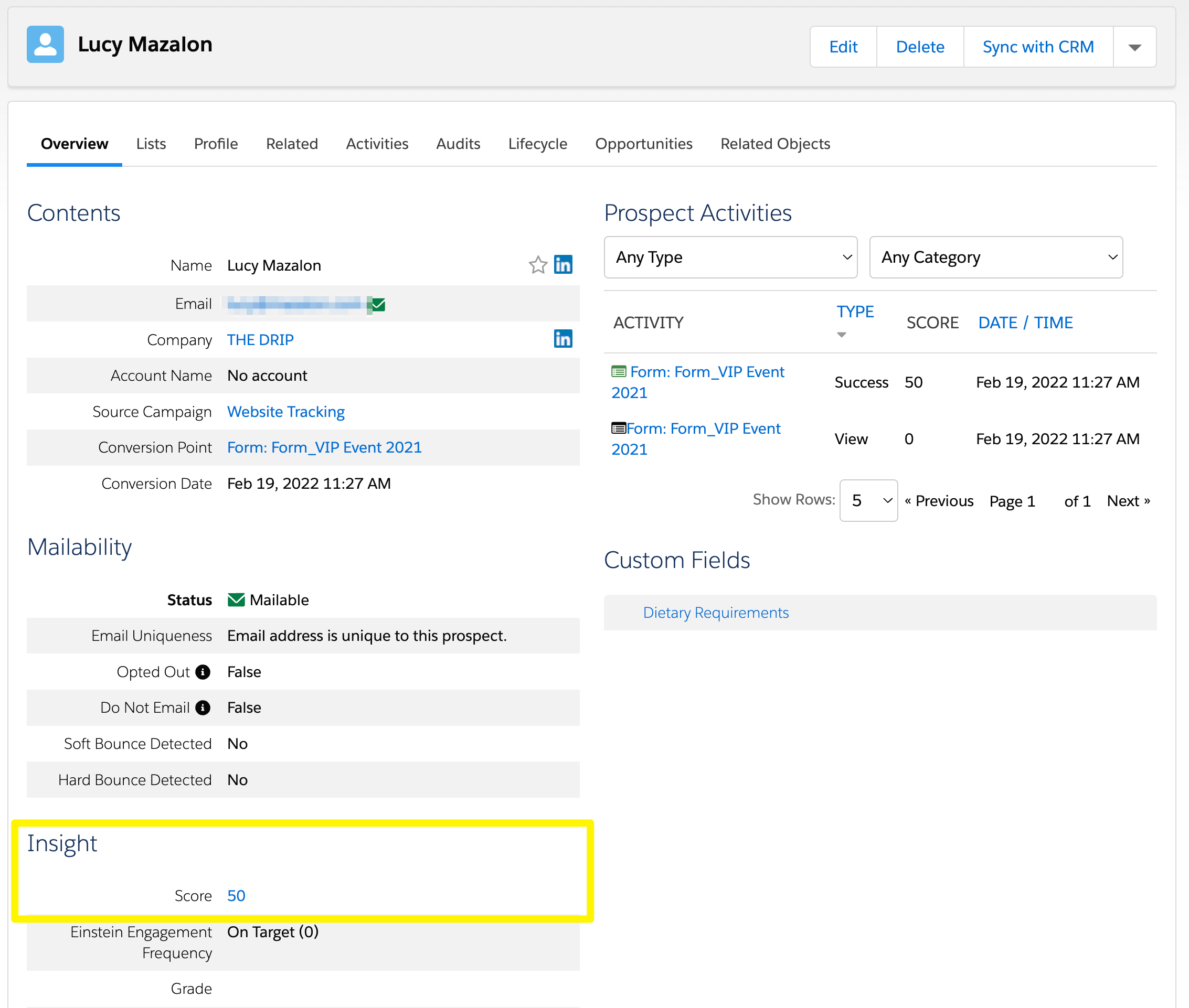
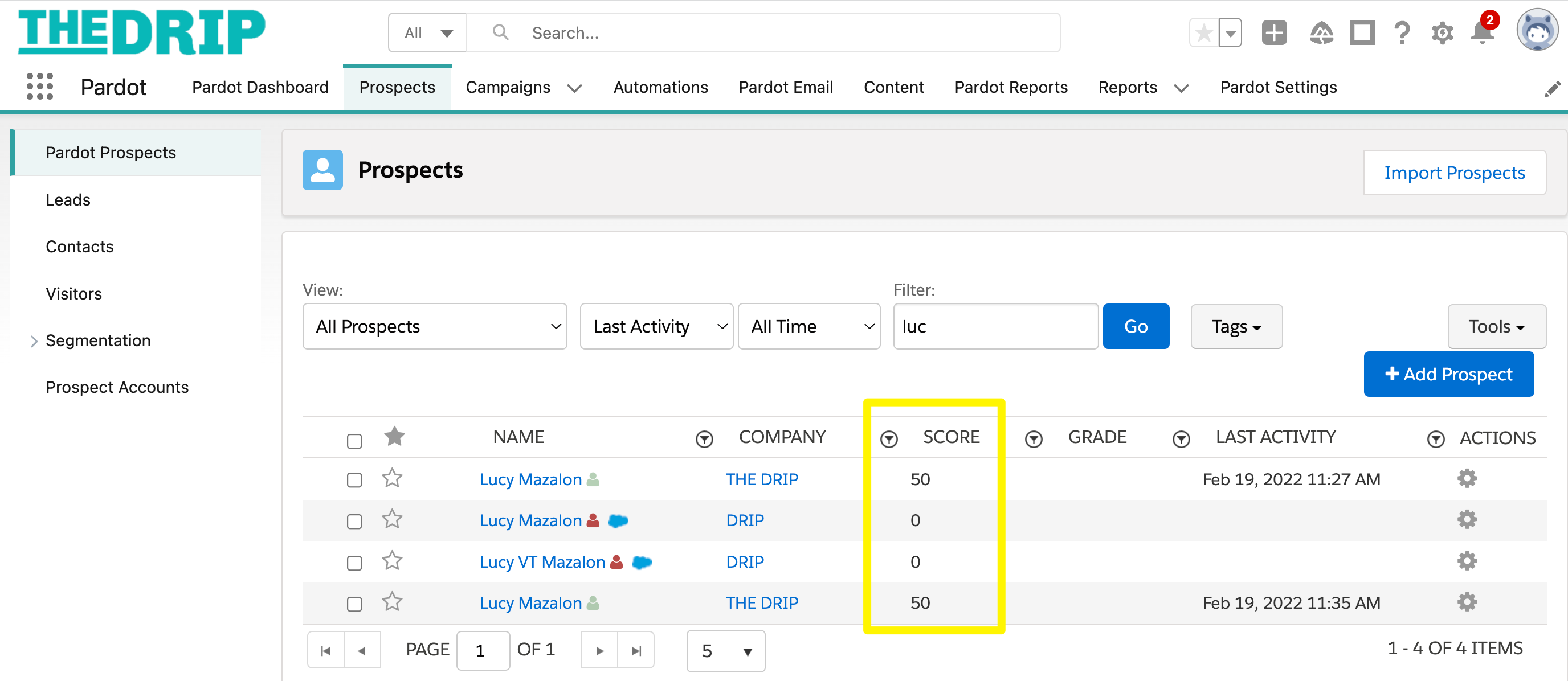
- On the Salesforce lead/contact record: “Pardot Score” is a field that’s automatically added to your Salesforce org when the Pardot package is installed. You can choose if and how this field is added to your page layouts. I recommend you also display this field in lead list views (appearing in a column, similar to the prospect table above).
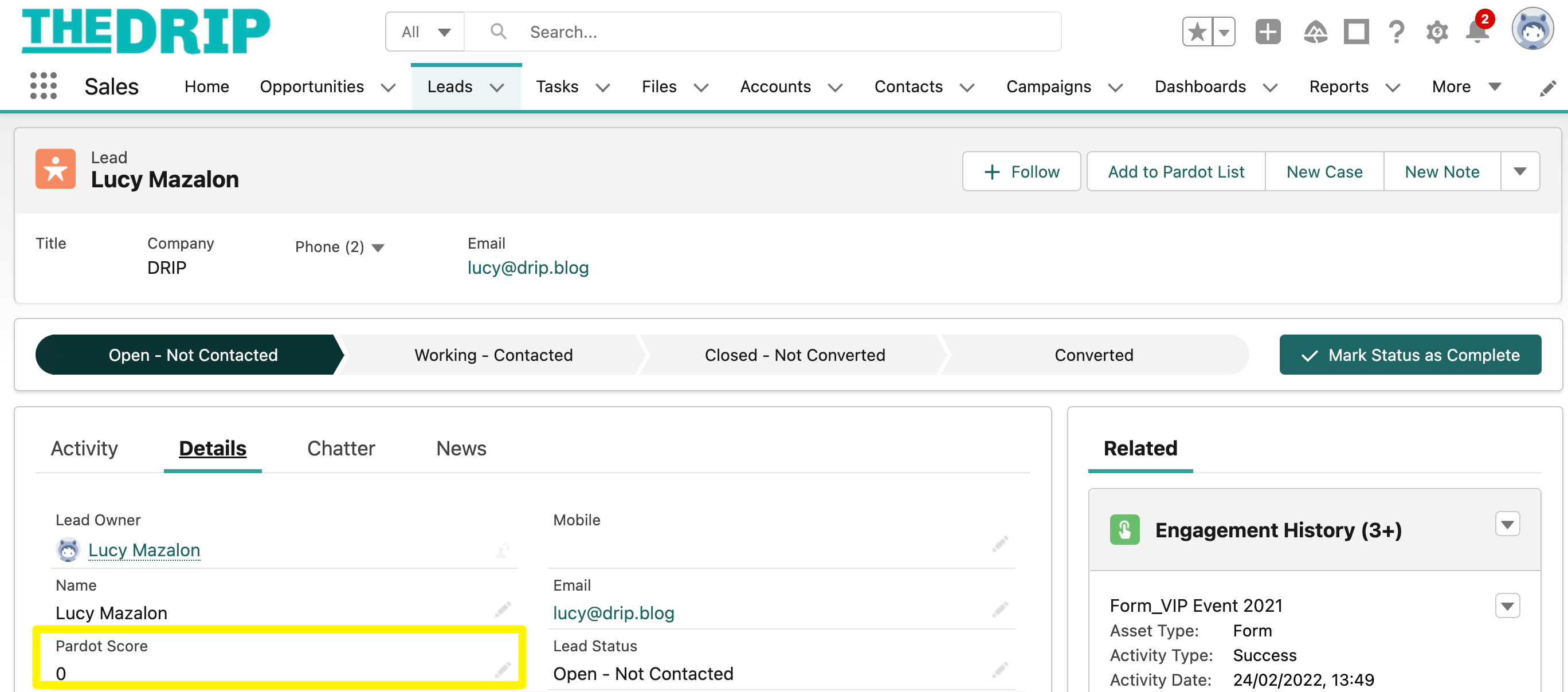
How Pardot Score Changes
There are different mechanisms, like “engines”, that power Pardot score changes, that is, increasing or decreasing the number of points:
- Default scoring model: Comes active, out-of-the-box, in every Pardot account. Points are applied by the type of activity, based on logical weightings. This is also known as the “baseline” scoring model.
- Automation: When an automation runs with an action of ‘Adjust Prospect score by’. This can be through a running automation rule (image below), or as a completion action set on an email, form etc. This means you can adjust beyond the default scoring (for important assets/call-out activities), or override the default (for activities you want to ignore).
- Manual changes: An internal user can edit any individual prospect record and change the score to any number. Not recommended – but it’s there as an option, should you need it.
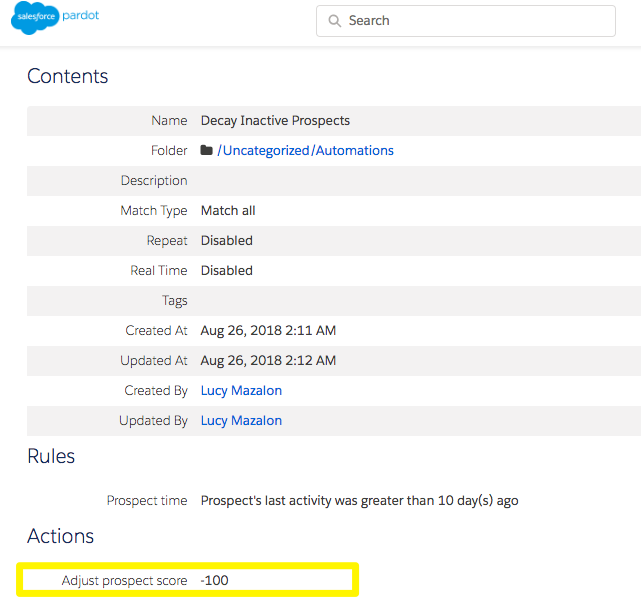
With this in mind, you may start to see why Pardot score isn’t as simple as you may have thought at the outset. Being purposeful about increasing/decreasing score is so important to make “Pardot score” a meaningful number that can be used to compare any prospect to another (and not a number that’s been accidentally inflated for some prospects). We’ll address how to plan your scoring structure later in the guide.
Also, how the score change is recorded depends on how the admin set the score change up. Score changes as a result of automation will not appear in the prospect activities section. They are not an activity the prospect took – it’s an action an admin applied. You’ll find out more in the guide below:
Setting Up Pardot Score
The heading of this section may sound strange because you can use Pardot score with no setup required.
When your Pardot (Account Engagement) account is activated, the default scoring model is active (out-of-the-box). As soon as prospects start to engage with your marketing assets, the default scoring model will kick in to increase/decrease prospects’ scores.
Having said that, there are advanced Pardot scoring features that do need setup:
- Editing the default scoring model.
- Scoring Categories.
- Pardot score decay.
Default Scoring Model
To find scoring rules, navigate to: Pardot Settings → Automation Settings → Scoring.
The default, or baseline scoring model, looks like the below, which you either agree or disagree with:
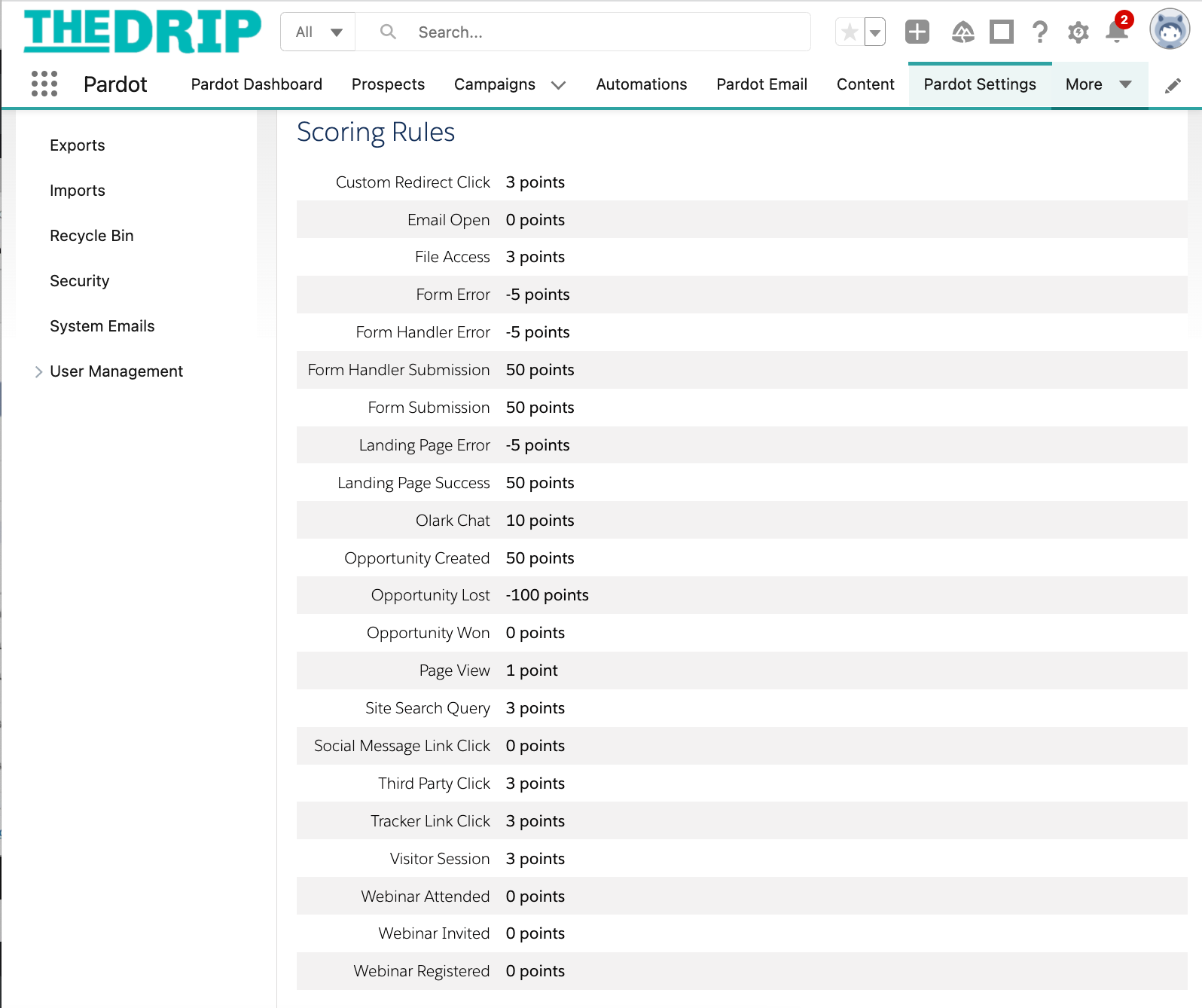
Edit the Default Scoring Model
The default Pardot activity scores are based on logical weightings, which may not be logical for every business. Plus, each marketer will have their own opinions about what is a meaningful activity, and what is not.
Note: Changing the default (baseline) scoring model is a big decision that will have account-wide impacts. Remember that you can adjust the points applied for specific marketing assets using automation (more on that later).
- It’s retroactive: Once you update the model, new activity points will be applied not only to the prospect activities that are happening from now, but also activities that happened in the past (ie. the whole history of the prospect record).
- It could trigger automation: Any automation rules that fire an action based on a prospect reaching X score will be respected. For example, if you have an automation rule that when a prospect’s score reaches 100, they are marked as an MQL and also sends them to the sales team – then increasing the baseline form submission points to 80 could affect all prospects who submitted a form (and had gained 20 additional points from another activity).
To change the default (baseline) scoring model, navigate to: Pardot Settings → Automation Settings → Scoring. Click edit.
Scoring Categories
Pardot (Account Engagement) scoring categories allow you to score prospects on more than one product, service, or business unit. As opposed to having one overall numeric score, scoring categories break up the overall value into categories to indicate a prospect’s particular interests.
To add a scoring category, navigate to: Pardot Settings → Automation Settings → Scoring. Click Add Scoring Category.
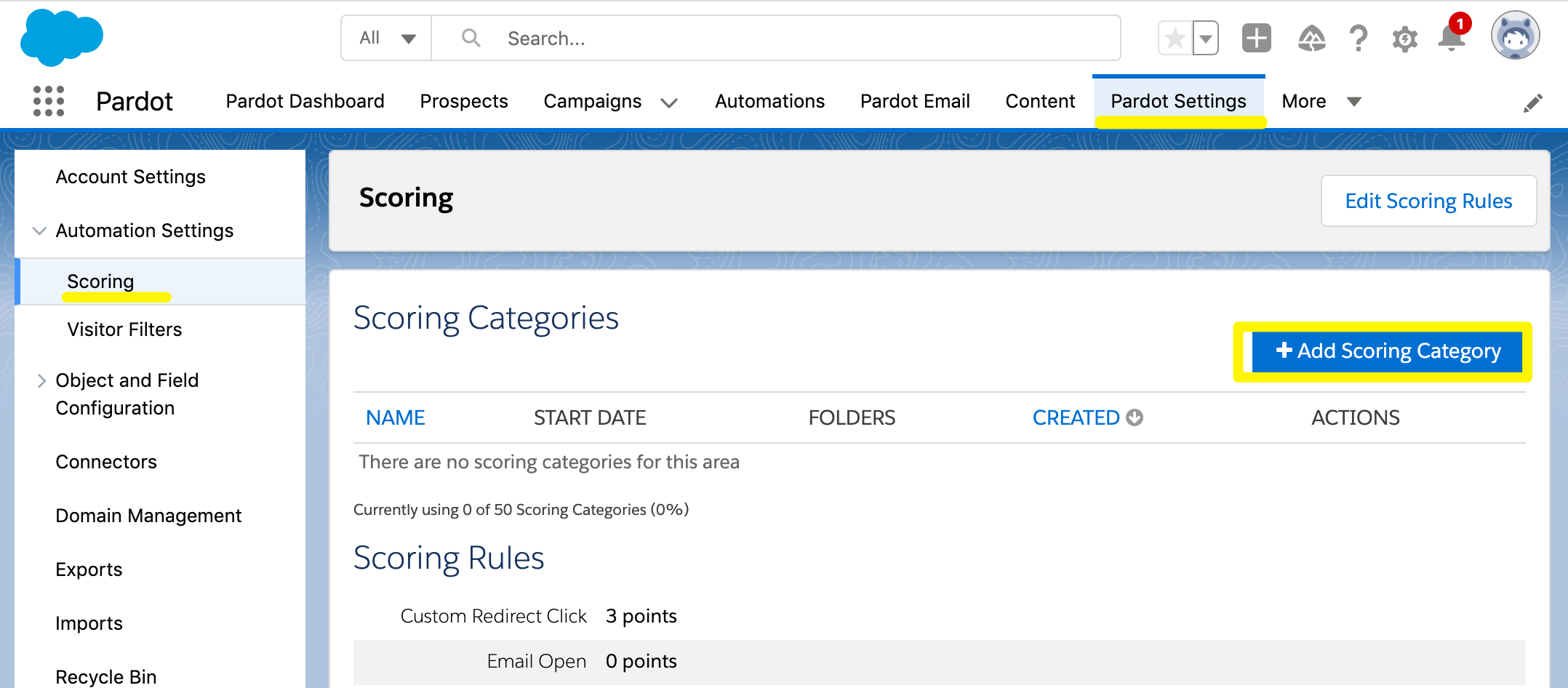
Pardot Score Decay
Score decay involves decreasing Pardot scores over time as a prospect stays silent, going longer without any activity. Pardot doesn’t come with score decay out-of-the-box. If you want your scores to decrease with inactivity, you need to set up this automation on your own.
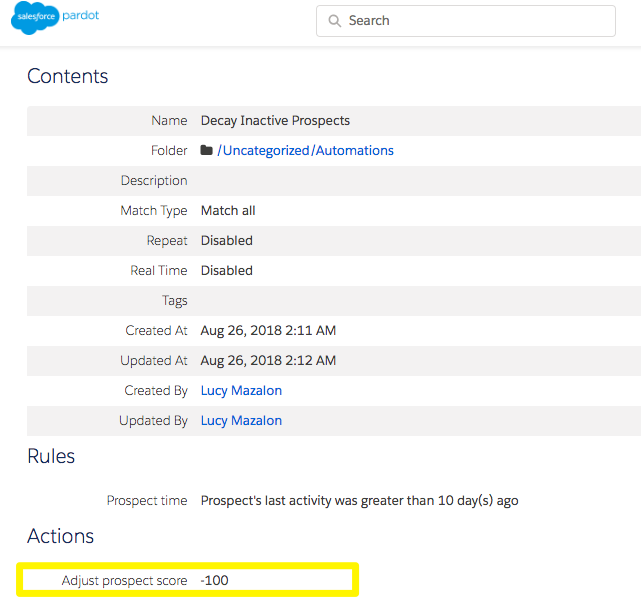
Planning Your Pardot Score Structure
Be careful how you plan scoring changes in relation to the baseline scoring model. Without controlling the ways that score increases/decreases, you could end up with:
- Multiple mechanisms increasing the score. For example, with a form submission, 50 points are applied (baseline score), and should a user add a completion action with an action of ‘Adjust Prospect score by’, say, 50 points, 100 points could be unintentionally added for that one activity.
- Mechanisms canceling out one another. For example, a score decrease could apply simultaneously as a score increase.
The two examples above are legitimate ways to use Pardot score, however, if you’re not aware of these working in conjunction, then your scoring will end up ‘all over the place’ and no longer a reliable number for your team to work with.
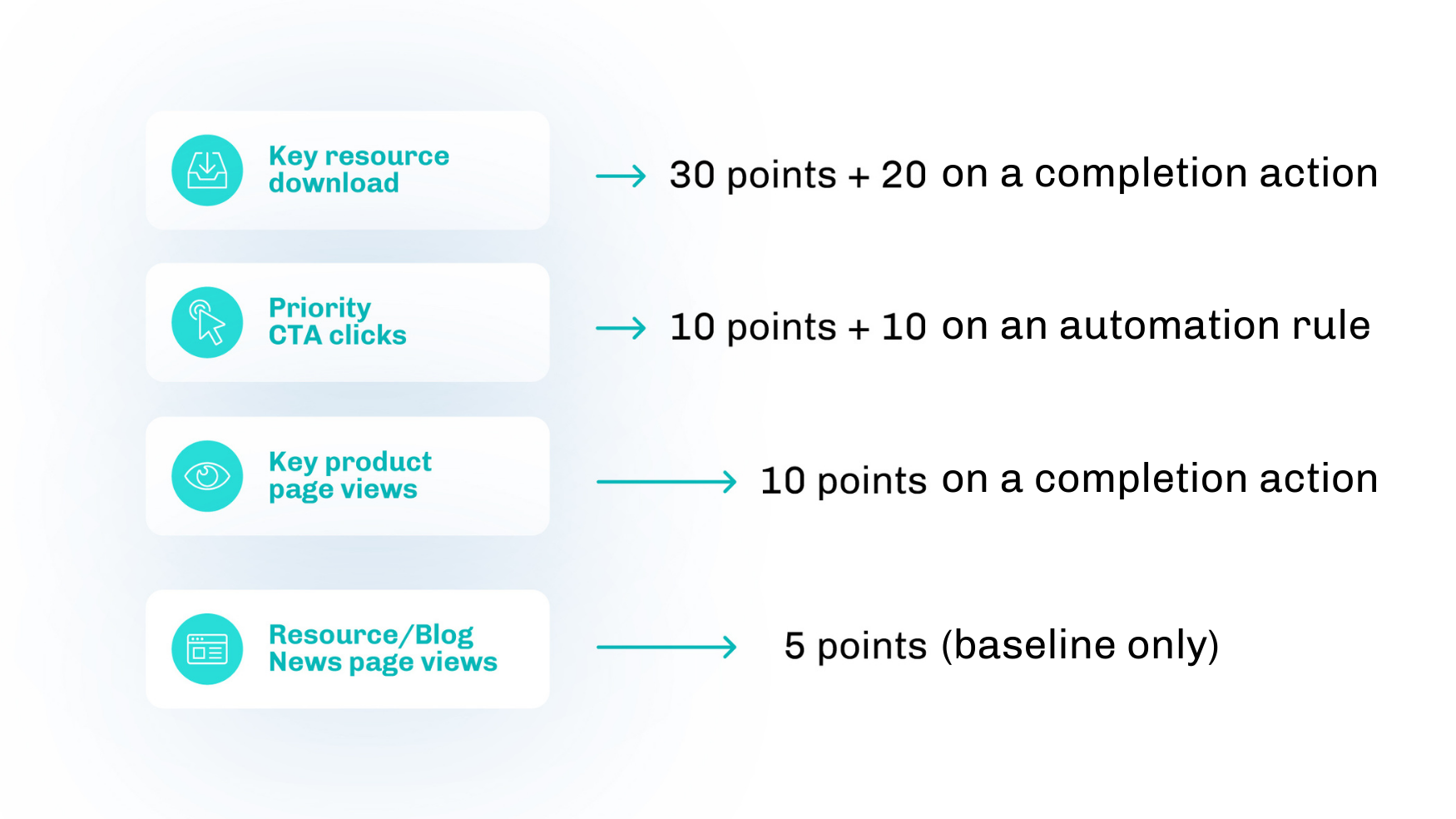
Pause Pardot Score Changes
There are two ways that this is possible, depending on the situation you find yourself in.
Pause Prospect Activity Tracking
We’ve all experienced this – prospect records that rack up activity relentlessly – even when we dive into investigation work.
You can pause activity tracking for prospects with an excessive amount of activity.
- Ensure that Account Engagement’s tracking code is not placed on website pages that receive a lot of traffic, i.e. any that could cause prospects to accumulate thousands of pageview activities.
- Paused prospects who are opted in can still receive marketing emails.
- An icon appears on the prospect list view and an error appears on the prospect record.
Recycle Bin
Send prospects to the recycle bin by ‘deleting’ them from your database. This is a ‘soft’ delete, i.e. archiving, as if prospects make an activity in the future (e.g. submitting a form) their record will be undeleted (restored as an active prospect).
When prospects are sent to the recycle bin their activity history is kept on their record, and therefore, their score. When in the recycle bin, activities won’t be tracked, and therefore, their score will not change.
Einstein Behavior Score
Einstein Behavior Score is a Pardot Einstein feature that ‘learns’ positive and negative behaviors your prospects are making, in relation to the outcomes of other prospects. For example, Einstein knows that a combination of activity A, B, and C lead to won opportunities, when the model spots this in other, future prospects, their scores will be automatically increased too.
Rephrased, Einstein learns which combination of prospect engagement leads to a purchase. Over time, these form patterns, which Pardot recognizes as buying signals.
A quick overview of the way Einstein behavior score works is as follows:
- Seeks patterns of engagement that led to successful conversion previously – it’s about the combination, not single actions.
- The maximum Einstein Behavior Score is 100. Behavior scores are adjusted up or down in line with high-converting patterns.
- Adjusts a prospect’s score in relation to your prospect database as a whole, comparing what positive/negative insights other prospects are doing. This makes comparison easier and avoids skewed scores causing discrepancies.
Summary
Pardot score represents how engaged a prospect is, how interested the prospect is in your brand. Scoring comes enabled out-of-the-box (unlike its counterpart, grading, which requires setup).
This guide has taken you on a tour of everything you need to know when working with Pardot score, including:
- How Pardot score changes: According to the default scoring model, Pardot automation, and users making manual changes to the prospect record.
- Finding and editing the default scoring model.
- Creating scoring categories: As opposed to having one overall numeric score, scoring categories break up the overall value into categories to indicate a prospect’s particular interests.
- Pardot score decay: Decreasing Pardot scores over time as a prospect stays silent, going longer without any activity. You will need to set this up on your own.
- How to plan your Pardot score structure: To avoid a situation where you have multiple mechanisms increasing the score beyond what it should, or mechanisms canceling each other out.
- Pause Pardot score changes: By using the ‘pause prospect activity tracking’ feature on the prospect record, or by placing the prospect record in the recycle bin.
- Einstein Behavior Score: The AI-driven version of prospect scoring, that can elimiate some of the downfalls of rules-based prospect score. Einstein learns which combination of prospect engagement leads to a purchase. Over time, these form patterns, which Pardot recognizes as buying signals.
This Pardot article written by:
Salesforce Ben | The Drip
Lucy Mazalon is the Head Editor & Operations Director at Salesforceben.com, Founder of THE DRIP and Salesforce Marketing Champion 2020.
Original Pardot Article: https://www.salesforceben.com/the-drip/pardot-score-account-engagement/
Find more great Pardot articles at www.salesforceben.com/the-drip/
Pardot Experts Blog
We have categorized all the different Pardot articles by topics.
Pardot Topic Categories
- Account Based Marketing (ABM) (7)
- Business Units (14)
- ChatGPT / AI (3)
- Completion Actions (5)
- Connectors (10)
- Custom Redirects (4)
- Data Cloud (3)
- Demand Generation (8)
- Dynamic Content (7)
- Einstein Features (11)
- Email Delivery (17)
- Email Open Rates (3)
- Pardot A/B Testing (2)
- Email Mailability (16)
- Do Not Email (1)
- Double Opt-in (2)
- Opt Out / Unsubscribe (14)
- Email Preferences Page (6)
- Engagement Studio (16)
- Industries (1)
- Non Profit (1)
- Landing Pages (9)
- Lead Generation (1)
- Lead Management (13)
- Lead Routing (3)
- Lead Scoring (16)
- Leads (3)
- Marketing Analytics – B2BMA (9)
- Marketing Automation (1)
- Marketing Cloud (3)
- Marketing Cloud Account Engagement (4)
- Marketing Cloud Growth (2)
- New Pardot Features (6)
- Opportunities (2)
- Optimization (2)
- Pardot Admin (65)
- Duplicates (1)
- Marketing Ops (1)
- Pardot Alerts (1)
- Pardot API (2)
- Pardot Automations (3)
- Pardot Careers (12)
- Pardot Certifications (4)
- Pardot Consulting (1)
- Pardot Cookies (4)
- Pardot Custom Objects (3)
- Pardot Email Builder (8)
- Pardot Email Templates (10)
- HML (6)
- Pardot Events (17)
- Pardot External Actions (1)
- Pardot External Activities (4)
- Pardot Forms (29)
- Form Handlers (8)
- Pardot Integrations (21)
- Data Cloud (2)
- Slack (1)
- Pardot Lead Grading (5)
- Pardot Lead Source (2)
- Pardot Lightning (1)
- Pardot Migration (1)
- Pardot Nurture / Drip Campaigns (2)
- Pardot Personalization (3)
- Pardot Profiles (1)
- Pardot Releases (18)
- Pardot Sandboxes (2)
- Pardot Segmentation (5)
- Pardot Strategy (7)
- Pardot Sync (2)
- Pardot Sync Errors (1)
- Pardot Tracker Domains (5)
- Pardot Training (3)
- Pardot Vs Other MAPs (4)
- Pardot Website Tracking (2)
- Reporting (22)
- Salesforce and Pardot (31)
- Marketing Data Sharing (2)
- Pardot Users (3)
- Salesforce Automation (5)
- Salesforce Flows (2)
- Salesforce Campaigns (22)
- Salesforce CRM (3)
- Record Types (1)
- Salesforce Engage (3)
- Salesforce Queues (2)
- Security and Privacy (1)
- Tags (3)
- The Authors (540)
- Cheshire Impact (9)
- Greenkey Digital (55)
- Invado Solutions (37)
- Jenna Molby (9)
- Marcloud Consulting (6)
- Nebula Consulting (67)
- Pardot Geeks (44)
- Salesforce Ben | The Drip (242)
- SalesLabX (16)
- Slalom (4)
- Unfettered Marketing (51)
- Uncategorized (1)
- Website Tracking (2)
- Website Search (1)
More Pardot Articles
See all posts
This Pardot article written by:
Salesforce Ben | The Drip
Lucy Mazalon is the Head Editor & Operations Director at Salesforceben.com, Founder of THE DRIP and Salesforce Marketing Champion 2020.
Original Pardot Article: https://www.salesforceben.com/the-drip/pardot-score-account-engagement/
Find more great Pardot articles at www.salesforceben.com/the-drip/






