Using Pardot Scoring Categories: a Quick Guide
- July 13, 2021
- Lead Scoring, Salesforce Ben | The Drip
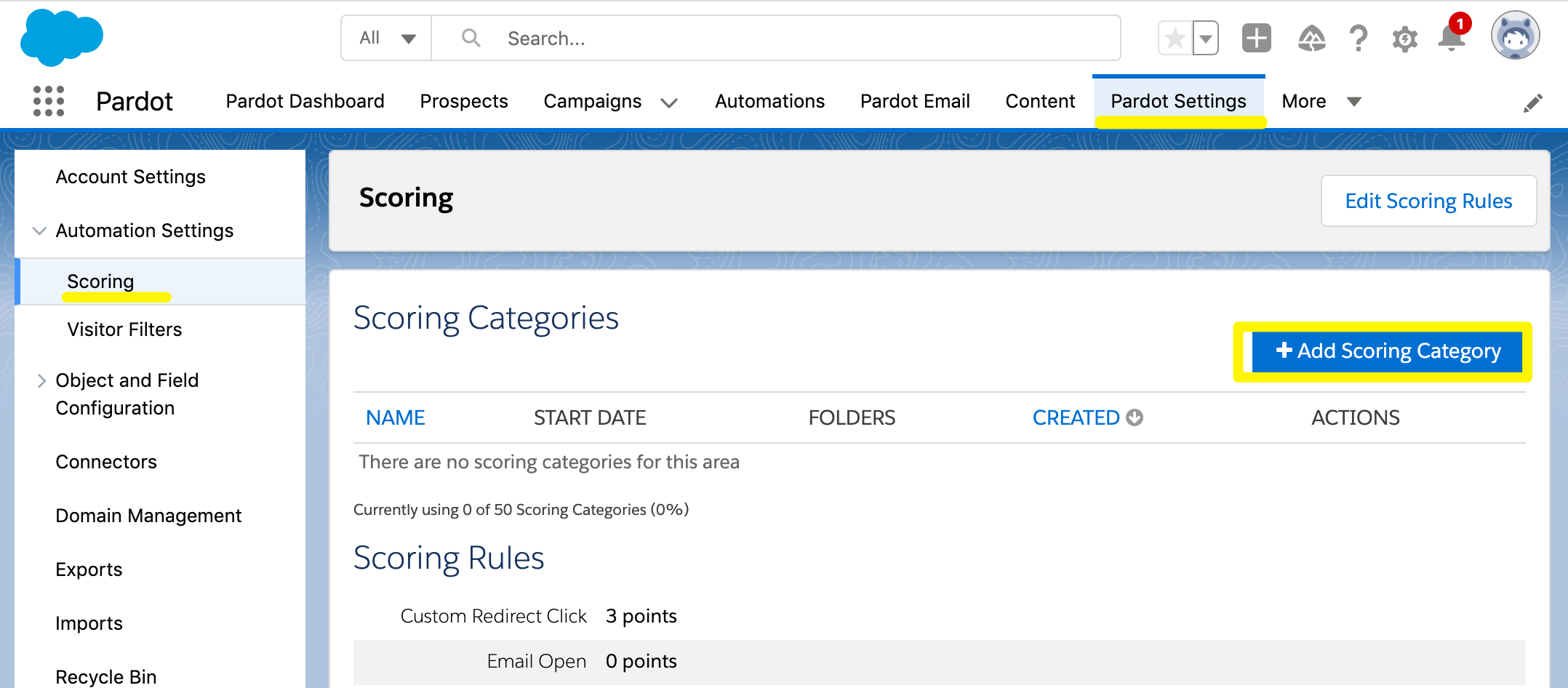
Pardot scoring categories allow you to score prospects on more than one product, service, or business unit. As opposed to having one overall numeric score, scoring categories break up the overall value into categories to indicate a prospect’s particular interests.
Marketing automation, at its best, could be boiled down to one mantra: simple features, well-executed. This is why considering how you are using scoring in Pardot is so important. In this guide, I will showcase how to use Pardot Scoring Categories by creating a custom scoring model around key product differentiators, all to supercharge the alignment between sales and marketing.
Before we begin, read the considerations for using scoring categories. For example, person accounts are not supported, which will be a red flag for many admins.
Pardot Scoring Categories
Scoring categories in Pardot allow you to score prospects on more than one product, service, or business unit. I term these value drivers “scoring anchors”.
In this example, we imagine a technology company providing a SaaS product. Their scoring categories will be anchored to their three key product differentiators: Real-time analytics, Integrations with market-leading systems, Cloud-based services etc.
Create a custom scoring model
You could set up a scoring category for ‘product X’. The ‘product X’ specific score would be applied to any engagement with the assets stored in the ‘product X’ folder. You can add scores to scoring categories for webpage visits, form completions, link clicks, and more.
Step 1: Create Pardot scoring categories
Our first step is to create scoring categories in Pardot for each product differentiator.
The setup is very fast and simple – but first, ensure your folder structure and where your marketing assets are stored reflects how you want your scoring categories. My guess is that this will be a mammoth task for disorganized Pardot accounts!


Step 2 – Map out a scoring hierarchy
Next, you can create your custom scoring hierarchy.
The question you need to ask is: “how much score will we add to each scoring category for each engagement type (prospect activity?)”
There are various ways prospects can engage in Pardot, for example:
- Download a key resource/ebook/cheatsheet (“File access”)
- Clicks a priority CTA link
- Views the product website page (Page actions)
- Views an article on the company blog
! Note: there are two ways a prospect engagement/activity can add points to a prospect’s score:
- Score applied by the baseline/global scoring model (and scoring categories) at the whole Pardot account level,
- Completion actions, automation rules, Engagement Studio actions, which are one-off actions you set up to emphasize the importance of a specific campaign.
When you crunch the numbers as you plan your scoring, you need to bear this in mind – otherwise, you’ll find prospect scores will go ‘through the roof’! I’ve included how both of these will work together in the sample scoring hierarchy below:

Step 3 – Automate scoring
Our next step is to activate our custom scoring. As I mentioned already, first ensure your folder structure reflects how you want your scoring categories. Then, check that each marketing asset is stored in the correct folder associated with the target scoring category.
By default, scores in scoring categories will begin to increase in line with the baseline/global scoring model you have defined in your account. For key marketing assets where you would like to apply even more to the prospect’s score when they engage, add an ‘adjust score’ completion action.
Step 4 – Scoring visibility for the sales team
Knowledge is power, context is key.
The sales team is going to benefit the most from scoring categories, giving a glimpse into where the prospect’s interest lies, in order to tailor their conversations accordingly (rather than shooting in the dark).
Add scoring categories to lead and contact page layouts in Salesforce (as related lists).

Want to learn more about aligning Sales & Marketing with the help of Pardot?
Sales and marketing have worked apart for too long. Great technology is breaking down the walls.
Download your copy of my ebook “Align Sales & Marketing with Sales Cloud & Pardot” to discover how I successfully aligned sales and marketing teams with Sales Cloud & Pardot.
This Pardot article written by:
Salesforce Ben | The Drip
Lucy Mazalon is the Head Editor & Operations Director at Salesforceben.com, Founder of THE DRIP and Salesforce Marketing Champion 2020.
Original Pardot Article: https://www.salesforceben.com/the-drip/using-pardot-scoring-categories-a-quick-guide/
Find more great Pardot articles at www.salesforceben.com/the-drip/
Pardot Experts Blog
We have categorized all the different Pardot articles by topics.
Pardot Topic Categories
- Account Based Marketing (ABM) (7)
- Business Units (14)
- ChatGPT / AI (3)
- Completion Actions (5)
- Connectors (10)
- Custom Redirects (4)
- Data Cloud (3)
- Demand Generation (8)
- Dynamic Content (7)
- Einstein Features (11)
- Email Delivery (17)
- Email Open Rates (3)
- Pardot A/B Testing (2)
- Email Mailability (16)
- Do Not Email (1)
- Double Opt-in (2)
- Opt Out / Unsubscribe (14)
- Email Preferences Page (6)
- Engagement Studio (16)
- Industries (1)
- Non Profit (1)
- Landing Pages (9)
- Lead Generation (1)
- Lead Management (13)
- Lead Routing (3)
- Lead Scoring (16)
- Leads (3)
- Marketing Analytics – B2BMA (9)
- Marketing Automation (1)
- Marketing Cloud (3)
- Marketing Cloud Account Engagement (4)
- Marketing Cloud Growth (2)
- New Pardot Features (6)
- Opportunities (2)
- Optimization (2)
- Pardot Admin (65)
- Duplicates (1)
- Marketing Ops (1)
- Pardot Alerts (1)
- Pardot API (2)
- Pardot Automations (3)
- Pardot Careers (12)
- Pardot Certifications (4)
- Pardot Consulting (1)
- Pardot Cookies (4)
- Pardot Custom Objects (3)
- Pardot Email Builder (8)
- Pardot Email Templates (10)
- HML (6)
- Pardot Events (17)
- Pardot External Actions (1)
- Pardot External Activities (4)
- Pardot Forms (29)
- Form Handlers (8)
- Pardot Integrations (21)
- Data Cloud (2)
- Slack (1)
- Pardot Lead Grading (5)
- Pardot Lead Source (2)
- Pardot Lightning (1)
- Pardot Migration (1)
- Pardot Nurture / Drip Campaigns (2)
- Pardot Personalization (3)
- Pardot Profiles (1)
- Pardot Releases (18)
- Pardot Sandboxes (2)
- Pardot Segmentation (5)
- Pardot Strategy (7)
- Pardot Sync (2)
- Pardot Sync Errors (1)
- Pardot Tracker Domains (5)
- Pardot Training (3)
- Pardot Vs Other MAPs (4)
- Pardot Website Tracking (2)
- Reporting (22)
- Salesforce and Pardot (31)
- Marketing Data Sharing (2)
- Pardot Users (3)
- Salesforce Automation (5)
- Salesforce Flows (2)
- Salesforce Campaigns (22)
- Salesforce CRM (3)
- Record Types (1)
- Salesforce Engage (3)
- Salesforce Queues (2)
- Security and Privacy (1)
- Tags (3)
- The Authors (540)
- Cheshire Impact (9)
- Greenkey Digital (55)
- Invado Solutions (37)
- Jenna Molby (9)
- Marcloud Consulting (6)
- Nebula Consulting (67)
- Pardot Geeks (44)
- Salesforce Ben | The Drip (242)
- SalesLabX (16)
- Slalom (4)
- Unfettered Marketing (51)
- Uncategorized (1)
- Website Tracking (2)
- Website Search (1)
More Pardot Articles
See all posts
This Pardot article written by:
Salesforce Ben | The Drip
Lucy Mazalon is the Head Editor & Operations Director at Salesforceben.com, Founder of THE DRIP and Salesforce Marketing Champion 2020.
Original Pardot Article: https://www.salesforceben.com/the-drip/using-pardot-scoring-categories-a-quick-guide/
Find more great Pardot articles at www.salesforceben.com/the-drip/







