Weird Open Rates in Pardot Email Reports Explained
- October 23, 2021
- Reporting, Salesforce Ben | The Drip
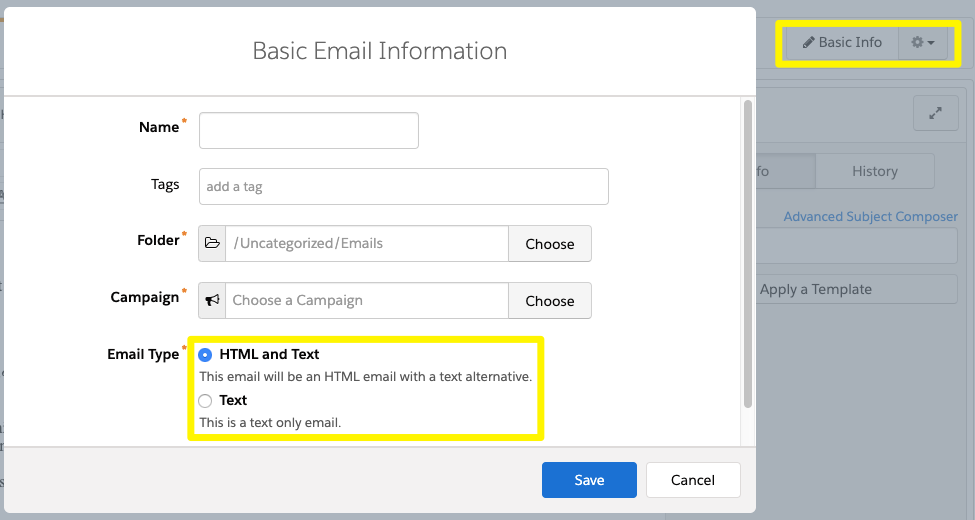
What about when the number of opens on the report doesn’t make sense? Unless you are clued up on the potential causes, you will be stuck trying to explain these figures – sometimes inflated, other times zero. Here are 4 reasons why email opens are higher or lower than expected in Pardot, and the underlying causes.
What Type of Email?
Be aware of which type of email you are using:
- HTML: has images, hyperlinks, fonts, and other styling.
- Text-only: is simply text-only, with no customisation options.
You will see this in Pardot when you either create an email, or edit an email’s ‘Basic Information’:

Why does this matter? This leads us on nicely to Issue no. 1…
Issue 1: Text-only Low Email Open Rate
Your text emails are getting a suspiciously low open rate, despite perfect deliverability and click-through rates.
How email opens tracking works is by loading a tiny, invisible image (called a ‘pixel’). One image load = one email open. Pardot can only track opens on HTML emails, because the ‘pixel’ needs to be inserted, and loaded when the recipient opens the email.
Just to be clear, images cannot be inserted into text-only emails, therefore, no pixel gets loaded on text emails.
That explains the low open rate, but why is the open rate not zero (0%)?
Pardot can make some assumptions. If a Prospect clicks in a link in the email, then we assume that they opened the email to access the link (or some wizardry is at play). Furthermore, if the number of opens are the same as clicks, this makes the email’s click-through rate exceptional (100%)!
Issue 2: Suspiciously High Open Rates (Apple Mail Users)
Now let’s turn to the opposite issue – where HTML emails are getting a suspiciously high open rate, not in line with past email sends.
The first thing to check is the email client these prospects are using (you can find the steps to do this here).
Are there a significant number of Apple Mail users? Apple Mail Privacy Protection could be why.
Mail Privacy Protection (MPP) is a setting available in Apple Mail that will open every email, obscuring (hiding) any real opens by your prospects and subscribers. Find out about its impacts, and what to do next.
Issue 3: High HTML Open Rates (from the same organization)
You can point the finger towards this likely cause, especially if this suspicious send was to prospects in the same organisation.
If you have read ‘Weird Clicks in Pardot Email Reports Explained’, then you will know about bot clicks:
“What looks like prospects clicking the all the links, multiple times and in quick succession (typically within 1 minute) is actually a bot that is scanning the links for security threats.”
Plus, the preventative measures Pardot have put in place (‘Visitor Filters’).
Spam filters have become increasingly sophisticated over time, and now bots check links within incoming emails before allowing into the recipient inbox. The bot opens the email in order to access the links it wants to check.
Not all Spam filters are created equal – some will be more rigorous than others, and you may see 100% open rate patterns for Prospects working in the same company because they use a strict filter.
You may be thinking: “If Pardot can filter bot clicks, then why can they not filter bot opens?” Aside from underlying technicalities between open vs. click tracking, the Salesforce team made a conscious decision not to pursue filtering out bot opens: “this is intentional by our Product Team. We do not encourage using opens for gauging engagement, as they have long been unreliable.”
Issue 3: Open Rate Drop with New Sending Domain
Deliverability is a ‘dark art’, and many things can affect it negatively. This is why making big changes, such as the one we will discuss here, should be done with caution.
When you set up Pardot, you would (or should) have set up email authentication – yes, I’m referring to the acronym jungle – DNS, DKIM, SPF etc. These are all to certify that your emails are coming from who they say they are coming from (your company), even though you are asking Pardot to send emails on your behalf. A recipient’s email service provider will check these authentications first before allowing the email into the inbox, to ensure your email is legitimate.

If you have changed your organisation’s domain (eg. @yourorganisation.com), this changes your email sending domain, too. You need to follow the email authentication steps again (SPF, DKIM), but for the new domain.
Until then, recipient’s email service provider are likely to mark the email as Spam, because they believe an email sent from your organisation by Pardot’s IP is legitimate – in other words, the email has not made it into the inbox.
What if you have done the email authentication, and you are still having issues? It’s likely due to your email sending domain not being ‘warm’, see the section called ‘Warm-up Period’ in this article for more information.
Issue 4: Email Opens by Prospects No Longer at the Company
Diligent marketers, especially when following an Account-based Marketing approach, will check Prospect Daily Activity reports for any interactions by target Prospects/Accounts.
It may appear spooky if a Prospect that has left their organisation has a tracked activity on their record. If they no longer work at the company, then why are they opening emails?
Think about how your company handles email forwarding when someone leaves your organisation. Rather than cut off the inbox immediately, usually, a colleague is nominated to check their email, and so the emails are forwarded to their inbox.
Marketing automation is dumb when it comes to email opens – remember from Issue #1, if the hidden pixel is loaded, that counts as an email open. Pardot can’t tell between the original recipient opening and the new recipient opening – because the pixel is related to the original recipient, the email open activity will be recorded on their prospect profile.
Summary
Controversial as email opens are as a metric, they are a metric that marketers look at in their Pardot email reports, which makes inflated or diminished figures detrimental to how you measure the success of your campaign. Hopefully, these pointers will help you out, or make you aware of what to be on the lookout for!
What experiences have you had with email open reporting? Have I forgotten any common causes? I would love to hear from you in the comments.
This Pardot article written by:
Salesforce Ben | The Drip
Lucy Mazalon is the Head Editor & Operations Director at Salesforceben.com, Founder of THE DRIP and Salesforce Marketing Champion 2020.
Original Pardot Article: https://www.salesforceben.com/the-drip/weird-open-rates-in-pardot-email-reports-explained/
Find more great Pardot articles at www.salesforceben.com/the-drip/
Pardot Experts Blog
We have categorized all the different Pardot articles by topics.
Pardot Topic Categories
- Account Based Marketing (ABM) (7)
- Business Units (14)
- ChatGPT / AI (3)
- Completion Actions (5)
- Connectors (10)
- Custom Redirects (4)
- Data Cloud (3)
- Demand Generation (8)
- Dynamic Content (7)
- Einstein Features (11)
- Email Delivery (17)
- Email Open Rates (3)
- Pardot A/B Testing (2)
- Email Mailability (16)
- Do Not Email (1)
- Double Opt-in (2)
- Opt Out / Unsubscribe (14)
- Email Preferences Page (6)
- Engagement Studio (16)
- Industries (1)
- Non Profit (1)
- Landing Pages (9)
- Lead Generation (1)
- Lead Management (13)
- Lead Routing (3)
- Lead Scoring (16)
- Leads (3)
- Marketing Analytics – B2BMA (9)
- Marketing Automation (1)
- Marketing Cloud (3)
- Marketing Cloud Account Engagement (4)
- Marketing Cloud Growth (2)
- New Pardot Features (6)
- Opportunities (2)
- Optimization (2)
- Pardot Admin (65)
- Duplicates (1)
- Marketing Ops (1)
- Pardot Alerts (1)
- Pardot API (2)
- Pardot Automations (3)
- Pardot Careers (12)
- Pardot Certifications (4)
- Pardot Consulting (1)
- Pardot Cookies (4)
- Pardot Custom Objects (3)
- Pardot Email Builder (8)
- Pardot Email Templates (10)
- HML (6)
- Pardot Events (17)
- Pardot External Actions (1)
- Pardot External Activities (4)
- Pardot Forms (29)
- Form Handlers (8)
- Pardot Integrations (21)
- Data Cloud (2)
- Slack (1)
- Pardot Lead Grading (5)
- Pardot Lead Source (2)
- Pardot Lightning (1)
- Pardot Migration (1)
- Pardot Nurture / Drip Campaigns (2)
- Pardot Personalization (3)
- Pardot Profiles (1)
- Pardot Releases (18)
- Pardot Sandboxes (2)
- Pardot Segmentation (5)
- Pardot Strategy (7)
- Pardot Sync (2)
- Pardot Sync Errors (1)
- Pardot Tracker Domains (5)
- Pardot Training (3)
- Pardot Vs Other MAPs (4)
- Pardot Website Tracking (2)
- Reporting (22)
- Salesforce and Pardot (31)
- Marketing Data Sharing (2)
- Pardot Users (3)
- Salesforce Automation (5)
- Salesforce Flows (2)
- Salesforce Campaigns (22)
- Salesforce CRM (3)
- Record Types (1)
- Salesforce Engage (3)
- Salesforce Queues (2)
- Security and Privacy (1)
- Tags (3)
- The Authors (540)
- Cheshire Impact (9)
- Greenkey Digital (55)
- Invado Solutions (37)
- Jenna Molby (9)
- Marcloud Consulting (6)
- Nebula Consulting (67)
- Pardot Geeks (44)
- Salesforce Ben | The Drip (242)
- SalesLabX (16)
- Slalom (4)
- Unfettered Marketing (51)
- Uncategorized (1)
- Website Tracking (2)
- Website Search (1)
More Pardot Articles
See all posts
This Pardot article written by:
Salesforce Ben | The Drip
Lucy Mazalon is the Head Editor & Operations Director at Salesforceben.com, Founder of THE DRIP and Salesforce Marketing Champion 2020.
Original Pardot Article: https://www.salesforceben.com/the-drip/weird-open-rates-in-pardot-email-reports-explained/
Find more great Pardot articles at www.salesforceben.com/the-drip/






