What are Account Engagement (Pardot) External Actions and External Activities?
- October 22, 2022
- Greenkey Digital, Pardot API
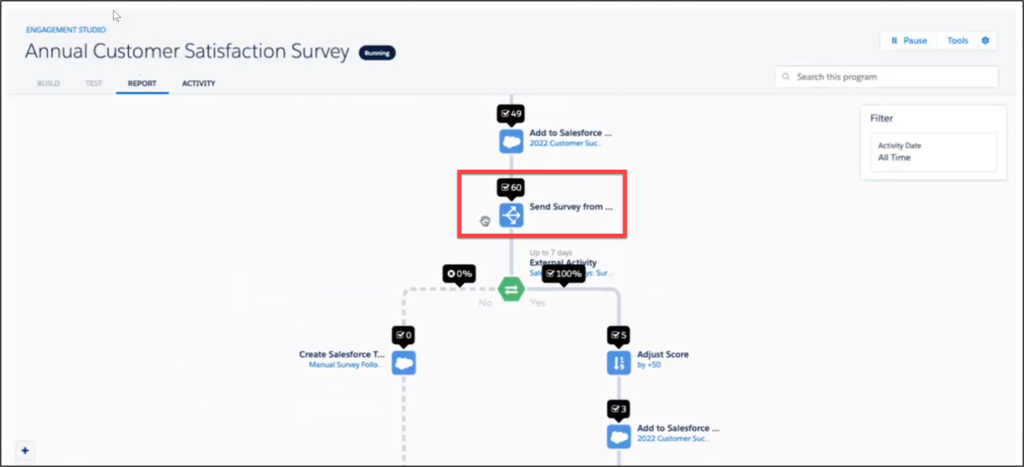
If you ask anyone in Salesforce, “What’s new with Account Engagement (Pardot)?” they will probably say, “Extensibility.”
Salesforce has been dutifully dedicating resources to extensibility, the ability to connect Pardot to different systems.
Why should marketers care?
Better connectivity allows for better data and insight, leading to more precise automation. Plus, it reduces manual work.
Salesforce is expanding extensibility with Pardot in three ways: External Activities, External Actions, and API V5.
NOTE: This blog is written for marketers (non-technical people like me) to understand the differences and capabilities of extensibility in Pardot. Extensibility requires a developer.
External Actions
Think of what you can do natively in Pardot. For instance, you can send emails or ask a potential customer to fill out a form.
Wish you could do more? How about sending a survey, registering for a webinar, or sending an SMS?
External Actions open a world of possibilities. For example, it allows you to call an external system from within an engagement studio program to trigger an action like sending a survey.
In the image below, the external action “Send Survey” triggers a survey sent out of Salesforce.
External actions rely on Salesforce invocable actions to work. (Tell your developer they can use any supported standard invocable action, install one from the AppExchange or create a custom action.)
Read more details about External Actions.
Image Source: Salesforce & Nebula Consulting
External Activities
Imagine sending a survey and not seeing any engagement in Pardot. One problem: all your survey engagement is outside of Pardot.
Phooey! What good is that?
External Activities allows you to bring that survey data into Pardot. For example, with the engagement information in Pardot, you can get a complete history of prospect activities such as attending a webinar, sending an SMS test, delivered a mailer.
In the image below, you can see external activities of a survey, including the status of “invited” and “completed.”

Image Source: Salesforce & Nebula Consulting
You can also use external activity data as criteria in automation rules, dynamic lists, and the engagement studio program. Here external activity is used to check the survey status. If the survey is complete, the prospect score is adjusted. If not, the system sends the survey again.

Image Source: Salesforce & Nebula Consulting
Read more details about External Activities.
Is extensibility challenging to set up?
I asked Nebula’s Customer Success Director Sarah Kelleher what she thought about the difficulties of configuring External Actions and External Activities.
“You do need a developer to set up the initial External Action and Activity, so there’s a bit of work involved in testing the connection, checking all the authentication, etc.,” said Kelleher.
“But it’s a straightforward process for a developer and hard to go wrong. Once set up, it’s configured through Engagement Programs or Flow, making it much easier for marketers.”
In the image below, the developer set up the survey Action Types (External Actions) to send the survey and the Activity Type (External Activities) to track the survey status.

Image Source: Salesforce & Nebula Consulting
API V5
Pardot can also integrate with other platforms using its API. An API is how two systems exchange data, giving you access to prospects, activities, opportunities, and other data.
Why use Pardot API V5?
You may want to integrate a system with Pardot that doesn’t have a native connector, or it’s impossible to integrate with point-to-point integrators like Zapier or Tray.io.
API V5 is a complete rebuild using modern best practices, making it easier for developers to learn and easier to integrate.
Salesforce has expanded API access to Pardot data, including access to 30 objects and more fields. Content API support was a significant area of expansion.
Above all, the recent API V5 enhancement gives developers better tools to accelerate development. Examples include improved field selections (select only the desired fields to return to minimize data transfer) and related objects (query information on related objects to reduce the requests required to retrieve the desired data).
Here is a valuable guide to API V5.
This Pardot article written by: Jen Kazin
Greenkey Digital
Unlock the Power of Pardot. Don’t spend tens of thousands of dollars on marketing systems to simply… send emails.
Original Pardot Article: https://greenkeydigital.com/extensibility/?utm_source=rss&utm_medium=rss&utm_campaign=extensibility
Find more great Pardot articles at https://greenkeydigital.com/
Pardot Experts Blog
We have categorized all the different Pardot articles by topics.
Pardot Topic Categories
- Account Based Marketing (ABM) (7)
- Business Units (14)
- ChatGPT / AI (3)
- Completion Actions (5)
- Connectors (10)
- Custom Redirects (4)
- Data Cloud (3)
- Demand Generation (8)
- Dynamic Content (7)
- Einstein Features (11)
- Email Delivery (17)
- Email Open Rates (3)
- Pardot A/B Testing (2)
- Email Mailability (16)
- Do Not Email (1)
- Double Opt-in (2)
- Opt Out / Unsubscribe (14)
- Email Preferences Page (6)
- Engagement Studio (16)
- Industries (1)
- Non Profit (1)
- Landing Pages (9)
- Lead Generation (1)
- Lead Management (13)
- Lead Routing (3)
- Lead Scoring (16)
- Leads (3)
- Marketing Analytics – B2BMA (9)
- Marketing Automation (1)
- Marketing Cloud (3)
- Marketing Cloud Account Engagement (4)
- Marketing Cloud Growth (2)
- New Pardot Features (6)
- Opportunities (2)
- Optimization (2)
- Pardot Admin (65)
- Duplicates (1)
- Marketing Ops (1)
- Pardot Alerts (1)
- Pardot API (2)
- Pardot Automations (3)
- Pardot Careers (12)
- Pardot Certifications (4)
- Pardot Consulting (1)
- Pardot Cookies (4)
- Pardot Custom Objects (3)
- Pardot Email Builder (8)
- Pardot Email Templates (10)
- HML (6)
- Pardot Events (17)
- Pardot External Actions (1)
- Pardot External Activities (4)
- Pardot Forms (29)
- Form Handlers (8)
- Pardot Integrations (21)
- Data Cloud (2)
- Slack (1)
- Pardot Lead Grading (5)
- Pardot Lead Source (2)
- Pardot Lightning (1)
- Pardot Migration (1)
- Pardot Nurture / Drip Campaigns (2)
- Pardot Personalization (3)
- Pardot Profiles (1)
- Pardot Releases (18)
- Pardot Sandboxes (2)
- Pardot Segmentation (5)
- Pardot Strategy (7)
- Pardot Sync (2)
- Pardot Sync Errors (1)
- Pardot Tracker Domains (5)
- Pardot Training (3)
- Pardot Vs Other MAPs (4)
- Pardot Website Tracking (2)
- Reporting (22)
- Salesforce and Pardot (31)
- Marketing Data Sharing (2)
- Pardot Users (3)
- Salesforce Automation (5)
- Salesforce Flows (2)
- Salesforce Campaigns (22)
- Salesforce CRM (3)
- Record Types (1)
- Salesforce Engage (3)
- Salesforce Queues (2)
- Security and Privacy (1)
- Tags (3)
- The Authors (540)
- Cheshire Impact (9)
- Greenkey Digital (55)
- Invado Solutions (37)
- Jenna Molby (9)
- Marcloud Consulting (6)
- Nebula Consulting (67)
- Pardot Geeks (44)
- Salesforce Ben | The Drip (242)
- SalesLabX (16)
- Slalom (4)
- Unfettered Marketing (51)
- Uncategorized (1)
- Website Tracking (2)
- Website Search (1)
More Pardot Articles
See all posts
This Pardot article written by: Jen Kazin
Greenkey Digital
Unlock the Power of Pardot. Don’t spend tens of thousands of dollars on marketing systems to simply… send emails.
Original Pardot Article: https://greenkeydigital.com/extensibility/?utm_source=rss&utm_medium=rss&utm_campaign=extensibility
Find more great Pardot articles at https://greenkeydigital.com/






