Sales Cloud is the Salesforce ‘cloud’ product with tools and technologies to aid sales teams to do their work more efficiently and effectively. Productivity boosting features include core lead, pipeline management and forecasting, AI-insights, coaching tools for managers, connectivity to other channels (e.g. telephony, text messages, LinkedIn InMail), sales cadences (to help with outreach), a robust to-do list to better manage the workday… and more!
This guide will get you up to speed on what Sales Cloud is, the features that make up its three pillars (Efficiency, Intelligence, Automation), and how the different Sales Cloud editions work.
What Is Sales Cloud?
As mentioned above, Sales Cloud delivers tools and technologies to aid sales teams so that they can complete their work more efficiently and effectively. These productivity-boosting features are based on core lead and opportunity management, and far beyond. The ultimate goal is to tie activities to end results, such as shortening deal cycles, increasing deal size, and meeting/exceeding quotas.
Sales Cloud is where the vast majority of organizations start their Salesforce ‘footprint’ (i.e. the products in the suite they purchase over time). Not only is Sales Cloud known as the most popular product for that fact, but it’s also a strong product that’s been the consistent market leader. In the past few years, Sales Cloud functionality has expanded in scope to include hundreds of features, plus plenty of add-ons that meet the every need of sales teams.
The wheel below shows the scope of Sales Cloud in its full glory. This groups the features into ‘efficiency’, ‘intelligence’ (analytics and AI), and ‘automation’.

Before we dive into each aspect, it’s worth outlining that Sales Cloud caters to multiple types of sales channels:
- Outside sales: With prospects who have expressed serious interest in the product/service. By nature, this type of sales is highly customer-facing, with salespeople giving more ‘face time’ to the prospect. This includes field sales, i.e. salespeople going to physically meet with the prospect at their location.
- Inside sales: With a larger number of prospects who, while they have expressed product/service interest, do need qualifying further. This involves outreach using sequences of ‘tried-and-tested’ interactions, combinations of emails, phone calls, etc. Job titles here include ‘Business Development Representative’, and ‘Inside Sales Representative’.
- Partner sales: Also known as channel sales, this involves selling via partners. Alignment needs to happen between your organization and the network of partners to ensure that products/services are sold in the correct way. There’s a need to aid lead sharing and other aspects of managing mutual customers.
- Self service: Whereby customers can purchase and manage their products/services without having to interact with a salesperson. This is usually done via a portal they have login access to.
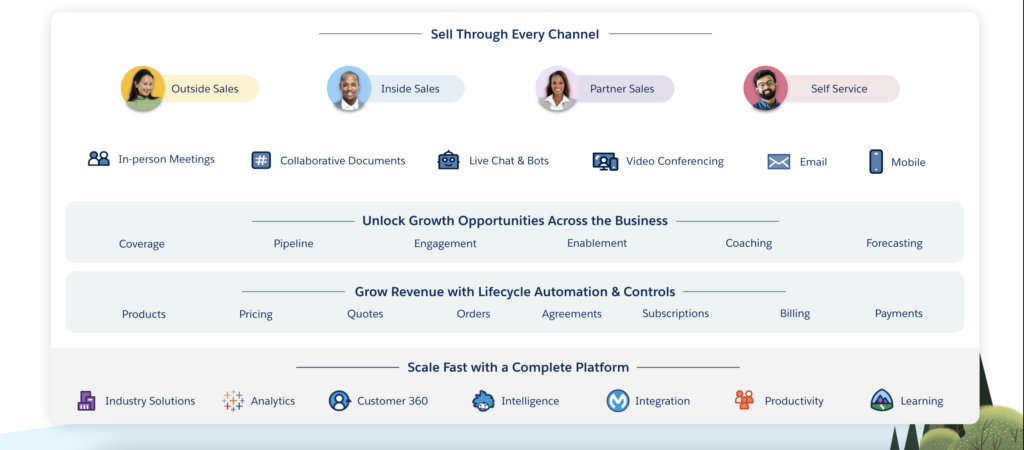
Efficiency
Efficiency means that salespeople can engage prospects and complete sales processes through virtual channels. Whether digital or in person, every interaction is logged within the CRM (‘source of truth’) which are all combined and leveraged in other processes – for example, logging email activities can provide information on propensity to buy, which would inform pipeline forecasting.
- Core SFA (sales force automation): Typical lead and opportunity management, i.e. from first contact with a pre-qualified lead, through the proposal and negotiation stages of a deal, and then through to purchase (‘signing on the dotted line’).
- Channel sales: Aids lead sharing between your organization and your partner network, acting as co-sellers or resellers (on your organization’s behalf). This and other aspects of managing mutual customers are done via a portal.
- Sales bots: Prospects can interact with sales bots to gain answers to questions faster (without requiring input from a salesperson), and be routed appropriately according to their needs. (Note: This is an add-on, as part of Digital Engagement.)
- CPQ: Configure, price, quote helps your sales reps create accurate quotes for customers, going beyond basic opportunities, products, and quotes, to sell complex sets of products and bundles. Also adds sophisticated quote approval.
- Billing: Automates and unifies invoicing, payment, and collections across your business.

Analytics and AI
This is how sales data can be visualized and ‘sliced and diced’ to present various insights not ‘visible to the naked eye’ that would have otherwise been lost in the mass of data. This guides sales managers and their teams as to which ‘levers’ to pull, for example, where deals are stumbling and need extra attention.
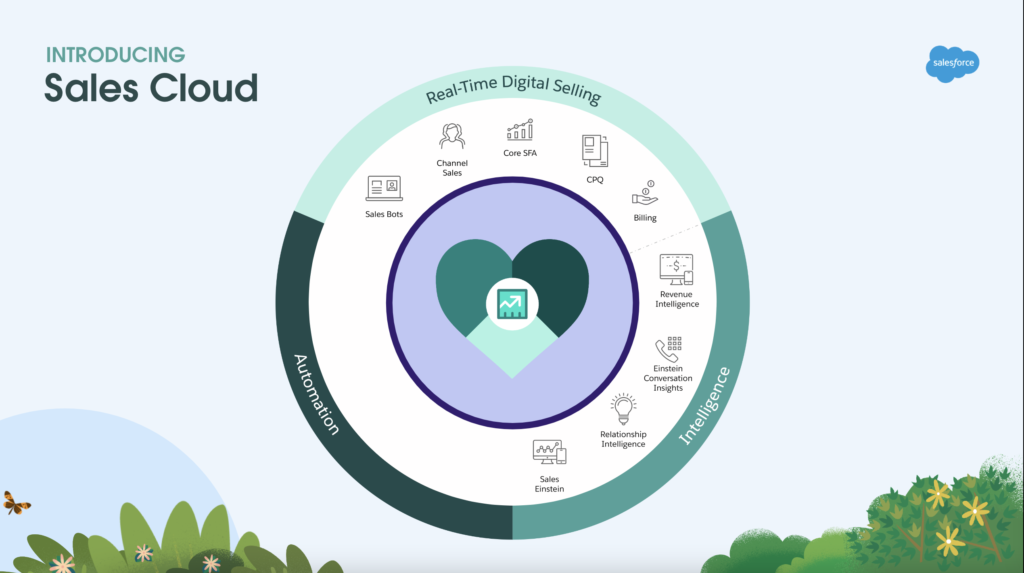
- Forecasting: Project future sales (which deals will be won and when), including Forecast Types, and Forecast Categories, used to predict the likelihood of winning an opportunity (each sales stage mapped to a forecast category).
- Pipeline Inspection: Render a zoomed-in view on changes based on opportunity history, deal activity, as well as AI-powered recommendations and insights – all from the reports your team uses day-to-day.
- Revenue Intelligence (i.e. Sales Cloud + CRM Analytics): Out-of-the-box dashboards that enable organizations to visualize sales data in more ways, and further ‘slice and dice’ as they wish.
- Sales Cloud Einstein: With the tagline “your own personal data scientist”, this is the AI technology layer that’s woven into the Salesforce Lightning platform and products. This includes Einstein Lead Scoring, Einstein Opportunity Insights, Einstein Activity Capture, and Einstein Account Insights.
- Einstein Relationship Insights: Analyzes the web and other data sources to help you discover new relationships and insights between accounts and contacts – even if they don’t exist in your CRM. In other words, it’s for mapping both contacts/accounts that are your CRM and relationships discovered from web and other sources.
- Salesforce Inbox: Connects email with the customer data stored in Salesforce to “sell smarter from your inbox”. Inbox surfaces relevant Sales Cloud data, giving valuable context without having to leave the email. Inbox is more geared towards contacts that your company is in touch with, maximizing that correspondence data into additional insights.
- Einstein Activity Capture: Surfaces sentiments within emails by detecting keywords, e.g. ‘pricing’ or ones related to objections. Plus, even if contacts aren’t stored in Salesforce, these gaps can be detected and prompt the user to create contact records.
- Recommended Connections: Analyzes email correspondence and helps to identify promising opportunities by forging relationships between contacts and other salespeople in your organization.
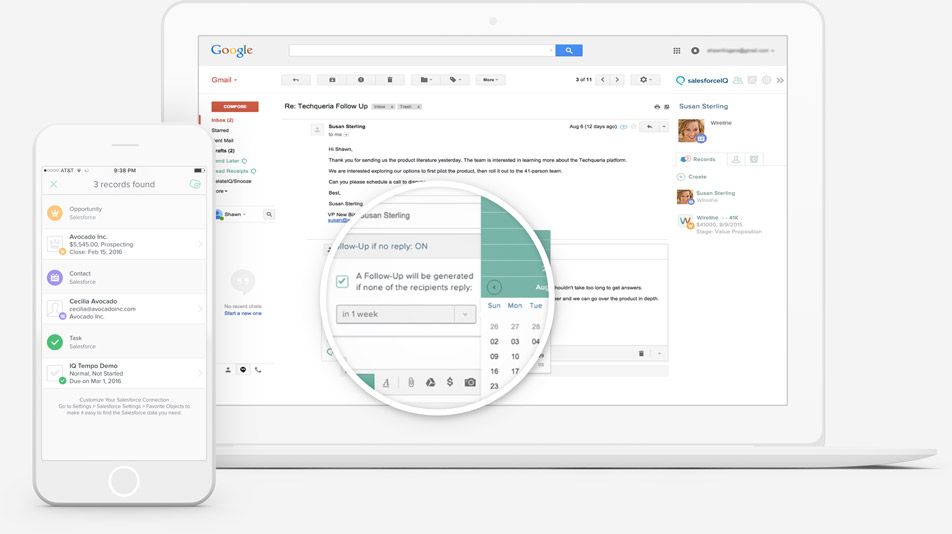
- Einstein Conversation Insights: Automatically transcribes and highlights key parts of conversations with prospects to navigate through in just a few clicks. Geared towards sales managers to follow customer behavior, provide feedback, or report on their team’s voice or video calls. During review, deep dive into analyzing the metrics that matter when exploring either voice or video calls. Connects with telephony, Zoom, Sales Dialer (Google Meets and MS Teams on the roadmap).
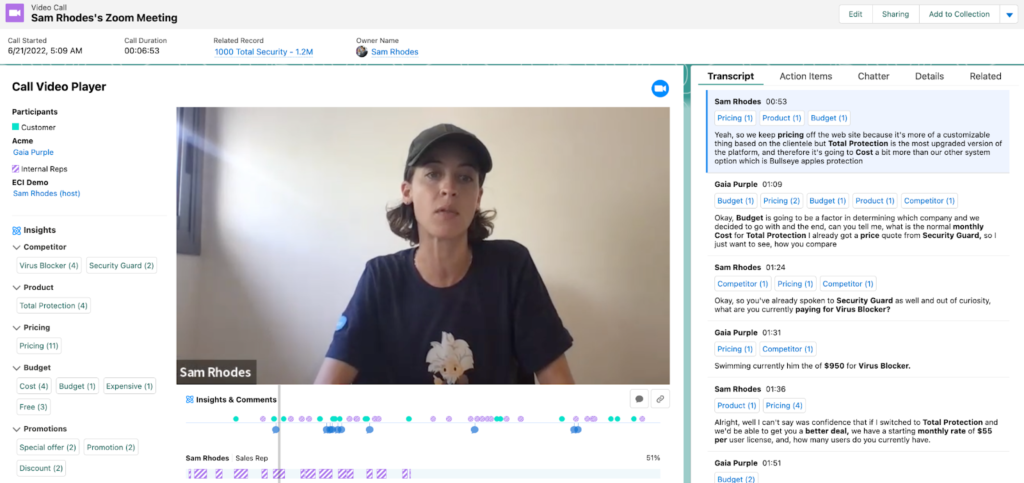
Automation
Automated processes can support the work of salespeople, eliminating manual work and tasks that don’t have to be handled by the sales team.
- Sales Engagement (formerly known as High Velocity Sales): All about increasing rep productivity, enabling them to manage their outreach to prospects more efficiently. Sales reps, managers, and sales ops can create automation to trigger cadences – for example, a new lead is assigned, which starts an “introduction” cadence that appears from the assigned user. Or, if an opportunity stage changes, move the prospect into a “set up a demo” cadence. Cadences can have defined exit points, for example, when prospects reply, they exit a sequence that’s no longer applicable to their level of interest. The optimized console (shown below) gives a split view that displays what’s needed to juggle interactions with multiple prospects.
- Salesforce Inbox: Connects email with the customer data stored in Salesforce to “sell smarter from your inbox”. Inbox surfaces relevant Sales Cloud data, giving valuable context without having to leave the email.
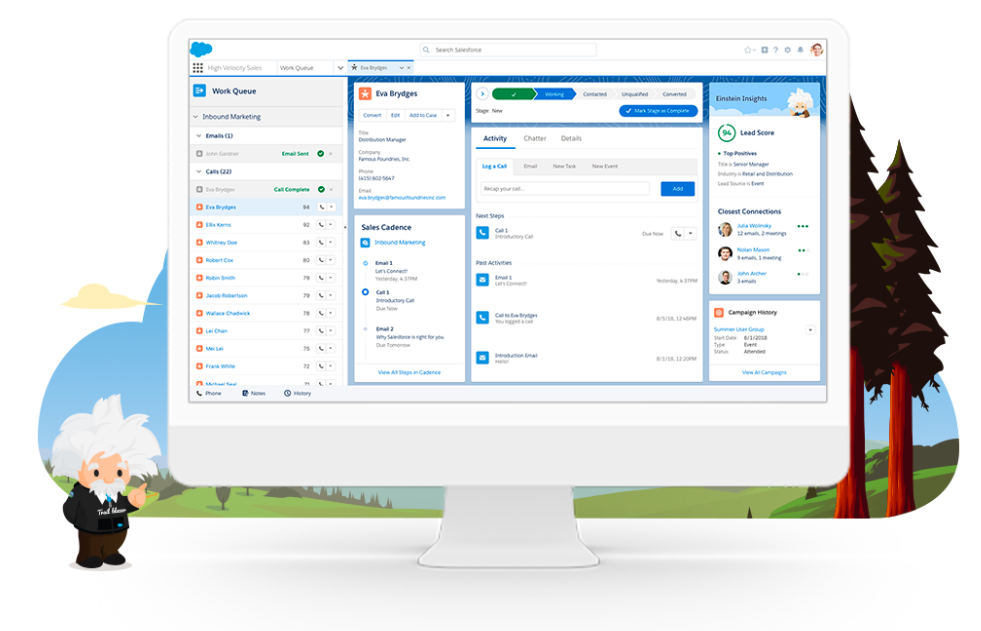
- Seller Enablement: Outcome-based enablement and coaching – all in the flow of work. Sales reps work through onboarding programs. The tasks they complete in Salesforce automatically update the program because the outcomes (e.g. close more deals) are tracked with real Salesforce data.
- Sales planning: With the wealth of data inside your Salesforce org, how do you make planning sales territories easier?
- Territory planning: Enterprise Territory Management enables sales leaders to manage and maintain sales territories by creating territory types, building a model, and adding account assignment rules. Territory Planning adds a mapped-based visual interface that helps revenue operations optimize territories via an optimization engine.
- Salesforce Maps: A location intelligence solution – the best way to embed and use maps within Salesforce, and to understand how your Salesforce data is mapped geographically. Especially beneficial for field sales teams, Salesforce Maps comes with location data visualization, live location tracking, and route optimization.
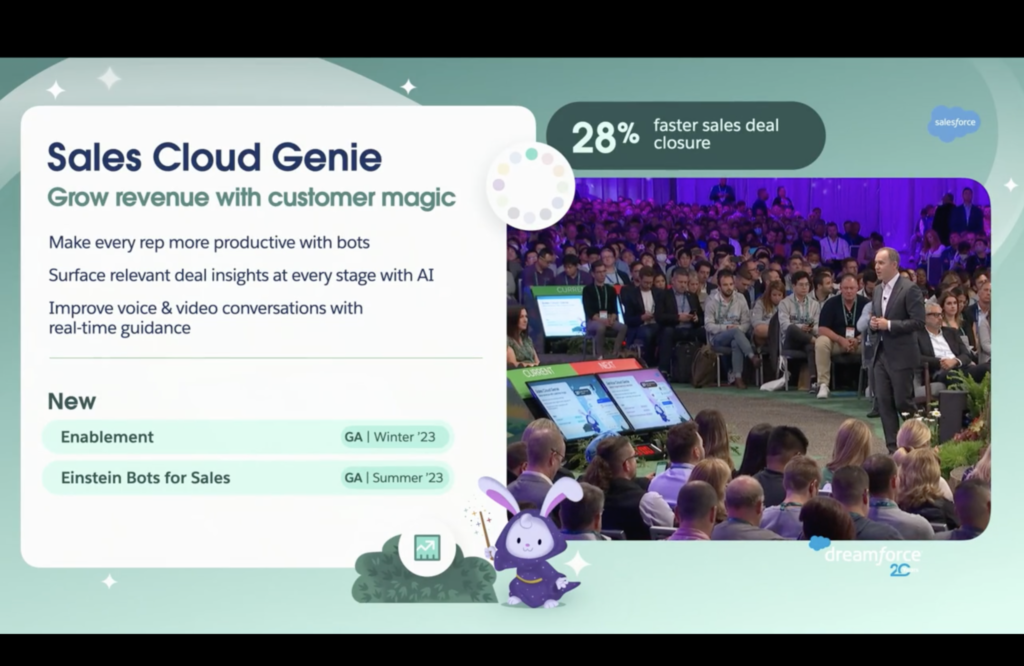
- Subscription management: Whereby customers can purchase and manage their products/services without having to interact with a salesperson, such as upgrading their subscription, adding additional licenses, etc.
- Slack collaboration: Slack is considered one of the most intuitive instant messaging platforms for businesses. Slack plays a big part in the “Sell Faster with Automation” value proposition that Salesforce delivers, as sales teams can collaborate faster, pulling Sales Cloud data and insights into conversations.
- Sales Cloud for Slack App: Caters to popular sales use cases, such as automating deal status updates, maintaining up-to-date information on Salesforce records to feed pipeline analytics, and making it easy to collaborate in real-time across teams to close deals faster.
- Slack Huddles to ensure the momentum is never lost on a hot opportunity.
- Slack Canvases sit alongside a channel as a “surface to capture and share knowledge [with] the ability to access and take action on Salesforce data directly in Slack”.
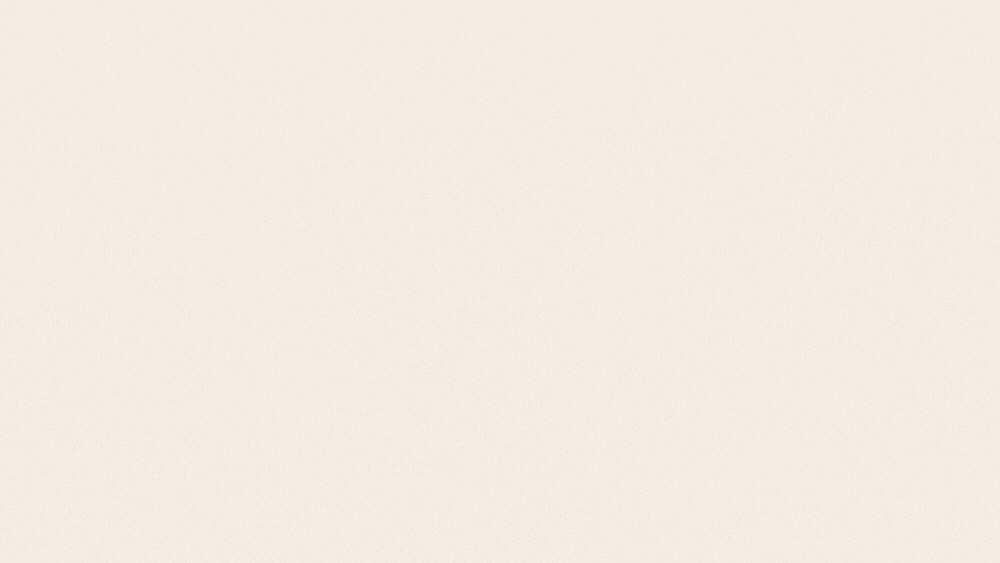
- Salesforce platform automation: Wrap all this together with automation, to tailor feature usage for your organization. This includes the evermore powerful Salesforce Flow and Apex triggers.
Sales Cloud Editions
Salesforce offers different editions of their product that grant access to Salesforce products and features that your organization purchases. These go up in levels; upgrade, and your organization gains more functionality. The full comparison sheet can be found here, however, we give a simplified overview below.
- Starter (formerly ‘Easy’): The starter edition which includes the functionality for a small business to get started with simple sales, service, and marketing.
- Professional Edition (PE): One step up, organizations gain orders, products, price books, sales/service contracts, and quotes.
- Enterprise Edition (EE): This is where most organizations opt to start from, especially those wanting to integrate with other applications not on the Salesforce platform, via the API.
- Unlimited Edition (UE): This is the level up from EE, and comes at a higher price point. Unlimited includes increased platform capabilities, the Premier Success plan, and newly included add-on products. AI and advanced automation come standard in your sales CRM. Depending on your expected usage of Sales Cloud, you may be better off purchasing UE, as it includes multiple add-on products that would be more expensive to buy separately.
- Sales Suite: In addition to what’s offered in Unlimited edition, Sales Suite is an integrated package that delivers the best of Salesforce to drive growth across every aspect of your sales organization. This includes Marketing Cloud Account Engagement (formerly Pardot), a marketing automation solution that enables marketers to identify prospective customers most likely to convert, Slack, Enablement, and Territory Planning and more.
- Sales Cloud Add-ons: There are a number of features you can add on to any edition of Sales Cloud (Note: some add-ons are already bundled into Unlimited edition, which means that what’s included in Unlimited edition are add-ons for Enterprise edition). Features that are add-ons (regardless of your edition) are: Revenue Intelligence, Revenue Cloud (CPQ + Billing), Quip, Salesforce Maps, Territory Planning, and Partner Relationship Management.
Summary
We now come to the end of our tour of Sales Cloud, a Salesforce offering that provides tools and technologies to enhance the efficiency and effectiveness of sales teams. The ultimate goal of Sales Cloud is to help tie activities to end results such as increasing deal size, shortening deal cycles, and meeting or exceeding quotas.
In Sales Cloud, you’ll find lead and pipeline management, AI insights, coaching tools, connectivity with other channels, visual sales cadences, and more. We split these features into the broad themes of Sell Efficiently, Intelligence (analytics and AI), and Automation.
Sales Cloud editions come with various features that cater to different organizational needs – so it’s worth knowing what to expect, and when you should upgrade to unlock more power.
This Pardot article written by:
Salesforce Ben | The Drip
Lucy Mazalon is the Head Editor & Operations Director at Salesforceben.com, Founder of THE DRIP and Salesforce Marketing Champion 2020.
Original Pardot Article: https://www.salesforceben.com/salesforce-sales-cloud/
Find more great Pardot articles at www.salesforceben.com/the-drip/
Pardot Experts Blog
We have categorized all the different Pardot articles by topics.
Pardot Topic Categories
- Account Based Marketing (ABM) (7)
- Business Units (14)
- ChatGPT / AI (3)
- Completion Actions (5)
- Connectors (10)
- Custom Redirects (4)
- Data Cloud (3)
- Demand Generation (8)
- Dynamic Content (7)
- Einstein Features (11)
- Email Delivery (17)
- Email Open Rates (3)
- Pardot A/B Testing (2)
- Email Mailability (16)
- Do Not Email (1)
- Double Opt-in (2)
- Opt Out / Unsubscribe (14)
- Email Preferences Page (6)
- Engagement Studio (16)
- Industries (1)
- Non Profit (1)
- Landing Pages (9)
- Lead Generation (1)
- Lead Management (13)
- Lead Routing (3)
- Lead Scoring (16)
- Leads (3)
- Marketing Analytics – B2BMA (9)
- Marketing Automation (1)
- Marketing Cloud (3)
- Marketing Cloud Account Engagement (4)
- Marketing Cloud Growth (2)
- New Pardot Features (6)
- Opportunities (2)
- Optimization (2)
- Pardot Admin (65)
- Duplicates (1)
- Marketing Ops (1)
- Pardot Alerts (1)
- Pardot API (2)
- Pardot Automations (3)
- Pardot Careers (12)
- Pardot Certifications (4)
- Pardot Consulting (1)
- Pardot Cookies (4)
- Pardot Custom Objects (3)
- Pardot Email Builder (8)
- Pardot Email Templates (10)
- HML (6)
- Pardot Events (17)
- Pardot External Actions (1)
- Pardot External Activities (4)
- Pardot Forms (29)
- Form Handlers (8)
- Pardot Integrations (21)
- Data Cloud (2)
- Slack (1)
- Pardot Lead Grading (5)
- Pardot Lead Source (2)
- Pardot Lightning (1)
- Pardot Migration (1)
- Pardot Nurture / Drip Campaigns (2)
- Pardot Personalization (3)
- Pardot Profiles (1)
- Pardot Releases (18)
- Pardot Sandboxes (2)
- Pardot Segmentation (5)
- Pardot Strategy (7)
- Pardot Sync (2)
- Pardot Sync Errors (1)
- Pardot Tracker Domains (5)
- Pardot Training (3)
- Pardot Vs Other MAPs (4)
- Pardot Website Tracking (2)
- Reporting (22)
- Salesforce and Pardot (31)
- Marketing Data Sharing (2)
- Pardot Users (3)
- Salesforce Automation (5)
- Salesforce Flows (2)
- Salesforce Campaigns (22)
- Salesforce CRM (3)
- Record Types (1)
- Salesforce Engage (3)
- Salesforce Queues (2)
- Security and Privacy (1)
- Tags (3)
- The Authors (540)
- Cheshire Impact (9)
- Greenkey Digital (55)
- Invado Solutions (37)
- Jenna Molby (9)
- Marcloud Consulting (6)
- Nebula Consulting (67)
- Pardot Geeks (44)
- Salesforce Ben | The Drip (242)
- SalesLabX (16)
- Slalom (4)
- Unfettered Marketing (51)
- Uncategorized (1)
- Website Tracking (2)
- Website Search (1)
More Pardot Articles
See all posts
This Pardot article written by:
Salesforce Ben | The Drip
Lucy Mazalon is the Head Editor & Operations Director at Salesforceben.com, Founder of THE DRIP and Salesforce Marketing Champion 2020.
Original Pardot Article: https://www.salesforceben.com/salesforce-sales-cloud/
Find more great Pardot articles at www.salesforceben.com/the-drip/






